Cyber hygiene refers to the actions people take to improve cyber security and maintain system health. An excellent way to help you understand is to think of it as personal hygiene practices for your computer and online data.
Similar to brushing your teeth to maintain personal hygiene, there are best practices for maintaining cyber hygiene.
Without realizing it, we store vast amounts of data online and on digital devices. So, enhancing online security and maintaining system health is vital to protect potential identity theft victims and keep them safe from other severe cyber crimes.
Now that we’ve covered the basics, let’s go through some cyber hygiene practices to keep your online data and computer systems secure.
1. Ensure Application Software is Up to Date
Any software flaws or cyber threats are eliminated each time an app is updated. This is done with the use of software patches, also referred to as security patches. Simply put, a software patch is a piece of software used to alter computer programming and fix software flaws.
Developers deploy software patches when they discover flaws that could allow hackers to access data or let viruses in. If you don’t update apps regularly on computers and mobile devices, cyber threats like this can cause issues and potentially put your data at risk.
It is important to note, however, that app developers will not always stress the importance of an update. Doing this could alert hackers and trigger them to act quickly before users update their systems. So, don’t ignore notifications prompting you to update an app.
Try to update your apps as soon as you get a notification or an update becomes available. It is also good practice to check your apps regularly in case you may have missed an update. Or, you can set your apps, web browsers, and operating systems to update automatically. As shown below, most apps and operating systems have a feature that allows you to do this.
Finally, it is also good cyber hygiene practice to delete apps from your device that you no longer use. Even if you haven’t used the app in a long time, you still have data stored on the server that can be hacked in the event of a cyber-attack.
2. Back up Data to a Secondary Source
Another helpful cyber hygiene tip is to back up your files and data to a secondary source. This involves duplicating your files and storing them in a secure alternative location.
A lot of data is now stored online in cloud-based storage systems like Google Drive. If you know about SaaS marketing, then you know about cloud storage. Cloud storage allows users to access their files across all devices; computers, smartphones, tablets, etc. Although cloud storage is handy, since file encryption makes the servers challenging to hack, you should keep at least one offline copy of your files.
Another solution to ensure the safety of your online files is to save them locally on your computer or an external hard drive. This can also reduce server response time as the files will be accessed directly from the hard drive instead of through the internet.
An external hard drive is a secure storage system, as it can only be hacked when it’s connected to a computer or the internet. To minimize the risk of hacking, only connect the drive when saving files and make sure to disconnect it once the files are saved.
However, physical storage devices like external hard drives, memory sticks, and thumb drives can be easily lost or damaged, so it’s important to store them securely.
3. Prevent Unauthorized Entry Using a Firewall
Using a firewall to prevent unauthorized access is another way of maintaining good cyber hygiene and preventing security breaches. There are two types of firewalls: a network firewall and a computer firewall. A firewall can protect a whole network of computers, while a computer firewall protects an individual device.
A network firewall monitors all incoming and outgoing traffic on your network and all connected devices. It then defines the type of traffic that is allowed to enter. The firewall then acts as a security device to prevent illegal access to your network.
The ability to protect multiple devices makes network firewalls perfect for places like offices and schools. Many people use these networks, so an effective network firewall is essential to keep everyone’s data safe.
Although a network firewall allows you to protect multiple computers simultaneously, computer firewalls can provide extra protection. Host-based firewalls also can be used as antivirus software to detect viruses and malware and prevent them from infecting your computer.
So, it may be worth having both a network firewall and a computer firewall to give your device that extra bit of protection for your network and personal devices
4. Use Multi-Factor Authentication
Multi-factor authentication offers an extra layer of protection for your devices and online accounts. The most common method of authentication is using complex passwords or PINs. As long as nobody else has access to them and you use strong passwords and PINs, they provide a certain level of protection.
However, if, for example, your bank’s online banking system is hacked, the hacker can now access your password or PIN. So, setting up multi-factor authentication for your devices and accounts is essential.
Sticking with the example of banks, most online banking systems include a feature where a unique code is sent to your mobile phone. This is a secondary authentication factor for password changes or large bank transactions.
As technology has advanced, more and more methods of authentication have become available. Biometric authentication that uses facial or fingerprint recognition has become very popular in recent years.
Facial recognition used to be limited to mobile devices. But now, many other platforms also use biometrics as an additional authentication method. Some laptops, social media platforms, and online banking systems now use biometric locks.
In Closing
Cyber hygiene has become increasingly crucial as cybercrime has become more prominent.
So, to improve cyber security, you must implement best practices to keep your critical data and make your network secure.
Regularly update all applications to prevent potential malware or loss of data. Duplicate your data and keep a backup on a secondary source, too.
As well as that, you should use a firewall to prevent any unauthorized access to your data and online accounts. Finally, you can use multi-factor authentication to provide an extra layer of security for your data.
So, there you have it. Stick to these cyber security practices, create a solid cyber hygiene policy, and your data should be safe!


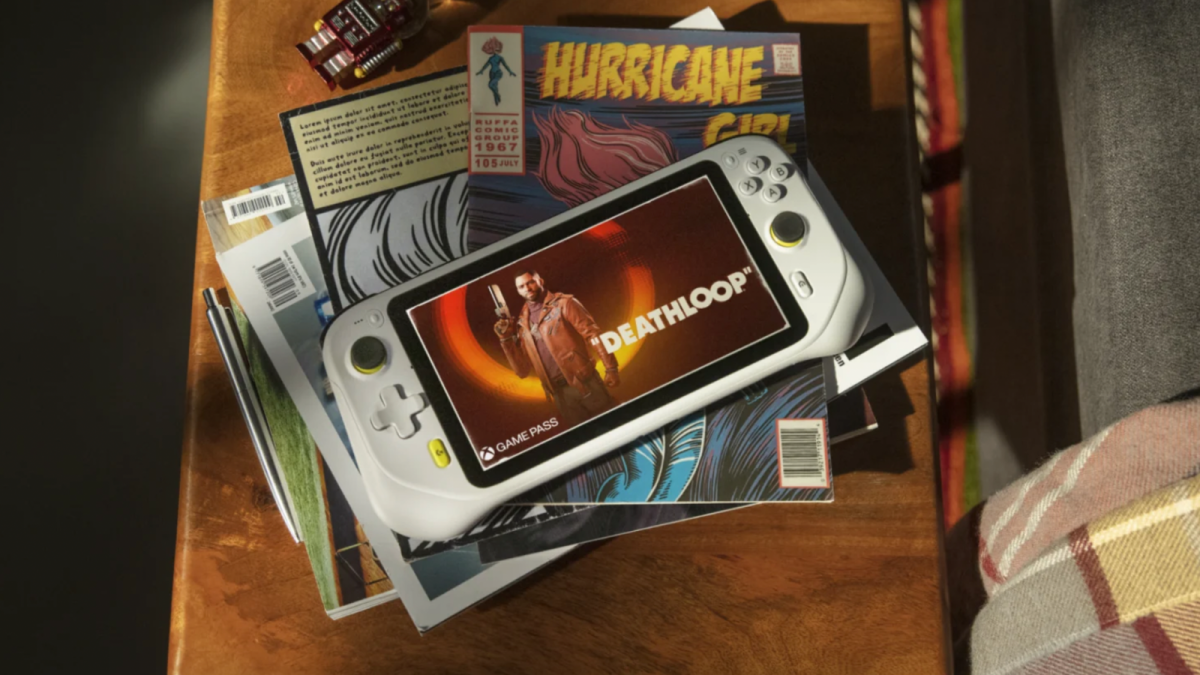

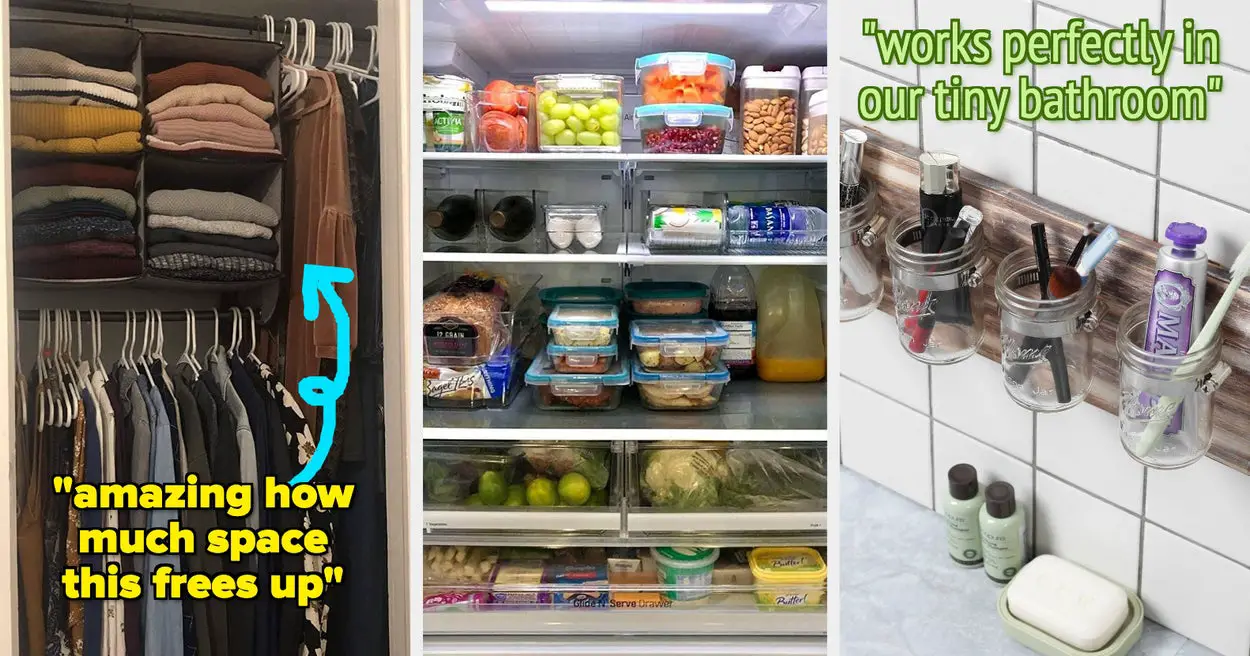






Leave a Reply