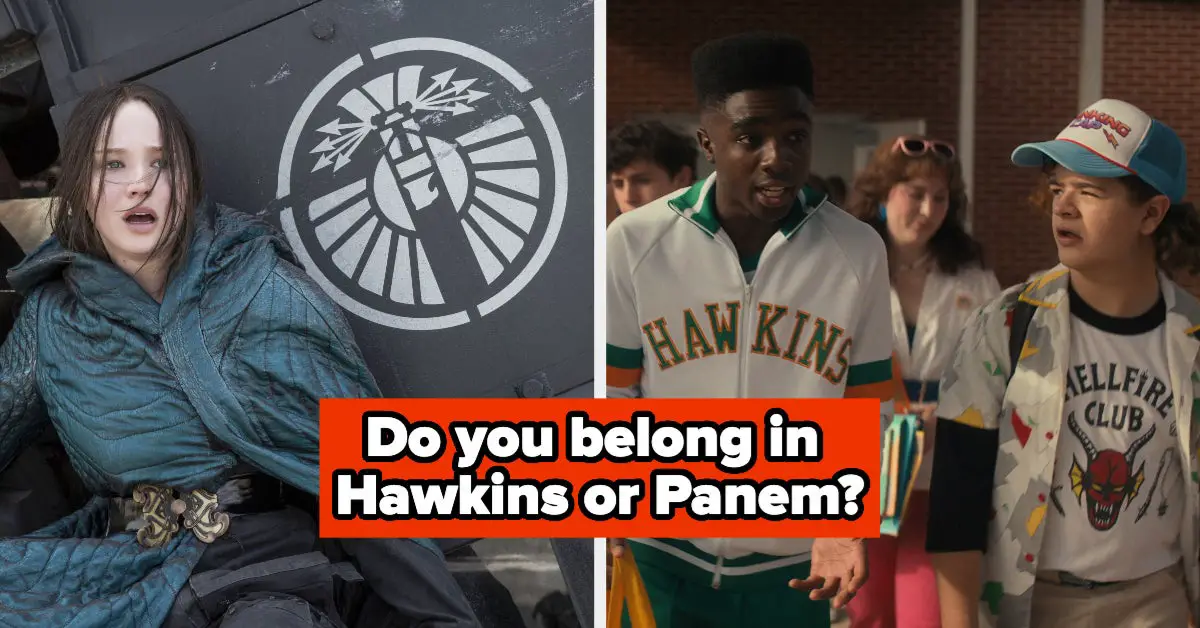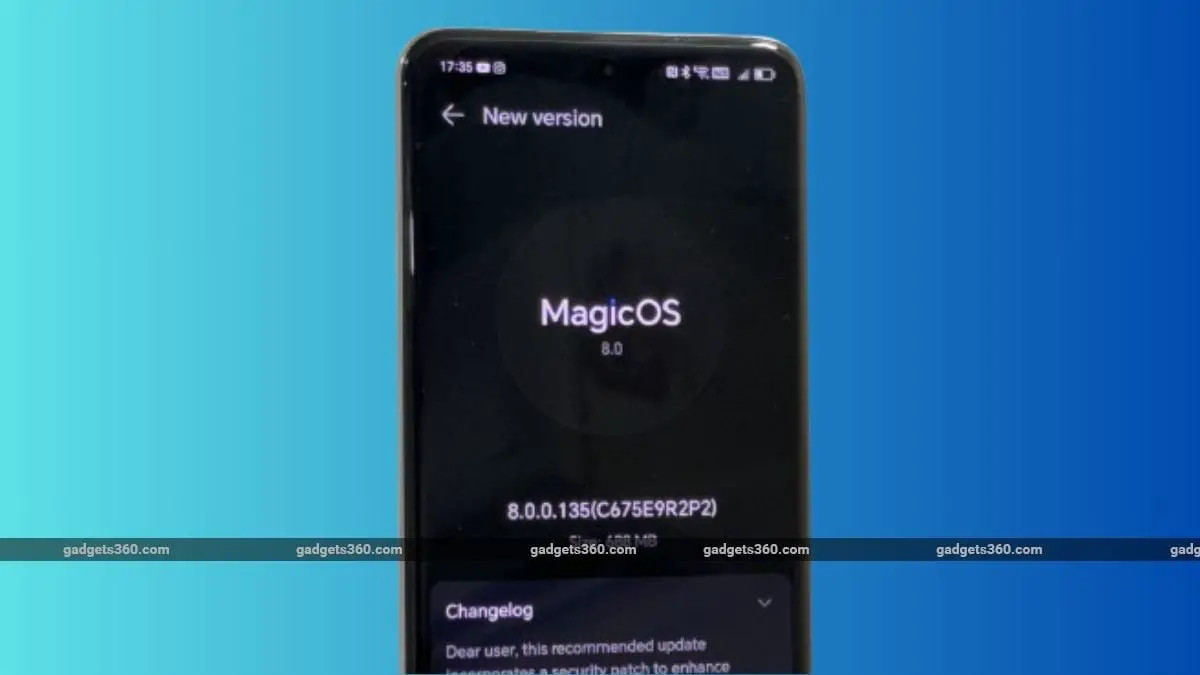If you buy something using links in our stories, we may earn a commission. This helps support our journalism. Learn more. Please also consider subscribing to WIRED
Best Windows Laptop
Asus Zenbook 14 OLED
Best MacBook for College
Apple MacBook Air (13 Inch, 2024)
Runner-Up
Acer Swift Go 14 (2024)
The Best Chromebook for Students
Lenovo Flex 5i Chromebook Plus
The perfect college laptop may not exist. But somewhere between performance, size, weight, and price, there’s a machine that will make you (and your parents) happy. We test dozens of laptops and tablets every year. The choices below are our favorite picks for students heading back to school this year. Whether you’re attending classes in person or online—or doing some of both—there’s something here for every student and every budget.
Be sure to check out our other back-to-school guides, including the Best Laptops, Best Tablets, Best Laptop Bags, Best Student Email Discounts, and Best Dorm and College Gear.
Updated August 2024: We’ve added the Lenovo Flex 5i Chromebook Plus, M3 Macbook Air, Lenovo 9i, Macbook M1 Air, Acer Swift Go 14, Acer Nitro 17, Samsung Galaxy Book4 Edge, and Raspberry Pi 5, and we’ve revamped all our other picks to include the latest models with the most up-to-date specs.
If you buy something using links in our stories, we may earn a commission. This helps support our journalism. Learn more. Please also consider subscribing to WIRED
-
Photograph: Asus
Best Windows Laptop
Asus Zenbook 14 OLED
The Asus Zenbook 14 is a unique combination of performance, great battery life, and an OLED display—all for less than $700 (8/10, WIRED Recommends). This 2023 model we like uses an AMD Ryzen 5 7530U CPU, with 8 GB of RAM and a 256-GB SSD. That may not sound like much, but we were impressed with the performance, especially given the price. That said, if you’re heading to film school or plan to spend your nights gaming, this is not the laptop you want (see our gaming pick below). Battery life is outstanding though, clocking in at 12.5 hours (measured looping a YouTube video at full brightness), which is helpful for the long days on campus.
This is a small, portable machine (3.1 pounds and 19 mm thick), and it manages to pack in plenty of ports despite the slim form. There are two USB-C ports (one of which is needed for charging), one full-size USB 3.2 port, a full-size HDMI output, and a microSD card reader. If you want something just a little more powerful, you can bump the specs to 16 GB of RAM and a 512-GB SSD with the Ryzen 7 processor for not much more money.
You should also strongly consider Asus’ 2024 model of the Zenbook 14 OLED (7/10, WIRED Recommends). It’s $799 at Walmart, though stock frequently fluctuates. It has slightly more updated specs but otherwise delivers a similar experience to its predecessor, with even better battery life.
Specs to look for: AMD Ryzen 5 7000 series, 8 GB RAM, 256-GB SSD
-
Photograph: Brenda Stolyar
Best MacBook for College
Apple MacBook Air (13 Inch, 2024)
Apple’s latest MacBook Air (7/10, WIRED Recommends) with the M3 chip is the best Mac for college. It’s light (2.7 pounds), easy to cart around in a backpack all day, and powerful enough for most tasks. The 13.6-inch LCD screen is plenty bright at 500 nits (there’s also a 15-inch model), and the 1080p webcam has a nice, sharp image perfect for chatting with friends.
The Air is a little short on ports: two USB 4/Thunderbolt ports, a 3.5-mm headphone jack, and a MagSafe port for charging. Apple claims 15 hours of battery life, but we hit 29 percent after eight hours during the workday. That’s pretty good, if not quite up to Apple’s claims. Apple’s M3 chip combined with the upgraded 16 GB of unified memory makes for a speedy laptop. We had no trouble running standard college apps like Slack, iMessage, Spotify, and Telegram, along with about 60 tabs open in Google Chrome.
Specs to look for: Apple M3 chip, 8+ GB of RAM, 256-GB SSD
-
Photograph: Acer
Runner-Up
Acer Swift Go 14 (2024)
This Acer laptop is frequently discounted to $800 and, like the Asus Zenbook 14 OLED, it’s quite good value for the money (7/10, WIRED Recommends). The build quality is a bit lackluster, but performance is excellent for everyday productivity. There’s a nice selection of ports, even a microSD card slot, and the battery lasted roughly 11 hours in our tests (a YouTube video on loop at max brightness).
Specs to look for: Intel Core Ultra 7 155H, 16 GB of RAM, 512-GB SSD
-
Photograph: Lenovo
The Best Chromebook for Students
Lenovo Flex 5i Chromebook Plus
Lenovo’s Flex 5i Chromebook Plus (8/10, WIRED Recommends) is a good choice for students all in on Google services. It’s one of the fastest, most versatile Chromebooks we’ve tested. It strikes a great balance between price, power, and features, with a 2-in-1 design that lets you seamlessly switch between laptop mode for homework and stand mode for late-night binges.
The 14-inch 1,920 x 1,200-pixel resolution screen is a bit taller than you’ll find on most laptops, which is great for working on documents and browsing the web. The Intel Core i3 processor and flash storage never struggle to keep up. Even if you have dozens of tabs open doing research, this won’t let you down. The display is 1080p and gets bright enough for most typical conditions, though there’s nothing special about it. The port selection is solid, with two USB-C ports and one USB-A on board. There’s a microSD card slot too, if you find the internal 128 GB of storage wanting. See our Best Chromebooks guide for more options.
Specs to look for: Intel Core i3, 8 GB of RAM, 128-GB SSD
-
Photograph: Acer
A Gaming Laptop for Students
Acer Nitro 17 (2024, AMD)
You’ll need a competent machine for when you want to play games and take your mind off coursework. But certain students will also need a powerful PC for graphics-intensive work, like video editing. A gaming laptop is the way to go, and the Acer Nitro 17 is a great place to start. It’s frequently sold for just $900 at Micro Center, which is a killer price considering the performance it delivers. The RTX 4060 graphics card will handle most games at low to medium settings, and you get to enjoy all of it on a spacious 17-inch display and 165-Hz refresh rate.
The downside is it’s very heavy at 6 pounds, an important factor to consider if you have to lug it to class. It also doesn’t have great battery life, so you’ll want to keep a charger handy. If those are deal-breakers, then consider the older Acer Nitro 5 ($908), which has lesser specs but is slightly smaller and lighter, and its battery life is a bit better.
Specs to look for: AMD Ryzen 7 8845HS, Nvidia RTX 4060 graphics card, 16 GB of RAM, 1-TB SSD
-
Photograph: Best Buy
Best 2-in-1 Laptop for College
Lenovo Yoga 9i 2-in-1 (14-Inch, 2024)
The Lenovo Yoga 9i (8/10, WIRED Recommends) has long been a WIRED favorite. Two-in-one laptops are nice for college because they can double as a tablet or be folded into various shapes for watching movies or as presentation devices in class. Lenovo’s 2024 edition of the Yoga 9i features Intel’s Core Ultra CPU and a 5-megapixel webcam. With a trio of USB-C ports and one USB-A port, there are plenty of ways to connect any accessories you need. Our only issue with this laptop is the battery life, which isn’t the best—something worth weighing if you plan to tote it around campus (bring the cord).
Specs to look for: Intel Core Ultra 7 155H CPU, 16 GB of RAM, 1-TB SSD
-
Photograph: Lenovo
Best Budget Laptop
Lenovo IdeaPad Flex 5
Lenovo’s AMD-based IdeaPad 5, which comes with a Ryzen 5 processor, is a great laptop for students. There’s plenty of power, a very nice 14-inch IPS display, 16 GB of RAM, and a 256-GB SSD. The 360-degree hinge converts it to tablet mode or stand mode for watching movies in your dorm. To take full advantage of the 2-in-1 design, be sure to grab the digital pen ($40). Another reason we like the IdeaPad is the plethora of ports: You get two USB-A ports, an HDMI, an SD card reader, one USB-C, a headphone jack, and a charging port (though you can use the USB-C to recharge the laptop too). If you’re a computer science major or plan to do some video editing, the more powerful Ryzen 7 version can be had for just a little more.
Specs to look for: AMD Ryzen 5, 16 GB of RAM, 256-GB SSD
-
Photograph: Apple
The Best Budget MacBook for College
Apple MacBook Air (M1, 2020)
The MacBook Air (9/10, WIRED Recommends) from 2020 with the original M1 chip is still available, and at $650 it’s a pretty good deal. The battery will last more than a full workday, under most workloads, and it’s powerful enough for college use. These days you can only buy the base model with 8 GB of unified memory and 256 GB of storage, but that should be sufficient for college tasks. If you push it with many browser tabs and apps running simultaneously, you may run into some slowdowns. The 720p webcam isn’t great, but for this price it’s hard to argue.
Specs to look for: Apple M1 chip, 8 GB of RAM, 256-GB SSD
-
Photograph: Framework
Best Linux Laptop
Framework Laptop 13 (2023)
Framework’s 13-inch laptop is a good choice for budding programmers and sysadmins. The 13-inch model (8/10, WIRED Recommends) is available with either Windows or Linux, but I much prefer it with Linux—a DIY laptop needs a DIY OS. The hallmark of this laptop is how you can repair and replace components down the road, making it more environmentally friendly and cost-effective.
Right now you can get an Intel Core Ultra series system with 32 GB of RAM, a 2-TB SSD, and whichever mix of ports suits your needs for around $1,300. That will ship with no operating system. When it arrives you can install Linux (or opt to ship it with Windows if you need to dual boot). See our Best Linux Laptops guide for more options.
Specs to look for: Intel Core Ultra 5, 16+ GB of RAM, 500-GB SSD
-
Photograph: Christopher Null
If You Want a Copilot+ PC
Samsung Galaxy Book4 Edge
You might be seeing a wave of “Copilot+ PCs” in your research—that’s because Microsoft launched this new moniker earlier in the summer. These machines have Qualcomm processors that enable good productivity performance, even with AI-specific tasks, and excellent battery life. They’re not suitable for gaming or if you need to use specific, niche apps because the CPU architecture might not play well with apps that aren’t properly optimized.
That said, the Galaxy Book4 Edge (8/10, WIRED Recommends) from Samsung is our favorite Copilot+ PC at the moment (and we’ve reviewed a lot!). It has the best performance out of the many we’ve tested, great battery life, and a pleasant 16-inch display. It’s also not as expensive as many other options with the specs we recommend and has already dropped to an even better value on sale.
Specs to look for: Qualcomm Snapdragon X Elite X1E84100, 16 GB of RAM, 1-TB SSD
-
Photograph: Brenda Stolyar
Or Get an iPad
Apple iPad Air (2024, M2)
Do you really need a laptop? Really really? Only you can answer that, but if your requirements revolve around taking notes, doing research, reading textbooks, and other knowledge-related tasks, then you might be able to get by with a much lighter tablet like the iPad Air (8/10, WIRED Recommends). The Apple Pencil Pro is a must-have. Using it on the iPad’s screen feels close to dragging a real pencil across a piece of paper. You’ll also want a Bluetooth keyboard for typing those papers and emails. We like the Logitech Combo Touch ($229) (8/10, WIRED Recommends) or Apple’s own Magic Keyboard ($299), both of which add trackpads to the mix for a more computer-like feel. Our Best iPad Accessories guide has more options.
That said, it’s not as easy to multitask on an iPad as it is on a laptop, and by the time you get a keyboard, pencil, and whatever else you need, it can become just as expensive as a laptop. With 2024’s updated Air, supported accessories became a little confusing. The iPad Air is compatible with the Apple Pencil (USB-C) and the new Apple Pencil Pro. It won’t work with the second-generation Apple Pencil though. It also works with the first-generation Magic Keyboard case and not the latest redesigned version.
Specs to look for: M2 processor, Wi-Fi or Wi-Fi+cellular, 64 GB of storage
★ An Android alternative: If you don’t want to buy into Apple’s ecosystem, the OnePlus Pad ($479) (8/10, WIRED Recommends) is a great alternative. You need to add the $149 magnetic keyboard cover to make it a productivity machine (OnePlus sometimes has an offer that bundles it for free), but you can use split-screen mode to run apps side by side and have a third app floating on the side for easy access. The OnePlus Pad 2 is also a solid option that’s larger, but it’s pricier.
-
Photograph: Joseph Shin
Tinker Toy
Raspberry Pi 5
It’s not a laptop or tablet, but the Raspberry Pi 5 has education written all over it. This hackable, programmable micro PC is a great option for anyone—computer science major or otherwise—who wants to tinker and experiment with software or hardware. They’re also just fun to build projects with. You can automate your dorm coffee maker, make a beetbox, or create a network-wide content filter. If the Raspberry Pi doesn’t grab you, have a look at our guide to some alternative small board options.
-
Photograph: SolStock/Getty Images
How to Choose the Right Laptop for College
The Wand Chooses the Wizard
The important thing to remember is that there is no single correct choice here. The laptop that’s best for your college experience depends on what you’re doing at college. An English major with long reading lists and many papers to write might do better with an iPad and a nice accessory keyboard. A computer science major who needs to compile software or run Linux will need a laptop they can tinker away on. That said, here are some basic metrics to keep in mind for laptops:
Processor
- Windows: If you’re getting a Windows machine, your main options for the processor are Intel and AMD, though Qualcomm is now a viable alternative with Copilot+ PCs. Each has its strengths and weaknesses. For a more complete guide to the differences, see our full guide to buying a laptop.
- Chromebooks: These browser-based machines use half a dozen different processors, most of which you’ve probably never heard of. There’s a reason for that: Those processors are slow. My recommendation when buying a Chromebook is to stick with a Chromebook Plus machine. This is a new standard Google created to ensure a certain level of performance and polish with Chromebooks.
- MacOS: Apple has been making its own processors for a few years, like the M3 chip found inside the MacBook Air showcased above. More powerful models like the MacBook Pros feature the M3 Pro and M3 Max chips. Our MacBook buying guide can help.
RAM
Regardless of which OS you choose, the minimum amount of RAM you want in your laptop is 8 GB. That’s enough memory to keep your computer feeling snappy even if it’s running under load. That much RAM will also keep the machine feeling spry longer into its lifespan. If you can afford it—especially if you plan to edit photos or videos as part of your coursework—go for 16 GB.
Screen
Screens vary tremendously but don’t settle for anything less than 1080p. For a 13-inch laptop, 1080p is sharp enough. If you’re going with a bigger laptop, 2.5K or even 4K screens will improve the viewing experience. If you’re trying to play games as well, be sure to get something with a higher refresh rate—120 Hz or 144 Hz will more than satisfy.
Weight and Battery
Don’t forget you’ll be lugging this thing around. It may well be tugging on your back for eight hours or more. One pound may not seem like much, but at the end of a long day of walking, you will notice the difference between a 3-pound laptop and a 4-pound laptop. Trust me. Also, maybe pick out a nice bag to carry your computer.
Similarly, battery life is very important when you’re (potentially) away from a wall outlet for extended periods. Whatever you end up getting, make sure it’s capable of lasting at least eight hours under real-world use—browsing the web, editing documents, writing emails, and taking notes. Even then, you might want to consider a portable battery charger.