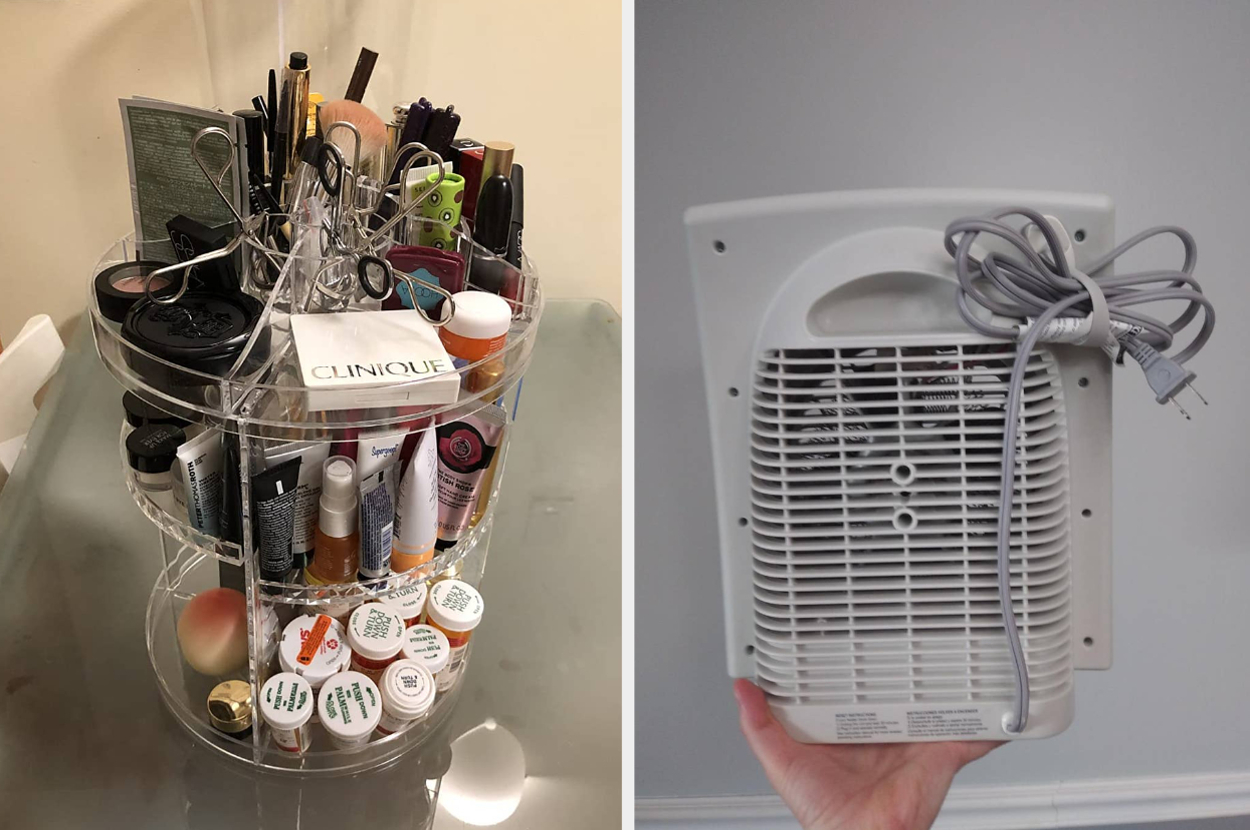Verdict
The AOC Gaming CU34G2XP/BK makes for an excellent affordable ultrawide monitor with great image quality, smooth motion and decent contrast and blacks. It may not get the brightest, while the OSD isn’t the easiest to navigate, but this remains a solid choice for those wanting a bigger screen on a tighter budget.
Key Features
- 3440×1440 resolution:The CU34G2XP/BK offers some solid detail with a 3440×1440 resolution across a wide 34 inch screen.
- USB hub:It also comes with a great port selection, including a hub with multiple USB-A ports.
- Highly-adjustable stand:This AOC ultrawidemonitor comes with a highly adjustable stand with everything from height adjust to swivel, and also needs no tools to put it together.
Introduction
The AOC Gaming CU34G2XP/BK represents the brand’s more affordable entry into the world of truly ultrawide monitors.
This is a 34-inch 3440×1440 option with all the makings of an excellent affordable ultrawide, especially thanks to its 180Hz refresh rate, solid stand adjustment and decent image quality. That all comes in at quite a reasonable price too at £339, with US pricing still TBC.
For reference, one of our favourite ultrawide options, the Lenovo Legion R45w-30 offers a slightly larger screen and a better resolution with more capable HDR support, but costs more than double the CU34G2XP/BK at £799.99. I’ve been testing AOC’s option for the last couple of weeks to see how well it performs, and as to whether it’s one of the best ultrawide monitors we’ve tested.
Design
- Solid build quality
- Decent stand adjustment
- Excellent port selection
The CU34G2XP/BK’s black and red frame is similar to other recent options from AOC such as the Mini LED AOC Gaming Q27G3XMN/BK for instance, and it looks excellent. It carries the same two-tone styling which offers a classier overall aesthetic than the meaner, all-black chassis of other more affordable options, while also retaining thin bezels around the large display for modern flourishes.
This is also an easy panel to assemble with a toolless construction as the stand screws in from the bottom. In addition, the CU34G2XP/BK also has quite the adjustable stand with good degrees of tilt, height adjust and swivel so you can get comfortable. There isn’t any portrait orientation, although for a monitor of this size and width, it may have been a bit of a challenge.
If you don’t want to use the stand, the CU34G2XP/BK is also VESA compatible with 100mm x 100mm mounts. You will have to make sure the mount you select can support a panel of this weight as at 6.51kg without the stand, it is quite hefty.
The port selection on offer here is excellent with a pair of both HDMI 2.0 and DP 1.4 inputs, giving four display options. As well as this, the CU34G2XP/BK offers an extensive USB hub with four US2 3.2 Type-A Gen 1 ports, as well as a USB-B option, too. There is also a headphone jack for connecting a set of external speakers directly to the monitor – something you may need to do as this AOC options lacks its own speakers, as is the case with other more affordable options from the brand.
Image Quality
- Responsive and smooth output
- Solid brightness and contrast
- Fantastic colour accuracy
Being so affordable for a panel of its size meant that I didn’t have much in the way of expectations when plugging my colorimeter in and testing the CU34G2XP/BK. However, as with AOC’s other recent monitor releases, I was pleasantly surprised by this panel’s results, and it makes for a great option at its price.
The 34-inch panel with its 3440×1440 resolution offers decent detail and visual fidelity across a larger screen whose slight curve also added some marvellous immersion in both simulator titles such as Assetto Corsa and Dirt Rally 2.0 in my testing.
More fast-paced eSports options such as Counter-Strike 2 also had a more immersive feel too, although competitive players tend to stick with smaller screen sizes to focus on the action a little more. The uprated 180Hz refresh rate also helped those titles feel especially responsive, with the CU34G2XP/BK offering great motion handling. Support for VRR comes in the form of AMD FreeSync Premium for a tear and stutter-free experience in games, although support for adaptive sync or VRR for Nvidia GPUs seems to be absent.
Out-of-the-box brightness of 198 nits is fine, although a peak of 352.7 nits is perfectly reasonable. It may not be enough for the panel to take advantage of the DisplayHDR400 that’s claimed, but is enough for allowing games to pop. The same also goes for the 2400:1 contrast ratio, although it provides more in the way of dynamic range than other monitors around the same price point. With this in mind, the blacks are excellent for a VA panel with a measured level of 0.09 allowing for deep options, while whites are also nearly bang-on with a 6600K colour temperature.
The CU34G2XP/BK is also reasonably colour-accurate too, with a measured 100% of sRGB, meaning the mainstream colours required for gaming and productivity workloads are displayed perfectly. As for more specialist gamuts, the 91% DCI-P3 and 85% Adobe RGB results that this AOC option provided are solid, and technically mean you could use this panel for more colour-sensitive workloads. However, for this purpose, you are better placed with more specialist displays, even if they cost a bit more.
Software and Features
- OSD is quite fiddly to navigate without a joystick
- No speakers present
The CU34G2XP/BK’s on-screen display (OSD) is a little fiddly to navigate as a result of the lack of a dedicated joystick. Instead, it utilises buttons on the bottom right-hand edge of the monitor, which can make going through menus a little fiddly at first. I did find myself pressing the wrong button when I wanted to change the brightness and exit out into another portion of the OSD, although did get used to it eventually.
There are a reasonable amount of options inside the OSD, including granular control for adjusting brightness and contrast, as well as choosing between different modes for FPS, Racing and more types of games. You can also choose to enable HDR, as well as add on-screen crosshairs, for instance.
There also aren’t any speakers here to judge, which is becoming more common with gaming monitors across the board, not just more affordable ones. If you’ve got separates or a soundbar already, then this isn’t an issue, although if you lack the desk space for speakers, then internal ones would have been useful for some.
Latest deals
Should you buy it?
You want an affordable ultrawide:
The big thing about the CU34G2XP/BK is its value for money – there aren’t many panels of this size that offer as good of an experience for as low of a price.
You want a more vivid panel:
The CU34G2XP/BK doesn’t get as bright as some of its more expensive competitors, limiting its credentials for super-bright images and HDR support. If that’s especially important to you, you’ll want to find something else.
Final Thoughts
Given ultrawide panels can traditionally cost a fortune, the AOC Gaming CU34G2XP/BK offers remarkably good value for money, offering a panel with fantastic motion handling and solid detail. What’s more, its blacks are excellent for a VA option, while the contrast is also decent for a more affordable choice.
This is also a monitor that’s easy to put together where the stand also offers some great adjustment for a 34-inch ultrawide choice. The port selection is also marvellous, especially with the addition of a fully-fledged USB hub which is a rarity on more affordable options.
The CU34G2XP/BK lacks some features against other choices in AOC’s own canon such as the AOC Agon AG405UXC, such as a slightly bigger screen and a cleverer selection of inputs with 90W PD, although that panel is nearly double the price. The same also goes for the likes of the Lenovo Legion R45w-30, which, while being bigger and offering a 5K resolution for instance, is more than double the price. The AOC Gaming CU34G2XP/BK therefore remains a solid choice for those wanting a bigger screen on a tighter budget with a lot to like about it. For more options, check out our list of the best gaming monitors we’ve tested.
How we test
We use every monitor we test for at least a week. During that time, we’ll check it for ease of use and put it through its paces by using it for both everyday tasks and more specialist, colour-sensitive work.
We also check its colours and image quality with a colorimeter to test its coverage and the display’s quality.
We used a colorimeter to get benchmark results.
We used our own expert judgement for image quality.
You might like…
FAQs
What is the game mode on the AOC Gaming CU34G2XP/BK?
The AOC Gaming CU34G2XP/BK’s game mode allows for different presets of how images are displayed for different genres of games, including racing games and FPS titles.
Trusted Reviews test data
Full specs
UK RRP
Manufacturer
Screen Size
Size (Dimensions)
Weight
Release Date
First Reviewed Date
Resolution
Types of HDR
Refresh Rate
Ports
Colours
Display Technology
Screen Technology
Syncing Technology
AOC Gaming CU34G2XP/BK
£339
AOC
34 inches
808.3 x 102.9 x 367.5 MM
8.02 KG
2023
13/07/2024
3440 x 1440
DisplayHDR400
180 Hz
2 x DP 1.4, 2x HDMI 2.0, 4 x US2 3.2 Type-A Gen 1, 1 x USB-B
Black
LED
VA
AMD FreeSync