How perfect would it be if everything just worked perfectly?
From clean codes to data responses, integrated libraries and browsers behave perfectly without a hitch. Unfortunately, such a perfect developer world exists only in dreams. In reality, most of the time in software development is spent trying to find and fix errors or ‘bugs,’ as we call them.
It is no joke that developers spend 5 minutes writing the code only to find out things don’t work as expected and spend another 5 hours trying to fix the issue. This process is referred to as ‘debugging’ in software development.
The solution?
Hire front-end developers? While hiring skilled professionals may seem an obvious answer, the truth is that nobody can write perfect codes sans errors. No matter how good a developer you may employ, debugging will be an essential part of his role and responsibilities as a developer.
Therefore, rather than focus on writing clean codes, developers should also learn to master the art of debugging and get better and quicker at it.
How to Debug Front-End Codes?
Unfortunately, there is no magic formula for debugging. Debugging is an art and requires a set of techniques. Sure, tools are available, but they only shorten the process.
Pay attention to the error message.
First things first, read the error message that comes up. An error message shows why the code is failing when a problem occurs. A common mistake all developers usually make is that they don’t read the error message. It is essential to read these messages carefully. They give us an idea about where the problem is or the exact line of code that has a problem.
Trust Google – If you are unable to understand the error message or the message seems unfamiliar, it is best to Google for a solution. That’s because Front-end has a huge community of developers, and at least some of them would have faced the same problem at some point in their careers and solved it too. They put up solutions so that others do not struggle as they did. However, when you google, the key is to be precise about the error message and remember to mention the technology you have used. Check out only recent solutions from trusted sources that others have validated. After all, what worked three years ago may not work at present.
Explain your logic out loud – Programming is abstract, where you use system entities to denote real-world issues that users might encounter on the website or the app. Therefore, it is easy to lose sight of things, misinterpret the information or make wrong assumptions. Little wonder, then, that there are so many errors in codes. It is advisable to read the codes out aloud, line by line. This will help you understand the logic in your mind.
Drill down to the root cause – Before you begin debugging, it is crucial to identify the bug and what caused it in the first place. It is all when you have a smaller codebase. But, as the codebase gets bigger, it is impossible to read through every line of code trying to identify the error. Therefore, starting with the most probable places where the error could have occurred is advised. Think along the lines of “what is input being provided vis-a-vis the output (function) that is expected? Would changing the input help? Is it that the system is expecting a different input? The answers are likely hidden in these very questions. Therefore, testing and debugging are important skills that every recruiter looks for when they hire front-end developers.
Take a break – Debugging can take hours or even days. Developers can be seen racking their brains, coming up with different solutions yet failing. Programming is a mental activity you cannot do when you’re tired or burnt out. If you’ve spent hours reading and re-reading the same lines of code, chances are your mind is exhausted and burnt out. Give it a break and take it up with a fresh mind. There are solutions to every bug. It’s just that you have to be in the right state of mind.
Top Debugging Tools

Here are some of the top debugging tools that developers can use:-
ChromeDev – It is a debugging tool that is in-built into the chrome browser. It helps developers test each line of code and resume when the process is done. Breakpoints in the ChromeDev tool prove helpful in identifying bugs.
Augury is a niche tool that helps Angular developers debug, profile, and optimize projects. Its user interface makes it easy for developers to see the graph of components and edit properties.
Node.JS Inspector – This tool makes it easy to debug Node.JS applications. It helps developers navigate through source files and set specific breakpoints. It provides a built-in non-graphic tool that can be used on all platforms.
JS Bin – It is a collaborative front-end debugging tool that helps developers work in tandem with other members working on the project. Its Codecasting feature records coding sessions for other developers.
Webstorm – A coding assistance tool designed to meet the needs of large projects. It supports Angular, React, and Vue. JS. It includes built-in tools for critical tasks such as debugging, testing, and tracing applications. Also, it’s easy to integrate with popular CLI tools that quicken the web development process.
Airbrake is a popular developer-centric debugging tool for small and mid-size business requirements. It is a cloud-based error and bug reporting solution that helps developers discover errors down the lines of code with its effortless monitoring mechanism.
Conclusion
Being a developer is all about deploying error-free code that makes a program or an app run smoothly. Therefore, debugging is an integral part of the development lifecycle and a primary responsibility of all developers. Programming isn’t just about writing lines of code but also ensuring that those lines are clean, error-free, and render functional apps. Therefore, if you want to be a great developer, you must also be great at debugging!
Also Read: What Is Application Security Testing and How It Can Prevent Common Cyber Threats
Source link

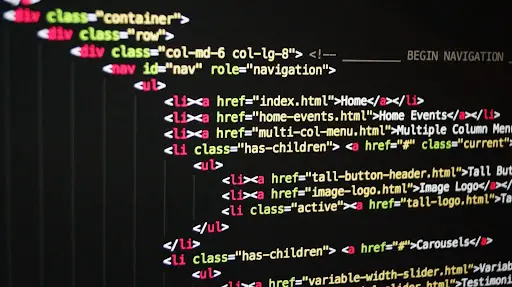





Leave a Reply