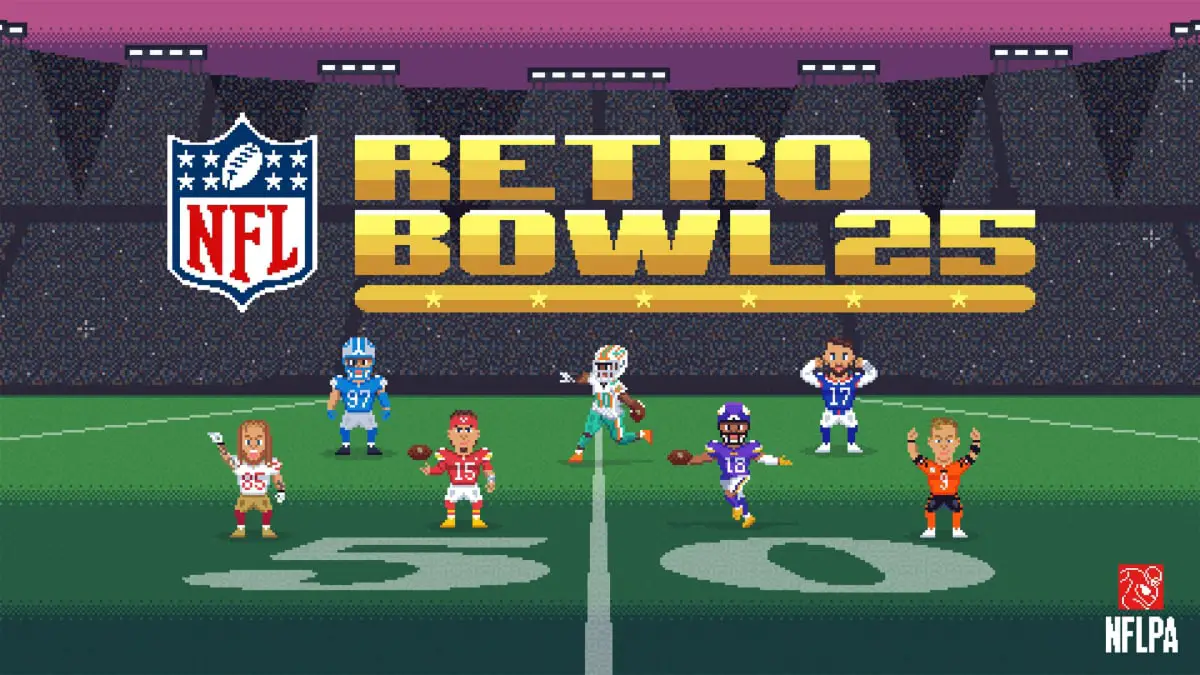Verdict
The Alienware m16 R2 (2024) is a solid gaming laptop with beefy specs, a gorgeous design and a comfortable keyboard and trackpad. It also provides some excellent performance in games and benchmarks alike, although the display isn’t as good as the competition.
Pros
- Gorgeous looks
- Beefy performance
- Excellent connectivity
Cons
- Middling display
- Short battery life
Key Features
- New mainstream designAlienware has reigned in its eccentric design to take a shot at a wider market.
- Stealth modeAlienware has introduced a mode to quickly tame lighting effects and fan noise.
- Modern gaming powerIntel Core Ultra H CPUs and Nvidia GeForce RTX 40-series GPUs onboard.
Introduction
The Alienware m16 R2 (2024) is part of a select group of new Windows gaming laptops which are opting to use some new Intel processors.
For instance, this particular instance has one of Intel’s new Core 7 Ultra chips, as well as a beefy RTX 4070 GPU, a 16-inch QHD+ 240Hz refresh rate display, and some gorgeous, but restrained looks that offer some changes to Alienware’s signature design.
All of this is going to run you £2029/$1999.99/€2449.50 which makes it quite expensive relative to the spec sheets found in the competition such as the MSI Vector 17 HX (2024) and the MSI Stealth Studio 16, at least in part.
Let’s have a gander and see if Alienware’s latest contender can pip the competition to the post, and see if this m16 R2 is one of the best gaming laptops.
Design and Keyboard
- More refined, but still high-quality design
- Excellent port selection
- Responsive keyboard with smaller trackpad
This second-gen M16 laptop is a marker for Alienware’s more restrained design language. Gone is the massive thermal shelving on the back of the laptop with a chunky, butch look as had become Alienware’s signature over the last few years. Instead, this new m16 R2 opts for more curves and sleek lines for a lot more style than previous laptops which had been quite hit-and-miss amongst the crowd.
The aluminium chassis feels top-notch and helps the m16 R2 justify its price tag. While this may be a laptop that leans into the mainstream a smidgen with its overall looks, the curved edges, indented numbering on the top casing and small Alienware logo denote this to be as such – a stylish Alienware laptop.
It tips the scales at 2.61kg, which is a noteworthy decrease compared to the previous model, which weighed north of 3kg. It makes the m16 R2 a little more portable than other gaming laptops of its size, and in reality, it isn’t too much heavier than some other large-screen productivity options I’ve tested.
Of course, you are best to slot this in a bag when carrying it around, as lugging a laptop as expensive and hefty as this on its own wouldn’t necessarily be the best idea.
In spite of its redesign, lower weight and smaller volume, the new m16 also musters up a fantastic selection of inputs that are well-distributed around the back, left and right sides. The back is where most of the inputs live, with cable for the power brick, as well as an HDMI out and a pair of Thunderbolt 4 USB-C ports.
The left side is home to 2.5-gig Ethernet and a 3.5mm headphone jack, while the right side rounds off with a pair of USB-A ports. As for wireless options, the m16 R2 is also especially forward-looking with support for both WiFi 7 and Bluetooth 5.4. That’s some brilliant connectivity, whether for networking, connecting to extra displays or hooking up some dedicated peripherals.
As much as there is a larger 16-inch display on offer here, the m16 R2 opts for a more compact frame that’s just 23.5mm thick, and also isn’t much larger in width than the display itself.
This means there’s a more compact 65 percent keyboard on offer. Disappointingly, it isn’t one with Cherry’s MX ULP switches, as found in other Alienware laptops, but instead is a scissor-actuated membrane one that is reasonably responsive for a laptop keyboard. There’s decent tactility and travel, with key placement that largely makes sense. The per-key RGB lighting underneath is bright and vivid, with fantastic coverage, if you’re into that sort of thing, while that lighting can also be customised in Alienware’s Command Center software that comes with the laptop.
As for the trackpad, that too is lined with a strip of RGB because why not, while it isn’t the biggest relative to the size of the laptop. Other laptops I’ve tested have bigger trackpads, giving your fingers more real estate. Nonetheless, the buttons here feel excellent with crisp inputs that don’t feel at all mushy.
Display and Sound
- Middling brightness and contrast
- Smooth refresh rate and solid detail
- Full-bodied audio from its side-firing speakers
If there’s a point where this rather expensive Alienware laptop falls down, it’s from the perspective of the display. We’re beginning to see laptops utilise OLED panels for infinite contrast, deep blacks, and all the goodness they can bring. In comparison, the panel fitted to the m16 R2 feels a little weak, even if it is a 16-inch IPS option.
With this in mind, it displays all the mainstream colours required for gaming wonderfully, with 99% coverage of the sRGB colour space, although more specialist gamuts such as DCI-P3 and Adobe RGB are on the cusp of being acceptable. DCI-P3 is represented at the requisite 80%, while Adobe RGB is lower at 76%.
A peak brightness of 332.5 nits is behind the competition and more in line with mid-range productivity laptops, as is the unremarkable 1100:1 contrast ratio.
On the bright side, blacks are okay with a measured 0.12 level and its white point of 6200K is near to where it should be. The display is perfectly fine for gaming and content creation with accurate mainstream colours, decent blacks and contrast, although I would have liked something a bit brighter.
I should say though that the 2560×1600 resolution offers some good detail in games, while the 240Hz refresh rate also felt wonderfully responsive, even compared to other laptops with 144Hz screens. It’s just silky.
The dual side-firing speakers are decent too, with some solid volume and weighty bass. Unlike other laptop speakers, the m16 R2’s don’t sound tinny or weak, while the inclusion of Dolby Atmos also helps to push up the high frequencies for a better representation of footsteps in games, for instance, helping immersion.
Performance
- Beefy CPU and GPU combo
- Competent performance at both 1080p and 1440p
- Seriously nippy SSD
Inside, the m16 R2 packs quite a punch with some solid specs including both an RTX 4070 laptop GPU with 8GB of VRAM, as well as one of Intel’s new Core Ultra CPUs.
To be specific, it’s an Intel Core Ultra 7 155H, which has 16 cores and 22 threads, as well as a boost clock of up to 4.9GHz. This is paired with 32GB of DDR5 RAM, as well as a nippy 1TB NVMe SSD. Unsurprisingly, this translates to some sublime performance in games, benchmarks and general day-to-day use.
Alienware’s laptop breezed through the synthetic benchmarks I threw at it, with high-riding scores in the likes of Geekbench 6 and Cinebech R23 on the processor’s side, as well as some excellent results in 3D Mark, too.
The multi-core scores in the likes of GB6 and CR23 prove the beefiness of the Core 7 Ultra 155H thanks to simply its quantity of cores and threads, meaning this is a laptop you could use for more intense workloads besides gaming.
As for games, the m16 R2 felt responsive in both Cyberpunk 2077 and Returnal with some solid results at both 1080p and 1440p. CP 2077 yielded a 97.87fps result at 1080p, with 58.26fps at the laptop’s native QHD+ (2560×1600) resolution, while Returnal allowed for 85fps and 59fps respectively.
Adding DLSS into the mix with CP 2077 thanks to the powers of the RTX 4070 boosted frames well, up to a high of 79.10fps in my testing. While this laptop may not be as powerful as some competitors, its results are still especially respectable.
32GB of DDR5 RAM running at 5600MT/s also provides a lot of headroom for gaming and more intensive workloads, while the 1TB NVMe SSD inside the m16 R2 powered it to some of the best speeds I’ve ever seen with 7030.11MB/s reads and 5224.83MB/s writes – that translates to seriously quick access to data, as well as nippy load times into games and apps, too.
The trouble with the m16 R2 though is the amount of heat it generates, as well as noise. It gets quite toasty under load, while doing anything more than productivity workloads boosts the fan speed up to a point where Alienware’s candidate sounds like a jet airliner about to take off. My advice here is to stick to using it on a desk, as opposed to putting it on your lap, so you avoid any heat-related discomfort.
Software
- Clean install with little bloatware
- Some useful Alienware apps pre-installed
The m16 R2 comes running a reasonably clean install of Windows 11 with little in the way of trial software or bloatware, which tends to come with laptops of all kinds.
There are a handful of Alienware-specific apps here, most notably My Alienware which provides shortcuts for you to register an Office product key, as well as change your wallpaper and find the relevant manual for your laptop.
Otherwise, it offers a list of Windows shortcuts if you need them, as well as shortcuts to Alienware’s social media channels and links to a store page to purchase peripherals.
The other big Alienware app here is Alienware Command Center, which is where you can monitor system usage and temperatures, as well as choose between varying presets for how much power the m16 R2 uses. It can also address the keyboard’s RGB backlighting, as well as offer a shortcut to the Dolby Atmos app that’s also pre-installed for more immersive out-of-the-box audio.
Apart from that, there are a couple of customer service apps and Nvidia apps such as GeForce Experience for driver updates, while the rest of the Windows 11 install is bloatware-free.
Battery Life
- Lasted for 3 hours 15 minutes in the battery test
- Capable of lasting for half a working day
With such beefy specs inside, it’s perhaps unsurprising that the m16 R2 doesn’t necessarily sip power, and instead downs it in one hearty lump. When turning the brightness down to half and leaving the keyboard backlighting on its default setting, Alienware’s laptop lasted for just 3 and a quarter hours in the PC Mark 10 battery test, meaning you will be spending most of the time plugged into the mains.
With this in mind, the result posted is on par with laptops of similar specs, proving it to be a wider problem with gaming laptops as a whole. The 90Whr capacity is decent, while the battery also charges reasonably briskly with its 280W adapter taking 58 minutes to get the battery to half charge. Going from zero to full took two hours flat.
Latest deals
Should you buy it?
You want beefy performance:
The combination of one of Intel’s latest Core Ultra processors and a laptop RTX 4070 powers the m16 R2 (2024) to some excellent results in benchmarks and day-to-day working, and if you want a laptop with lots of power, this is one to consider.
You want a more vibrant display:
Where the m16 R2 (2024) falls down is with its middling brightness and contrast on its 16-inch IPS display where other laptops in and around this price offer a lot more vibrancy.
Final Thoughts
Alienware’s m16 R2 is a solid gaming laptop that makes for a great all-rounder with its sleek, redesigned looks, as well as beefy performance in both games and synthetic benchmarks thanks to its combo of a mid-range Nvidia GPU and one of Intel’s new Core Ultra processors. You also get the benefit of an excellent selection of ports and connectivity.
This particular option also comes with a tactile keyboard and responsive trackpad, as well as the benefit of a clean Windows install with little bloatware for a zippy user experience. Combined with this, the QHD+ resolution of its 16-inch IPS display offers good detail, while a 240Hz refresh rate means games are responsive and super-smooth.
This isn’t a perfect gaming laptop by any means, though, with its display also being quite dim, and the battery life being quite short. Options such as the MSI Vector 17 (2024) offer bigger screens with a better display and even beefier performance for a similar outlay, although it doesn’t look as classy as this m16 R2 (2024). For more options though, check out our list of the best gaming laptops we’ve tested.
How we test
Every laptop we review goes through a series of uniform checks designed to gauge key things including build quality, performance, screen quality and battery life.
These include formal synthetic benchmarks and scripted tests, plus a series of real-world checks, such as how well it runs popular apps.
Tested the performance via both benchmark tests and real-world use.
We tested the battery with a benchmark test and real-world use.
You might like…
FAQs
Is the Alienware m16 R2 (2024) good for gaming?
In short, yes. The Alienware m16 R2 offers solid performance with its combo of a new Intel Core Ultra chip and a laptop RTX 4070 at both 1080p and 1440p.
What size screen is the Alienware m16 R2 (2024)?
The Alienware m16 R2 (2024) has a 16-inch screen with a 2560×1600 resolution and a 240Hz refresh rate.
Trusted Reviews test data
PCMark 10
Cinebench R23 multi core
Cinebench R23 single core
Geekbench 6 single core
Geekbench 6 multi core
3DMark Time Spy
CrystalDiskMark Read speed
CrystalDiskMark Write Speed
Brightness (SDR)
Black level
Contrast ratio
White Visual Colour Temperature
sRGB
Adobe RGB
DCI-P3
PCMark Battery (office)
Battery discharge after 60 minutes of online Netflix playback
Battery recharge time
Cyberpunk 2077 (Quad HD)
Cyberpunk 2077 (Full HD)
Returnal (Quad HD)
Returnal (Full HD)
Alienware m16 R2 (2024)
7316
17647
1530
2325
12675
12362
7030.11 MB/s
5224.83 MB/s
332.1 nits
0.12 nits
1100:1
6200 K
99 %
76 %
80 %
3.25 hrs
30 %
120 mins
66.08 fps
97.87 fps
59 fps
85 fps
Full specs
UK RRP
USA RRP
EU RRP
CPU
Manufacturer
Screen Size
Storage Capacity
Front Camera
Battery
Battery Hours
Size (Dimensions)
Weight
Operating System
Release Date
First Reviewed Date
Resolution
Refresh Rate
Ports
Audio (Power output)
GPU
RAM
Connectivity
Colours
Display Technology
Screen Technology
Touch Screen
Convertible?
Alienware m16 R2 (2024)
£2029
$1999.99
€2449.50
Intel Core Ultra 7 155H
Alienware
16 inches
1TB
1080p
90 Whr
3 15
363.9 x 249.40 x 23.50 MM
2.61 KG
Windows 11 Home
2024
02/07/2024
2560 x 1600
240 Hz
1 Type-A USB 3.2 Gen 1 Port with PowerShare 1 Type-A USB 3.2 Gen 1 Port 1 Type-C Port (Includes Thunderbolt™ 4.0, USB 3.2 Gen 2, DisplayPort 1.4 (iGPU) and 15W Power Delivery (3A/5V) capabilities), 1 microSD card slot, 1 Type-C Port (USB 3.2 Gen 2, DisplayPort 1.4 (dGPU)) 1 HDMI 2.1 (dGPU) Output port 1 Power/DC-in port 1 RJ45 Ethernet port 1 Global Headset Jack
4 W
Nvidia RTX 4070 8GB
32GB
Bluetooth 5.4, Wifi 7
Dark Metallic Moon
LED
IPS
No
No