As I was preparing this article, I was getting ready to give a training to
engineers at a local company. They saw my
Advanced React Component Patterns course on egghead.io
and want to dive deeper into the Render Props pattern. (If you’re unfamiliar
with the Render Props pattern, I suggest you stop reading now and read
“Use a Render Prop”
or watch “Never Write Another HoC” (both by the
illustrious Michael Jackson), then come back and
continue).
In preparing for this training (in addition to
creating this),
I tweeted this question:
I got quite a few great responses and for today’s newsletter I thought I’d share
three of them and simple examples for the answer:
Question 1: Performance?
This is by far the most common question I get whenever talking about Render
Props (my tweet had several responses asking about performance). My answer to
this question is simple: “That’s a really common question. So I’m glad that
Ryan Florence answered it in a great blog
post! Read
“React, Inline Functions, and Performance”.
“In summary” (to quote the article:
- Write your code naturally, code to the design.
- Measure your interactions to find slow paths.
Here’s how.
- Use
PureComponentandshouldComponentUpdateonly when you need to,
skipping prop functions (unless they are used in lifecycle hooks for
side-effects).
If you really believe that premature optimization is bad practice, then you
won’t need proof that inline functions are fast, you need proof that they are
slow.
I should add one thing. If you’re really concerned about inlining your render
prop function and perf implications of that, then don’t inline the function! 🙂
class MyComp extends React.Component {
renderDownshift = downshift => <div>{/* Your UI stuff here */}</div>
render() {
return <Downshift>{this.renderDownshift}</Downshift>
}
}
Question 2: Messy Render!?
The
not-a-link-posting-robot
Mark Erikson
asked:
Mark is correct. Almost every render prop example I’ve seen also just shows all
the logic in the render function. It’s normally an implicit return and then one
giant expression. I used to be annoyed by giant render functions, but I’ve
warmed up to them as I’ve realized that the only reason I didn’t like them was
because I thought they were complex… 🤔 🤓
In any case, because render props are literally just functions that get called
with arguments, you can do whatever you like with them. So I made
these two examples for Mark. Here’s a
smaller version of the concept:
function JustARegularFunctionComponent(props) {
// do whatever you want in here
return <div>{/* your stuff */}</div>
}
function App() {
return (
<div>
<div>With a totally different component. Thanks React composibility!</div>
<RenderPropComp
render={arg => <JustARegularFunctionComponent {...arg} />}
/>
<hr />
<div>
Inline! You don't have to make it an implicit return arrow function 😉
</div>
<RenderPropComp
render={arg => {
// <-- notice the curly brace!
// do whatever you want in here
return <div>{/* your stuff */}</div>
}}
/>
</div>
)
}
Question 3: Lifecycle Hooks?
Another fairly common question is how to get access to the render prop arguments
in lifecycle hooks (because your render prop function is called within the
context of the render of your component, how do you get it into
componentDidMount.
The answer to this is actually sort of hidden in the answer to Mark’s question
above. Notice that thanks to React’s composability, we can create a separate
component, and simply forward the arguments to the props of our component.
Like this:
class RegularClassComponent extends React.Component {
componentDidUpdate() {
// here you are :)
console.log(this.props.whatever)
}
render() {
return <div>{/* your ui */}</div>
}
}
function App() {
return <RenderPropComp render={arg => <RegularClassComponent {...arg} />} />
}
My friend Donavon would be sad if I didn’t bring
up his preferred pattern of
Component Injection. With
component injection you could do this even more cleanly:
class RegularClassComponent extends React.Component {
componentDidUpdate() {
// here you are :)
console.log(this.props.whatever)
}
render() {
return <div>{/* your ui */}</div>
}
}
function App() {
return <CompInjectionComp component={RegularClassComponent} />
}
I’ll leave the implementation details as an exercise for the reader… Or you
could look at the new library Donavon created as a
result of this conversation, which he published on an airplane ✈️ at 30,000
feet!
Conclusion
The render prop pattern is awesome. I’m looking forward to seeing more projects
added to Jared Palmer’s
awesome-react-render-props!
What I love about the Render Prop pattern is that it can encapsulate the logic
of a component without sacrificing customizability and simplicity in the markup.
More awesome to come I think… Good luck! 👍

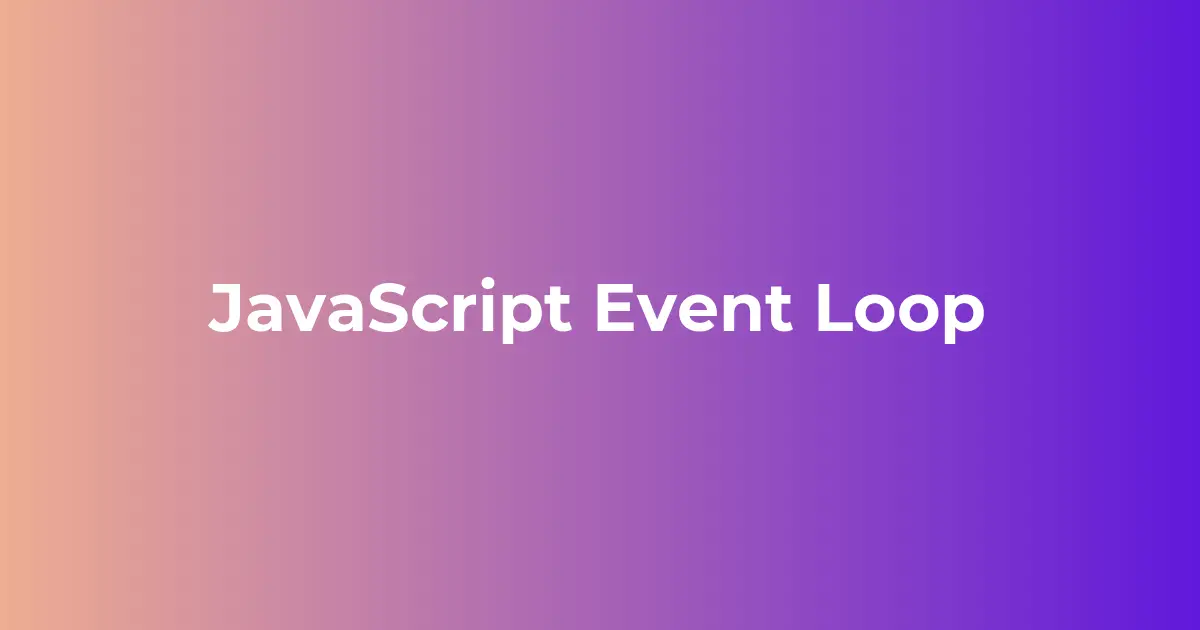





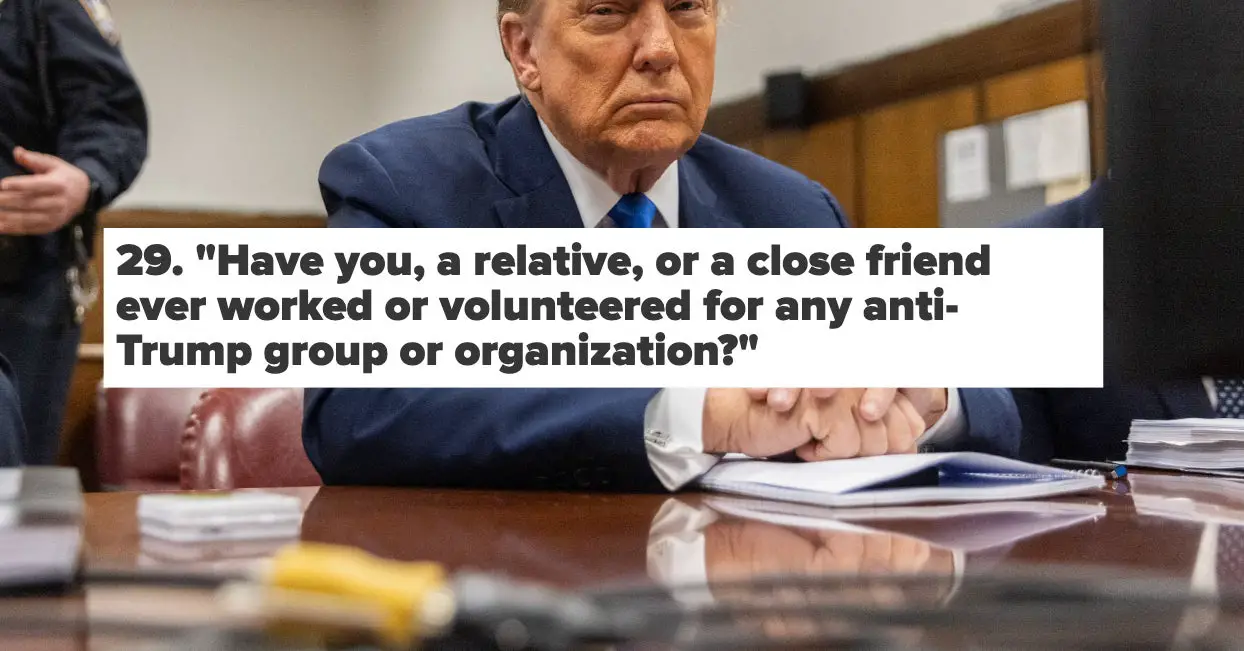
Leave a Reply