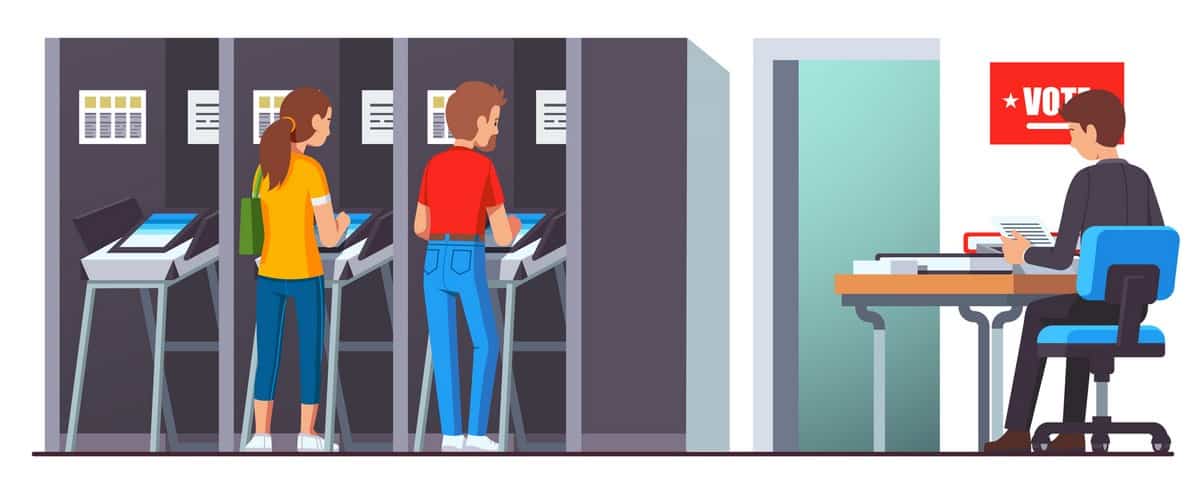Verdict
The Asus Vivobook S 16 OLED proves mid-range laptops don’t have to be bland. Sure, it’s essentially a fairly high-performance everyday laptop with a bigger-than-most display and a trendy OLED panel, but there are other stand-outs.
Pros
- Responsive, deep-action keyboard
- Fun colour keyboard backlight
- Rich OLED screen
Cons
- Plastic touchpad
- Reflective plastic screen top layer
- Slightly under all-day battery life
Key Features
- Colour keyboard backlightThis Vivobook has a truly unusual keyboard, with deep-dish keys and a colour backlight.
- OLED displayLike so many of Asus’s recent laptops, this one has an OLED screen. It’s high-spec too, with 3200 x 1200 pixel resolution and 120Hz refresh.
- Intel Ultra CPUsThis Vivobook first surface around the time Intel announced its Ultra line-up of CPUs, with much-improved graphics power and an AI workload boost.
Introduction
The Vivobook family is where you might traditionally head if you want a slim and light Asus laptop, but don’t want to spend a fortune. The Asus Vivobook S 16 sits at the higher end of the bunch, where the separation between mid-range and high-end PCs starts to become blurred.
The result? You get great core components, including a top-tier processor and a rich OLED screen.
Sure, there are some compromises. The non-reflection-busting screen covering isn’t anywhere near as nice as what’s underneath. And the plastic touchpad isn’t ideal, despite being massive and a minor focal point of the design.
However, if you will use a separate mouse a good chunk of the time then the Asus Vivobook S 16 OLED is a real joy to work on.
Design and Keyboard
- Sensible design…
- With a fun colour keyboard backlight
- Fairly portable-friendly
The Vivobook could get by in being pretty bland. Sure, it’s a premium laptop series, but it’s also a budget premium laptop series, which often entails sticking a bit of aluminium here and there in place of plastic.
Asus went a bit further with the Vivobook S 16 OLED, adding neat design touches throughout. First, while it looks like there’s a very severe edge to the metal on which your forearms will naturally rest, the aluminium actually tapers, and curves, very slightly to avoid it digging into your arms.
The keyboard keys bear the same colour as the casing, just in a lighter tone, and you have options other than silver and black. This model’s blue looks pretty swish, don’t you think?
Asus has also managed to make the metal lid look elegant rather than plain. My favourite part, though, might be the single-zone RGB keyboard backlight.
Colour backlights are only really seen in gaming laptops. This is not a gaming laptop, but why shouldn’t it get one? It lets you alter the look of the laptop in a way that feels more like changing nail varnish colour than announcing you have multiple PC gaming subreddits bookmarked.
The “single zone” part means you can’t set different colours per key, or area, but I always think a single colour across looks better anyway. Animations that cycle through colours or “wave” on and off are possible but, again, I find keeping a single solid colour tends to look best.
The Asus Vivobook S 16 OLED is a laptop with a bit of visual personality that doesn’t come across as try-hard, which is nice.
Like most higher-end laptops released in 2024, the S 16 OLED has a 1080p webcam. Its image looks a little processed but it’s a step up from the old 720p standard. There’s a manual camera slider too.
I’ve already talked at length about the keyboard’s RGB backlight, I’m a fan, but I also love how this keyboard feels because it’s so far removed from the slim and light norm.
There’s a load of travel in these keys, making them super-satisfying for long-form typing. A lot of laptops still have insubstantial keys, often making up for that with a clicky feel. The Asus Vivobook S 16 OLED doesn’t need that, and as such it gets much closer to the style of a classic keyboard of old.
You get a NUM pad to the side too. I could live without it, but some may still like these things.
The touchpad is more of a mixed bag. On the positive front, it’s massive, the mechanical clicker feels good and while there’s a chunky unclickable dead zone at the top, it’s only something I’ve noticed when looking for issues.
It is the plastic surface I take issue with, though. Fresh out of the box, the Asus Vivobook S 16 OLED touchpad feels squeaky and nasty, and on day one I thought it might be the laptop’s downfall. For some, it probably should be.
A couple of days in though (and this may sound gross) a little bit of finger grease ended up coating the surface and making that plastic squeakiness much less apparent. Given how many nice touches the rest of the Asus Vivobook S 16 OLED’s design has, I wish this thing was made of textured glass.
Display
- High colour coverage and saturation
- Excellent OLED contrast
- Basic reflective plastic coating
Asus has gone harder on OLED laptops than any other company. Even Samsung lags behind, and that company has a division that makes OLED panels.
Sometimes low-end OLEDs can look pretty bad, but this is not a low-end OLED. It has excellent resolution, of 3200 x 2000 pixels, which banishes the blocky appearance of some cheaper OLED laptops.
Its colour saturation is incredibly high, and while colour calibration isn’t perfect according to the tool I use to check this stuff out, it’s not something I can notice with my own eyes. The MyAsus app also lets you choose how saturated you want the screen to appear.
Being an OLED, the Asus Vivobook S 16 OLED has awesome contrast, and at 16 inches across this thing looks impressive. Maximum brightness is solid too. You’ll see 377 nits at the top setting, jumping to 415 nits if you turn the HDR mode on. When HDR content is playing, the ceiling raises to 600 nits.
Sure, it’s nowhere near as bright as a miniLED Apple MacBook Pro or 1000-nit Steam Deck OLED, but it’s enough to make outdoor use viable.
There’s more. At an angle, the Asus Vivobook S 16 OLED only suffers from very slight colour skewing, with whites turning fractionally cooler, and the 16:10 aspect ratio is a good fit for doing actual work. 16:9 used to be the norm, but this taller shape tends to be viewed as way more desirable these days.
Aside from just ‘okay’ colour accuracy, one other negative is that the Asus Vivobook S 16 OLED does not have a good anti-reflective layer. The screen surface is plastic, but it’s glossy plastic, meaning not only are reflections of light sources pretty clear, they can look pretty wobbly as plastic is far softer than glass. Is this a big deal though? Not really.
Performance
- No dedicated gaming hardware
- Great performance for day-to-day work
The Asus Vivobook S 16 OLED has one of Intel’s Ultra-series processors. My particular review model has the Intel Ultra 7 155H with 16GB RAM and a nippy Western Digital 1TB SSD.
This is a great get-up, which would typically be an upgrade or two over the base model in most ranges.
Intel makes a lot of noise about the Ultra series’s AI chops, but for most of us the big news is that this family also has a much better GPU than the old Intel Xe style we got in the last generation. It’s an entry-level version of Intel’s Arc tech, seen in the discrete Intel graphics cards you might buy separately to stick in a desktop PC.
This isn’t a performance machine like that, but at times it kinda behaves like it is. For a pretty lifestyle-friendly PC, the Asus Vivobook S 16 OLED has excellent performance control.
Tap the F12 button and the MyAsus app will pop up. This lets you access the four power modes: Whisper, Standard, Performance and Full-Speed.
You can keep it at Standard if you want, and you’ll get a solid, very quiet and performant Windows 11 experience, but if you want to try some higher-end gaming then it’s time to get acquainted with the two top modes.
When playing Cyberpunk 2077, the processor power use hovers around 35-45W in the two higher-end modes. You can comfortably play Cyberpunk at middling settings, at full HD style resolutions at around 30fps.
According to the monitor tools I use, the Asus Vivobook S 16 OLED lets you absolutely run it into the ground, reaching 100 degrees CPU temperatures at times. The training wheels here are completely optional.
The Vivobook S 16 OLED’s cooling system is also impressively unobtrusive. It does not, and cannot, make that much noise, and even when maxed out the fan is far from annoying. It’s less jet engine and more sitting inside an airplane cabin with a pair of noise cancelling headphones on.
Of course, if you want a genuinely quiet laptop then you’re better off with this laptop’s newer “AI” cousin, the Asus Vivobook S 16 with Snapdragon X CPU. It provides similar performance (slightly worse gaming power) but with far greater efficiency and, sadly for this review model, far better battery life.
Battery Life
- OK battery life but not comfortable all-day use
- Fast charging
The Asus Vivobook S 16 OLED has a 75Wh battery. It’s a large battery, but not a monster-size one given how powerful this is for a portable PC.
Using the default mode I find it lasts just a few minutes over seven hours when streaming video, closer to seven hours 40 minutes when writing articles with a little web browsing on the side. In PC Mark 10’s Modern Office benchmark (a light emulation of everyday tasks) it lasts 7 hours 58 minutes. It’s generally a solid indication of the max you can realistically get if you are careful.
Used outdoors for the lightest of tasks, just writing articles, the Asus Vivobook S 16 OLED lasted around five hours.
You may want longer battery life if you’re after a pure portability machine. Charging is at least a good deal snappier than the average ultraportable laptop. The Asus Vivobook S 16 OLED has a 90W adapter, well above the 60-65W average in this category.
The adapter takes up one of the USB-C sockets when plugged in — no need for anything out of the ordinary despite the higher-spec adapter. There are two of these USB-Cs, each of which supports Thunderbolt 4. Beside them sit the HDMI connector, microSD slot and 3.5mm headphone/mic socket. Two USB-As sit around the other side.
Latest deals
Should you buy it?
Buy if you want a reliable general-use work PC:
This Vivobook is great to work on thanks to its unusually good keyboard. An Intel Ultra processor also gives it plenty of power for the usual day-to-day jobs and more.
Don’t buy if you expect ultra-luxury:
While this is a smart, high-quality laptop, the use of plastic in a few spots make it seem less luxurious than you might hope. The screen coating is plastic and reflective, and the plastic touchpad isn’t as pleasant as a glass one either.
Final Thoughts
The Asus Vivobook S 16 OLED proves mid-range laptops don’t have to be bland. Sure, it’s essentially a fairly high-performance everyday laptop with a bigger-than-most display and a trendy OLED panel, but there are other stand-outs.
Asus uses an unusually deep and satisfying keyboard, which I find more comfortable to use for hours on end than many of the most expensive models around. This keyboard also has a gamer-style backlight that can be tuned to whatever colour you like.
Elements of the design, most notably the plastic touchpad, mean it’s not in the same luxury league as a MacBook Air M3 or Samsung Galaxy Book 4 Pro, but to get either of those with 16GB RAM and a 512GB or 1TB SSD? You’re looking at big money.
How we test
Every laptop we review goes through a series of uniform checks designed to gauge key factors, including build quality, performance, screen quality and battery life.
These include formal synthetic benchmarks and scripted tests, plus a series of real-world checks, such as how well it runs popular apps.
Used as our main laptop for two weeks during testing.
We test the performance via both benchmark tests and real-world use.
We test the screen with a colorimeter and real-world use.
We test the battery with a benchmark test and real-world use.
You might like…
FAQs
Does the Asus Vivobook S 16 OLED have a touchscreen?
This is a non-touch display laptop, although its hinge does open a full 180 degrees.
Is the Asus Vivobook S 16 OLED good for gaming?
It can play less demanding recent games at lower settings, but is not ideal for gaming as there’s no dedicated graphics chipset.
How long does the Asus Vivobook S 16 OLED battery last?
It’s rated for up to 16 hours, the reality is more like 7 hours of use.
Trusted Reviews test data
PCMark 10
Geekbench 6 single core
Geekbench 6 multi core
3DMark Time Spy
CrystalDiskMark Read speed
CrystalDiskMark Write Speed
Brightness (SDR)
Brightness (HDR)
Black level
sRGB
Adobe RGB
DCI-P3
PCMark Battery (office)
Asus Vivobook S 16 OLED
7181
2192
11392
3820
5015 MB/s
3442 MB/s
378 nits
589 nits
0 nits
100 %
98.1 %
99.4 %
8 hrs
Full specs
CPU
Manufacturer
Screen Size
Storage Capacity
Front Camera
Battery
Battery Hours
Size (Dimensions)
Weight
Operating System
Release Date
First Reviewed Date
Model Number
Resolution
HDR
Refresh Rate
Ports
GPU
RAM
Connectivity
Colours
Display Technology
Touch Screen
Convertible?
Asus Vivobook S 16 OLED
Intel Ultra 7 155H
Asus
16 inches
1TB
1080p
75 Whr
16 0
353.6 x 246.9 x 15.9 MM
1.5 KG
Windows 11
2024
20/05/2024
S5606
3200 x 2000
Yes
120 Hz
USB-C, USB-A, microSD, HDMI
Intel Arc
16GB
Wi-Fi, Bluetooth 5.3
Mist Blue
OLED
No
No