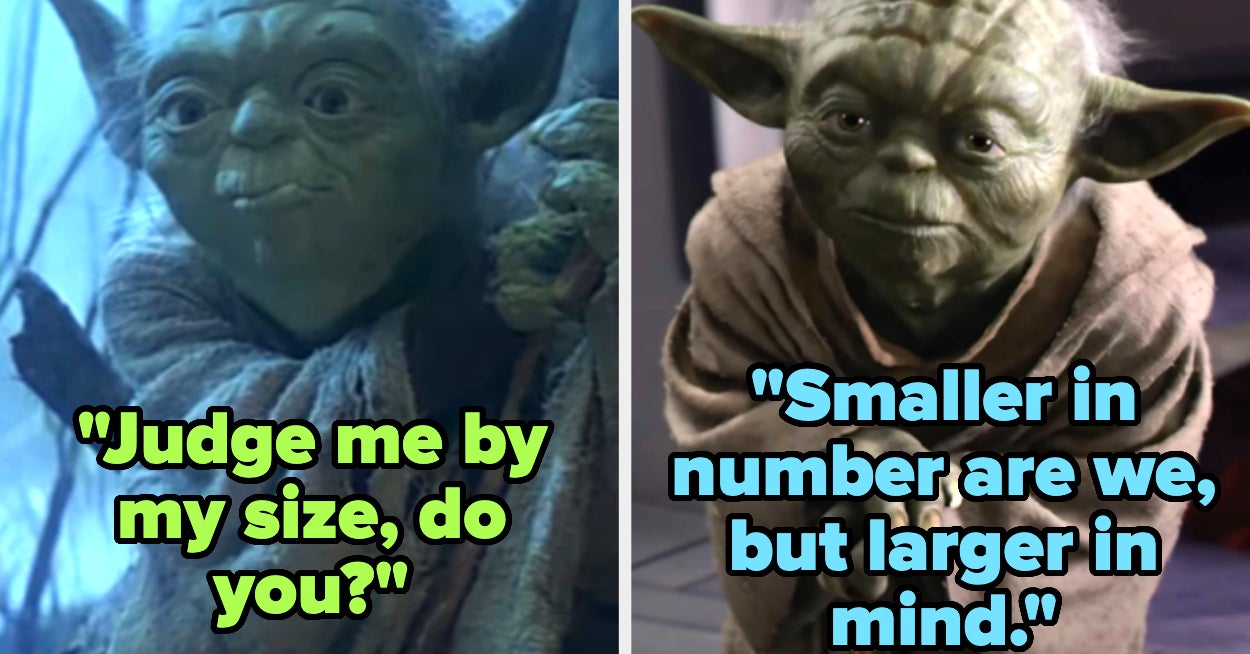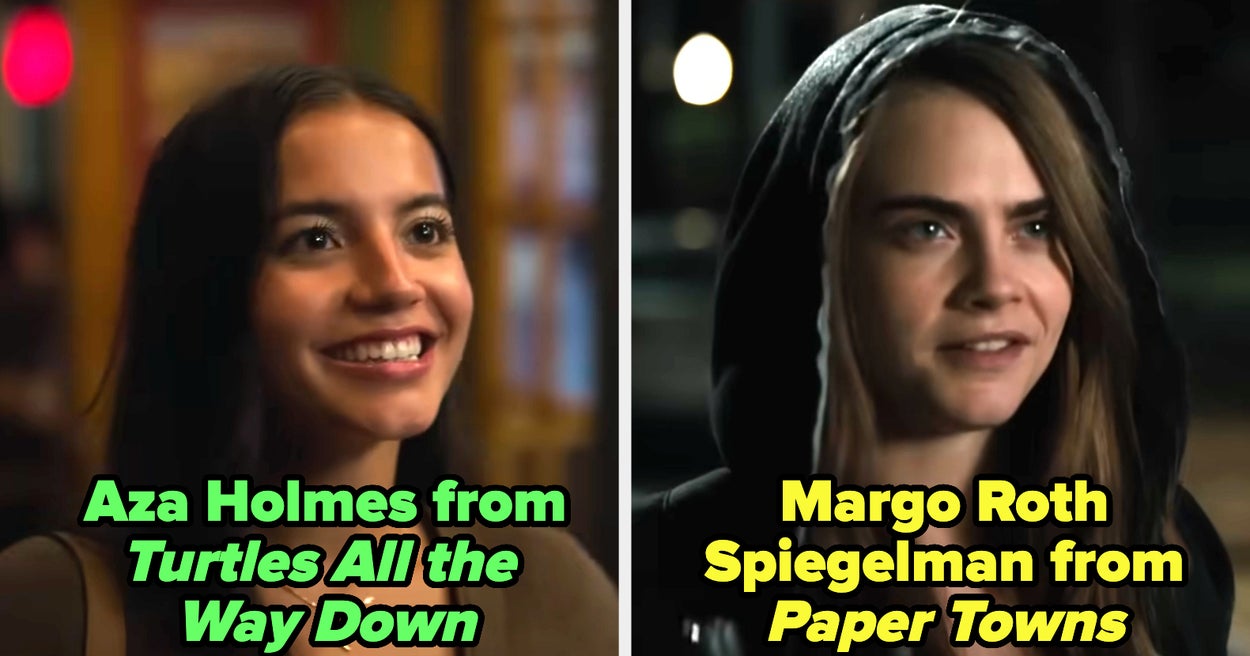You might have been experimenting with various fonts from the Galaxy Store and test driven a couple of them. If you have come to the end of your experiments, you can revert to the default font on your Samsung Galaxy ...
If you no longer want to keep experimenting with themes that you probably don’t even like, you can revert to the default theme on your Samsung Galaxy A14. Simply restore the original theme. A theme changes the overall appearance of ...
You may be wondering how to find all your downloads on your Samsung Galaxy A14. Where do they all go after you download them? Well, let’s help you find them, shan’t we? All you have to do to find all ...
A SIM PIN is essential as it prevents strangers or unauthorized persons from accessing your SIM card. Typically, when you buy a SIM Card, you’re provided with the SIM PIN from your carrier. Occasionally, you may need to add or ...
You can exit recovery mode on Samsung Galaxy A14, once you’re done with the recovery menu. This is a popular menu on Android devices. Recovery mode is a tool that can help you fix problems with any of your Android ...