What you need to know
- Google has announced a bunch of new ChromeOS changes and features aimed at educators.
- These include things such as AI-powered hand raise gesture detection for Meet and Reading Mode for Chrome and ChromeOS.
- Many of these features are set to arrive later year.
It’s no secret that Chromebooks are among the most popular devices for students as they are more affordable than the competition without sacrificing performance. However, while students can take advantage of what ChromeOS has to offer, a series of announcements from Google are putting more of a focus on improving the experience for teachers.
The annual BETT Conference is underway, and Google is kicking things off with a bang. Several Workspace for Education improvements have been announced, along with changes expected to arrive soon for Chrome and Chromebooks.
Starting off with one of the more intriguing additions, teachers will soon be able to add interactive questions to YouTube videos. This should offer a significant boost to interaction while providing results to the students in real-time. As you probably suspect, the main goal is to ensure that students are paying attention, as the video will pause when it reaches a question.
Perhaps even better is the announcement of the new “Building Blocks” feature within Google Docs. Instead of needing to constantly recreate the same tables over and over (for lesson plans), Building Blocks lets you create and save templates for easy access within Docs.
Google Meet is also getting a boost, despite the fact that remote learning isn’t as big of a deal as it previously was at the height of the pandemic. Soon, participants will be able to simply raise their hand while on camera, and Meet will use “AI-powered hand raise gesture detection.” It will be interesting to see how well this performs for those who have a tendency to move around during classes and calls.
Another big feature coming to Chrome is Reading Mode. This is the same version that was made available to Android in 2022 but is finally set to roll out to ChromeOS and the desktop Chrome client later this year.
With Reading Mode, you’ll be able to click the appropriate button in the address bar and have a panel appear on the right side. Then, you can create different lists, take notes, or just view the currently-displayed article without any of the “fancy” formatting.
This is just the tip of the iceberg of the changes we’re expecting to arrive for ChromeOS in 2023. Google has started rolling out a few features already, with the majority of the rest likely to come sometime in the Spring.
Source link


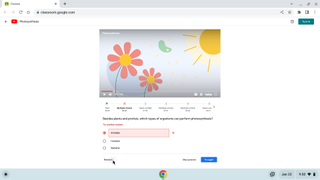
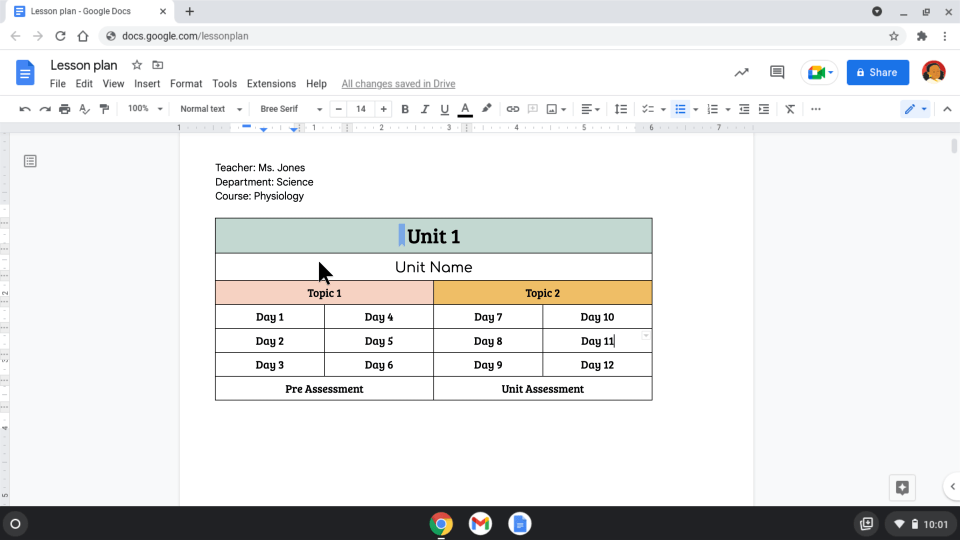

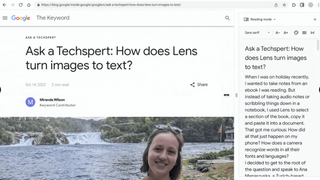








Leave a Reply