INTRODUCTION
Odoo Website MasterCard Hosted Checkout Payment Acquirer- another name for reliability and security!
Having multiple payment acquirers on your website is quite beneficial as it gives customers numerous options to pick the desired one. In addition, the payment acquirer should be reliable and secure; otherwise, the customers won’t trust it.
Hence, we added Odoo Website MasterCard Hosted Checkout Payment Acquirer. The module allows customers to pay quickly, easily, and securely. Moreover, it guarantees that payment technology and tokenization solutions are used in tandem to remove sensitive card data from your internal systems and keep you PCI-compliant.
Further, customers can use the Odoo app to redirect to the MasterCard payment gateway and complete their payment with any card.
FEATURES
- It allows customers to make payments via the MasterCard payment option on the Odoo website.
- The Odoo admin has to enter merchant and operator ID, API Password, and MasterCard Base URL for integration.
- The Odoo app is compatible with the Odoo Multi-Website feature. Therefore you can configure it separately for each Odoo website.
- It redirects customers to the card payment page to complete the transaction.
- Odoo Website MasterCard Hosted Checkout Payment Acquirer facilitates the website to be PCI compliant.
- The admin can view all the transaction details and modes of payment fused by the customers from the Odoo backend.
INSTALLATION
- Once you purchase the App from Webkul store, you will receive the link to download the zip file of the module.
- Extract the file on your system after the download finishes. You will be able to see a folder named- ‘payment_mastercard_checkout.’
- Copy and paste this folder inside your Odoo Add-Ons path.
- Now, open the Odoo App and click on the Settings menu. Here, click on Activate the Developer Mode.
- Then, open the Apps menu and click on ‘Update Modules List.’
- In the search bar, remove all the filters and search ‘payment_mastercard_checkout.’
- You will be able to see the module in the search result. Click on ‘Install’ to install it.
WORKFLOW
Hopping on to the configuration of the Odoo Website MasterCard Hosted Checkout Payment Acquirer.
CONFIGURATION (ODOO BACKEND)
1. After installation, move to the ‘Invoicing> Configuration> Payments> Payment Providers.’
2. Choose and open MasterCard Hosted Checkout options on the payment providers page.

3. Set the status on the payment acquirer page, and enter the merchant and operator ID, API password, and MasterCard Base URL in the ‘Credentials’ tab.

4. Move to the ‘Configuration’ tab and select the ‘Payment Journal.’ Also, you can add Display as (name), supported payment icons, and countries.

5. In the ‘Messages’ tab, enter the messages for the mentioned scenarios. Once done, click the ‘Save’ icon to save the changes.

ODOO WEBSITE
6. On the Odoo website, go to the shop page, open any product, and add it to the cart.

7. Select the ‘MasterCard Hosted Checkout’ option on the ‘Confirm order’ page and click Pay Now.

8. On the payment popup, enter the card details and click ‘Next.’

9. Enter the billing address and click the ‘Next’ button.

10. Lastly, review the payment and order details and click the ‘Pay Now’ button.

11. Customer will get a success or failure message based on the payment status.
OTHER ODOO WEBSITE MODULES
NEED HELP?
Hope you find the guide helpful! Please feel free to share your feedback in the comments below.
If you still have any issues/queries regarding the same, please raise a ticket at https://webkul.uvdesk.com/en/customer/create-ticket/.
Also, please explore our Odoo development services & an extensive range of quality Odoo Apps.
For any doubt, contact us at [email protected].
Thanks for paying attention!!
Current Product Version – 1.0.1
Supported Framework Version – Odoo 16, 15
Source link

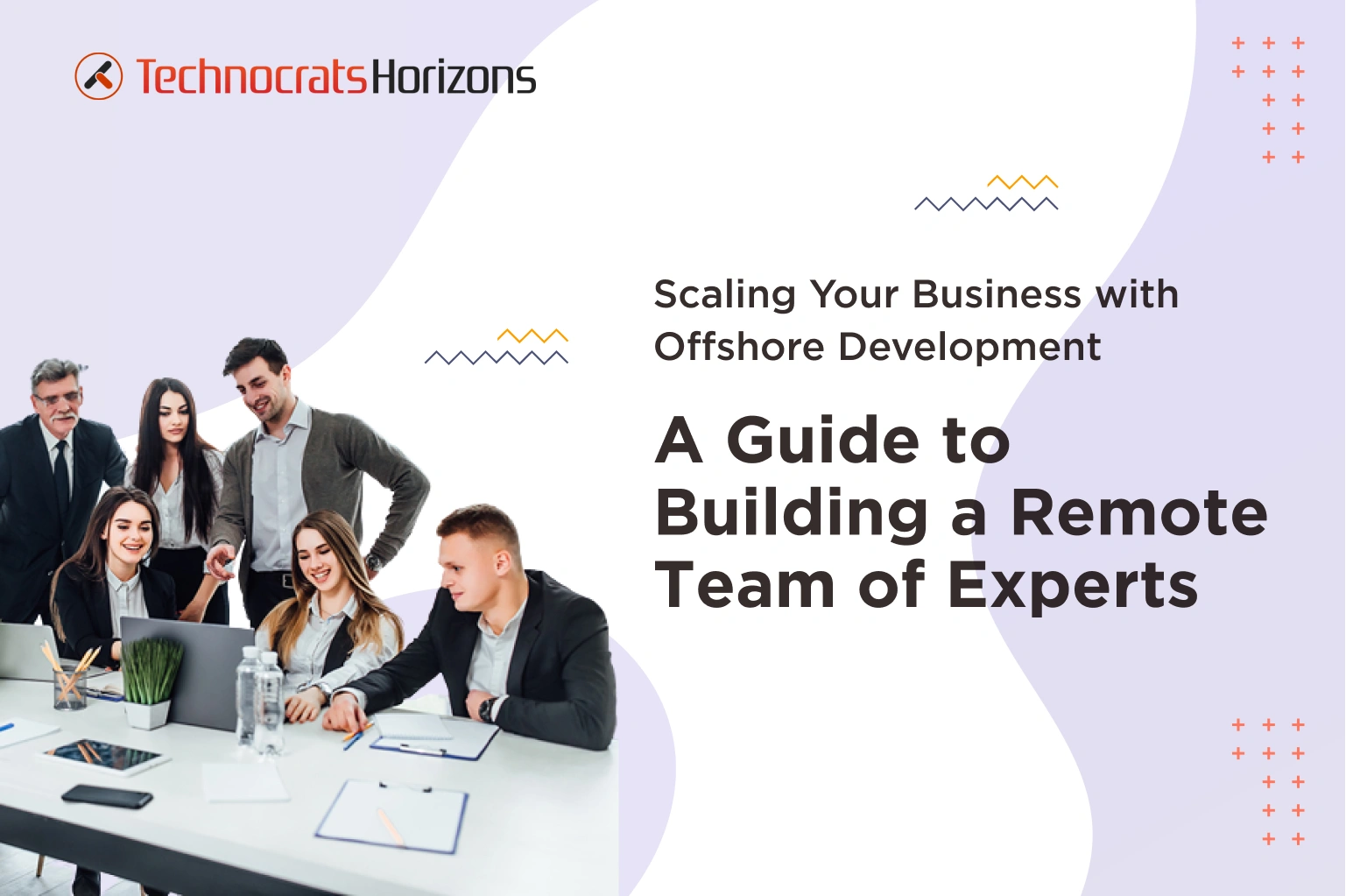


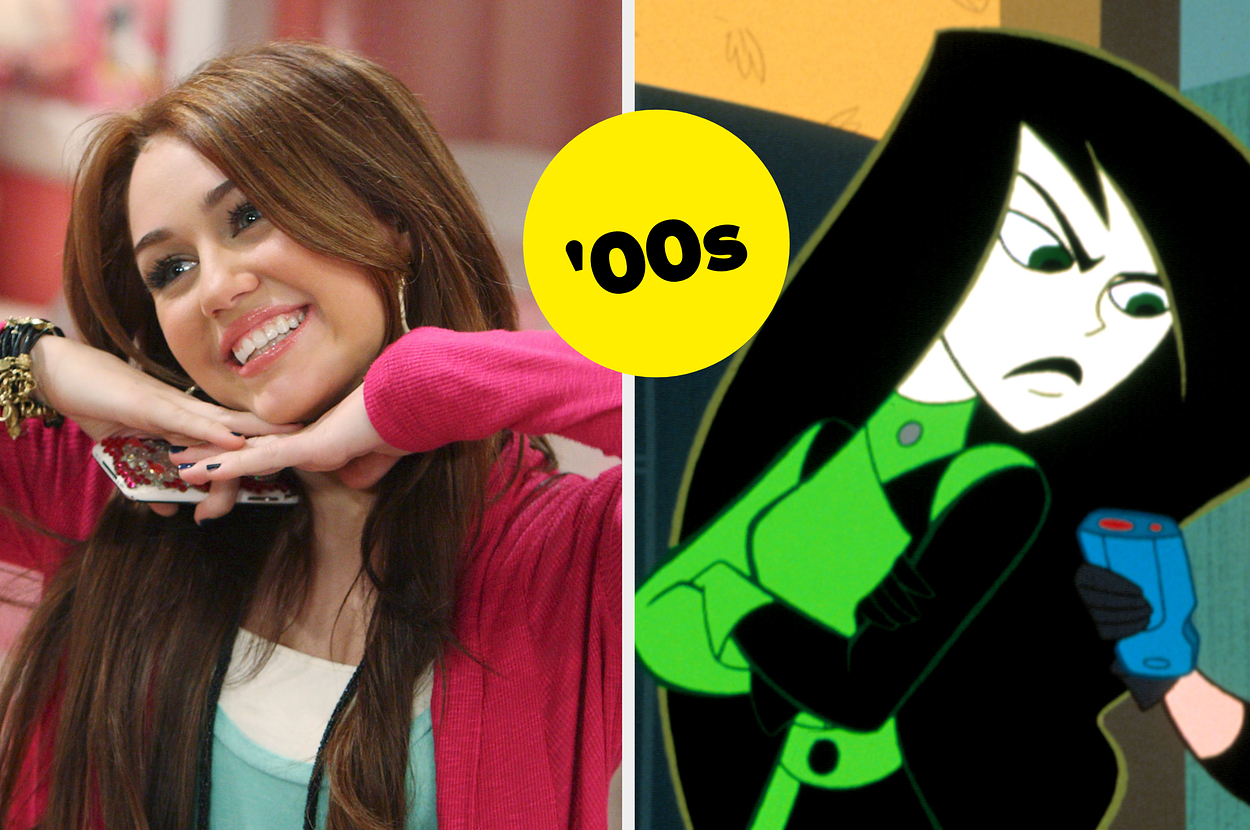
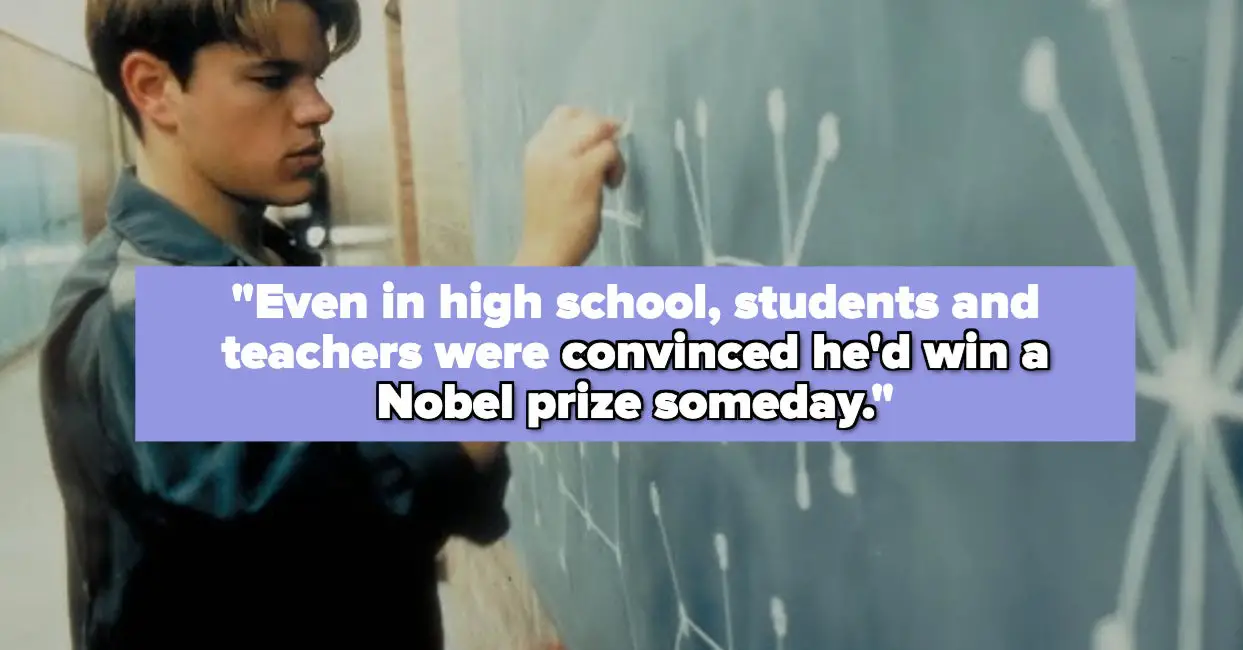

Leave a Reply