You can archive your Facebook posts, so as to make sure they do not appear on your profile when someone actually opens to view it.
It is also possible to select a couple of Facebook posts and archive them as well, to mean only a select few. But, what if you want to select all the posts you’ve ever posted on Facebook in order to archive them?
Then you can do just that and here’s how.
Archive All Facebook Posts at Once
What does archiving a post actually mean?
Archiving will hide the Facebook posts from others viewing your profile. They will be removed from your profile nd you’ll be the only one who will be able to see or access them. You can use an Android phone or an iPhone on the Facebook app to do this.
Launch Facebook and tap on your profile icon at the screen’s top right-hand side. Tap on your name to open your profile page.
You should see 3 dots next to Add Story, so tap on them. In the Profile Settings page, tap on Activity Log.
Select your posts and tap on Manage Your Posts. On the page that appears, you can select a single post you want to archive. You can also select multiple ones by checking the check box next to each post.
To select all your posts by check the All option that appears as soon as you start making the selection of posts.
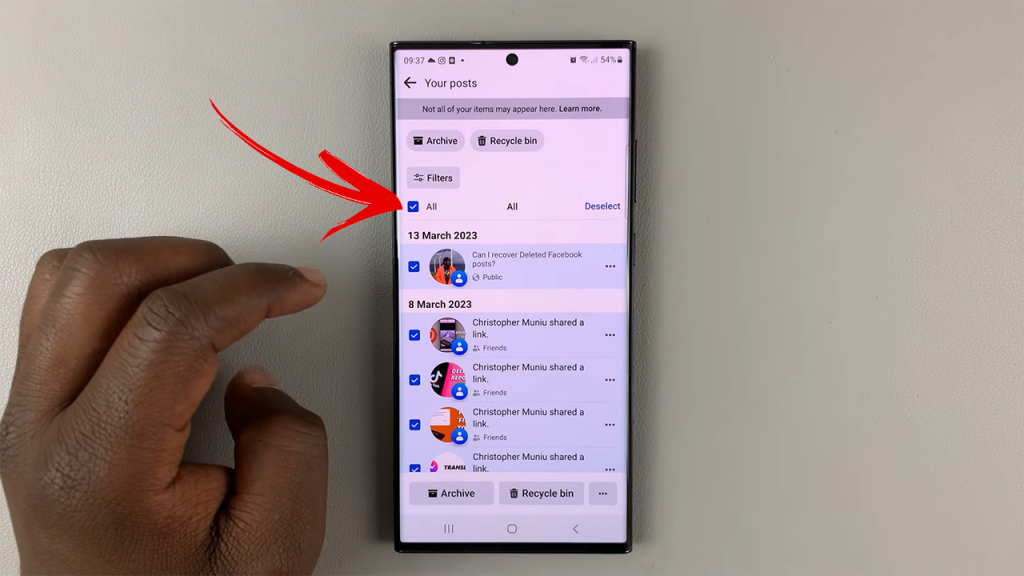
Tap on Archive and confirm by selecting Move to Archive. The posts will be hidden (archived) and will no longer appear on your Facebook profile.
You can always unarchive all these posts or those that you need, later.
A Case for Deleting Posts Instead of Archiving?
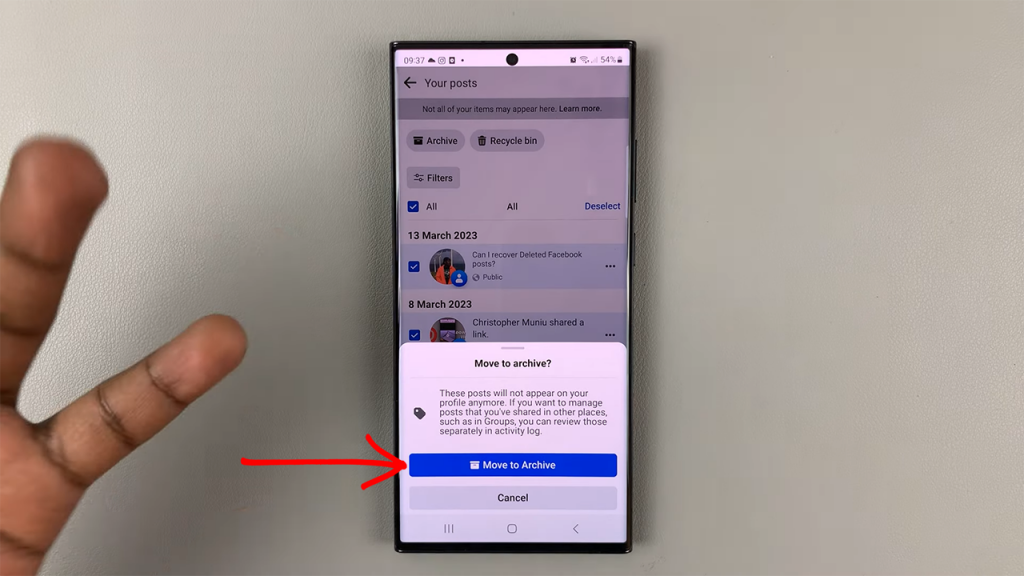
So, why not just delete the posts if you don’t want them viewed by other users?
Using this process, you can similarly select all your posts and batch delete them, as this option also appears when you make the selection of posts.
Moving them to the archive is a better way to go about things though, rather than deleting the posts from your profile. Who knows, you may have a change of heart a little ways down the road.
Source link

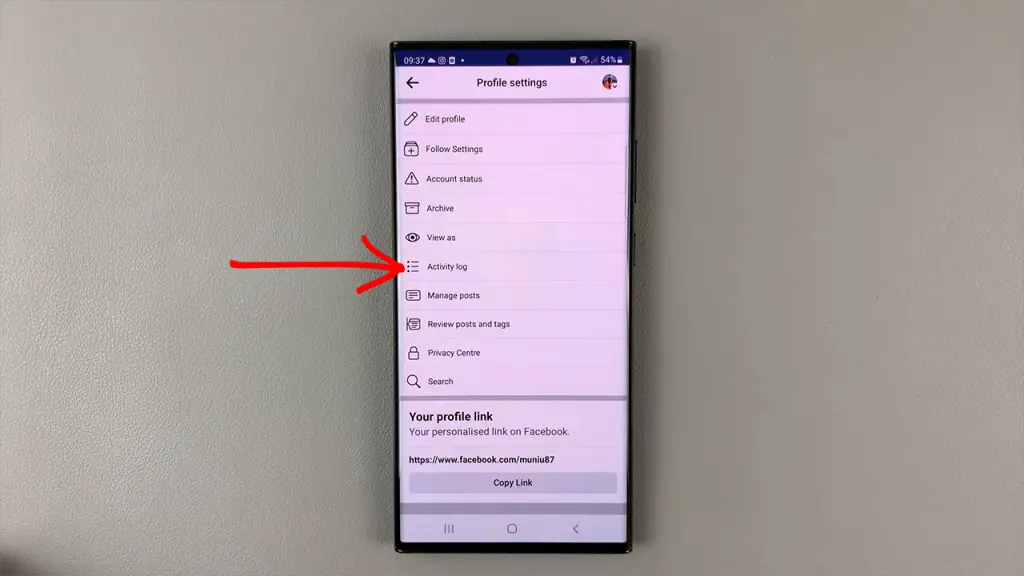









Leave a Reply