Having an online presence is critical in today’s business world. Not only do websites enhance the credibility of a company, but it also provides businesses with the opportunity to connect with their customers. The businesses that are yet to go live are reluctant because they think they have to be techy in order to set up effective web design.
The beauty of building a WordPress web design
does not require you to attend a coding class. Here are the simple steps for
creating an up to date, effective, and simple web design.
1. Install WordPress
This should be after you accomplish the
critical step of setting up a website: getting a hosting plan and securing a
domain name. When all these are ready, you need to install WordPress. Your
hosting provider will provide you with the logins to the platform, and you
should use them to access your account’s backend.
In the dashboard of your account, you can find
WordPress, and all you need to do is click and install it. At this point, you
will also create your login details, and once the installation is complete, you
will use them to log in to your WordPress account.
2. Install your preferred WordPress theme
This is done on the dashboard. Use the login details
that you created for your WordPress account and go to the dashboard. Under
this, click on “Appearance,” and under this, you will see “Themes” and under it
“Add New.” Select “Add New” then click on “Upload Theme.”
What happens after this is that the zipped
folder which contains the theme’s files you select will be uploaded. On
completion, click “Activate.” After this, you will be done by setting up a
theme for your WordPress website: it is that simple. However, you are not yet
done with creating your design.
3. Install the plugins
Once your theme is in place, check your
dashboard for notifications. You will see a notification informing you of the
plugins needed for your website. The notification will come with a link that
will take you to the installation page. Under the dropdown menu on the screen,
you will see all the available plugins. Select them all and click on “Install.”
Once the installation is complete, select the “Plugins” option on the dashboard
and activate all the plugins.
4. Customize your website theme
One of the reasons why WordPress is loved is
it gives web owners the ability to customize their platforms. In this step, you
will be working on the appearance of your content, web design, and setting up
your pages.
To do this, simply go to “Smart Options.” This
is available on the menu. If you have a logo, you can upload it from here. You
can also describe your website from here, and select the font and color theme
of your website. If you have social media pages such as Facebook and Twitter,
this is the place where you will link the pages. Select “Footer options” and
feed your social media site name into the Footer Text Link Box, and the link to
the page on the Footer Link Box.
Designing your WordPress website is simple.
All you need is the guide above, and you will end up with a simple customized,
and effective platform.
Source link

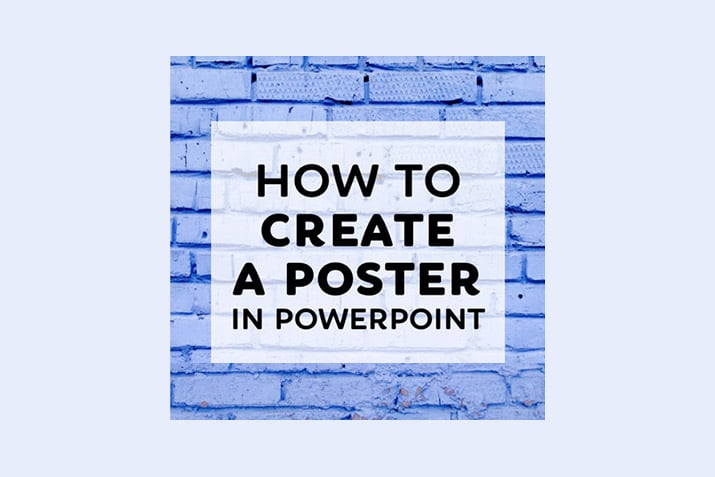




Leave a Reply