Donations Make us online
Fuchsia, Google’s mysterious new OS, is making its way to more and more Nest devices, and if you happen to own the Nest Hub or Nest Hub Max, your display might already be running on Fuchsia, even if you don’t know it.
Back in May 2021, we got word that Google was rolling out Fuchsia to first-generation Nest Hub displays enrolled in Google’s Preview Program, and within three months, the Fuchsia OS had begun to arrive on non-Preview Program original Nest Hubs, too.
Later, Fuchsia rolled out to all Nest Hub Max displays, with 9to5Google reporting that the Fuchsia OS is widely available on the 10-inch Nest Hub display as of August, 2022.
Now we’re finally getting word that Fuchsia is arriving on the second-gen Nest Hub. The rollout will be gradual, with the Fuchsia update first coming to those signed up for Google’s Preview Program.
So, can you tell that your Nest Hub is running on Fuchsia just by looking at it? Not really.
The Nest Hub interface looks the same when powered by Fuchsia as it does when running on the Nest Hub’s older, Linux-based OS (which, incidentally, is called Cast OS). 9to5Google even ran a series of tests on a Fuchsia-powered Nest Hub and found that the updated display performed more or less the same as the original.
That said, Fuchsia-enabled Nest Hubs do get their own Bluetooth menus, allowing users can pair external Bluetooth speakers with their displays without needing to firing up the Google Home app.
What’s so special about Fuchsia? It’s an open-source, long-in-development operating system that’s been percolating in Google’s development lab for years.
Crucially, Fuschia isn’t based on the Linux kernel, as are Google’s two other big OSes, Android and Chrome. Instead, it’s based on Zircon (formerly Magenta), which (as PCWorld detailed back in 2016) is a “combination microkernel” and “a set of user-space services and hardware drivers.” Magenta also packs Escher, a “physically based renderer” that allows the OS to generate graphical user interfaces.
Fuchsia has long been an object of fascination for Google watchers, namely because little is known about its purpose. There has been speculation that Google is teeing up Fuchsia as an eventual, unified, and non-Linux based replacement for Android and Chrome OS, although Google is staying mum on that point.
Also, the Fuchsia update won’t arrive with any flourishes, nor will you need to do anything to initiate the update. Instead, your first-gen Nest Hub will—at some point, if it hasn’t already—download the update silently, then reboot itself to install it.
All that said, there is an easy way to find out whether your Nest Hub is now running on Fuchsia: Just dig into its settings.
How to find out if your Google Nest Hub display is running on Fuchsia
- Time to complete: 5 minutes
- Tools required: None
- Materials required: Google Nest Hub (1st gen) or Nest Hub Max
- Cost: $0
Swipe up from the bottom of the screen
Ben Patterson/Foundry
Swipe up from the bottom of the screen, then tap the Settings button (it’s the one that looks like a gear).
Tap “Device information”
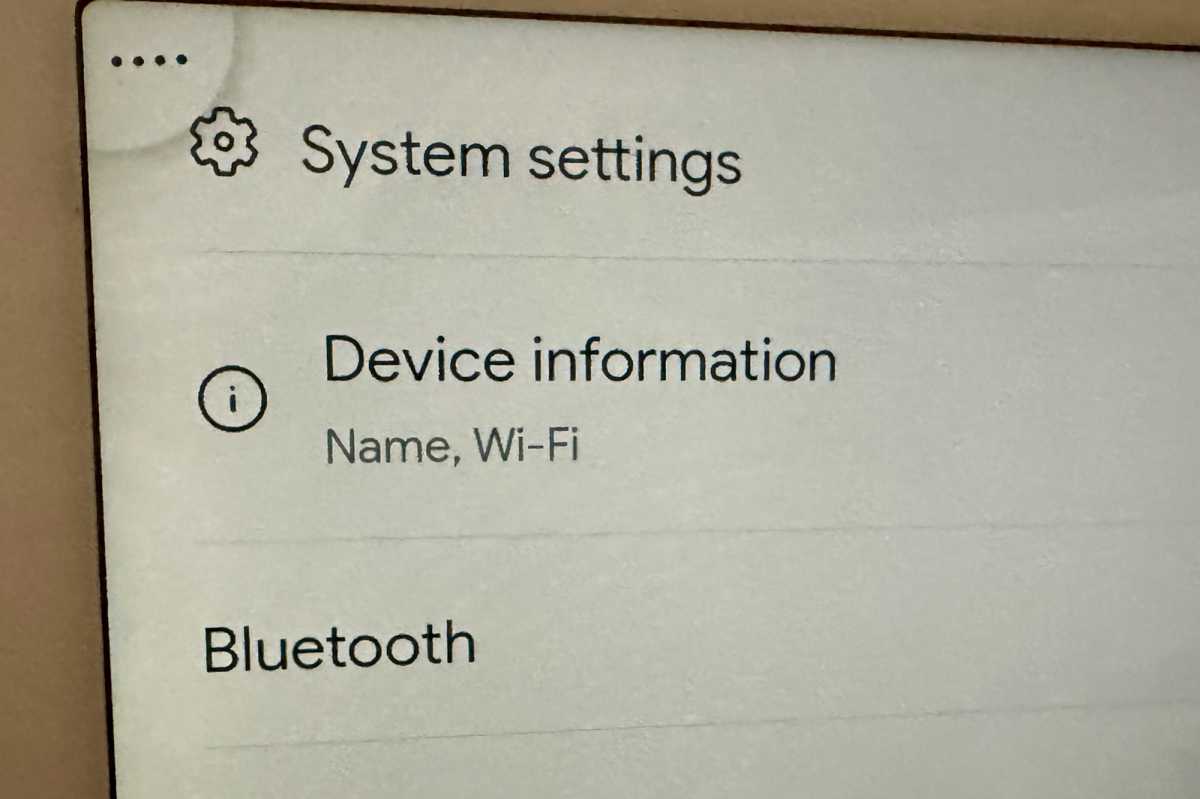
Ben Patterson/Foundry
Next, tap Device information
Tap “Technical information”
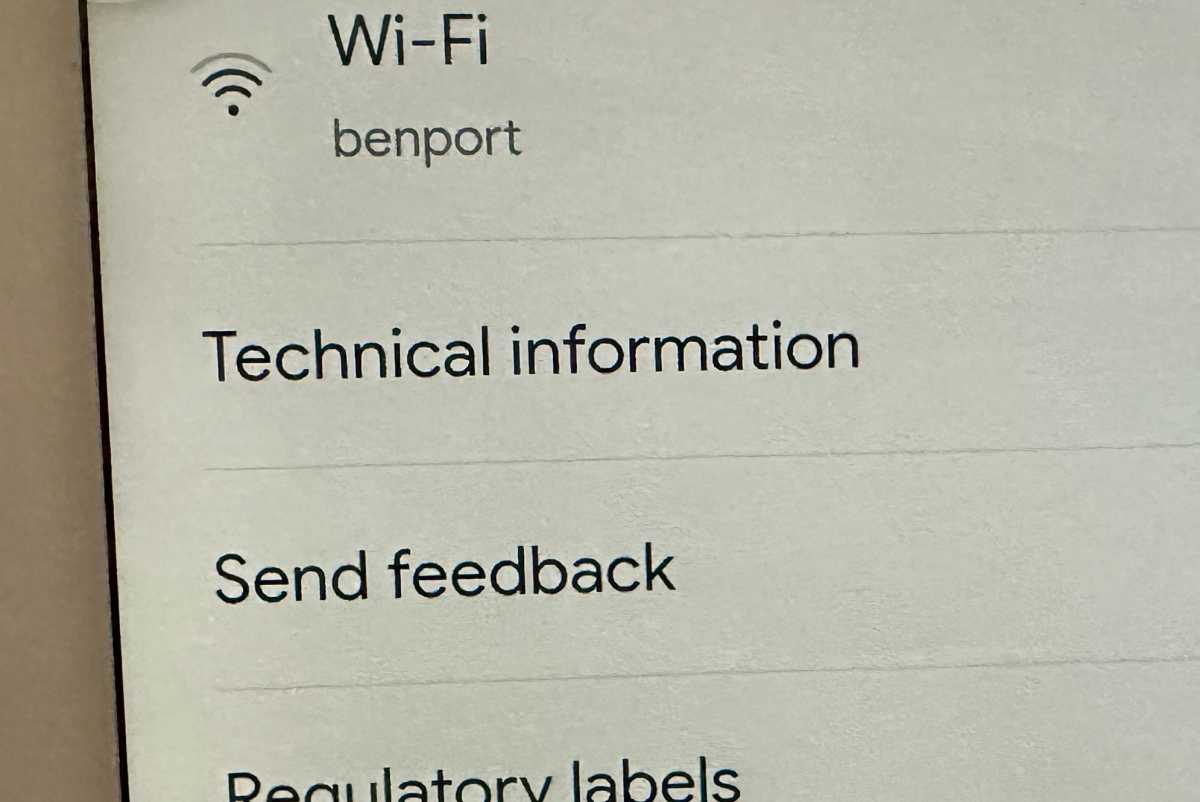
Ben Patterson/Foundry
Now, tap the Technical information setting.
Look for “Fuchsia Version” heading
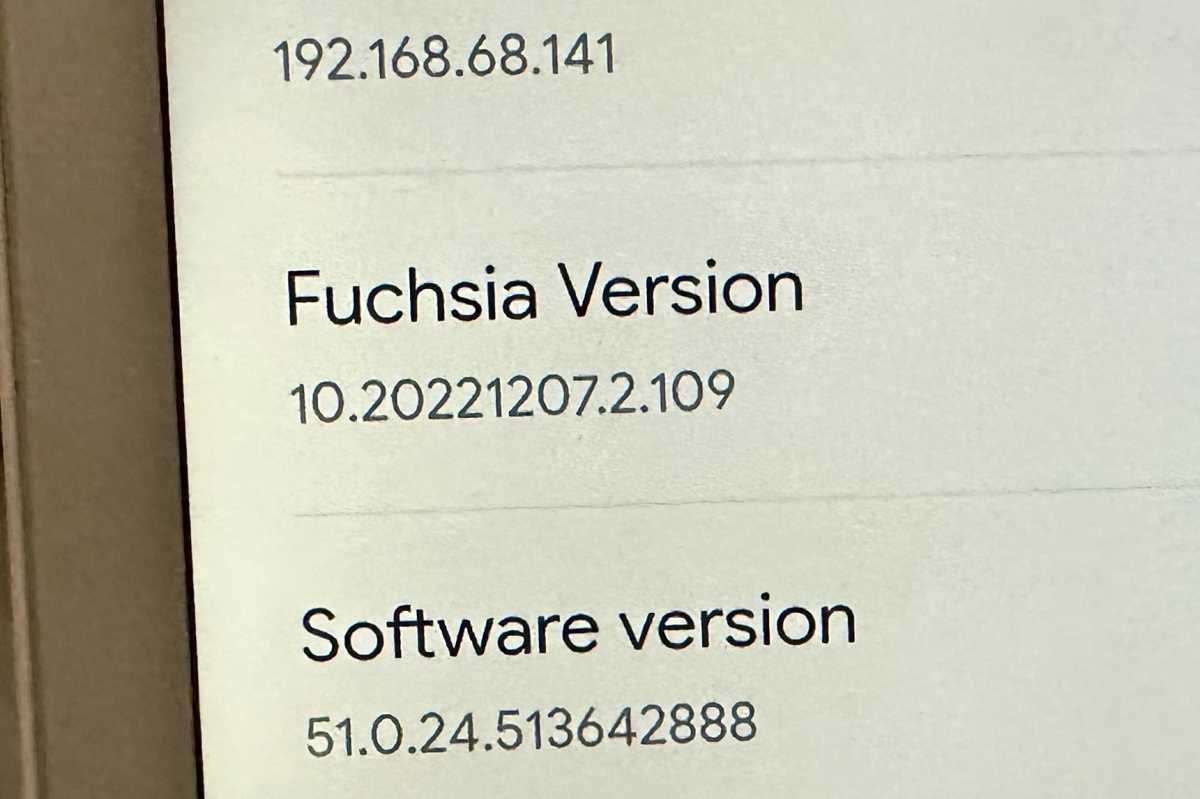
Ben Patterson/Foundry
Now, check the details on the Technical information screen. Is there a Fuchsia Version heading? If so, congrats–your Nest Hub is running Fuchsia.
If not, sit tight. The update should roll out to your display eventually, with no action needed on your part.
Updated on May 2, 2023 with revised instructions and the news that Fuchsia is rolling out to second-gen Nest Hub devices.
Source link




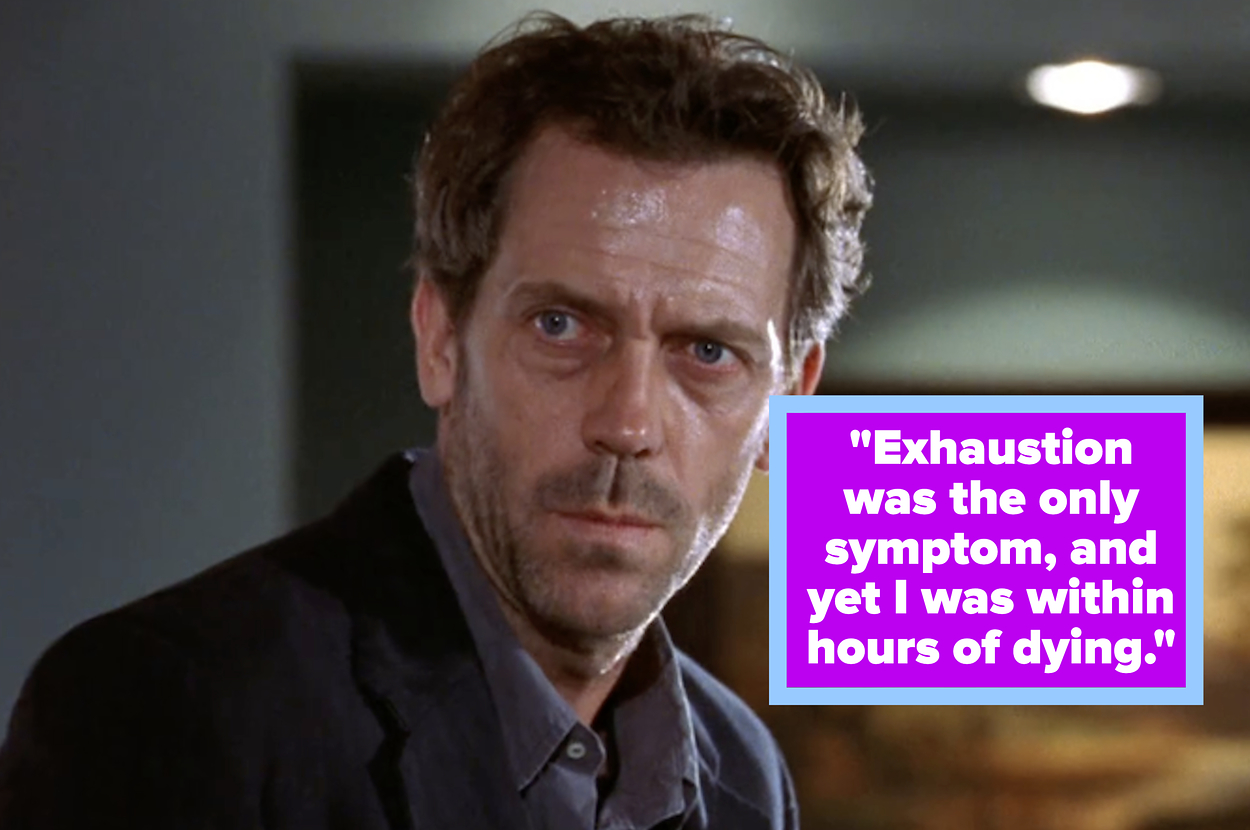
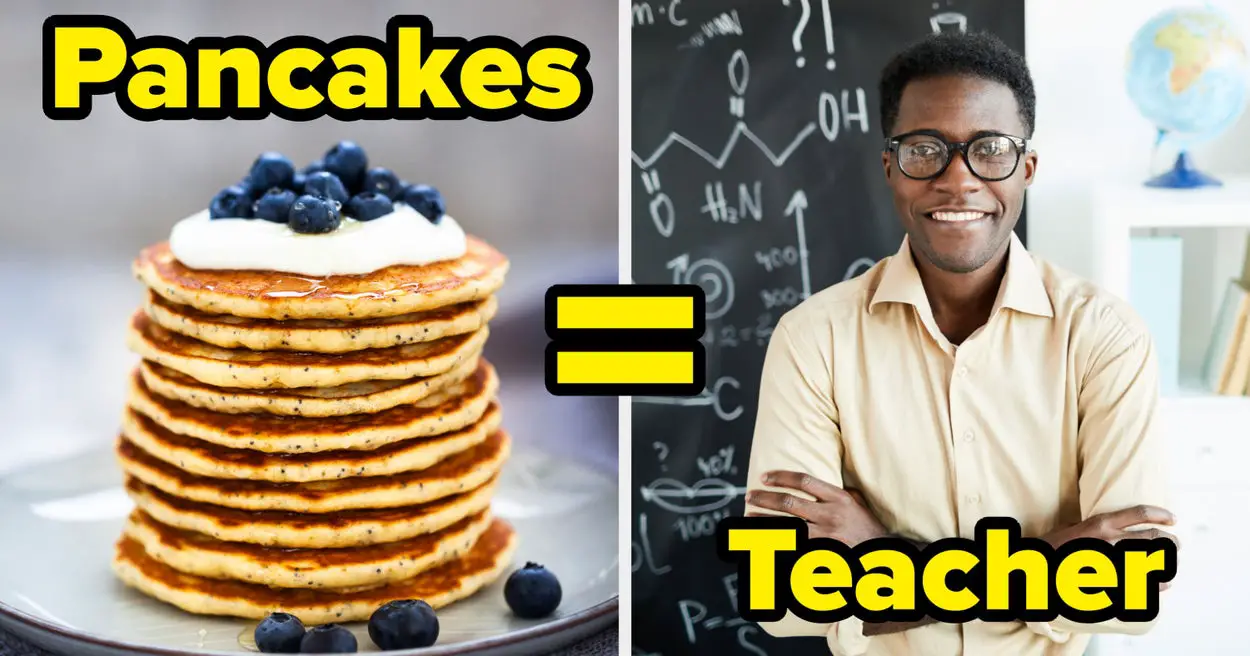

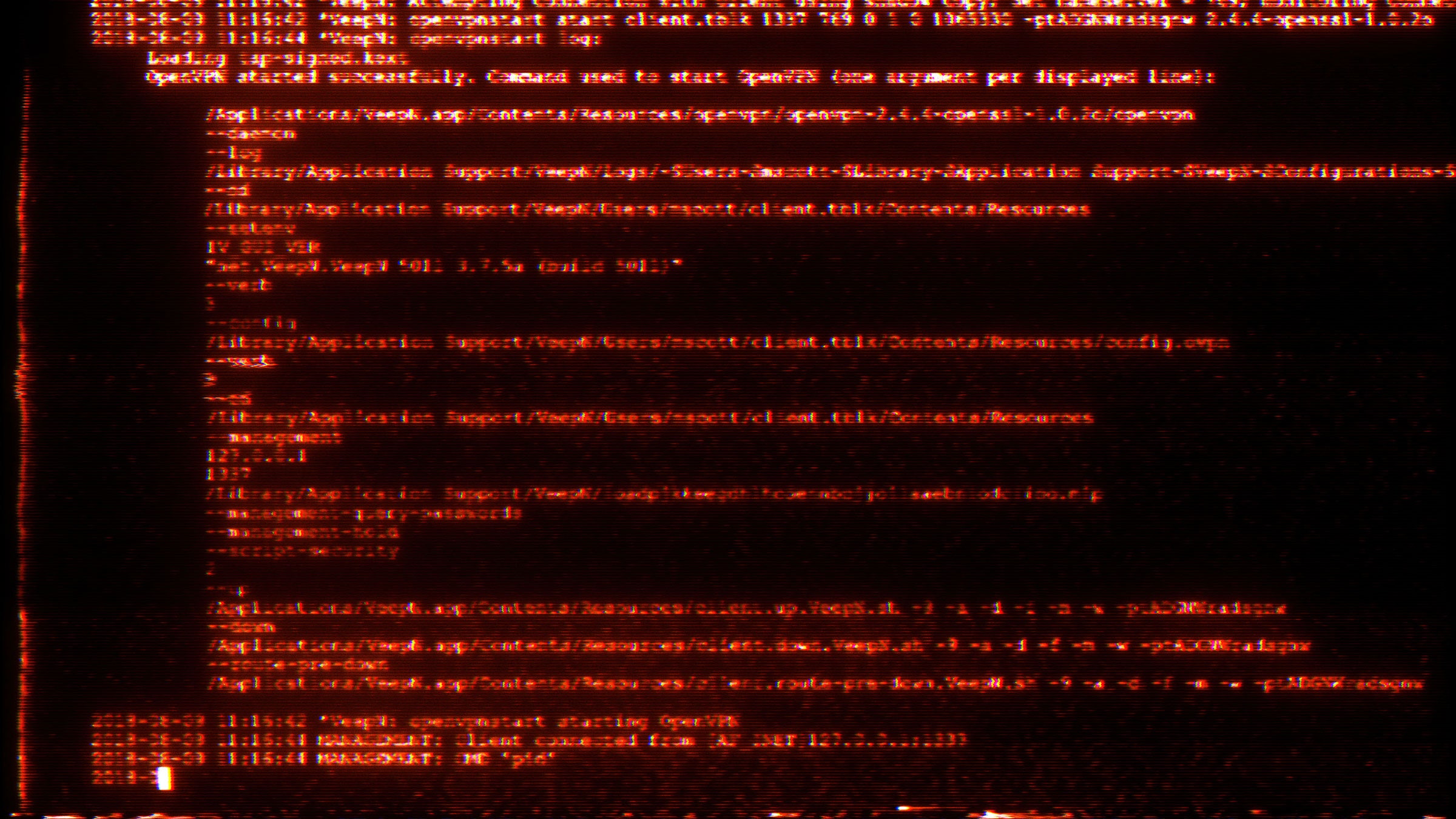



Leave a Reply