Donations Make us online
Let’s discuss how to enable or disable the Samsung Galaxy A14 charging sound. Typically, when you connect your charger to your Samsung Galaxy A14, you’ll hear a sound.
This sound notifies the user that the device is successfully connected to the charger and that the Samsung Galaxy A14 is indeed charging. Well, it might annoy you personally and you’d probably want to change this on your device, so that it can stop.
The sound is usually set by default on the phone. You can change its status to off or on at any given moment. Simply enable or disable the Samsung Galaxy A14 charging sound at will.
Read: How To Set Up Dual WhatsApp Messenger On Samsung Galaxy A14
Enable Samsung Galaxy A14 Charging Sound
Open the Settings app from your phone. Tap on Sounds & Vibrations.
Scroll down and tap on System Sounds. Tap on the toggle icon next to Charging to enable the charging sound.
You can opt to reduce the volume of the charging sound if it is too loud. Simply adjust the system sound volume using the slider at the top of the menu.
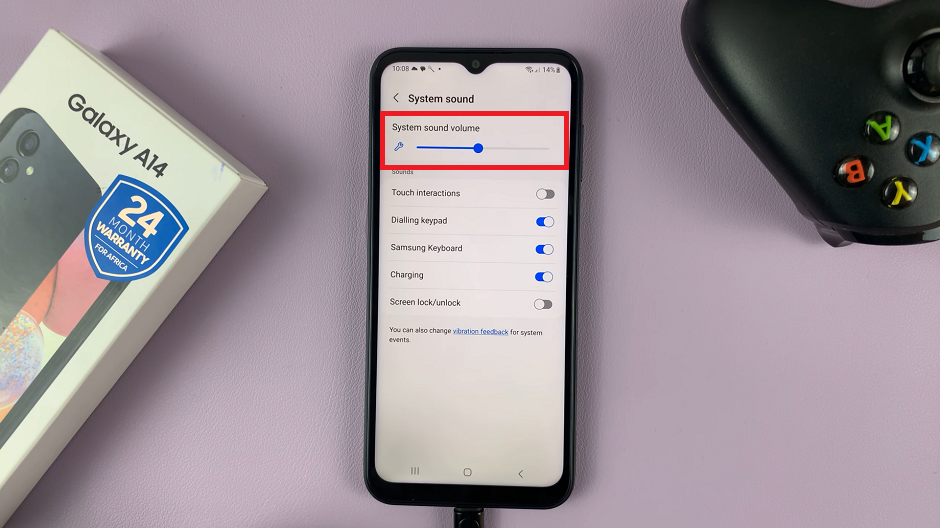
This, however, will reduce the volume of the other System sound functions on the page as well.
Disable the Charging Sound
Open the Settings app from your phone. Tap on Sounds & Vibrations.
Scroll down and tap on System Sounds. Tap on the toggle icon next to Charging to disable the charging sound.
This will mean that you will now need to check if your device is charging, manually. you will be without the aid of the charging sound, in determining whether the charger is plugged in correctly and if it is charging.
Watch this: How To Enable / Disable Data Saver On Samsung Galaxy A14
Source link







Leave a Reply