Learn by experimenting with the Google Analytics 4 demo implementations and properties. This is a must do if you don’t have a (fully functioning) GA4 property yet. Get started today!
At the time of writing, Google Analytics 4 (GA4) is still evolving and is not there yet. The number of powerful features and integrations are increasing, but some key features are still missing.
You can’t transfer your Universal Analytics data to GA4. So, I recommend setting up your Google Analytics 4 property very soon if you haven’t yet. Universal Analytics will sunset in 2023!
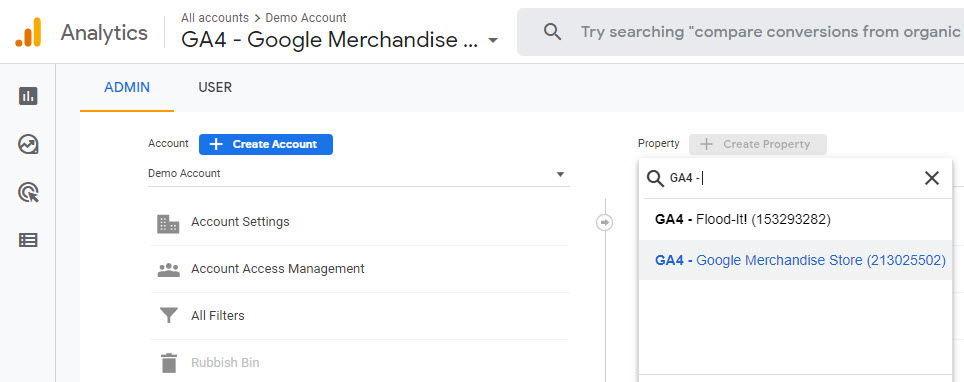
In this blogpost you will learn different strategies to get up to speed with GA4 even if you don’t have your own GA4 property yet.
Table of Contents
Let’s start with an introduction to GA4’s Ecommerce implementation.
GA4 vs GA3 Ecommerce Implementation
The GA4 (Ecommerce) implementation can be daunting at first.
Here are three resources I recommend reading when you need to set up GA4 Ecommerce on your website.
In addition, you can review the GA4 coding (gtag.js and GTM) from a simplied Google Analytics 4 demo Ecommerce implementation on a live website.
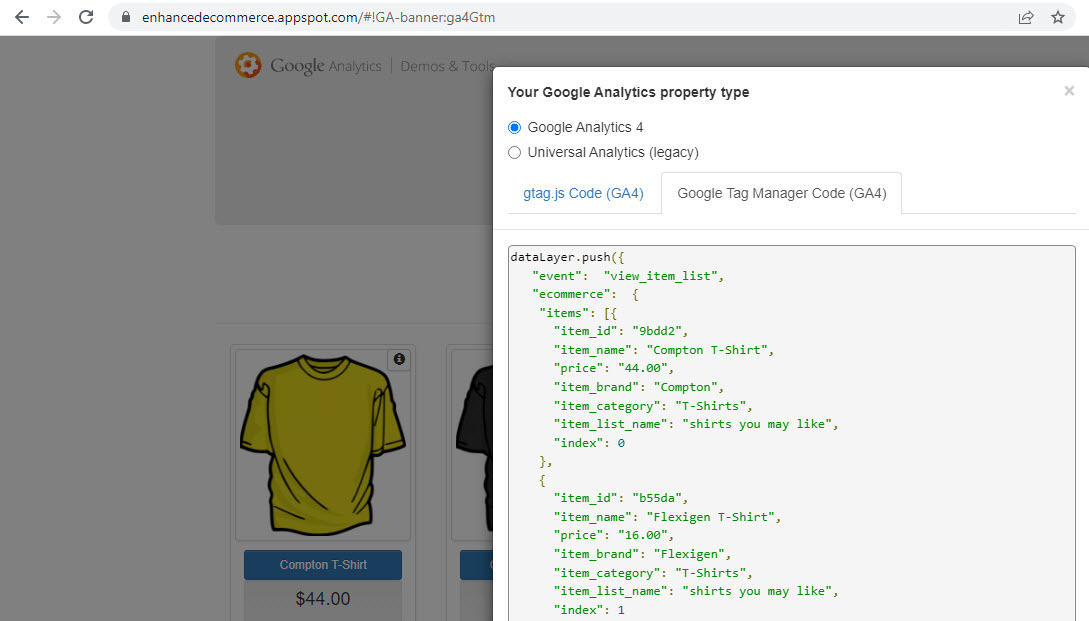
This site is helpful to get an initial feeling about the implementation required.
GA4 Demo Properties
Working with and analyzing GA4 data from external accounts can be your doorway to getting up to speed with GA4!
Of course, owning a website with a fully functional GA4 implementation is ideal. However, this is not realistic for everyone.
The Google Analytics demo account is an account from Google everybody can get access to.
Please note that you can only get read access which affects what you can/can’t do and see in their account.
Click here to get access to their demo properties:
- Google Analytics 4 property: Google Merchandise Store (web data)
- Google Analytics 4 property: Flood-It! (app and web data)
Note: you can also get access to their Universal Analytics property (Google Merchandise Store data).
Google Merchandise Store
I will first share a bit about the GA4 property from Google Merchandise Store.
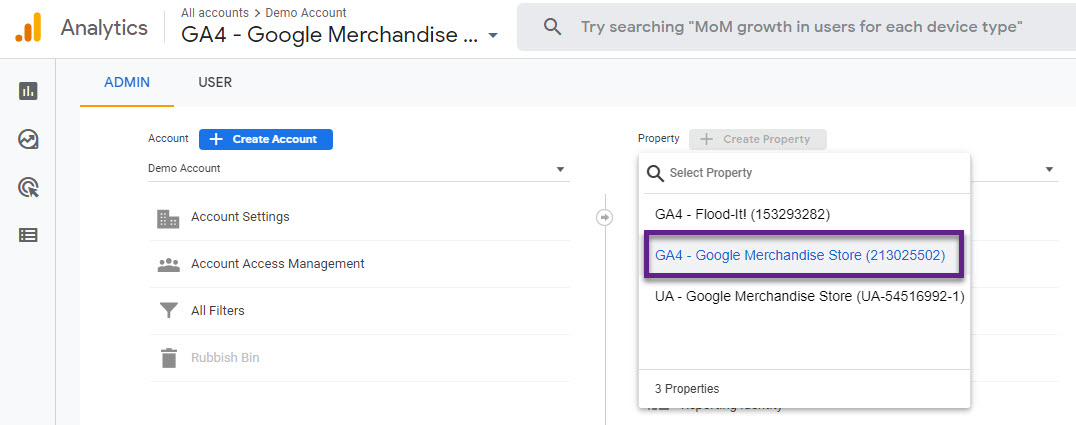 Admin
Admin
This is where you can explore most of the property settings from this GA4 property.
Please note that (almost) all settings are grayed out as you can only view and not change them.
Make sure that all relevant settings are in place when you set up your own GA4 property.
Here is a list of settings you need to run through.
Reports
In this section you can go through all the reports that are (currently) available on default.
I mention currently as I expect Google to make some changes here in the nearby future.
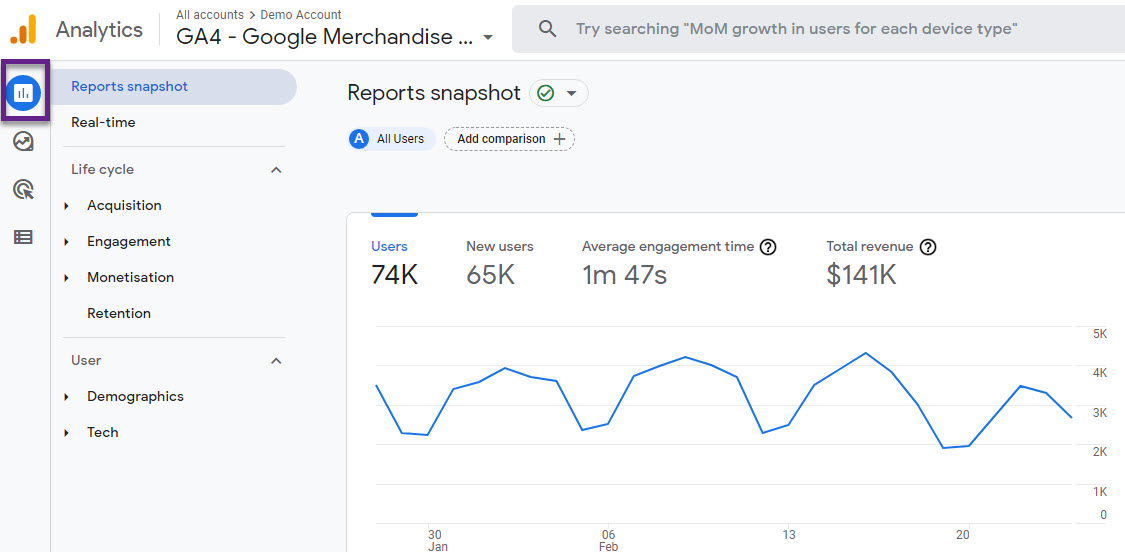
In the navbar under “Reports snapshot” you can click on several different reports. I recommend exploring this section to get familiar with the standard reports.
Tip:
- Customize the standard reports and templates when you have edit/administrator access to a GA4 property (that you own).
* This is not applicable to the Google Analytics 4 demo properties due to access level restrictions.
Explore
The second tab in the main menu is “Explore”. This is where you can use advanced explorations to dig through your data for insights.
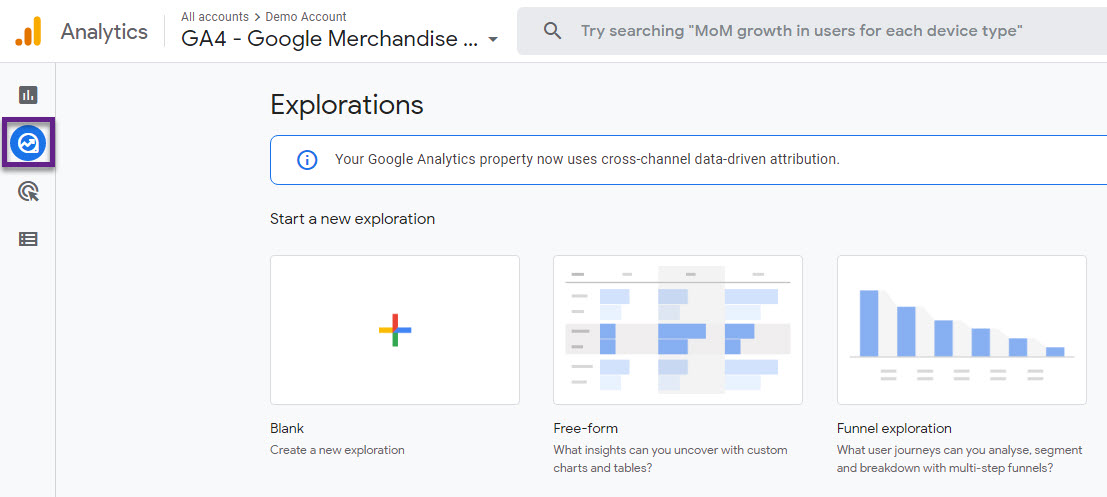
Previously, this feature was only available in GA360 (paid accounts) and now you can access it for free!
You have two options, as you can create your own explorations as well as learn from “shared” explorations (by Google).
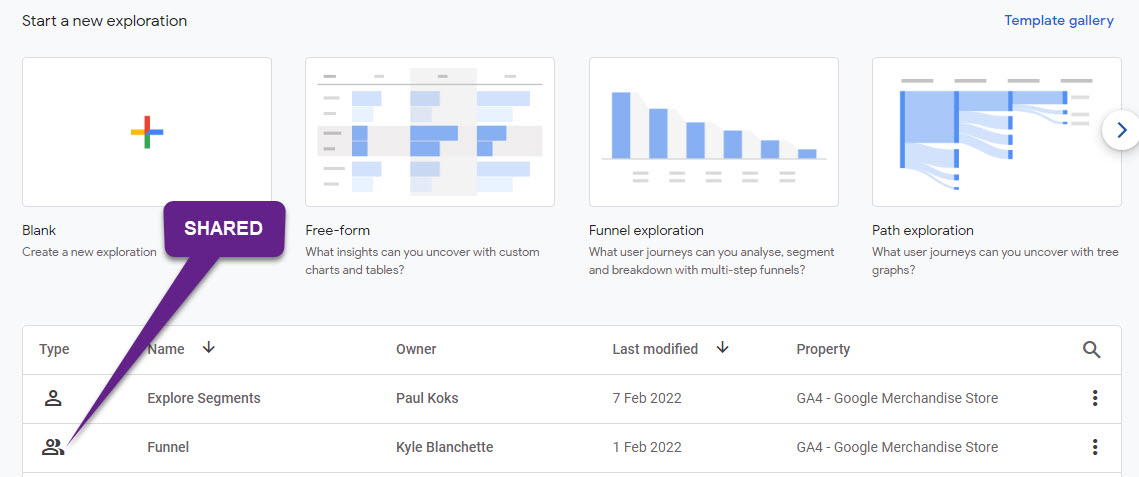
In a future blogpost I will explain how to effectively use this feature in GA4.
Advertising
The Advertising section is a different section in GA4 that allows you to analyze the conversion journey and touchpoints in more depth (attribution).
- Advertising snapshot: Get a quick overview of business metrics, and then dig deeper into the areas you want to explore.
- Model comparison: Compare how different attribution models impact the valuation of your marketing channels.
- Conversion paths: See your customers’ paths to conversion, and learn how different attribution models distribute credit on those paths.
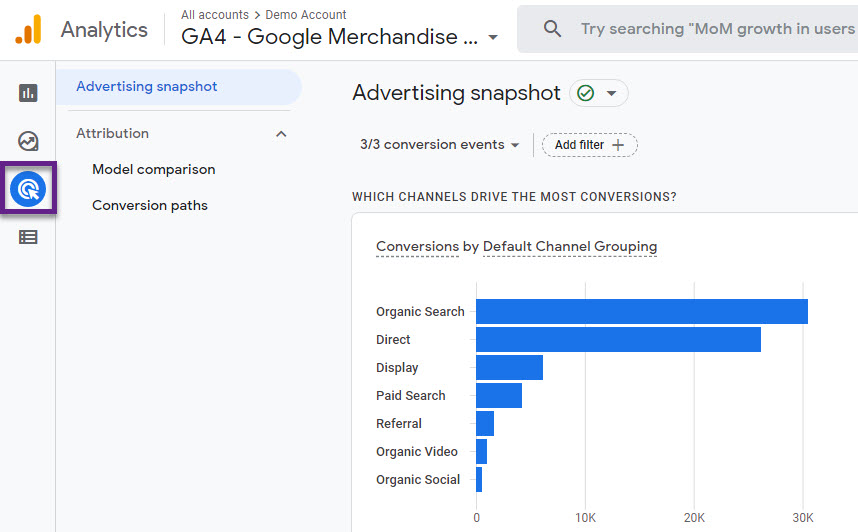
You have the option to select one or more conversion events when analyzing the Google Analytics 4 Demo data set.
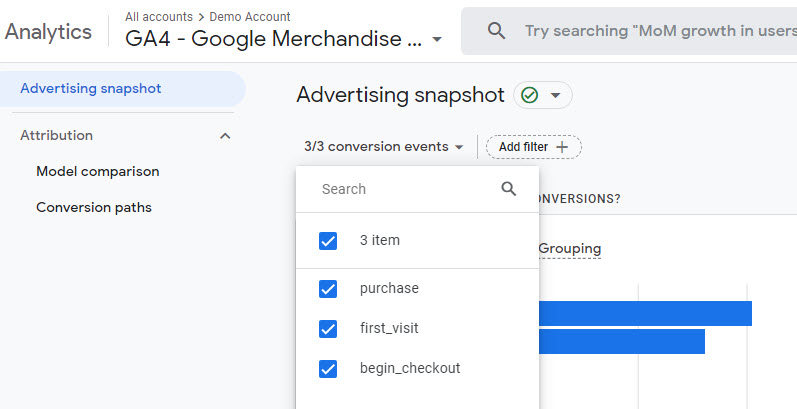 By default, all conversion events are selected. I recommend (in most cases) isolating one conversion events when analyzing the report data.
By default, all conversion events are selected. I recommend (in most cases) isolating one conversion events when analyzing the report data.
Configure
The last tab “Configure” is mainly about configuration elements in Google Analytics 4.
It is very helpful to go through this section as you will learn:
- Which events are defined and tracked in the Google Analytics 4 demo property.
- The conversion (events) that are defined by Google.
- Details around Audiences they have set up.
- Event parameters that are specified as a custom dimension or custom metric.
- User properties that are measured.
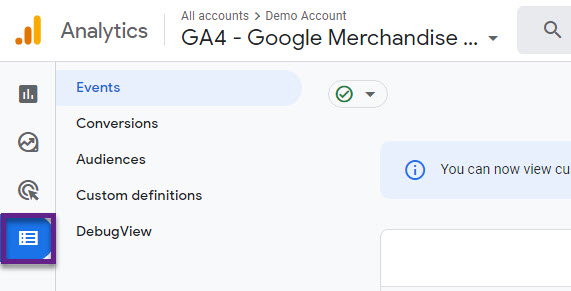 I have left the “DebugView” out in relation to this GA4 demo property. This is because usually many devices are connected to this feature which will make it (almost) impossible to effectively use this feature.
I have left the “DebugView” out in relation to this GA4 demo property. This is because usually many devices are connected to this feature which will make it (almost) impossible to effectively use this feature.
Here is an example, 78 devices are active and you need to select your device to debug your specific GA4 data.
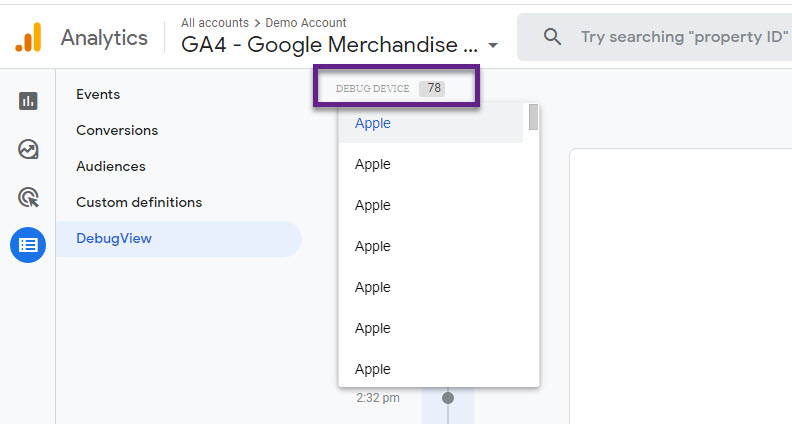
Flood-It!
The other property you can get access to is shown below.
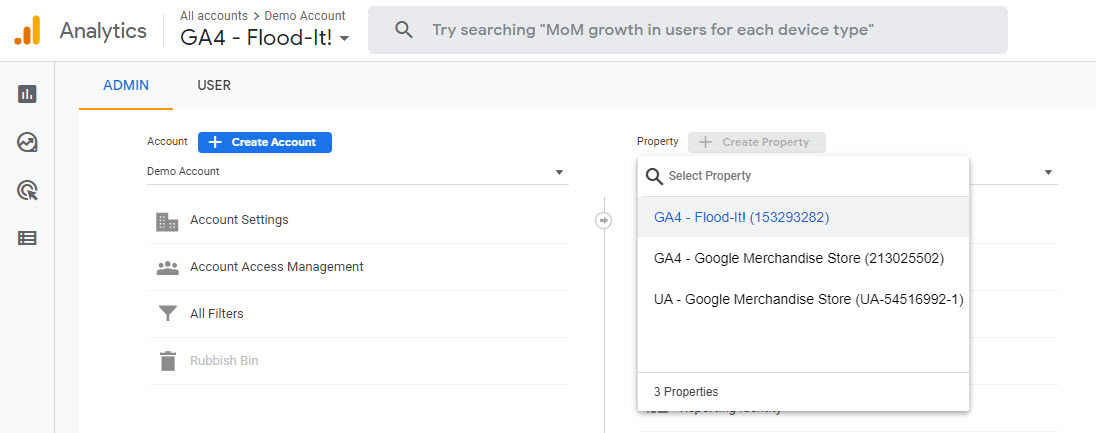 A big difference between this property and the GA4 Demo Merchandise Store, is that this property contains both app and web data.
A big difference between this property and the GA4 Demo Merchandise Store, is that this property contains both app and web data.
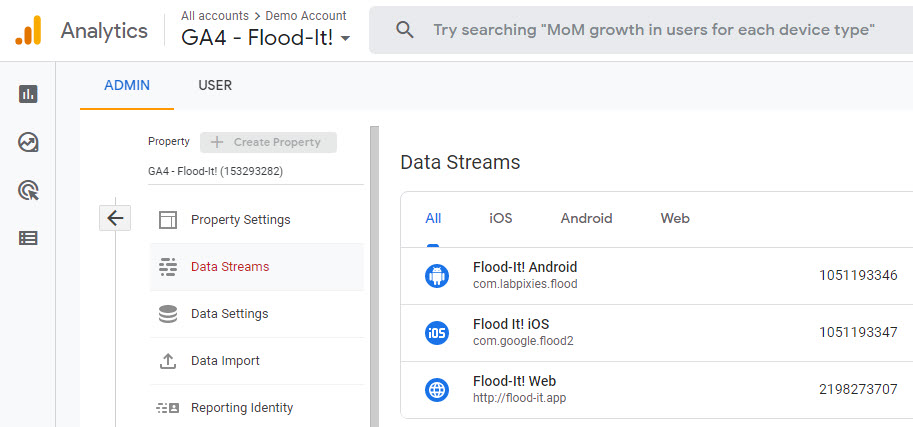
You can explore all the topics mentioned before, but bare in mind
- The App data is fundamentally different in terms of what is tracked / visible.
- Events
- User properties
- Custom dimensions and metrics
- Channels and attribution
I recommend focusing on the Google Analytics 4 Google Merchandise Store if you (expect to) mainly work on websites.
But, explore the GA4 Flood-It! environments if Apps are your main business!
GA4 and BigQuery
Google Analytics 4 comes with a “free” BigQuery integration.
Are you interested to explore the GA4 BigQuery data schema, but you don’t have a GA4 BigQuery integration set up yet?
No worries, there is a great possibility for you to explore some GA4 data already!
Follow the instructions in this Google support doc and you will soon have access to BigQuery and GA4 data!
The dataset is primary useful for exploring the benefits of exporting Analytics data to BigQuery.
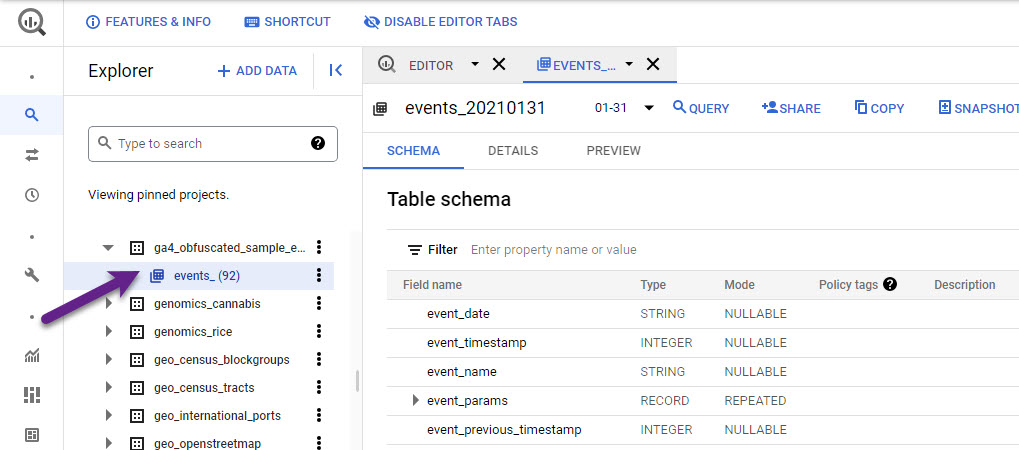
* The sample dataset contains obfuscated Analytics data from the Google Merchandise Store, a real ecommerce store.
Concluding Thoughts
Google Analytics 4 demo data is instantly available via a variety of methods.
I highly recommend exploring these resources if you haven’t set up your GA4 property yet. Then, you will get a much better feeling of how GA4 works and what data to expect when you set up Google Analytics 4.
This is it from my side.
What are your thoughts on GA4 and (free) educational resources? Any tips are welcome!
One last thing… Make sure to get my automated Google Analytics Audit Tool. It contains 25 key health checks on the Google Analytics Setup.
(Visited 1,324 times, 5 visits today)
https://www.cupbord.com/how-to-leverage-google-analytics-4-demo-properties/

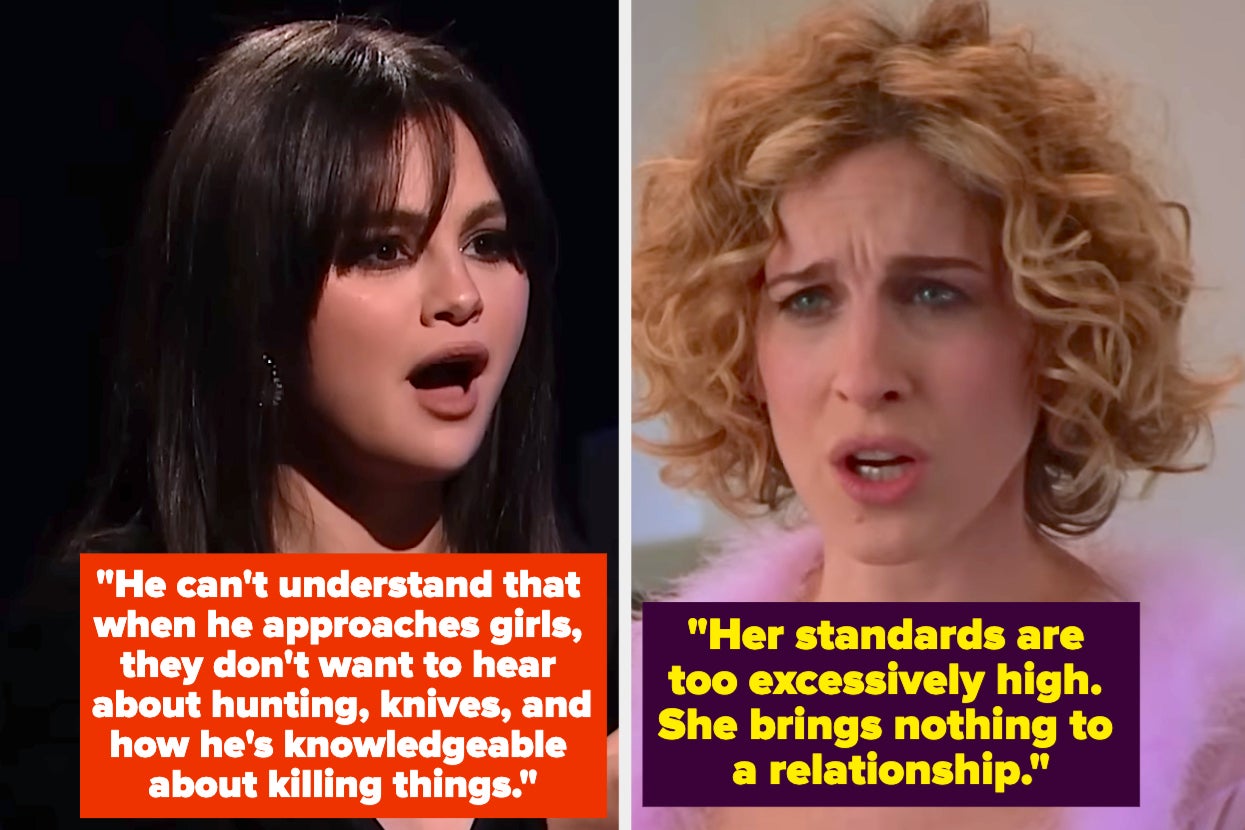








Leave a Reply