How To Use Freepik To get Professional-Looking Marketing Templates & Thumbnails Easily
Introduction to Freepik
Freepik is a website that offers free vector graphics, illustrations, and photos. It’s a great resource for anyone looking to create professional-looking marketing templates and thumbnails. Here’s a quick guide on how to use Freepik to create stunning marketing templates and thumbnails.
First, head over to the Free pik website and create an account. Once you’re logged in, you can browse through the different categories of vector graphics, illustrations, and photos. For this tutorial, we’ll be using the “Marketing” category.
Once you find an image that you like, click on it to open up the detail page. On the detail page, you can download the image in either JPG or PNG format. For this tutorial, we’ll be downloading the image in JPG format.
Next, open up your favorite image editor (I’m using Photoshop) and create a new document with the dimensions of your choice. I usually go for 1000x1000px or 1500x1500px. Once your document is created, drag and drop your Free pik image into the document.
Now it’s time to start creating your marketing template or thumbnail! You can use the image as is or add some text or branding to it. Be creative and have fun!
When you’re happy with your design, save your file and upload it to your website or blog. That’s it! You’ve now successfully used Freepik to create a
How to Use Freepik for Marketing Templates
If you’re looking for marketing templates that are both professional-looking and easy to create, Freepik is a great option. With over 6 million templates available, there’s sure to be something that fits your needs.
Here’s how to use Freepik to create professional-looking marketing templates and thumbnails:
1. Register for a free account.
2. Search for the template you want to use. You can search by keyword or browse through the categories.
3. Once you find a template you like, click on it to open it in the editor.
4. The editor will allow you to make changes to the template, such as adding your own text or images.
5. When you’re happy with your changes, click “Download” to save the template as a PNG or JPG file.
6. That’s it! You can now use your new marketing template or thumbnail in your next project
How to Use Freepik for Thumbnails
Freepik is a great resource for marketing templates and thumbnails. You can find a variety of templates for different purposes, including social media, email, and print marketing. To use Free pik, simply select the template you want to use and then download it. Once you have the template, you can upload it to your chosen marketing platform or use it in your design software.
Alternatives to Freepik
There are a number of alternative sources for high-quality stock photos and vectors, many of which are free. Some popular alternatives to Freepik include:
Pixabay: A huge database of over 1.6 million royalty-free stock photos, illustrations, and vector graphics.
Unsplash: Over 700,000 high-resolution images that can be used for commercial or personal projects.
Death to the Stock Photo: A subscription service that delivers monthly packs of handpicked, high-quality stock photos.
Shutterstock: A comprehensive stock photo site with millions of royalty-free images, videos, and music tracks. You can purchase individual images or subscribe for unlimited downloads.

advantages and disadvantages of using Freepik
There are both advantages and disadvantages to using Freepik when creating marketing templates and thumbnails. Some of the advantages include the wide selection of high-quality images that are available, as well as the ability to edit those images to meet your specific needs. Additionally, Free pik offers a variety of printable marketing templates that can be customized to fit your brand.
However, some of the disadvantages include the fact that some users have reported issues with copyright infringement, and there is also a limit to the number of times you can download an image per day. Overall, Freepik is a helpful tool for anyone looking to create professional-looking marketing materials, but it’s important to be aware of the potential risks involved before using it.
Conclusion
Freepik is an amazing tool that can help you create amazing marketing templates and thumbnails quickly and easily. Not only does it save time, but it also makes the job easier by providing high-quality images for free. With its vast library of resources and filters, Free pik is a great option for those who want to create beautiful designs without breaking the bank. Try out Freepik today and see just how easy it can be to make professional-looking marketing templates or thumbnails with minimal effort!
Source link




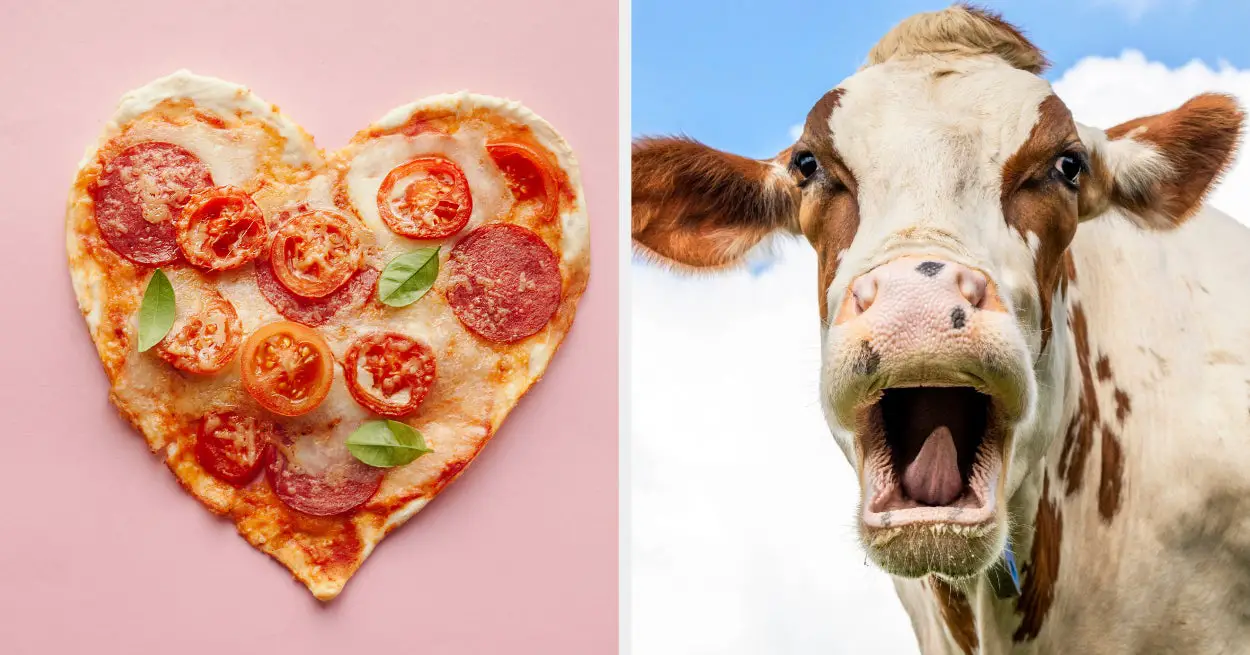
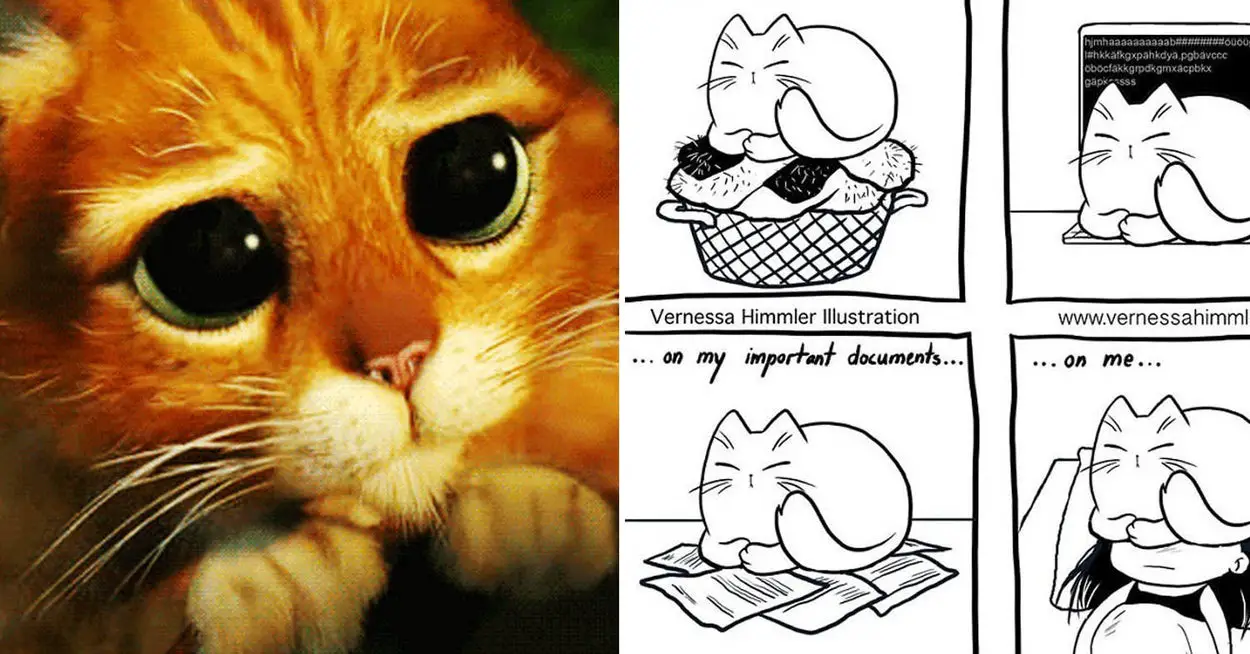





Leave a Reply