Postgres is one of the most popular open-source relational database systems in use today. One of the useful features of PostgreSQL is on delete cascade that simplifies the code in your application. In this guide, you will learn how to set up and use ON DELETE CASCADE in foreign keys in Postgres, let’s get going!
Table of contents #
Prerequisites #
Before diving into the SQL code, below are some prerequisites for this tutorial:
- You should have a working Postgres server instance to test your code. You can use a local Postgres Docker instance or simply use a free database on Elephant SQL or Neon.tech
- Prior experience with any relations database management system (RDBMS) would be helpful.
- Previous understanding of how foreign keys work in RDBMS will be advantageous
- Being able to read Entity Relationship (ER) diagrams will make it easier for you to understand the context.
Given that is mentioned, you can continue with the guide now.
Author and Quotes example #
For this tutorial, you will use an example of an author and quotes. One author can have multiple quotes and one quote will always have only one author. It can be represented in an ER diagram as follows (diagram generated with dbdiagram.io):
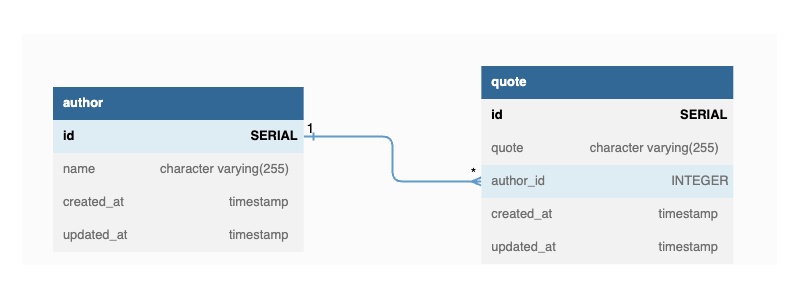
In terms of Postgres Data Definition Language (DDL), the above ER diagram with two related entities translates to the following create table statements:
CREATE TABLE author (
id SERIAL NOT NULL PRIMARY KEY,
name character varying(255) NOT NULL,
created_at timestamp with time zone DEFAULT CURRENT_TIMESTAMP NOT NULL,
updated_at timestamp with time zone DEFAULT CURRENT_TIMESTAMP NOT NULL
);
CREATE TABLE quote (
id SERIAL NOT NULL PRIMARY KEY,
quote character varying(255) NOT NULL UNIQUE,
author_id INTEGER REFERENCES author(id) ON DELETE CASCADE,
created_at timestamp with time zone DEFAULT CURRENT_TIMESTAMP NOT NULL,
updated_at timestamp with time zone DEFAULT CURRENT_TIMESTAMP NOT NULL
);There are two entities (tables) author and quote. The author table has 4 columns; id, name, created_at, and udpated_at. ID is a serial which is an integer autoincremented by 1 and the primary key of the table. The name column is a varying character that can be up to 255 characters and cannot be null, it holds the author’s name. The created_at and updated_at columns are timestamp columns by default have the current timestamp.
The quote entity (table) also has an integer serial primary key similar to the author table. Then, it has a quote column that can hold up to 255 characters and always needs a value. The interesting column is the foreign key to the author table called author_id as highlighed above.
The auhtor_id foreign key column is an integer and refers to the id column on the author. The main point here is it has ON DELETE CASCADE which means when an author is deleted all the related quotes will also be deleted. This is like a domino effect when the parent row is deleted all its child rows are deleted too.
Depending on how ON DELETE CASCADE is added on relational databases like Postgres, deleting one row on table A can delete related rows on table B, similarly deleting one row on table B can delete related rows on table C. This creates a ripple effect that can delete many related children and children of children rows. So you have to be careful about how to set up on delete cascade.
After the author_id column, the quote table has created_at and updated_at similar to the columns with the same name on the author table.
ON DELETE CASCADE or something else #
To delete the related child rows for a parent row, there are mainly two ways. The first is to let the database server delete the related child rows with ON DELETE CASCADE. The second is not deleting the child rows from the database server with RESTRICT or NO ACTION. You can read more about it on the official docs of Postgres.
If you choose to not delete the rows on the database server level, you will have to delete all the child rows manually from your application before the parent row(s) can be deleted. Like most things in tech, there are tradeoffs for both approaches. You should understand the implications of using the ripple/domino effect on the database level or manually deleting the child rows from the application so that the parent row can be deleted without any errors.
When you create records with relationships you must create the parent first then the child and its child. In case of delete, you have to delete the leaf (last level children), the branches (children) and then only delete the parent (root). It can be understood with a diagram better:
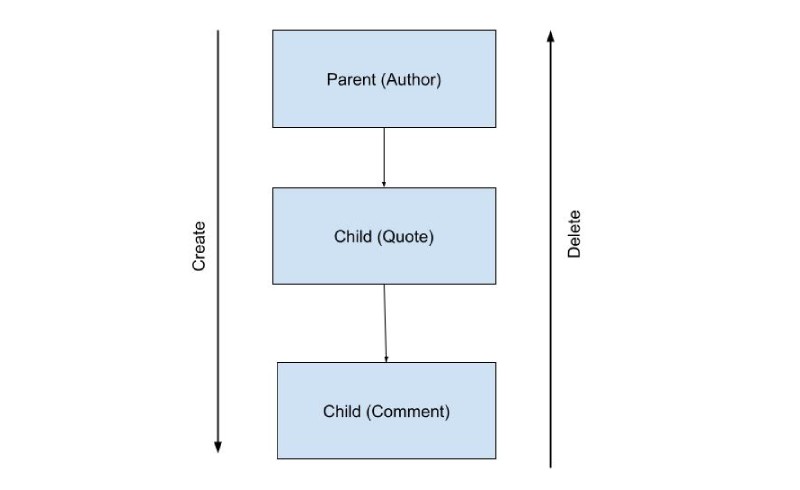
Depending on how much data there is on the database and which database engine (if any) the database server uses, sometimes it might be wiser to not have strict foreign keys. If you want to add a column to a table with a million rows that have a child table with billion rows, things would get complicated quite quickly when the foreign keys are strict and could block both the tables while running the ALTER TABLE script.
In the next section, you will see how to create the above tables and insert some data. Then delete one parent row and see that its child rows are automatically deleted due to the ON DELETE CASCADE instruction on the foreign key.
Create tables on ElephantSQL #
For this example, you will use ElephantSQL, you can follow their documentation to create an empty database for free. Create a new free database named something like quotes-author-01 and go to the “Browser” section and run the above create table statements using the blue “Execute” button as seen below:
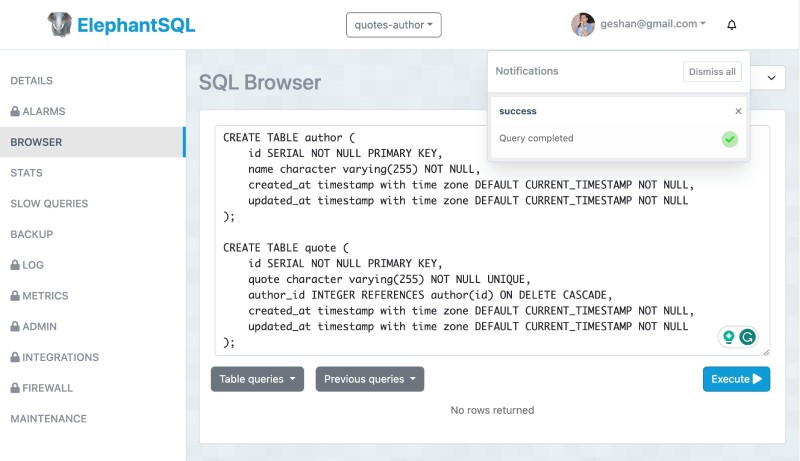
The above SQL statements will create two tables author and quotes. The main point to focus on here is the author_id INTEGER REFERENCES author(id) ON DELETE CASCADE, which sets up the ON DELETE CASCADE mechanism. So, whenever any author row is deleted, any related quote rows will also be deleted. Let’s see how that happens in the next section.
Insert data in created tables #
To delete data you will need to add some data to the two tables. To add data in the author and quote table created in the previous section, please run the following on the same “Browser” screen on ElephantSQL (you can run them on your local Postgres instance too).
INSERT INTO author(name) VALUES
('Martin Fowler'),
('Bjarne Stroustrup'),
('John Johnson');INSERT INTO quote (quote, author_id) VALUES
('Any fool can write code that a computer can understand. Good programmers write code that humans can understand.', 1),
('If you have to spend effort looking at a fragment of code and figuring out what it is doing, then you should extract it into a function and name the function after the "what".', 1),
('There are only two kinds of languages: the ones people complain about and the ones nobody uses.', 2),
('If you think it is simple, then you have misunderstood the problem.', 2),
('First, solve the problem. Then, write the code.', 3);
It will look like the below when the insert statements are executed successfully:
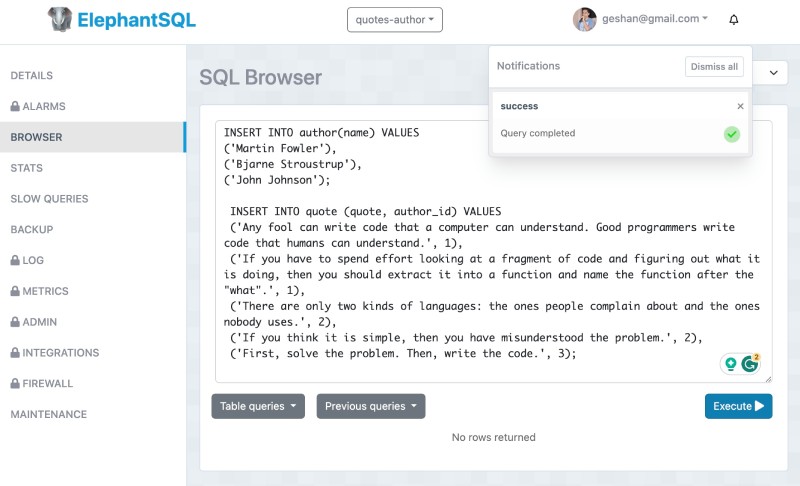
To make sure that the insert statements have worked correctly, you can run the following SELECT statement and see all the relevant data joining both the author and quote table:
SELECT q.id, q.quote, a.name, a.id as author_id, q.created_at
FROM quote q INNER JOIN author a on a.id = q.author_id;It is a simple inner join between the author and quote table using the author_id foreign key. The output of the above SELECT statement will look as follows:
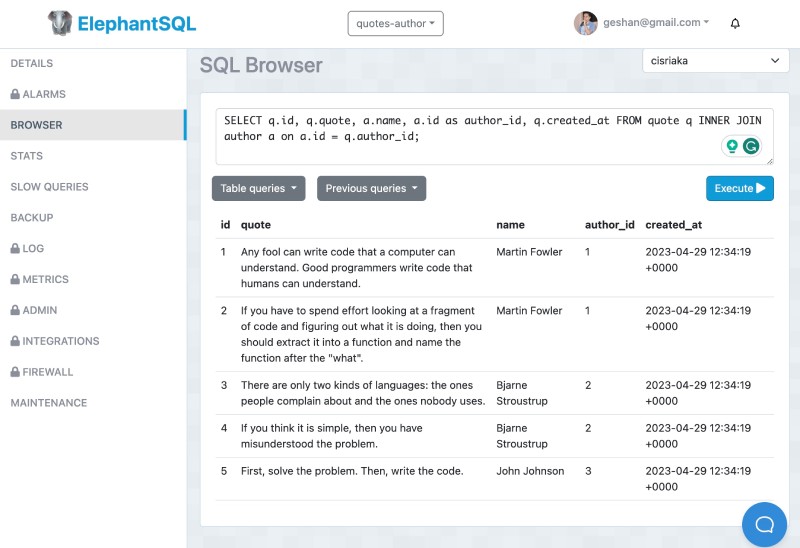
Now given the test data is inserted into both tables, In the next section, you will delete an author row and see that it deletes the related quote rows as well.
Delete an author row #
Now, it is time to test the ON DELETE CASCADE in action. To verify that the cascade deleting works as expected and will delete the quotes related to the author you will delete the author with id 2 which is Bjarne Stourstrup. This DELETE statement will delete one row in the author table and also delete 2 more rows in the quote table. It will happen because you have set up the ON DELETE CASCADE on the foreign key from the quote table to the author table. To delete the row with id 2 on the author, you can run the following statement on the “Browser” screen on ElephantSQL:
DELETE from author WHERE id = 2; When it executes without errors, it will look as follows:
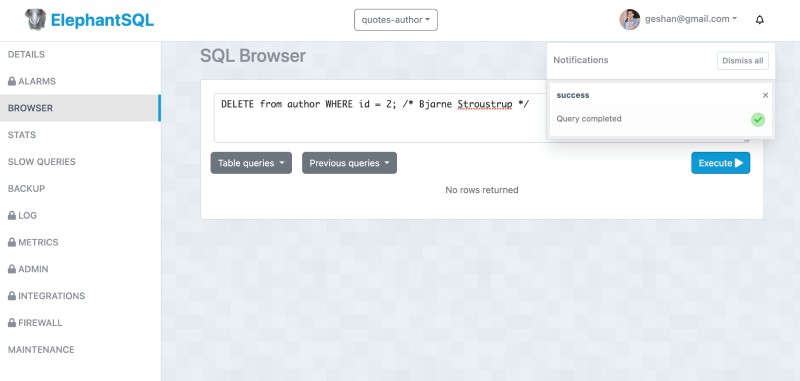
You have successfully deleted row id 2 on the author, the row for Bjarne Stroustrup. Now it should have deleted the two quotes by Bjarne which is described in the next section.
Check the ON DELETE CASCADE has worked #
The author Bjarne Stroustrup with id 2 had two quotes on the quote table with ids 3 and 4. To check that both the related quotes are deleted when the author is deleted you can again run the following select statement that joins those two tables:
SELECT q.id, q.quote, a.name, a.id as author_id, q.created_at
FROM quote q INNER JOIN author a on a.id = q.author_id;After deleting the author with id 2 (Bjarne Stroustrup) due to the ON DELETE CASCADE in place it would delete the two quotes too as seen in the output below:
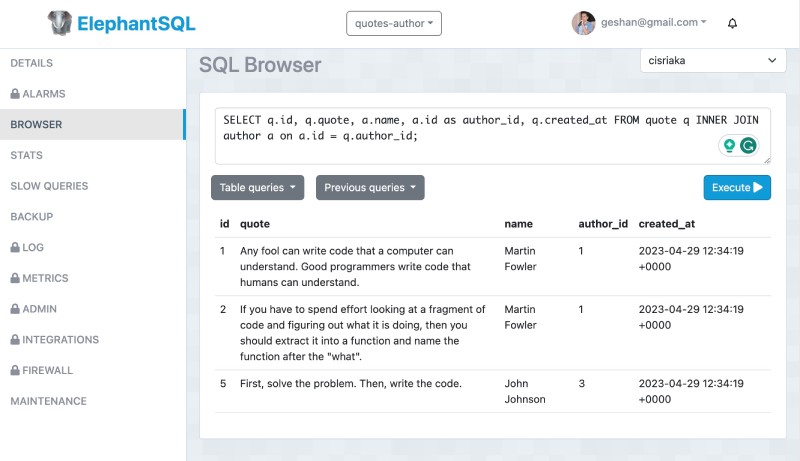
Congrats! Now you understand how the domino effect of ON DELETE CASCADE works in Postgres. It is a similar concept in other relational database systems like MySQL.
Conclusion #
In this tutorial, you learned how to set up an ON DELETE CASCADE with a foreign key in Postgres using the example of one Author having multiple Quotes schema. After that, you added some example data and then deleted an author to see the effect of ON DELETE CASCADE. In effect, it deleted the related quotes for the deleted author from the database server level without adding any more application-level code.
I hope you learned how ON DELETE CASCADE works on Postgres, it is a similar approach in other relations databases too.
Source link

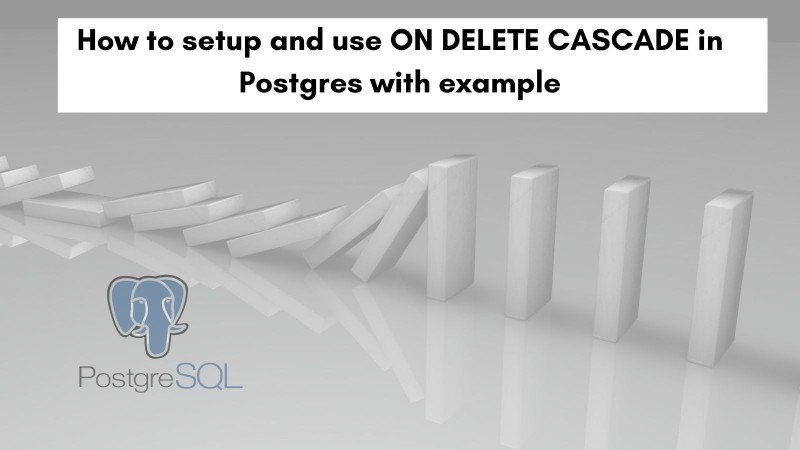


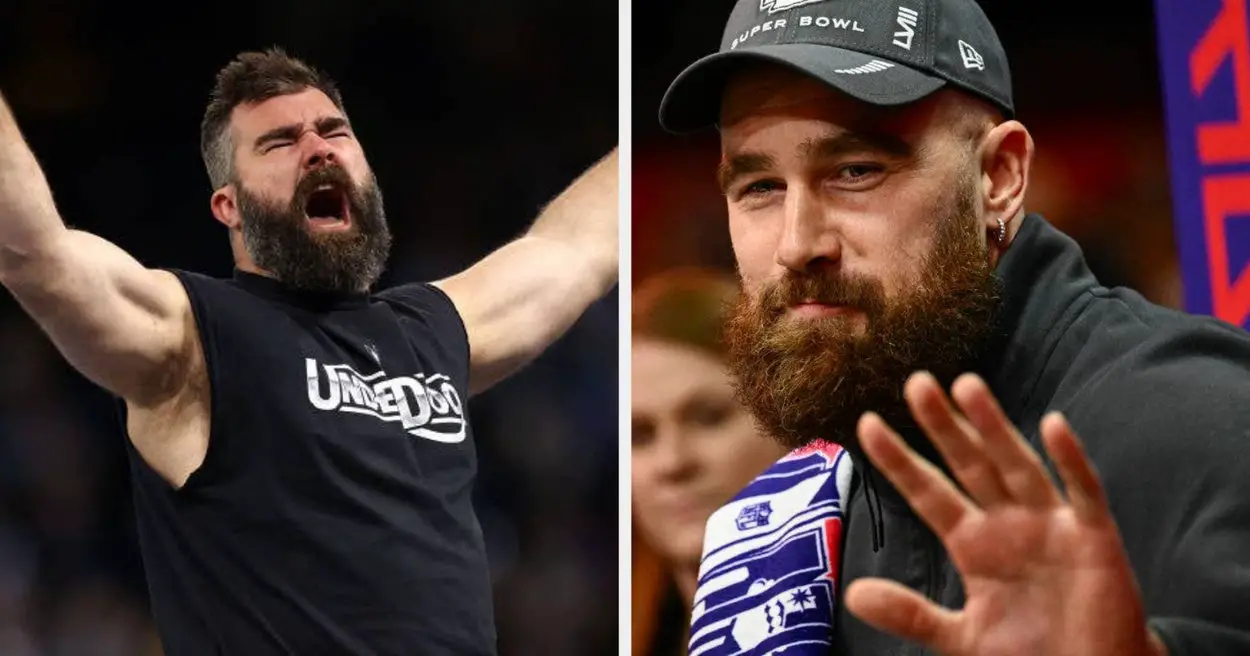






Leave a Reply