Microsoft has completed the roll out of its Phone Link for iOS app, meaning PC users can now access their iMessages on Windows 11.
The app, which has been in beta testing since February, is by far the deepest integration between Windows and iOS we’ve ever seen.
This powerful Asus ROG Zephyrus G14 just had its price slashed
Gaming laptops can be very expensive investments, which is why this fantastic £785 price slash on the Asus ROG Zephyrus G14 is well worth your time.
- Box.co.uk
- Save a massive £785
- Now just £1,789.99
The app has been available on Android for a number of years now, but it’s been a little more complicated when it comes to replicating the functionality given Apple’s propensity to keep proprietary tech like iMessage within its own ecosystem.
As well as receiving and answering messages, iPhone users on Windows will also be able to manage phone calls and contacts. It won’t be a complete experience though as the sending and receiving of images/videos will not be supported.
Microsoft also touts the previously launched feature that offers iCloud integration within the Windows Photos app.
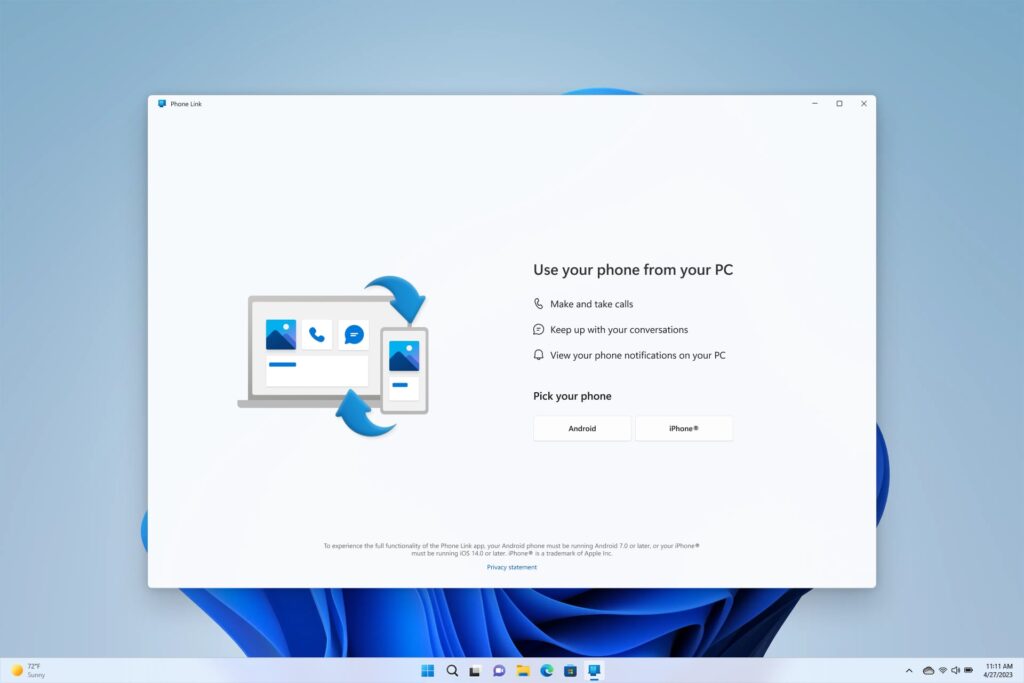
“With the ability to now make this PC/iOS Phone connection, we hope our Windows 11 customers will never have to worry about missing an important phone call or text while focusing on their Windows PC,” Microsoft writes in a blog post.
“Once enabled by the Windows 11 customer, Phone Link for iOS will offer basic iOS support for calls, messages and access to contacts. This means if your phone is tucked away during a presentation or focus time, you’ll receive notifications on your Windows PC and can choose which action to take – all on your Windows 11 PC. Need access to your iPhone® photos on your PC? Our iCloud integration with Photos makes this a simple process – all within the Photos app in Windows 11.
Windows 11 users can simply search for Phone Link within the Search box on the Windows taskbar to begin using the feature. There’s also a step-by-step installation guide available.
Source link


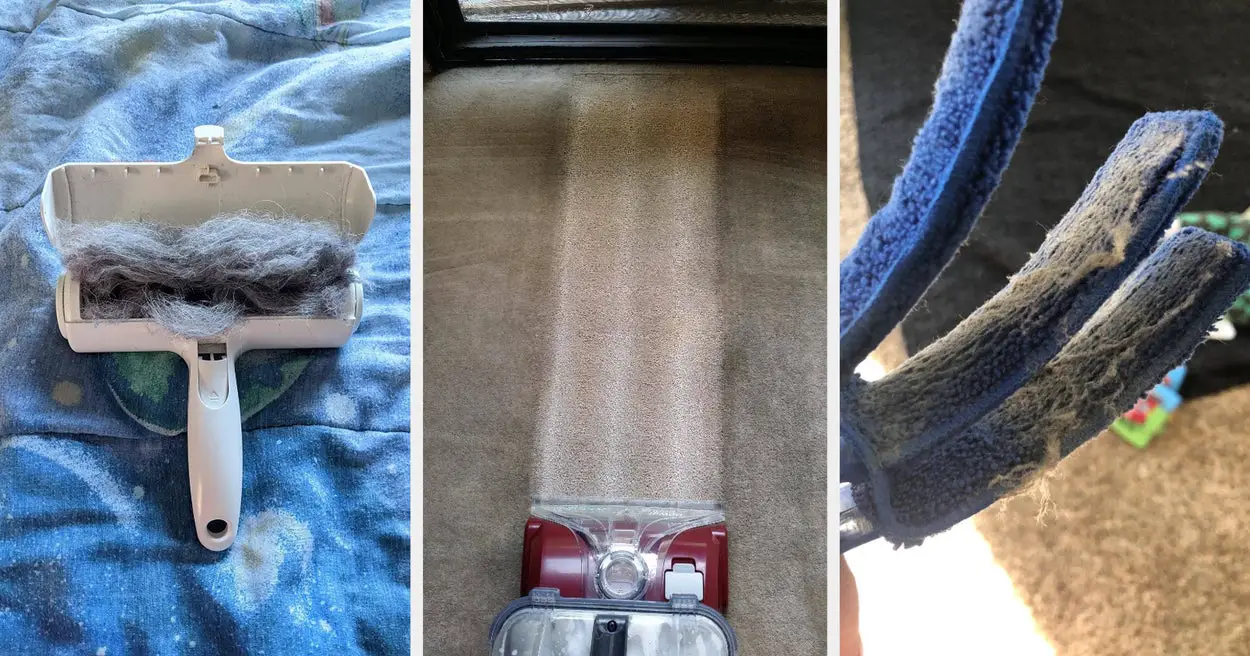


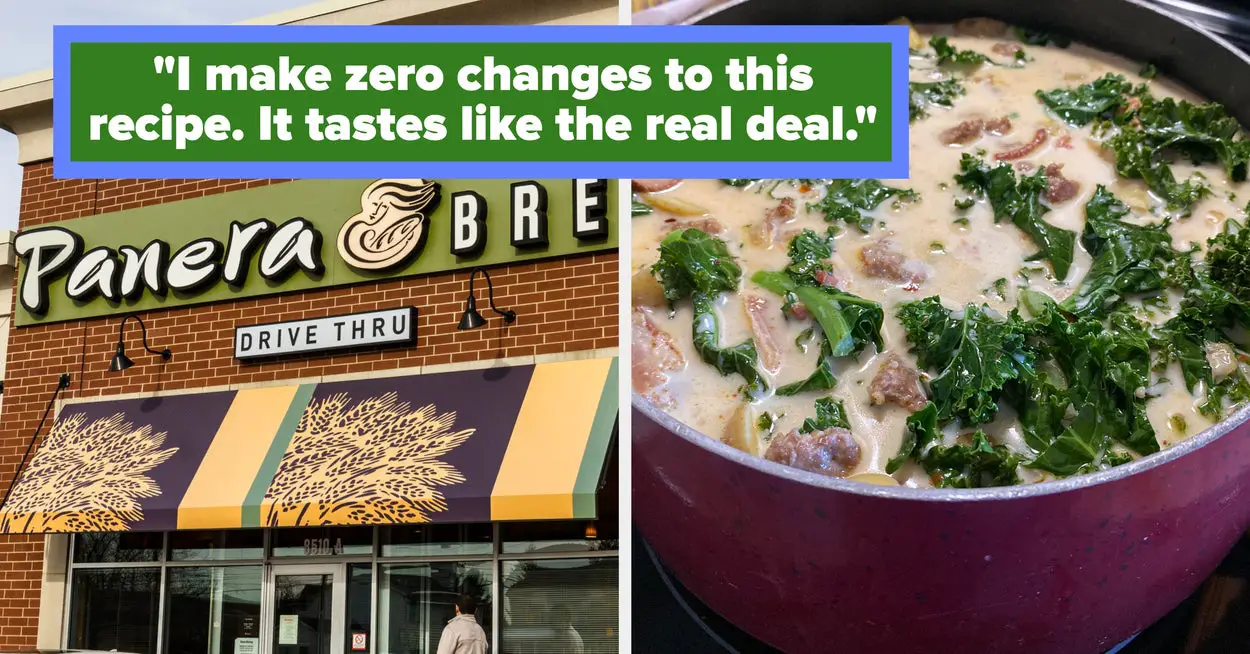




Leave a Reply