Being one of the Top WordPress LMS plugins, LearnDash comes feature-packed with essential tools to create an eLearning site.
But with the help of powerful third-party addons, you could transform your traditional LMS site into something more.
A course marketplace, a corporate training site, a K-12 school, and an online institution or academy to name a few.
So, if you have dreams of building an eLearning platform like the ones I mentioned above or any other kind of multi-instructor learning site, then Instructor Role for LearnDash is worth exploring.
I agree — it sounds like a lot of work.
And you’re probably wondering how just one plugin can transform your site into a full-scale multi-instructor eLearning platform.
But that’s the power of the Instructor Role plugin.
Don’t get confused, I’ll explain in detail.
This whole article is dedicated to whether or not Instructor Role for LearnDash is for you.
We’ll cover everything, what is Instructor Role, how it works, and some real-life use cases to help get a clearer picture of the scope of this plugin
And by the end of this blog, you’ll have a fair idea of whether you should add Instructor Role for LearnDash to your arsenal of plugins or not.
So let’s jump right in!
What is Instructor Role for LearnDash?
Instructor Role for LearnDash is a one-of-its-kind multi-instructor plugin. Meaning, it allows you to easily add multiple external instructors, SMEs, trainers, teachers, and course authors to come and create and manage their courses on your eLearning platform.
This plugin adds all essential features that help you transform your LearnDash LMS into a udemy-like course marketplace, a K-12 school, and an online academy among other things.
Its key features include:-
- Frontend Course Creator (FCC) to create courses, lessons, and topics using only the front end of your site.
- Powerful quiz builder on the front end to create engaging quizzes with exclusive question types and multimedia
- A secure, dedicated dashboard for instructors with limited access to the backend
- Dedicated profile pages for instructors to show off their expertise
- Direct communication between instructors and students using BuddyPress
- Revenue splitting and automatic payouts for instructors
- Course overview and student progress at a glance
- Approving and managing assignments from the dashboard
- Alert Instructors with email notifications for student activities
How Instructor Role for LearnDash Work?
The way the Instructor Role for LearnDash works is pretty simple.
Instructors can easily register themselves on your eLearning platform by creating an account. So, you don’t have to add them manually.
Once that is done, Instructors get access to a dedicated, and access-controlled dashboard in LearnDash where they can see an overview of everything such as:-
- Courses,
- Students,
- Quizzes,
- Assignments,
- Earnings,
- And groups among other things
From the Instructor dashboard, instructors can access the frontend course creator to build, edit, update, and manage courses.
Not only this, but it also allows instructors to create a highly engaging and interactive quiz with exclusive question types using a powerful quiz builder on the front end.
So no more navigating to the WP dashboard as anyone can now create a course using only the front end. As a result, your website stays secure.
Additionally, Instructors can track progress and send emails to communicate with students regarding their course progress.
It also allows learners to raise queries from anywhere in the course which instructors can resolve right from their BuddyPress inbox.
Using the admin dashboard, you can easily set and manage instructor commissions, automate payouts, and keep a log of the transaction history among other things.
You can overlook all instructor activities. As an admin, you can enable settings to review all course changes made by instructors and send them an email once you approve.
The appearance of the instructor dashboard is also in your control. You can easily select from any of the premade themes or create your color scheme.
Hence, you can smoothly run your multi-instructor course website by keeping full control and without sharing any admin privileges.
But there’s more to Instructor Role than what we’ve discussed so far.
For example, it lets instructors sell courses via WooCommerce and set notification triggers for every time a course is purchased or completed among other things.
To learn more about how each feature works, you can take the guided plugin tour and check out the demo as well.
Quick Read: New in Instructor Role for LearnDash: Frontend Course Creator to build Courses Easily
Is Instructor Role for LearnDash for you?

The feeling of growing your eLearning business is natural. But there are many ways to do it.
Some people resort to heavy marketing and investing in extensive campaigns to increase course sign-ups. It’s not a bad idea, but it’s also not a one-size-fits-all solution.
You may be able to capture new students, but what about keeping your already existing students from bouncing off after they’ve completed your course?
That’s where you can offer your students a new course.
For example — If you’re offering a course like ‘Python for Beginners’. How about offering a new course like ‘Python for Statistical Analysis’?
And with the help of Instructor Role in LearnDash, you don’t even need to be an expert in the area you want to build a new course on. You can easily hire an SME to build, teach, and manage courses for you.
Imagine the amount of resources saved that you would otherwise invest if you were to create a course yourself.
Think about replacing the time-consuming process of setting up custom roles, building a course from scratch, keeping a log of instructor payments, and more such trivial tasks with simple automated functionalities.
You can direct your focus on things that matter like growing your business
Keeping that in mind, here are some real-life use cases to help you understand how Instructor Role is making people’s lives easier.
1. The busy coach

2. The enthusiastic professor
3. The B2B trainer

Must Read: Building a K-12 School with LearnDash and WISDM Instructor Role
Instructor Role for LearnDash: Yaaay or Naaay?
So, that was a long one!
I’m sure that by now you can tell that the Instructor Role for LearnDash is a must-have add-on if you have big dreams for your eLearning business.
But if you still have questions, you can comment below or reach out to us here.
Meanwhile, I encourage you to take the Instructor Role for LearnDash for a spin.
You simply can’t go wrong with it!
I hope this article was helpful.
If there’s one thing I would like you guys to take away, it’s that we make sure to incorporate your feedback into our release plan every time we’re planning to roll out a new feature.
So if you think there’s some feature that’s currently missing in the Instructor Role plugin, chances are we’re already working on it or can use your feedback.
We’re excited to see what our plugins can help you achieve and look forward to hearing from you!
The post Instructor Role for LearnDash is the missing piece you need to expand your LearnDash business appeared first on WisdmLabs.
Source link

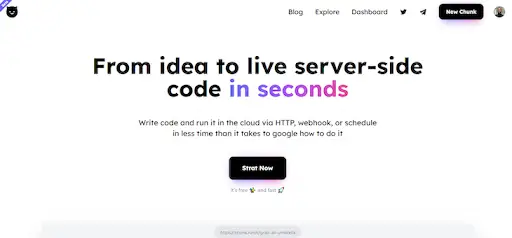












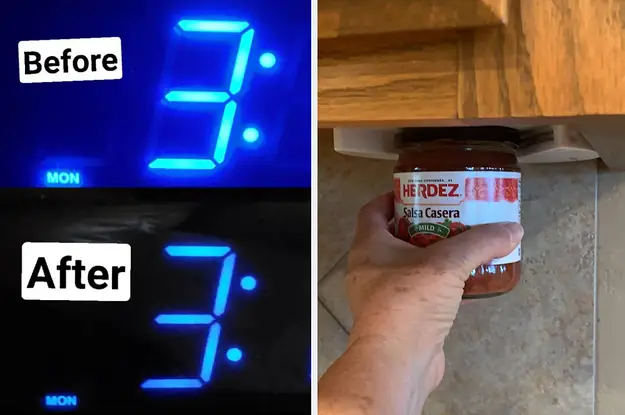
Leave a Reply