iOS 16.4 Features: While there’s been a lot of talk about iOS 17 today, Apple isn’t done updating iOS 16 yet. iOS 16.4 is available to download now.
The fourth major update for iOS 16 is headlined by the addition of 21 new emoji characters, which Apple says includes new animals, hand gestures and objects.
Save £50 on the Xbox Series S with this fantastic deal
There has never been a better time to treat yourself to a current-gen console, since the Xbox Series S can now be found for under £200.
- Box.co.uk
- Save £50
- Now just £199.99
Apple is also adding notifications for web apps saved to the Home Screen, so you’ll know if there’s a new update within a page you’ve added as an icon.
There are stronger tools for detecting duplicate photos in iCloud shared photo libraries, while Apple is also strengthening voice isolation when making calls with the iPhone. It’ll isolate your voice and block out the noise around you.
Crash Detection is being optimised on the iPhone 14 series (so hopefully fewer false positives moving forward), while the new accessibility settings include VoiceOver support for maps in the Weather app. Apple has also added a setting that will dim the display when a video features flashing lights.
“This update adds Dim Flashing Lights, an accessibility option to automatically dim the display of video when flashes of light or strobe effects are detected, and includes performance and stability improvements,” the release notes say.
But we’re sure you’re keen to hear about those emoji, right?
The beta last month featured a blurry shaking face, a pushing hand gesture (for the left and right hand) and new light blue, grey, and pink hearts. In terms of new living things, there’s was a moose, a donkey, a blackbird, a goose and a jellyfish.
There was also a lovely hyacinth flower, an angel’s wing, a piece of ginger root and some peas in a pod. There was a fan, a hair pick, maracas, and a flute. There was also a Wi-Fi-like emoji and the Khanda symbol.
It’s not clear yet whether all of those made it in, but we’ll be delving into iOS 16.4 once it has downloaded and installed to fine out.
The update is a large one. It takes up 1.87GB of space on my iPhone 12 Pro Max, so you’ll want to ensure you can download it over Wi-Fi and you have plenty of battery power left. You’ll find the update at Settings > General > Software update.
Source link

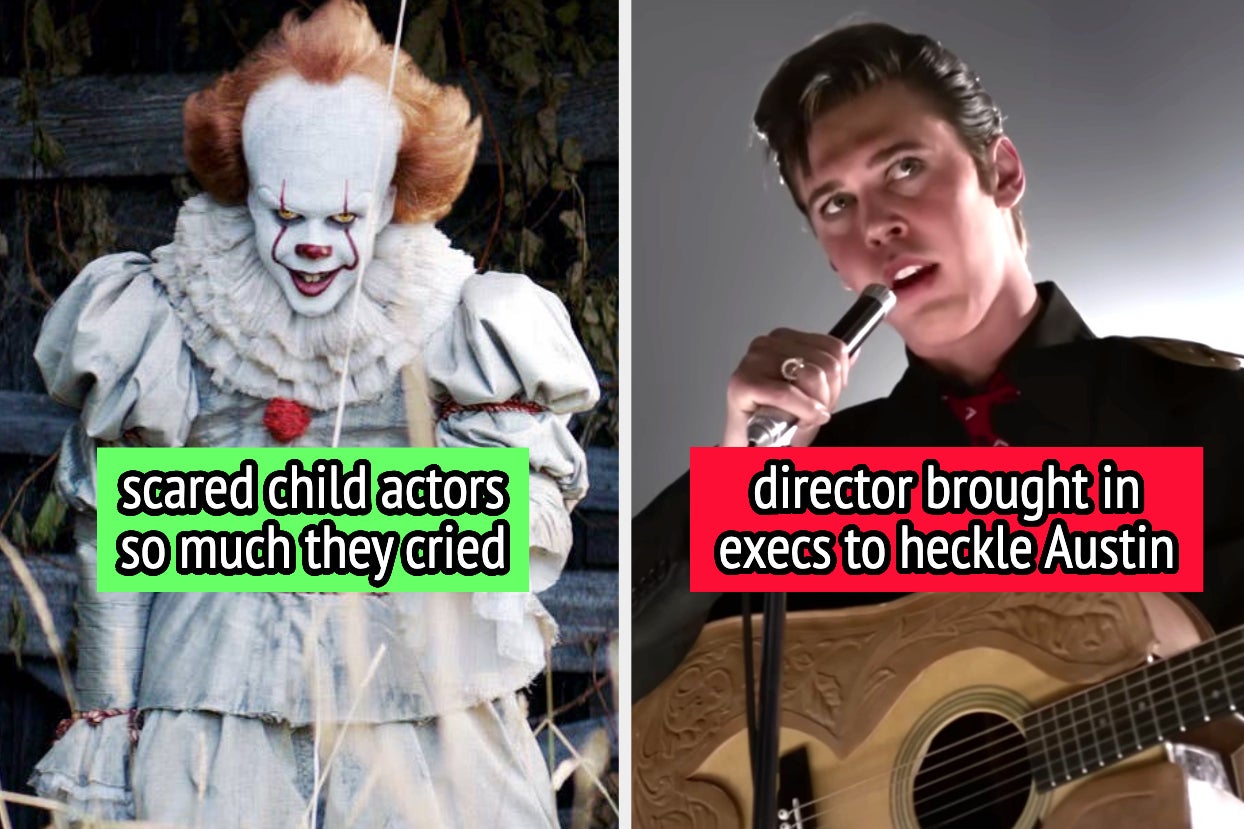








Leave a Reply