Introduction to Salesforce Lightning
The present-day version of the Salesforce CRM, Salesforce Lightning, provides users a more intuitive and easy-to-use interface than Salesforce Classic. Whereas Classic offers just some of the features of AI-powered Einstein of Salesforce, Lightning provides access to all the features so that users can improve and automate their sales pipeline.
With advanced authentication for permissions and changes to permissions, Lightning offers businesses higher security levels. This is the reason why a lot of businesses today are opting for Salesforce Lightning conversion from classic Salesforce. It provides users access to powerful app development programs that can assist the sales team in taking control of the funnel. The apps can be developed using any type of coding; thus, an engineer’s requirement is not a must.
What makes Salesforce Lightning unique?
Here are the important features that offer Salesforce Lightning an advantage over Salesforce Classic:
Classic only provides quantity and revenue forecasts to its users, and Lightning adds a lot more in the form of territory forecasts, product and schedule date forecasts, and forecast sharing. It also includes other forecasts that can be customized by number and currency fields that cover opportunity, opportunity product, line item schedule, and opportunity split.
Both Classic and Lightning interfaces provide calendars, events, and customizable dashboards. However, Lightning also includes key deals, news, and a performance chart.
Salesforce Lightning includes a timeline that assists users in keeping track of their history of activity for multiple accounts or leads.
Salesforce Lightning is optimized for being responsive across multiple browsers and mobile phones.
Compared to Salesforce Classic, Salesforce Lightning has better AI integration. With Lightning, you get opportunity scoring and lead scoring functions that help direct marketing resources or customer support to the right customers.
Salesforce Lightning is equipped with the Locker Service feature that provides a layer of security between the components of the Lightning interface. Stronger authentication methods are employed for granting permissions. Better security is one of the chief reasons for businesses switching from Salesforce to Salesforce Lightning.
With the help of Lightning, users can design new kinds of pages ranging from App Pages to Record Pages, whereas Classic just provides a basic page.
Salesforce Classic
Salesforce Classic is the basic interface of Salesforce CRM. It is not a modern web UI and is compact and text-centric. The graphics used are generally small with low resolution. The text is small by default, and a lot of unused space can appear on a modern monitor that can, sometimes, make things feel too confined or too spread out. Thus, absorbing information quickly and easily in the Classic interface becomes tough, and navigation can be old-fashioned.
Classic is generally for long-standing users of Salesforce who are not yet ready to move to an advanced interface. For new users, Lightning is the default option they’re put on with an option to switch to the Classic interface through the user icon on the top right corner. It can also be the case that certain companies new to Salesforce will have special needs that are better suited to Salesforce Classic. However, Lightning is the best version of Salesforce you need to opt for as it is the future of the platform and the default for new users.
Is Salesforce Classic Going Away?
It is vital to note that Salesforce Classic will not be around forever, but when it is completely replaced by Lightning is not known. Classic was the original user interface that was introduced by the CRM and is widely used even now. Nevertheless, the majority of the updates of Salesforce are designed for Lightning or Lightning and Classic together. Instead of just Classic, one needs to go for Salesforce Lightning migration as soon as they can. In time, the Classic interface will not be updated, and Salesforce will stop supporting it to put its resources to better use.
Comparison Between Salesforce Lightning and Classic
If your team is equipped with Salesforce experts, they will likely be familiar with Classic. This can be useful if your team is returning to Salesforce and wants to get up and running soon. However, Classic is only a limited solution. Lightning provides active support, and recent updates to the platform are received immediately. Some of the important distinctions between Salesforce Classic and Salesforce Lightning are as follows:
- Compared to Salesforce Classic, Salesforce Lightning receives more updates.
- Lightning has a more modern interface than Classic
- Lightning provides users better access to Einstein functionality compared to Classic
- There are more features in Salesforce Lightning than in Salesforce Classic
For many users, Salesforce Lightning is their first choice, especially when their company is new to Salesforce. The lightning interface is much faster and accessible and is considered the future of Salesforce CRM. Classic, on the other hand, can be useful for teams who are returning to Salesforce and are set in their old ways. While choosing Salesforce Classic, you need to keep in mind that its future is uncertain, and Salesforce might announce an end date for the Classic interface support soon.
Difference Between Lightning and Classic as a Platform
With more advanced features, a modern interface, and regular service updates, Salesforce Lightning is a better option than Salesforce Classic. Lightning ensures that your team can view information easily and quickly, generate sales faster, and use the platform in a better and more beneficial manner.
Lightning is equipped with a modern web UI that offers a mix of graphics, icons, and easier-to-read text to provide insight into your business. The UI works better, looks better, and provides users with various features for better accessibility. For example, the Home tab of Lightning provides a range of lists and charts that depict how your business is performing. Whereas, Classic is centered on the text, and the Home tab is generally a social-style news feed that depicts your organization’s latest emails, tasks, and posts.
If you observe the Opportunity record in Lightning, you will come across a Highlights panel at the top that has common action buttons along with the current Opportunity Stage. Classic shows a text-based view of the same information. To know if the deal has closed, you need to scan the text of the section under Opportunity Details.
Einstein Integration and Lightning
The AI technology of Einstein is another vital selling point for Salesforce Lightning. Einstein helps tackle infrastructure updates, modeling, and data prep that ensure your analytics are regularly updated in real-time. By powering apps with abilities like natural language processing and image processing to assist users in predicting the next best action for a particular account, Einstein integrates effectively across the Lightning interface.
Classic also includes some integrations for Einstein, but Lightning offers more integrations. Account insights, Opportunity Insights, Bot Builder feature, and automated contacts are Lightning-only abilities that allow users to incorporate Einstein into their bots. Better Einstein integration is one of the chief reasons for moving from Salesforce to Salesforce Lightning.
Cost Differences Between Classic and Lightning
There is no cost difference between Salesforce Classic and Salesforce Lightning, and you won’t have to pay more for the Lightning interface. Users using the Classic version for a long time can switch to Lightning without paying anything extra for a new license. And new users will be recommended the Salesforce Lightning interface by default. But, the act of migrating from Salesforce Classic to Salesforce Lightning will incorporate some added costs as users will require additional training. Your company might need to audit its needs to guarantee that it can access all the features of Lightning they need.
Top 5 Advantages of Salesforce Lightning
Salesforce Lightning is considered the next generation of user experience and the CRM platform. The Lightning framework is based on the elements that help develop applications on the Salesforce CRM. The framework helps people design applications without any in-depth knowledge of development. The earlier version, Salesforce Classic, was developed to meet the same requirements, but the new version in the form of Lightning helped resolve the issues faced by Classic. Lightning was introduced to provide Salesforce users with a seamless experience with the CRM.
Here are the most important advantages of Salesforce Lightning:
Application development and design have always been complex processes. Since Salesforce Lightning is a component-based platform, users get to integrate the components that are already developed by the Salesforce partners and utilize them in the application. This way, high-quality applications can be built without needing to invest any extra time.
The latest features of Salesforce Lightning ensure that the sales team can automate the process, resulting in an increased conversion rate. The sales team must create distinct quotes for distinct clients, follow up with their prospects, and much more. Thus, they are not able to devote their complete attention to sales. The ‘Sales Path’ feature of Lightning helps in automatically designing the sales pipeline, and this assists the user in accessing effectively and quickly convincing the leads and gaining their trust. The automation feature of Lightning is a vital reason users opt for Salesforce Lightning conversion from Salesforce Classic.
- Einstein AI Integration
AI Einstein has introduced all-new features for Salesforce Lightning. Einstein Forecasting and Einstein Opportunity are the new upgraded features in the Lightning version. Einstein Accounts Insights is another feature that is there on the list. With the help of these features, users get to track the behavioral journey of their customers and equip them with personalized offerings.
- Third-party Integration
Salesforce Lightning is composed of multiple components. It is available on the Salesforce AppExchange platform and hence can fulfill the distinct CRM requirements of users. However, Salesforce knows that the requirements keep changing, allowing users to integrate third-party components smoothly. Thus, users don’t face any issues when meeting their business needs.
For cloud-based CRM solutions, privacy is of chief concern. Salesforce is aware of this concern, and with the recent updates in Lightning, the CRM has focused a lot on privacy. The current features decrease the likelihood of malicious activities and offer a clean interface for the users. Features like ‘Locker Service’ is one of the chief business benefits of Salesforce Lightning.
Summing up
Salesforce Lightning is the latest invention in the Salesforce org interface designed to improve sales productivity and take it to the next level. Lightning’s intuitive and customized design helps users work more efficiently and derive better results.

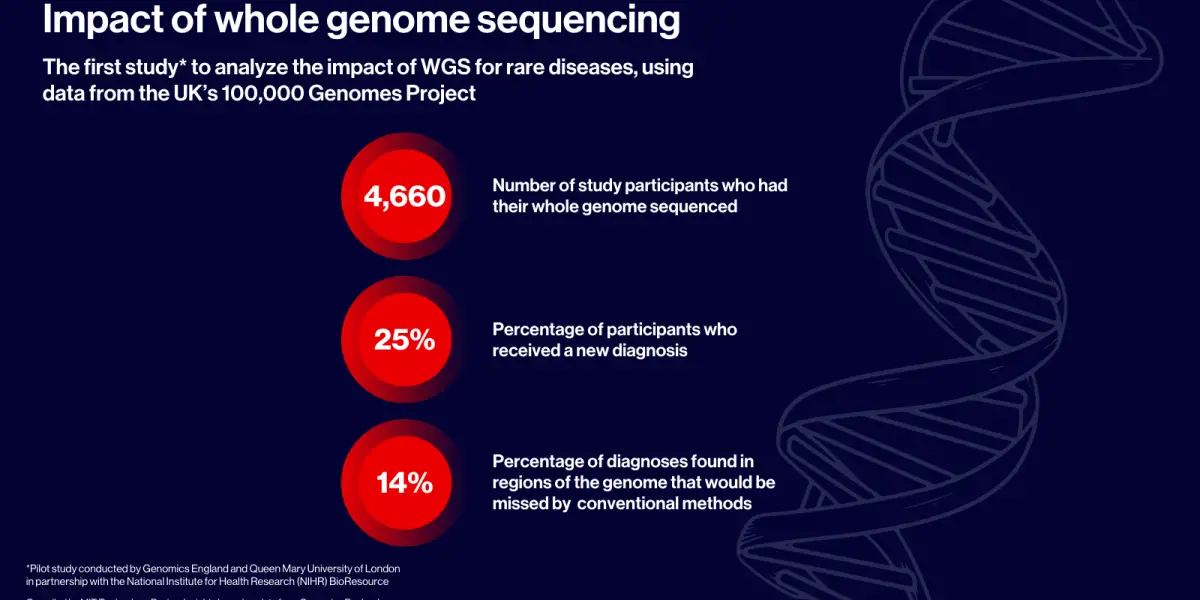



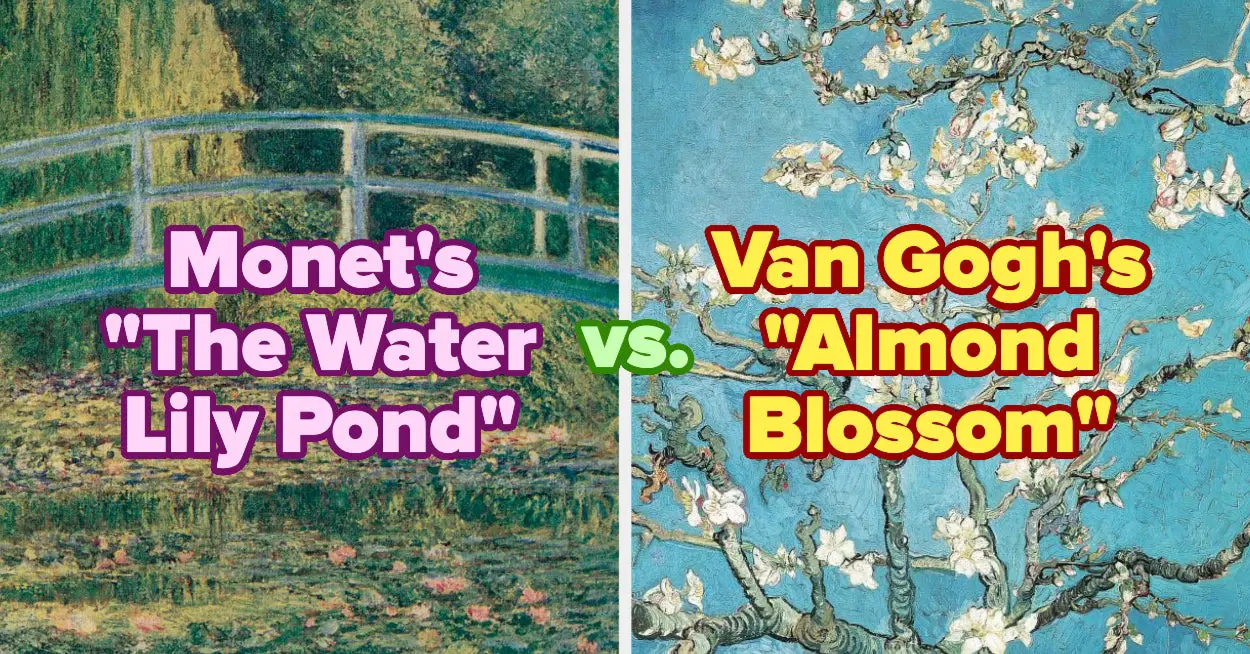




Leave a Reply