Whether you’re an aspiring web developer or a seasoned JavaScript programmer looking to enhance your skills, mastering Document Object Model (DOM) manipulation is essential. The DOM is a tree-like representation of a web document, made up of nodes and objects that you can manipulate to create interactive, dynamic websites.
At its core, DOM manipulation is all about changing the content and appearance of a webpage in response to user interactions. From updating text, changing styles, creating or deleting elements to handling events, DOM manipulation gives you the power to make your websites more responsive and engaging.
While there are several ways to perform DOM manipulation, we’ll focus on doing it using pure JavaScript: a powerful and flexible language used widely in web development. Learning to manipulate the DOM using JavaScript not only opens the door to a deeper understanding of web development but also provides a solid foundation for working with popular JavaScript libraries and frameworks in the future.
These tutorials will help you unlock the potential of DOM manipulation in JavaScript.
1. The Downside of Using Inner HTML to Manipulate the DOM and Some Alternatives
Dynamically manipulating the DOM is a fundamental aspect of web development in creating interactive and functional web applications. The innerHTML property is commonly used to modify the DOM, but it has some drawbacks.
This article will examine the downsides of using innerHTML and provide some alternative approaches that can avoid these potential problems.
2. Use querySelector to Add and Remove Element Class Names
In this article, you’ll learn how to use the HTML DOM to add and remove class names with JavaScript.
3. JavaScript DOM Manipulation Cheat Sheet
This JavaScript DOM manipulation cheatsheet will show you the essential methods to use when you want to make dynamic changes in the DOM.
4. How to Manipulate Classes and Attributes of Elements
A webpage consists of a variety of HTML elements which are created using different tags. Some common tags include the <html> tag which represents the root of an HTML document, the <body> tag which represents the content of the document, the p tag which represents paragraphs, and so on.
Different tags that you use to create a webpage can also have different attributes attached to them. These attributes will either change the appearance or behavior of the elements or provide additional metadata. Some examples of attributes include id, class, contenteditable, minlength, maxlength, and pattern.
In this tutorial, we will learn how to manipulate different attributes of any element on a webpage.
5. Insert, Replace or Remove Child Elements in JavaScript
This tutorial teaches you how to insert, replace, or remove child elements in JavaScript.
6. How to Get Elements by Class, ID or Tag Name in JavaScript
Any kind of DOM manipulation first requires you to select the DOM elements that you want to manipulate. There are quite a few methods that you can use to get access to any element in your DOM. In this tutorial, we will learn how to use these methods.
7. How to Find the Parents, Siblings and Children of an Element Using JavaScript
In some projects you will need to add a class to all the siblings of an element if one of the siblings has that class. Or to show a popup if an ancestor of the current element has a specific class.
That said, traversing up, down, or sideways in a DOM becomes important in a lot of situations when you are doing web development.
This tutorial will teach you how to find the parents, children, or siblings of an element using pure JavaScript, without needing any helper library.
8. Inserting Text, HTML or Elements at Adjacent Positions Using JavaScript
This tutorial will show you how to insert text, HTML, or elements at adjacent positions using JavaScript.
9. Tips for Efficient DOM Manipulation in JavaScript
This article gives some tips you can use to improve performance and reduce the risk of errors or bugs when manipulating the DOM.
10. Best Free DOM Manipulation Libraries
While DOM manipulation can be done natively with JavaScript, you can also manipulate the DOM easily using different libraries. This tutorial will give you a brief overview of some of the most popular free DOM manipulation libraries including the advantages and disadvantages of using these libraries.
Source link

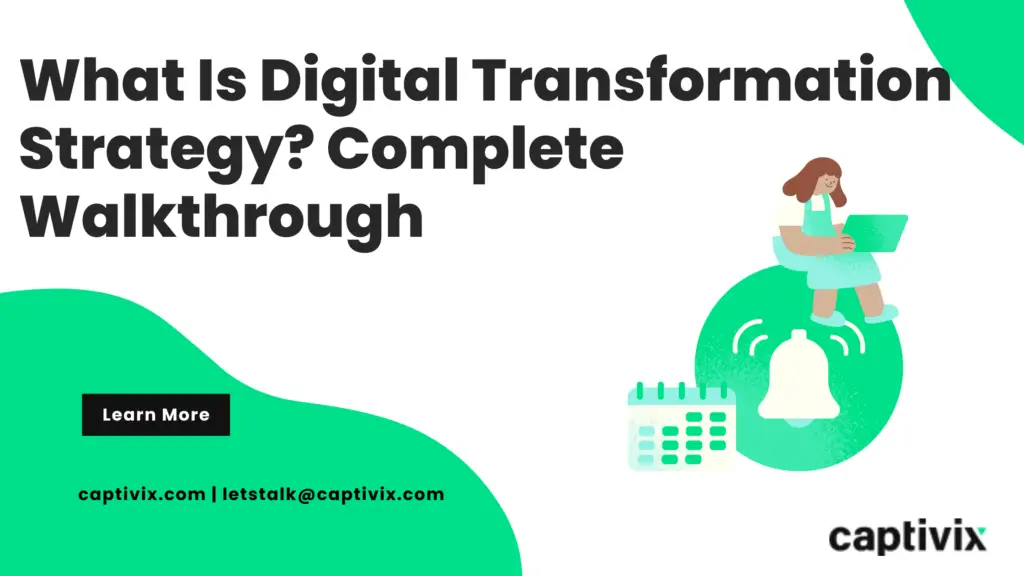




Leave a Reply