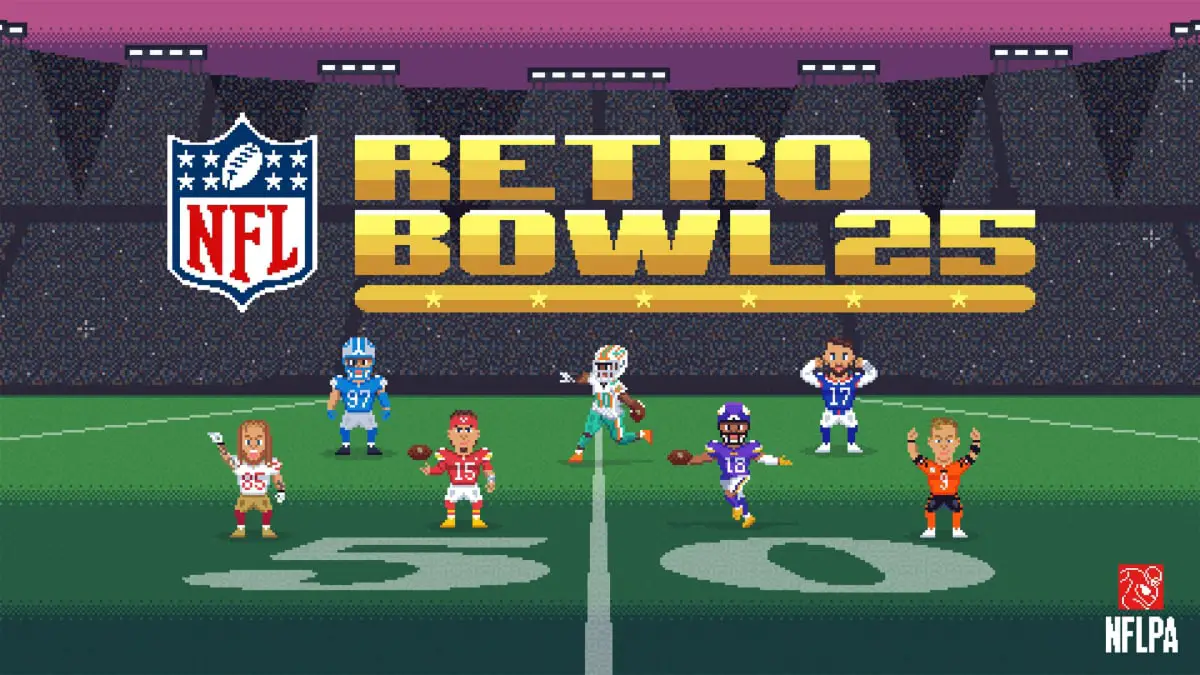Verdict
An improvement over the 2023 G-series OLED, the LG OLED65G4 offers a better HDR performance, upscaling, motion, and sound system to go with its excellent interface and gaming features. However, it still has an issue with green tint
Pros
- Gorgeous HDR performance
- Improved motion and upscaling
- Adjustable stand is a nice touch
- Excellent gaming features
- Improved sound system
Cons
- Green tint is visible from time to time
- Samsung S95D is brighter
Key Features
- DesignChoice of stand or wall-mount bracket
- Audio11.1.2 virtual channels of sound
- α (Alpha) 11 AI processorFeatures AI technology to improve picture and sound
Introduction
LG is synonymous with OLED TVs, the Korean electronics brand has held a firm grip on the market for over 10 years, and the OLED65G4 shows it’s in no mood to let go of its crown.
LG’s 2023 TVs weren’t quite as good as we hoped, mired by a green tint issue that affected the picture as well as average sound quality. But the new mid-range C4 OLED scored five-stars and at a preview event earlier in 2024, the G4 looked like a return to form.
With the OLED65G4 in our test rooms, has LG turned out its best OLED TV yet?
Availability
LG sells two versions of the G4 in the UK. One is the wall-mount version which has the model number OLEDxxG45LW and the version with a stand – OLEDxxG46LS.
The 5LW version comes in 55-, 65-, 77-, 83-, and 97-inch sizes, though the biggest size isn’t available yet in the UK. RRP is £2399 / £3299 / £4499 / £6999 / TBC respectively. The 6LS model is only in 55- and 65-inch sizes, and prices are the same if you buy direct from LG.
In the US, only the wall-mount version is currently available, referred to as OLED65G4WUA as I haven’t spotted the stand version on LG’s US website. Pricing is $2599 / $3399 / $4599 / $6499 / $24999.
Design
- Choice of a stand or no stand
- Slim, minimalist screen
- Adjustable stand
It’s the same mindset for the G4 that’s been the case since the GX. The G-series OLED is the same minimalist, exquisitely slim and designed TV from previous years, though now you have two options.
Previously the stand was completely optional but for 2024 LG has listened to feedback and buyers in the UK, US, and Korea have the option of purchasing the G4 with or without a stand.
The stand allows for the screen to be moved up or down based on whether you want to place a soundbar beneath. Place it on the top notch and there’s room for a soundbar, place it on the bottom and you’ll close off that area. There’s no lean back with this model which has the factor of making the G4 feel sturdier and less prone to wobble.
Operating System
- Five-year software updates
- Slick interface
- Accessibility functions more visible
LG has made a few adjustments to webOS for 2024. Tweaks I feel make it more accessible but maintain its status as a clean and responsive UI with minimal intrusions.
When webOS boots for the first time, you’re given an introduction to the lay of the land, which for users unfamiliar with webOS gets past the awkwardness of having to figure out where things are and what they do.
Rows are kept to a minimum to avoid the frustration of cycling through a never-ending list of options, and responsiveness of the interface is excellent. There are advertisements but they don’t feel intrusive or detrimental.
Customisation is possible through the Quick Card row (Home Office, Games, Games, Music, Accessibility) offering personalised, real-time information such as seeing your favourite sports team’s result.
Chatbot is sort of new, designed to bring accessibility options to the home screen from the menu settings. Speak (into the remote) or pick an item you’re having a problem with (picture, for example) and Chatbot presents options to fix it.
Setting up the TV through LG’s ThinQ app is better. In the past I’ve had issues with the app failing to recognise the QR code, sending me back to setting the TV up through the remote. The app is more stable and actually recognises the TV, though it’s not quite the same seamless set-up experience as Samsung’s SmartThings as while you start the set-up process through the app, you end up finishing it on the TV’s remote.
In terms of apps, there are too many to count. All the big names are included (Netflix, Disney+, Apple TV+, Prime Video) and there is Freeview Play that carries all the UK catch-up and on-demand apps such as Channel 4 and ITVX. You’ve also got another free option in the form of LG Channels that stream directly over the Internet.
And not to skimp on gaming options, there are cloud gaming apps in GeForce NOW, Amazon Luna, Utomik, Blacknut and Twitch broadcasting
The remote is the same as before. I like the ergonomic shape of the ‘pointer’ remote, it’s easy and comfortable to hold, and the buttons are satisfyingly responsive and clicky. Considering most brands have moved to solar cells to save on batteries, that’s an area for LG to explore next.
Software updates are guaranteed for the next five years, so the G4 will receive security updates up until the end of 2028.
Features
- 2nd Gen MLA tech
- Dolby Vision x Filmmaker mode
- Wide range of gaming features
Though OLEDs can suffer from image retention and burn-in, that’s rarely an issue unless they’re pushed in a manner not intended. If you watch normally, image retention shouldn’t be an issue, but LG has implemented several features to be on the safe side.
Screensaver mode leaves no static images on the screen, while Screen Move shifts pixels, and Logo Brightness reduces how bright static logos on a screen are.
For gaming, LG’s premium TVs offer a wide breadth of features, and though there’s not much that’s technically new the feature set is already comprehensive.
Input lag remains at 12.9ms, and with the Boost mode that drops to 9.3ms (both are at 4K/60Hz). At 1080p/120Hz, input lag halves to 4.8ms (the difference at 4K resolution should be negligible).
Each HDMI input supports ALLM, HDMI VRR, 4K/120Hz refresh rates and QMS (Quick Media Switching). PC gamers get AMD FreeSync Premium and Nvidia G-synch VRR solutions, and with a toggle of a button, the G4 supports 144Hz refresh rates. Dolby Vision Gaming is included, as is the HGIG HDR gaming standard.
The Game Optimizer mode is where you can customise features such as Black and White Stabilizer to see more details in the darkest and brightest areas of the image. Game genre settings optimise the TV’s performance depending on the game type such as RTS, FPS, or customisable User mode.
Connectivity amounts to four HDMI 2.1 inputs, a headphone out, digital optical out, satellite, two RF aerials, Ethernet, three USB 2.0 inputs, and a CI+ 1.4 common interface slot. Wirelessly you have Wi-Fi (Chromecast, AirPlay 2, and WiSA) or via Bluetooth with Bluetooth Surround Ready for connecting Bluetooth speakers to the TV.
HDMI eARC can pass through Dolby Atmos and DTS soundtracks to a compatible soundbar. If you relying on the OLED65G4’s 60W 4.2-channel audio system, LG claims it’s capable of a virtual 11.1.2 upmix in its AI Sound Pro mode.
Wow Orchestra combines the TV’s speakers with a compatible LG soundbar (the US95T for example) to improve clarity and increase the spatial sound effect. And it’ll probably help to sell more LG soundbars too.
HDR support is HDR10, HLG, and Dolby Vision IQ with Precision Detail. New for 2024 is the melding of Dolby Vision and Filmmaker mode, so rather than Dolby Vision being disabled when Filmmaker mode is enabled, you get the benefits of both.
LG Display’s MLA brightness boosting tech aims to offer greater levels of luminance than the G3, with parts of the image up to 150% brighter.
It’s available on all models up to the 83-inch screen, though it won’t feature on the 97-inch. The rationale is that size is predominantly used in dark theatre-like rooms and therefore MLA isn’t as essential.
Picture Quality
- Superb brightness
- Rich, but balanced colours
- Green tint noticeable
Allow me to kick off with the area of the G3’s picture performance that was most concerning – the green tint.
Initial tests looked as if the G4 had resolved the issue. I didn’t find anything untoward in the first weeks but towards the end of testing the green tint appeared across the majority of the picture presets.
A firmware update was sent, which seemed to resolve the issue with Dolby Vision content but not with HDR10. Another 65-inch screen was sent that exhibited the same problems. Films such as Interstellar, Barbie, and The Girl in the Spider’s Web still had a noticeable green glow in some scenes.
Back to more confident ground. Viewing angles are predictably excellent – the image is bright and there’s no loss of saturation or brightness at more extreme angles.
LG’s TruMotion tech produces less judder and more stability at its maxed out setting. There’s far less noise here than I remember on the G3 OLED and less noise compared to the Sony A95L’s highest settings.
However, the Sony at its highest settings isn’t what I’d set the TV to, and on a more even keel (Auto mode) the A95L has a more natural look while keeping the smoothness that’s made Sony’s sets class leading. By comparison, the G4 looks noisier and features more judder.
Regardless, LG’s improved and closed the gap – the G4 just still has that slightly noticeable Soap Opera Effect (SOE). If it’s an issue, you can turn it off.
In terms of peak brightness, the LG G4 registers stellar numbers. I measured peak brightness at 1523 nits on a 2% HDR window but it’s the Vivid mode where the OLED65G4 goes supernova – 2575 nits on a 2% window. Compared to the OLED65G3, the G4 is better at retaining detail in the brightest parts of the image while also generating a brighter overall image.
That luminance creates intense highlights, which help stand out against OLED’s natural deep blacks to create excellent contrast and depth. The A95L is not a pauper but the Sony is more reserved as the LG ups the brightness and intensity, with its richer but balanced sense of colour.
Whether viewed in a bright or dark room, the LG brings out more detail, strikes deeper blacks, and offers more detail and definition in both the brightest and darkest parts than the A95L. The LG OLED65G4 makes the most of HDR’s brightness potential.
Detail levels with The Matrix Resurrections are excellent, the LG elicits more detail and clarity from the character’s clothing, and the image is sharper and more defined, which also factors into its upscaling performance. In A DVD of Spider-Man 2 edges are drawn smoothly enough and LG’s interpretation is slightly clearer while Sony’s processing looks a little harder in its application. The differences are minimal but the LG comes across as slightly brighter, a little more natural, and retrieves more detail from lower resolution sources.
With a Bu-ray of Dune, the Sony A95L is arguably the more colourful of the two – in the Gom Jabbar scene, Paul’s clothing has a greenish tone that the Sony captures more consistently – the LG starts off as black but slowly becomes green. I have no idea which is the more accurate, but I’ll take the Sony’s consistency, although the LG edges it overall with a sharper, clearer image, and SDR blacks conveyed with more depth whereas the A95L appears to have slightly raised blacks.
What impresses me the most is the OLED65G4’s sense of depth. The difference between the foreground and background in scenes of The Marvels and Ford vs Ferrari is so much more visible on the LG than it is with the Sony – which looks flat by comparison – creating a lovely sense of three-dimensional depth to images. It’s a clever bit of processing – actors in the foreground seem tangibly bigger on the LG than they do on the A95L despite both TVs being the same size. It’s not quite 3D but it’s closer than any ‘2D’ TV has got to.
Lastly, Vivid mode, which represents the G4’s highest mode of performance. With Cinderella (4K Blu-ray), the G4 looks very hot in depicting highlights, to the point where it distracts. It is at least better than the G3’s harsh and noisy Vivid mode.
Complexions turn orange and there’s a moment when Cinderella enters the ballroom and her face becomes red. But the depth of the image is excellent, the brightness is off the charts and the colour volume impresses even if it’s not accurate. Considering what Vivid mode is meant to do, the G4 delivers, but be prepared to bring some factor 100 sun cream.
Audio Quality
- Voice Remastering technology
- Warmer sound than before
- Good sense of width
I’ve not been fond of audio performance of LG’s TVs but the G4 is a step in the right direction.
It’s warmer-sounding than the G3 and carries more bass presence though the downside is that it’s not as sharp or as clear at the top end.
The bass delivery won’t replace the best soundbar but the weight and depth provided to soundtracks such as Dune is better than the feeble efforts of previous models.
The best aspect of the G4’s sound system is its Voice Remastering Technology and the clarity it provides. Watching Lucy (4K Blu-ray), the G4 isolates voices better than the Sony A95L, as well as sounding more natural in its AI Sound Pro mode. The TV pushes voices out from the screen better so it stands out more, especially in action scenes.
With DTS tracks the LG’s AI Sound Pro mode sounds a little too sharp, thinner, and not quite as big as the Sony A95L. The Sony in general offers more punch and power to low frequencies, as well as more dynamism, loudness, and intensity.
Another impressive aspect is the way in which OLED65G4 pushes sounds out from its chassis. It’s not so much height but width that benefits, off screen voices feel as if they’re positioned out wide and not just adjacent to the screen.
It’s another clever bit of processing but this TV’s audio performance would be improved with a soundbar, and LG has a few to help you out.
Latest deals
Should you buy it?
If you want the best LG has to offer
High brightness, improved motion and upscaling, and better sound. The G4 is an improvement in the slightly lacklustre G3.
That green tint is still there
Absent for most of the testing process, something happened that brought the green tint back. It’s not as bad as it was on the G3, but for the money, better is expected.
Final Thoughts
There’s no doubt in my mind that the OLED65G4 is a step up from the OLED65G3. The G4 produces a rich, colourful and impressive picture full of contrast. The upscaling is improved, motion is the best it’s been on LG screens – the G4 consistently delivers one of the most gorgeously beautiful 4K HDR performances I’ve seen on any TV of the last few years.
After seemingly fixing the issue, the green tint has reared its head again. Although it’s not as noticeable as in the G3 models, it’s still an issue. While you could excuse it on a less expensive TV, for the premium the G4 sells for, you’d hope for a perfect image.
Rivals include the Sony A95L, which the LG bests in several ways but in terms of ultimate brightness, the Samsung S95D has the advantage, though Samsung’s QD-OLED doesn’t boast quite as firm black levels.
Elsewhere the gaming performance remains strong, the interface is more accessible, while the sound system improves on the anaemic efforts of before. Then there’s option of a wall-mounted and stand version, which shows LG has taken customers’ thoughts to mind.
The OLED65G4 is an excellent TV – one of the best of 2024. If it weren’t for the green tint popping up again, this could have been the best TV. For now, it has to deal with being a very impressive one.
How we test
We test every television we review thoroughly over an extended period of time. We use industry standard tests to compare features properly. We’ll always tell you what we find. We never, ever, accept money to review a product.
Find out more about how we test in our ethics policy.
Tested with real world use
Benchmarked with Spears and Munsil test disc
Tested over several weeks
You might like…
FAQs
Does the LG OLED65G4 support HDR10+?
LG hasn’t supported the HDR10+ format on its tellies, and it’s not about to start with the OLED65G4.
Trusted Reviews test data
Full specs
UK RRP
USA RRP
Manufacturer
Screen Size
Size (Dimensions)
Size (Dimensions without stand)
Weight
ASIN
Operating System
Release Date
Model Number
Model Variants
Resolution
HDR
Types of HDR
Refresh Rate TVs
Ports
HDMI (2.1)
Audio (Power output)
Connectivity
Display Technology
LG OLED65G4
£3299
$3399
LG
64.5 inches
1141 x 24.3 x 826 MM
910 x 1141 x 263 MM
23.8 KG
B0D3J7XYRJ
webOS24
2024
OLED65G46LS
OLED65G45LW
3840 x 2160
Yes
HDR10, HLG, Dolby Vision with Precision Detail
40 – 144 Hz
Four HDMI 2.1 inputs, a headphone out, digital optical out, satellite, two RF aerials, Ethernet, three USB 2.0 inputs, CI+ 1.4 common interface slot
eARC, ALLM, VRR, HFR
60 W
Wi-Fi 6, Airplay 2, Chromecast, Bluetooth 5.1, Bluetooth Surround Ready, WiSA Ready
OLED