Sketchnoting: A Simple Guide to Note-Taking for Students
As students, taking notes is an essential part of the learning process. However, traditional note-taking methods can often be boring and tedious, making it difficult to stay engaged and retain information. That’s where Sketchnoting comes in – a more creative and engaging way of taking notes.
What is Sketchnoting?
Sketchnoting, also known as visual note-taking, is a method of taking notes that involves incorporating both text and visuals. It’s a way of transforming your notes into a more visual and memorable representation of the information you’re learning.

Sketchnoting Apps
There are several Sketchnoting apps available for free, such as Sketchbook, Paper by WeTransfer, and Bamboo Paper. These apps offer a variety of tools, including pens, pencils, and highlighters, and allow you to create digital sketchnote that can be easily saved and shared.

Sketchnoting Basics
To get started with Sketchnoting, all you need is a pen and paper (or a Sketchnoting app). The key is to listen carefully and identify the main ideas and key points of the information you’re learning. From there, you can start to incorporate visual elements such as icons, diagrams, and banners to create a more engaging and memorable set of notes.

Sketchnoting Benefits
Sketchnoting has several benefits for students, including:
- Improved retention of information
- Enhanced creativity and critical thinking skills
- Increased engagement and motivation
- More memorable and enjoyable note-taking experience

Sketchnoting in the Classroom
Sketchnoting can be a valuable tool for students in the classroom. It can help them stay engaged and focused during lectures, and also serve as a study aid when reviewing information later on. Additionally, teachers can incorporate Sketchnoting activities into their lesson plans to promote creativity and critical thinking skills.

How to Make Sketch Notes
Making sketch notes is easy – all you need to do is follow these simple steps:
- Listen carefully to the information you’re learning
- Identify the main ideas and key points
- Use text and visuals to create a visually engaging set of notes
- Add banners, icons, and other visual elements to enhance your notes

Sketchnote for Beginners
If you’re new to Sketchnoting, there are several resources available to help you get started. You can find online courses and tutorials, as well as books and guides on the topic. Practice is key when it comes to Sketchnoting, so don’t be afraid to experiment and try new things.

Sketchnoting Online Course
If you’re interested in taking your Sketchnoting skills to the next level, there are online courses available that can help you develop your skills. These courses typically cover topics such as Sketchnoting basics, techniques for creating engaging visuals, and best practices for incorporating sketchnote into your learning process.
Sketchnoting Journal
Using a Sketchnoting journal can be a great way to keep all of your notes organized and in one place. You can use a physical notebook or a digital app, such as GoodNotes or Notability, to create and store your sketchnote.

Sketchnoting Generator
If you’re struggling to come up with ideas for your sketchnote, there are Sketchnoting generators available online that can help. These generators offer a variety of visual elements and prompts to inspire your creativity and help you create engaging and memorable notes.
In conclusion, sketchnoting is a fun and creative way for students to take notes and retain information. With the right tools and techniques, anyone can learn to create engaging and visually appealing sketchnotes. So why not give it a try and see how it can benefit your learning experience?

Master Advanced Graphic Design with Our Adobe Photoshop Course!
1.5 Hrs of course contents, 7 Modules, and 26+ lessons. Learn from industry experts. Perfect for Beginners.
Source link


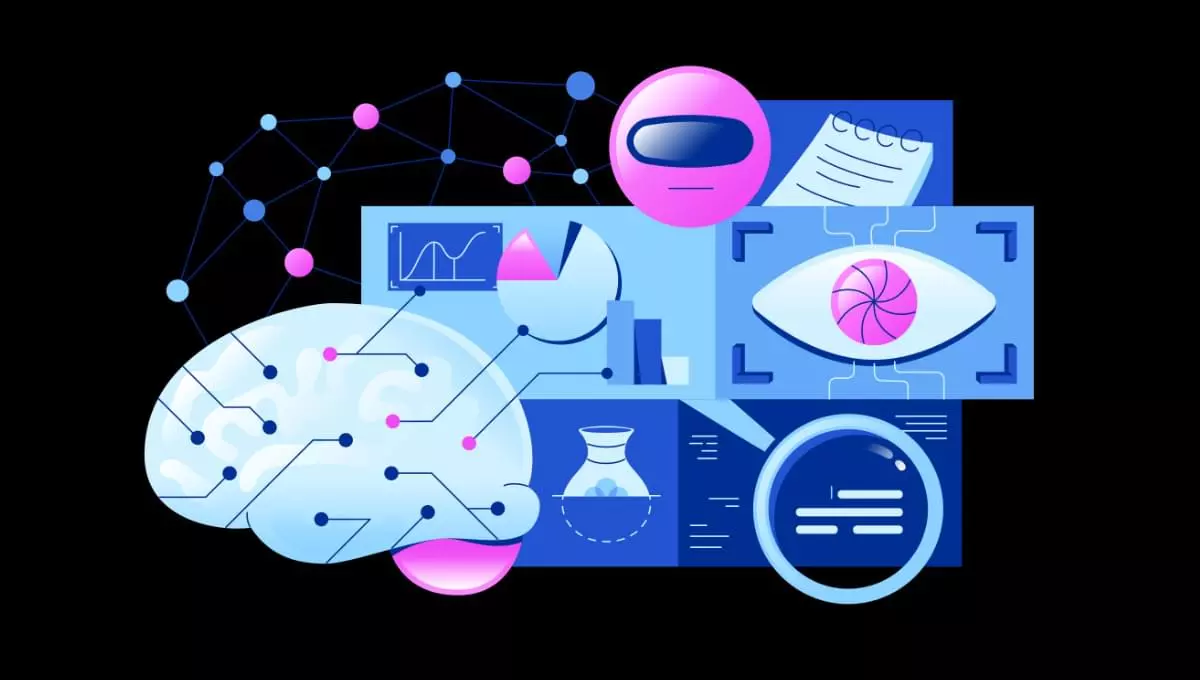

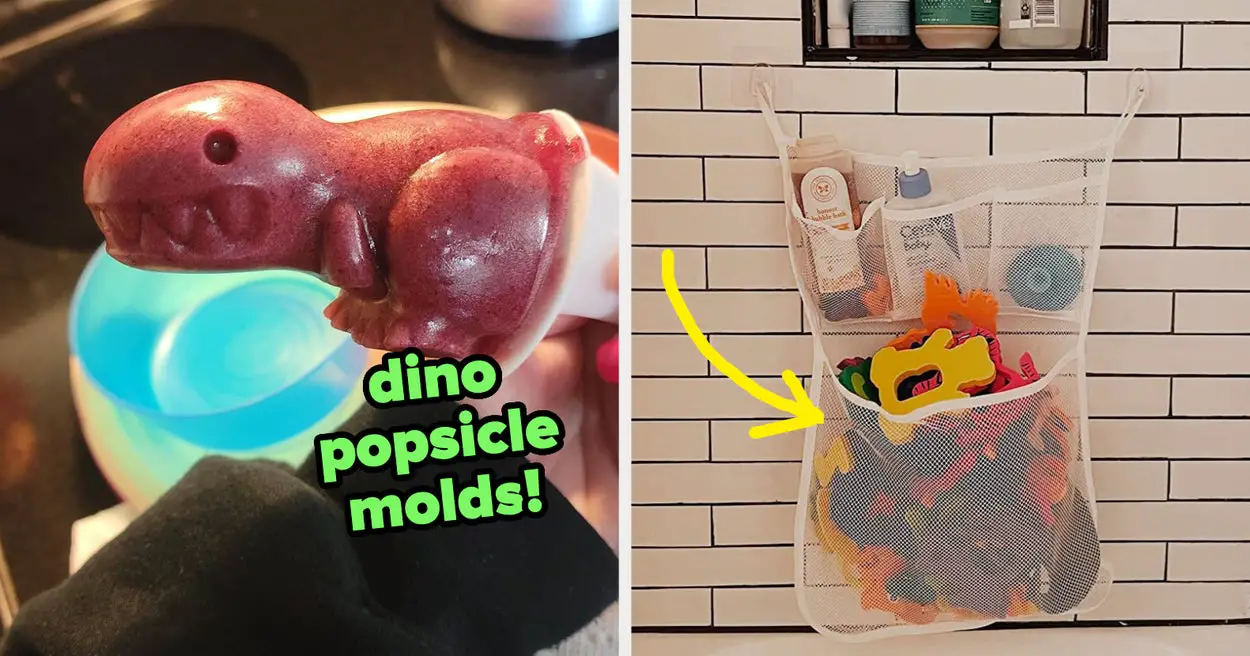

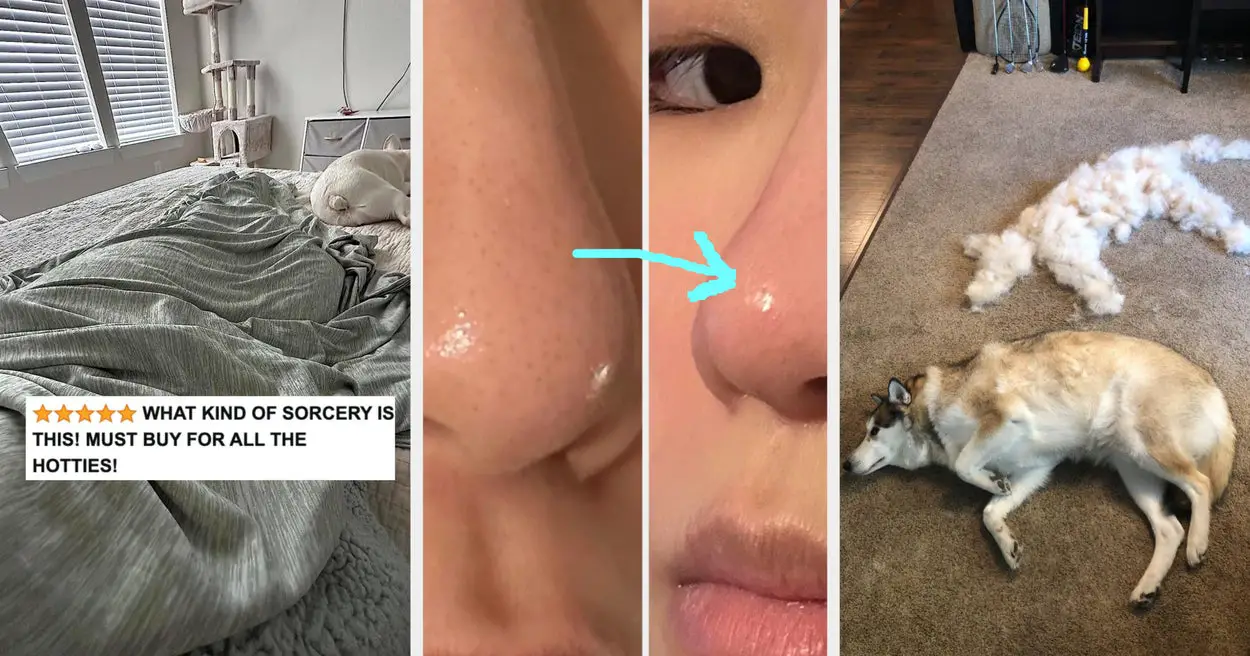
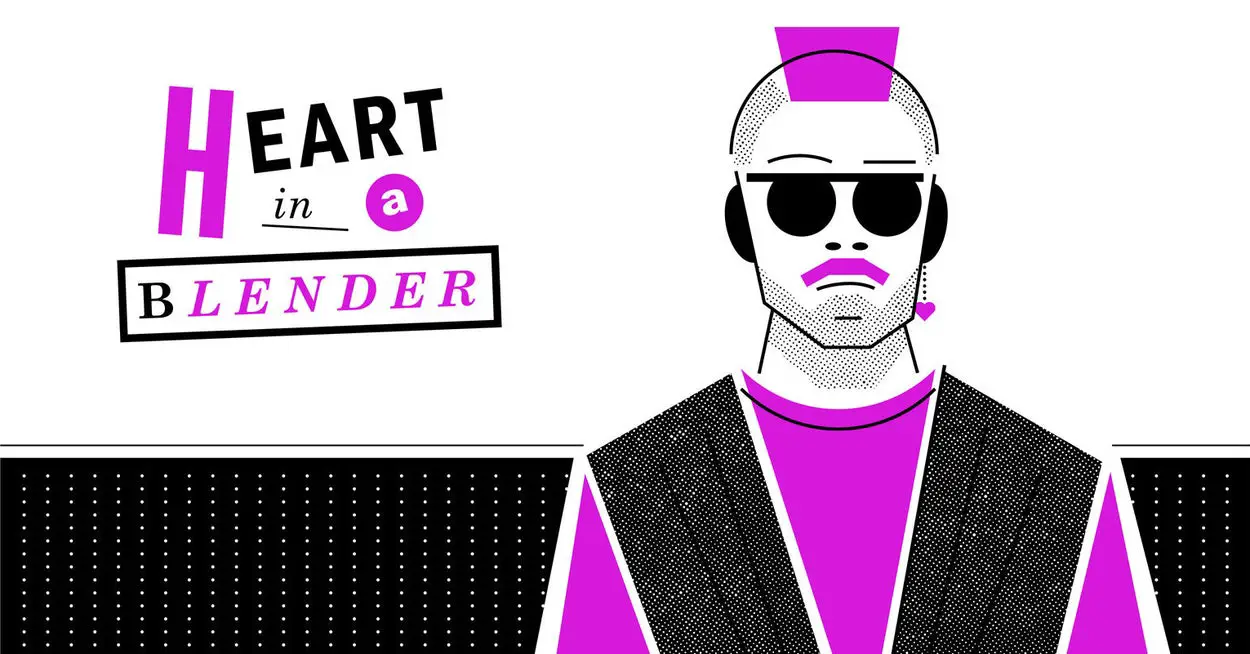
Leave a Reply