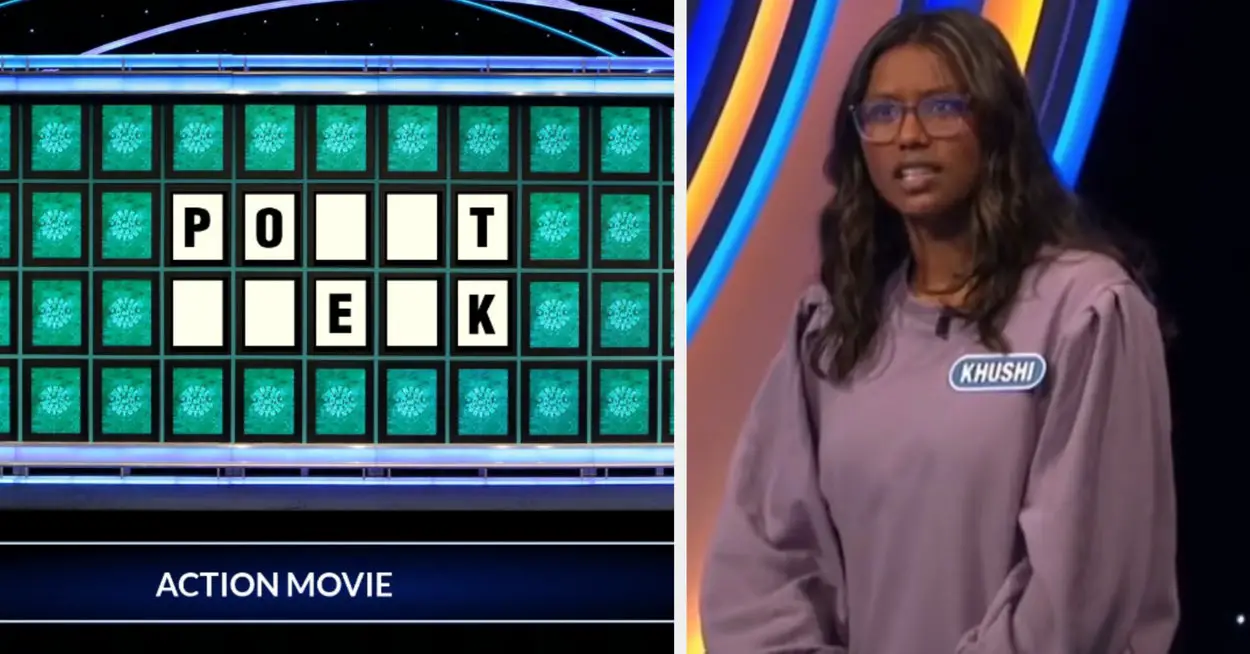Verdict
The Microsoft Surface Laptop 7 is an excellent Windows ultrabook, offering fantastic battery life and beefy performance from its SoC. Its display is also large with smooth motion, while its keyboard and trackpad are tactile and responsive. The port selection may not be as strong as the competition, though.
Pros
- Supremely lightweight
- Powerful performance for Arm-based Windows
- Class-leading battery life
Cons
- Middling contrast and black level
- Okay port selection
Key Features
- Snapdragon X Elite:The Surface Laptop 7 comes with a Qualcomm Snapdragon X Elite SoC, which offers 12 cores, 24 threads and beefy performance.
- 15-inch 2496 x 1664 120Hz display:It also comes with a larger 15-inch screen with a higher resolution and refresh rate.
- 22 hours battery life:This laptop also offers a 66Whr battery which can run for up to 22 hours.
Introduction
The Microsoft Surface Laptop 7 is perhaps the most exciting iteration of the brand’s lineup of Surface devices since its inception back in 2012.
The reason for this is quite simple – it’s the first Surface device in eleven years that hasn’t used an Intel chip, be it in a laptop or tablet, instead opting to go for a Qualcomm Snapdragon X Elite SoC. This is Arm-based, continuing the movement away from classic x86-based architecture for laptops following the high watermark of Apple’s move to their M-series Apple Silicon chips a few years ago.
With this in mind, the Surface Laptop 7 is at the forefront of a potential Windows laptop revolution, as AI becomes more important, and the ruling elite of Intel and AMD chips change to suit. The Snapdragon X Elite inside the Surface Laptop 7 promises capable performance and efficiency, which in a laptop priced at £2149/$2099.99 is perhaps a given, while also coming with a 1TB SSD, 32GB of RAM and a 15-inch 2496 x 1664 120Hz display in the configuration I have.
With that price tag, it’s up against Apple’s MacBook Air (M3) and other modern Windows ultrabooks including the new Asus Zenbook S 16. I’ve been testing the Surface Laptop 7 for the last couple of weeks to see if it is one of the best Windows laptops we’ve tested.
Design and Keyboard
- Slim and sleek aluminum alloy chassis
- Solid port selection
- Responsive keyboard and trackpad
The Surface Laptop 7 is available in a range of four colours across both its 13.8-inch and 15-inch models. The smaller option comes in all four: Black, Platinum, Dune and Sapphire. However, for this larger screen model, it’s only available in Black or Platinum, which is a bit of a shame.
Nonetheless, this laptop feels excellent with a smooth aluminium alloy chassis. There is no flex present, and the Surface Laptop 7 offers a sturdy finish, while also looking modern with a slender frame and thin bezels around the display. It is also especially portable at 1.66kg, which sits between other ultrabooks such as the paper-thin MacBook Air (M3) with its 1.24kg weight and the Dell XPS 14 (2024)‘s 1.7kg.
With this in mind, the Surface Laptop 7 is lighter than other 15-inch laptops, and can easily be stowed into a bag for travelling.
For an ultrabook that sits at just 18.29mm thick, the Surface Laptop 7 also bundles in a reasonable selection of inputs, especially compared to previous Surface models including the Microsoft Surface Laptop Go 3. The left side features a combo jack, as well as a USB-A, and a pair of USB-C ports, while the right hand side is home to Microsoft’s proprietary magnetic charging port and a microSD card reader. That’s not bad.
I’m used to modern ultrabooks sacrificing their selection of inputs in the search of being paper thin, although against other choices, including some earlier MacBook Pro choices, the Surface Laptop 7 is missing out. There isn’t a full-sized HDMI port, while a singular USB-A port feels like a missed opportunity considering how ubiquitous the connector remains in 2024.
Elsewhere, the 65 percent layout keyboard is tactile to type on and feels fantastic. It’s one of the best I’ve used in a laptop at any price point, let alone on an ultrabook where it should help to justify the higher price tag.
The keyboard also has Microsoft’s new Copilot key, which opens a window where the AI assistant lives. It’s much like the AI button found on the Logitech Signature AI Edition M750 mouse. There is a semblance of backlighting on the function row which offers a decent amount of brightness, although the backlighting on the MacBook Air and Asus ZenBook S 16 is better across all keys.
The trackpad, for a laptop of this size, it’s large and responsive. It feels smooth to use and isn’t plagued by any jitteriness. This is also a haptic trackpad, so you can simply tap for commands such as highlighting text or an image, or bringing up the right click menu, with relative ease.
As for the point of sustainability, Microsoft makes a lot of the Surface Laptop 7’s credentials, claiming it to be made of a minimum of two-thirds recycled content, including the laptop’s aluminum alloy chassis, which is 100 percent recycled.
It’s packaged minimally with no plastic wrap used around the laptop itself, although the plug adapter has a small amount of plastic surrounding the small power brick.
Display and Sound
- Solid detail with smooth motion
- Vivid brightness, but middling contrast and black level
- Full-bodied speakers with surprising amount of bass
For its screen, the Surface Laptop 7 offers a 15-inch 2496 x 1664 120Hz option, bringing the benefit of a mid-range screen size and solid resolution alongside smooth motion. In my testing, it proved to be bright with excellent colour accuracy when watching episodes of Clarkson’s Farm on Prime Video or LG’s OLED demo footage for instance, with the higher refresh rate helping even basic productivity workloads to feel more responsive.
My testing backed that up for the most part, with my colorimeter measuring 100% sRGB coverage, proving the panel can display mainstream colours well, while its 85% Adobe RGB and 96% DCI-P3 ratings mean you could also use the Surface Laptop 7 for more colour-sensitive workloads as both results are above our requisite level of 80 percent. It also works as a touchscreen, and offered accurate tracking there.
A peak brightness of 527.4 nits means the Surface Laptop 7’s display offers some vibrant images, going hand in hand with its support for Dolby Vision IQ – that’s unusual for a laptop, although HDR support is most welcome, and a near-perfect colour temperature of 6400K. With this in mind, there are some caveats to the 15-inch screen, with a middling 1250:1 contrast ratio and with its black level going from a decent 0.13 out of the box to a meagre 0.43 at peak brightness. Against other ultrabooks with OLED panels from the likes of Dell and Asus, the Surface Laptop 7 falls short in some places.
The built-in speakers in the Surface Laptop 7 are decent, offering solid volume and a decent soundstage too, for immersing yourself in your favourite tunes on Spotify. In addition, they have good body and don’t sound tinny, while there is also a surprising amount of low end.
Performance
- Surprisingly brisk performance for Arm-based Windows
- Silent even under heavy load
- Solid RAM headroom, with a reasonably quick SSD
It’s on the front of performance and what’s inside the Surface Laptop 7 where things get especially exciting. As opposed to opting for a classic x86 chip from either Intel or AMD, Microsoft has slotted Qualcomm’s top-class Snapdragon X Elite inside, which is a 12 core/24 thread SoC that offers surprisingly brisk performance.
Alright, its result in some intense benchmarks such as Geekbench 6 and Cinebench R23 aren’t as strong as comparably-priced Windows ultrabooks with more ‘standard’ processors inside, but for a first generation of Arm-based Windows ultrabooks, it’s impressive. Multi-core scores here are closer than you might expect, even if single-core CPU performance isn’t there quite yet.
It’s also worth remembering how far Arm-based Windows has come in only a short period of time. My previous experience of the Arm Windows experience was with a basic Samsung Galaxy Book Go which served up weak performance by any standards in the sense of both the SoC’s CPU and GPU components.
By comparison, the Surface Laptop 7 feels responsive and potent in everything from day-to-day workloads to some level of more intense tasks.
It also manages to do this while remaining virtually silent, even under intense loads in the likes of Geekbench 6. This is remarkably similar to Apple Silicon MacBooks, even if its results where it matters aren’t quite as strong.
Geekbench 6 single core
Geekbench 6 multi core
Cinebench R23 multi core
Cinebench R23 single core
3DMark Time Spy
Microsoft Surface Laptop 7
2275
13315
8717
1049
1816
If there is one chink in the Snapdragon X Elite’s armour, it would be its graphical horsepower. In running the 3D Mark Time Spy benchmark, its sub-2000 resulting score is far behind other choices including the MSI Prestige 14 AI Evo C1M and other Windows ultrabooks from Dell, too.
You get 32GB of DDR5 RAM here to provide headroom for those intensive tasks, while the 1TB SSD in my sample provides enough headroom for installing lots of apps, while its 3646.5MB/s reads and 2918.79MB/s writes are decent enough to allow for reasonably quick access to data.
Software
- Full-fat Arm-based Windows 11 is here
- Some useful generative AI features baked into Windows
- Solid compatibility for the most part
Unlike the Arm-based Windows laptops of old, the Surface Laptop 7 runs full-fat Windows 11 where cheaper choices used to opt for a much weaker version of Microsoft’s OS.
Against other manufacturers’ offerings, Microsoft’s device lacks any real bloatware, be it any unwanted anti-virus software or manufacturers’ tools for allowing you to register the product with them or for support purposes. This is refreshing to find.
The big thing with the Surface Laptop 7 is its implementation of Microsoft’s own AI, Copilot. After all, this laptop is being pushed as the first Copilot+ PC. A lot of this is down to the addition of the Copilot key on the bottom row of the Surface Laptop 7’s keyboard, which was hailed as the first new standard key on a keyboard for over three decades. It simply acts as a wake button for the Copilot AI system, bringing up a window where you can ask it all manner of things, such as to write some text for you or ask it for information.
In addition, generative AI has also been baked into Windows apps. This goes for tasks such as such as adding filters to photos taken in the Photos app, or adding an interesting background.
The Photos app also adds an Image Creator, where you can give the system a prompt and it’ll generate an image for you with reasonable accuracy, although they are still bundled with the classic AI quirkiness. Alongside this, Microsoft Paint has a function called ‘CoCreator’ where you can use AI as a helping hand for adding some more detail to your creations in styles including water colours, an oil painting and even pixel art.
At a system level however, Copilot is a lot more useful than as a generative AI system. The most useful function outside of the generative AI-based workloads I found was with the Surface Laptop 7’s webcam. With this, you can make use of the Windows Studio effects, which can keep you in frame or ensure you maintain eye contact even if you aren’t looking at the screen, which is eerie. It’s a similar feature to that found on webcams including the Elgato Facecam MK.2 which utilises Nvidia’s AI tools for the same effect.
Microsoft’s Recall feature is still missing however. This would have taken screenshots every few seconds of use so you could look back and remember things you’ve looked at, even if you didn’t manually bookmark them in a browser or take a manual screenshot using the Snipping Tool. It will be available, although only for Windows Insiders.
The other key thing with the Surface Laptop 7, being Arm-based, is its compatibility. As with when Apple moved from using Intel to Apple Silicon, some apps required porting over to work on Arm, as they had previously only worked on x86-based systems.
The same has had to occur with Windows, although some apps already worked natively with previous Arm-based Windows efforts, but for those that didn’t, Microsoft employed its Prism emulation layer. For the most part, I had little issues with compatibility in running a range of benchmark software, as well as Photoshop and similar apps. The PCMark benchmark app didn’t run fully on Arm-based Windows in my testing, though, and there have been reports that games such as Dirt 5 and some VPN apps also refuse to load from elsewhere, too.
Battery Life
- Lasted for 22 hours 20 minutes in our battery test
- Capable of lasting for 2 to 3 working days
The other major benefit of the Surface Laptop 7 over other ultrabooks with more standard Intel and AMD chips inside is their higher level of efficiency. Arm-based systems tend to require less power to run, while also being easier to cool as they don’t generate enough heat, hence why the Surface Laptop 7 is so slender.
Microsoft made the lofty claim of up to 22 hours of battery life on this 15-inch model with local video playback. I was a little suspicious initially, although my testing laid that scepticism to rest. In dialling the brightness of the display down to 150 nits and letting a video loop test run, the Surface Laptop 7 lasted for 22 hours and 20 minutes, which is some of the best battery life I’ve ever seen in a laptop.
In addition, it can also recharge its 66Whr cell reasonably quickly thanks to support for 65W fast charging. It took a total of 104 minutes to recharge the battery from empty to full, while zero to 50 percent took just 45 minutes.
Latest deals
Should you buy it?
You want to experience proper Arm-based Windows:
The Surface Laptop 7 excels with its fantastic blend of zippy performance and incredible endurance thanks to the Snapdragon X Elite SoC inside. While it may not be as beefy as the competition, the sheer importance of the chip and its potential for Windows is worth its weight in gold.
You want a larger port selection:
As much as the Surface Laptop 7’s Snapdragon X Elite offers the ideal blend of nippy performance and incredible endurance. the device falls short with its port selection that, while okay, misses out on key choices such as an HDMI input or more USB-A or USB-C ports.
Final Thoughts
Microsoft’s Surface Laptop 7 promised the earth in its marketing materials, with high power and efficiency, a responsive display and class-leading battery life. For the most part, it delivers on those promises with an ultrabook that looks the part, offers a solid overall display in a competent size and some of the best battery life we’ve ever tested.
There is a bigger picture here, though – the potential of Arm-based Windows. When executed correctly, it makes for the ideal Windows experience with the combination of beefy performance, if a little lacking in graphical oomph, and unrivaled efficiency. That’s been hard to come by in the past.
The Surface Laptop 7 may not offer as much power in raw terms as the likes of the Apple MacBook Air (M3) or Dell XPS 14 (2024), but it does so while being completely silent and providing unmatched battery life in a lightweight, portable chassis. We’re on the precipice of a new dawn for Windows – not from AI, but simply from the power of Arm. For more options, check out our list of the best ultrabooks we’ve tested.
How we test
Every laptop we review goes through a series of uniform checks designed to gauge key factors, including build quality, performance, screen quality and battery life.
These include formal synthetic benchmarks and scripted tests, plus a series of real-world checks, such as how well it runs popular apps.
We test the performance via both benchmark tests and real-world use.
We test the screen with a colorimeter and real-world use.
We test the battery with a benchmark test and real-world use.
You might like…
FAQs
Can the Microsoft Surface Laptop 7 be used as a tablet?
Yes and no. While the Surface Laptop 7 has a responsive touchscreen and supports haptic gestures on its touchpad, it isn’t a tablet in the sense that the screen is detachable or the laptop is convertible.
Is the Microsoft Surface Laptop 7 a real laptop?
In short, yes. The Surface Laptop 7 is part of Microsoft’s longstanding lineup of Surface Laptop devices, which brings the Surface experience of tablets into a more conventional form factor.
Trusted Reviews test data
Cinebench R23 multi core
Cinebench R23 single core
Geekbench 6 single core
Geekbench 6 multi core
3DMark Time Spy
CrystalDiskMark Read speed
CrystalDiskMark Write Speed
Brightness (SDR)
Black level
Contrast ratio
White Visual Colour Temperature
sRGB
Adobe RGB
DCI-P3
PCMark Battery (office)
Battery discharge after 60 minutes of online Netflix playback
Battery recharge time
Microsoft Surface Laptop 7
8717
1049
2275
13315
1816
3646.50 MB/s
2918.79 MB/s
527.4 nits
0.13 nits
1250:1
6400 K
100 %
85 %
96 %
22 hrs
5 %
104 mins
Full specs
UK RRP
USA RRP
CPU
Manufacturer
Screen Size
Storage Capacity
Front Camera
Battery
Battery Hours
Size (Dimensions)
Weight
Operating System
Release Date
First Reviewed Date
Resolution
HDR
Refresh Rate
Ports
GPU
RAM
Connectivity
Colours
Display Technology
Screen Technology
Touch Screen
Convertible?
Microsoft Surface Laptop 7
£2149
$2099.99
Qualcomm Snapdragon X Elite
Microsoft
15 inches
1TB
1080p webcam
66 Whr
22 20
329 x 239 x 18.29 MM
1.66 KG
Windows 11
2024
22/07/2024
2496 x 1664
Yes
120 Hz
1 x 3.5mm combo jack, 2 x USB-A, 1 x USB-C, 1 x microSD slot, 1 x magnetic charging port
Qualcomm Adreno
32GB
Wifi 7, Bluetooth 5.4
Black, Platinum, Dune and Sapphire
LED
IPS
Yes
No