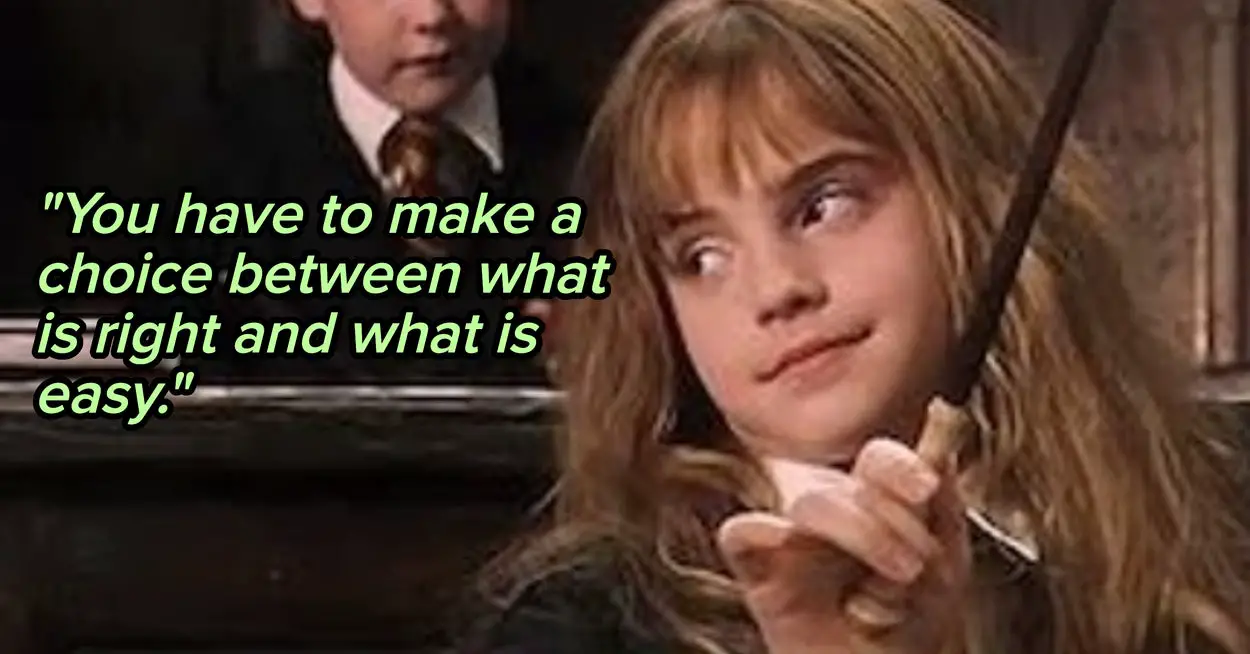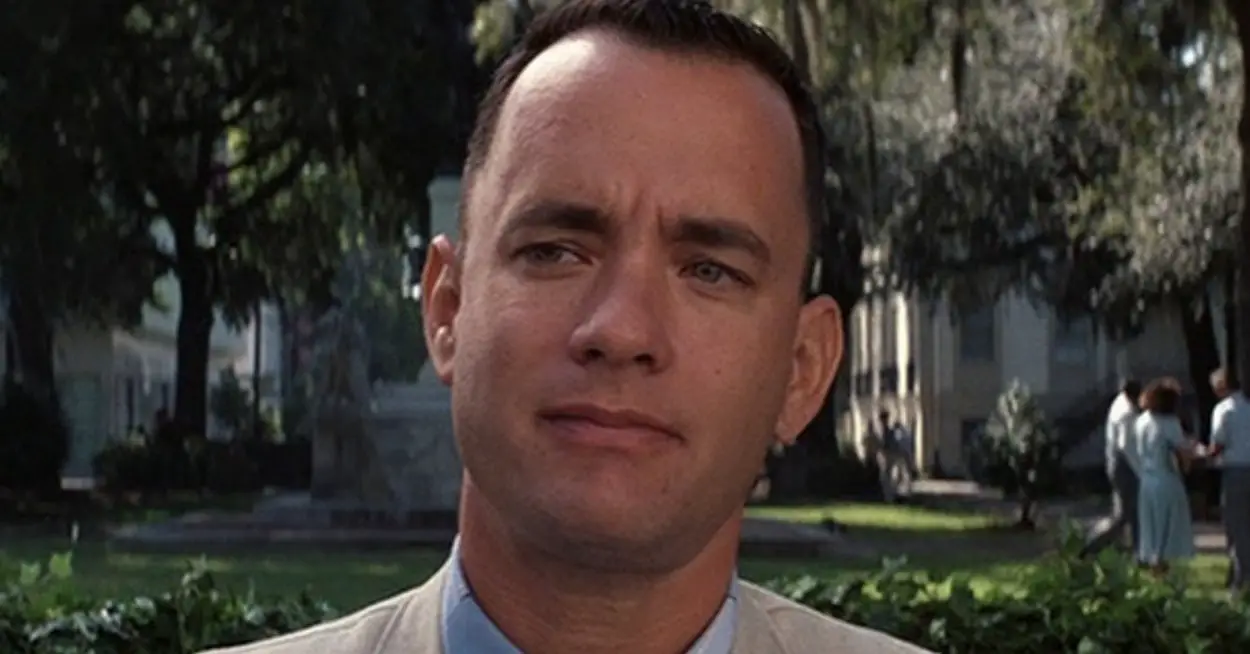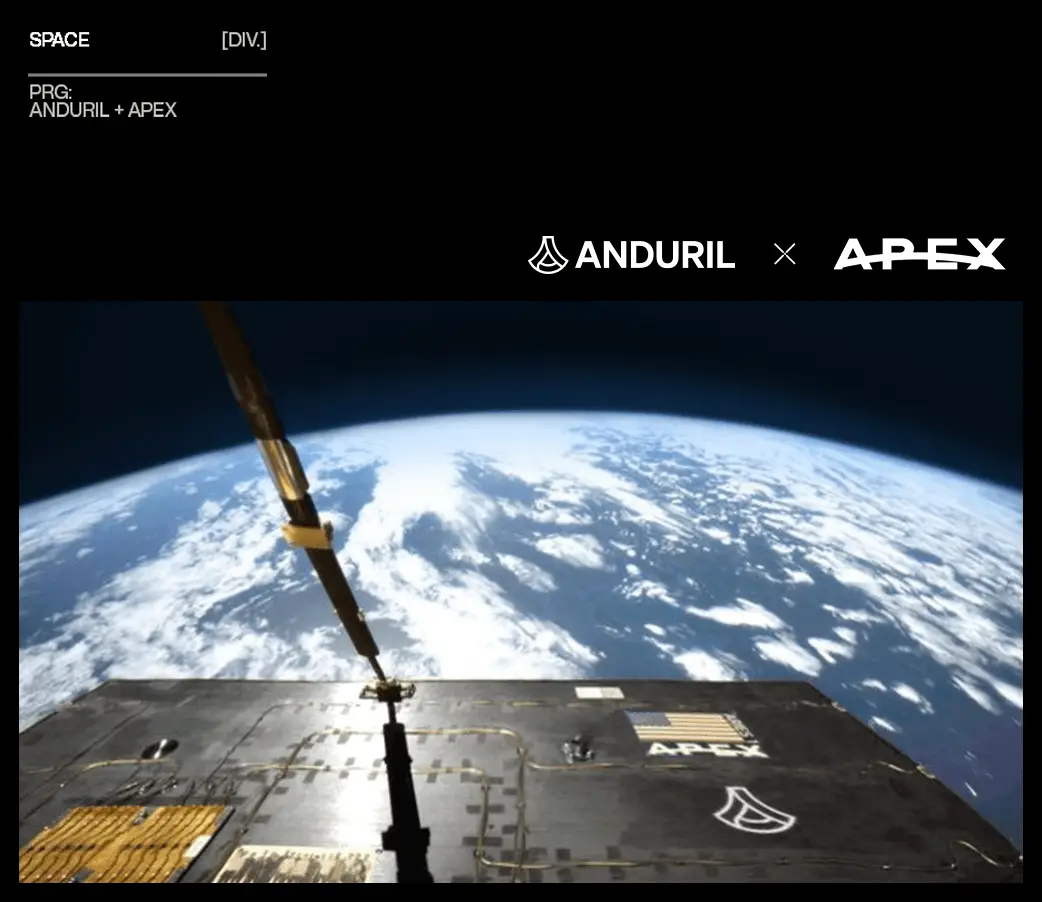If the Miofive S1 Ultra looks like a bargain, that’s because it is. It would be competitively priced for a 4K dash cam, but it’s much more so given that this bundle combines front and rear 4K cameras.
There’s more to this dash cam than its attention-grabbing specifications. It produces excellent video quality – particularly from the front camera – and performs well across a wide range of conditions. It’s also quite fully featured, including speed camera warnings, and even some AI-powered driver aids. You might need to buy a large MicroSD card and a hard-wiring kit to get the most from it, but even without them this is a superb dash cam for the money.
Pros
- Excellent video quality
- Great value
- Decent app
Cons
- No cabin camera
- Included 64GB card probably not enough
Key Features
-
A high resolution front and rear dash camThis dash cam bundle captures the road ahead and behind you in crisp 4K detail. You can review your recordings through the Miofive app, or by browsing the supplied 64GB MicroSD card on a computer. -
Some useful driver aidsThe Miofive S1 Ultra can warn you of speed cameras, tell you if the car in front has pulled away, or caution you if you’re driving roughly. It will also save recordings if it detects a significant bump.
Introduction
The S1 Ultra dash cam is the new range-topper from the Hong Kong-based road safety brand Miofive. It’s competitively priced, with impressive specifications that include 4K video recording front and rear. Other highlights of the Miofive S1 Ultra include AI driving prompts and speed camera warnings, giving it the potential to help prevent incidents on the road, not just record them when they happen.
I’m interested to see how the S1 Ultra compares to another of Miofive’s 4K dash cameras; the 4K UHD dash cam, which I reviewed positively in June 2023.
While that camera impressed me with its value, good features and strong video quality, I felt it was limited by its fixed storage, and lack of upgradability.
It seems Miofive was listening, as the S1 Ultra is an improvement in every area. Aside from its rear camera, it comes with a 64GB MicroSD card, meaning both that you can upgrade its storage, and that you’re not limited to viewing and saving videos on the Miofive app. Time to fit the S1 Ultra to my car and see how it performs in practice.
Design and Features
- Decent mounting kit
- Useful but fiddly screen
- AI and speed camera warnings
The Miofive S1 Ultra looks very much like a compact camera that mounts to your windscreen. It’s supplied with four electrostatic stickers, which are much easier to remove and reposition than dash cams that stick directly onto the underside of the glass. In common with most dash cams, it’s hard to tuck it behind the rear view mirror on a modern car, where the sensor binnacle tends to get in the way. Still, I was able to get it into a reasonably unobtrusive position on the passenger side.
It’s easy to adjust this camera’s mount to point it directly at the centre of the road. There’s a thumbwheel for tightening its up/down hinge, but you’ll need a small cross-head driver if you need to tighten the left/right adjustment. Once fitted, you can quickly slide the mount from the part that sticks to the windscreen if you need to remove the camera. It’s easy to re-fit.
The 4K rear camera has a bullet shape, and is easy enough to place in the centre top of your rear window.
However, the cable linking it to the front cam is thicker than the norm, which could make it more of a challenge to tuck behind the car’s headlining. Below I’m comparing it (right) to the equivalent cable on the Viofo A139 Pro Dashcam (left), which admittedly has a lower resolution rear camera.
This dash cam comes with a cigarette lighter-style power connector. While this is the quickest and easiest way to wire it up, you’ll need to pay for a hardwiring kit (£29.99) to use the time-lapse or parking modes, which are designed to monitor your car while it’s unattended. One other thing to note is that the supplied car socket adaptor has only a single USB port – I prefer ones with a spare that you can use, for example to charge your phone.
Power up the Miofive S1 Ultra and you’ll find it has a reasonably big colour screen, which is great for helping you get the position of each camera right. It’s not a touchscreen, however, and I found the menu a little awkward at first. The same button used to select the sub-menus is subsequently used to return to the main menu. Master this and the camera is easy enough to configure.
By default it will notify you of upcoming speed cameras, tell you when the car ahead is moving off, chastise you if you’re driving too harshly, or warn you when you might be tired.
You can turn off any of these alerts, but you can’t stop the camera’s cheery determination to greet you, and reassure you that ‘Miofive continues to serve’ when its screen powers down. The only way to silence it is to fully turn off the speaker, which also mutes the AI alerts.
Miofive’s app gives you slightly more convenient access to this camera’s settings.
It also gives you a live view, and lets you review recordings. While the app’s generally easy to use, it doesn’t have a timeline feature, so you need to sift through a full day’s recordings to find the time you’re interested in. I also had problems applying a firmware update, which failed to download on two separate Android phones. Ultimately I had to borrow my partner’s iPhone, on which it worked first time.
If you’re buying the Miofive S1 Ultra, it’s important to note that while it defaults to 4K front-facing video, the rear camera will shoot 2K footage unless you tell it otherwise.
Both support up to 3,840×2,160 resolution, but while the main camera shoots 30 frames per second (fps), the rear does 25fps. This leads me to another important point. It’s good that there’s a MicroSD card in the box, but shooting 4K video front and rear eats up 400MB of storage per minute. The supplied 64GB card will be full in just over two and a half hours of driving, at which point the camera will start overwriting anything that happened earlier.
The Miofive S1 Ultra does have a lock feature, which lets you protect recordings – for example if you see an incident and you don’t want the relevant video overwritten. Unfortunately it’s not well labelled, and it’s not a dedicated button. Unless you only drive short distances, I’d recommend upgrading to a bigger card that would let you record for longer. The camera supports cards up to 512GB, which would allow for around 21 hours of full resolution front and rear recording.
Although the Miofive S1 Ultra is quite well specified, it doesn’t have a cabin camera, so it’s not ideal for the taxi or ride-share market. And unlike very high-end dash cams it doesn’t have a cellular modem, so it can’t alert you if something happens to your car while you’re not in it. If you’re interested in that, consider the Nextbase iQ instead.
Performance and Video Quality
- Useful AI warnings
- Excellent video quality, especially at the front
I’m not a huge fan of driver assistance features on dash cams, which tend to work less well than the equivalents built into a modern car. Having said that, the Miofive S1 Ultra performed quite well. If you have a heavy right foot you might appreciate its speed and traffic light camera warnings, which sound regardless of how you’re actually driving. As with most dash cams, I found that this one was over-sensitive to bumps, with city speed humps and potholes often triggering protected emergency recordings. This didn’t happen once I’d turned the sensitivity down.
As a fairly gentle driver, I was pleased this camera didn’t chide me for any harsh moves. Conversely, it was almost literally impossible to avoid the ‘keep up with front’ warning when a vehicle ahead moved off – even if I started moving first. While this feature might be useful if you tend to daydream in traffic, it quickly drove me mad. I didn’t hear from the driver attention feature, which is simply based on how long you’ve been driving without a break – it doesn’t form an opinion based on your actual behaviour.
The Miofive S1 Ultra absolutely nails the basics. It produced extremely good front-facing video across all the conditions during my testing: low autumn sun, cloudy days, rain, and dark city streets. I was struck by the sharpness of individual frames from each video, even in failing light. Note the lack of blurring on the broken lines in the freeze-frame below, shot at 65mph in heavy shade in low evening light.
I was also very impressed with the night footage. This camera managed to resolve extremely sharp and rich images in the city. Notably, it could capture some details even from very poorly lit regions, such as the gaps between streetlights on pavements. Here I’m comparing the Miofive S1 Ultra (right) to the Road Angel Halo Ultra (left), another 4K dash cam.
Some reviewers have criticised the S1 Ultra for over-sharpening video footage, and this was evident in some conditions – such as in subtly artificial-looking details in the brightly lit trees in the shot below. This was slightly improved by a subsequent firmware update. While over-sharpening isn’t ideal for outright video quality, it doesn’t prevent this dash camera from capturing everything going on on the road.
Rear-facing dash cams are rarely as good as their front-facing master units, but this is one of the best I’ve seen. At its default 2K resolution, rear footage was a little soft and could be blurry in low light – the still below was the rear view at the time of the above motorway still-frame.
Things improved further at 4K, with the rear camera grabbing decent video in most lighting conditions. While it couldn’t work miracles at night, under street lighting it still managed to capture a good amount of detail from the road, and the dingy pavements on either side.
The front camera’s sharpness meant it was generally easy to read number plates from any cars going in the same direction, even right at the extremes of the lens’ 140 degree view. It was harder to read oncoming plates on fast roads with a high closing speed, but this was still one of the best dash cams I’ve tested in that regard.
While it was possible to read many number plates in my night time drive around the block (for example, on the van at the right, below) this is always dependent on your luck with ambient lighting. Number plates reflect your headlights (as seen on the white car on the left), causing them to wash out on any dash camera. Certainly I could identify the make, model and colour of most cars.
Latest deals
Should you buy it?
You want excellent video quality
The Miofive S1 Ultra captures very sharp and detailed videos front and rear. It’s infallible by day, and one of the better dash cams I’ve tested at night.
You want remote monitoring
This camera doesn’t have a cellular connection, so it can’t warn you of problems when it’s parked. If you need that, you’ll have to pay more.
Final Thoughts
As a standard dash cam designed to record what happens while you’re driving, the Miofive S1 Ultra is excellent. Its front and rear cameras are among the best I’ve tested, producing crisp images and legible details.
The main unit’s interface is fiddly to use, and it’s a touch annoying that there’s no dedicated button to protect a recording, and that the app doesn’t have a convenient timeline view of recorded clips. I also found that the AI features and driver alerts proved to be more annoying that useful for me.
If I were buying the Miofive S1 Ultra, I’d certainly want to get a bigger memory card to cover long motorway trips. I’d also consider paying the £30 to get Miofive’s hardwiring kit, which enables parking protection. However, even without these, this is a great-value 4K dash cam. If you want something even cheaper, or the option of a 4G connection, check out the guide to the best dash cams.
How we test
We test every dash cam we review thoroughly over an extended period of time. We use standard tests to compare features properly. We’ll always tell you what we find. We never, ever, accept money to review a product.
Find out more about how we test in our ethics policy.
Used as our main dash cam for the review period
We take sample video during the day and night to see how good the footage really is.
We test any smartphone apps to see what additional features are on offer.
We test any additional safety features, such as lange change warning, to see how useful they really are.
FAQs
The first place to start is checking the connection between your front and rear cameras – make sure the cable hasn’t been fully or partially pulled out. If that’s OK, it’s worth formatting the MicroSD card or, if that doesn’t help, trying a new one. Just make sure you buy a card that’s designed for the high bandwidth of a dual 4K dash cam.
Yes. Most dash cams come with spare adhesive pads, allowing you to move them once without needing to buy spare sticky pads. The Miofive S1 Ultra also comes with electrostatic stickers, making it easy to reposition more than once.
Full specs
The post Miofive S1 Ultra appeared first on Trusted Reviews.