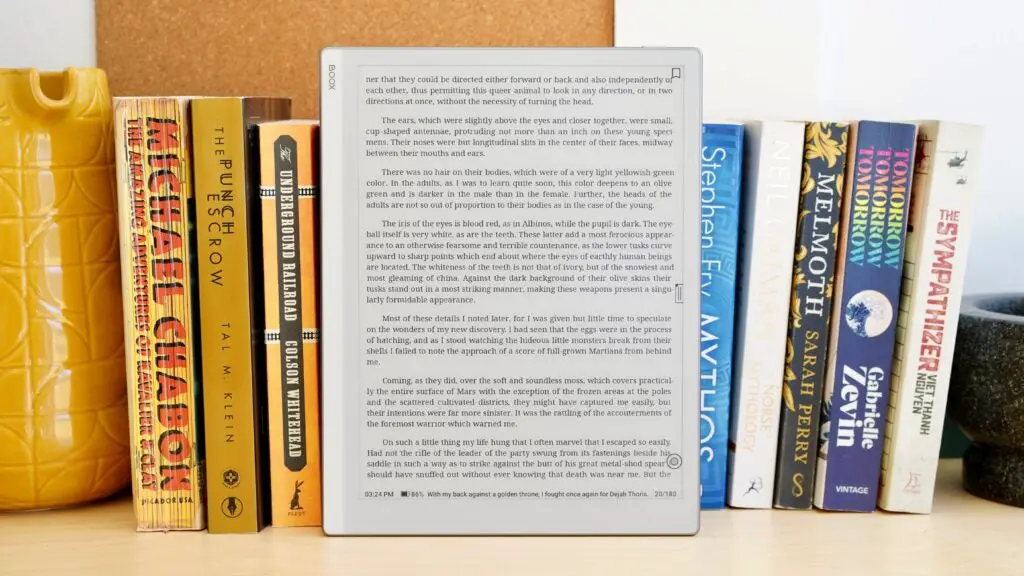Verdict
The Onyx Boox Go 10.3 is a classy e-reader with an unusually slim and solid build, and it bundles in a decent stylus and a case. However, it lacks a front light, packs limited storage, and lacks the performance to make the most of its Google Play Store access. It feels slightly limited for its asking price.
Pros
- Premium, slim design
- Crisp, clear E Ink display
- Access to all your ebooks through Google Play Store
Cons
- No front light
- Limited storage
- Poor performance
Key Features
- Super-slim bodyAt 4.5mm thick and 375g, the Onyx Boox Go 10.3 is a lot more portable than its 10.3-inch E Ink screen might suggest.
- Bundled accessoriesThe Onyx Boox Go 10.3 comes with an Onyx Boox Pen 2 Plus stylus and a magnetic case.
Introduction
For most people, the term ‘e-reader’ is interchangeable with the term ‘Kindle’, so complete is Amazon’s hold on the industry. Even Kindle’s biggest rival, Kobo, sticks pretty close to the Kindle playbook.
Onyx does things differently, and that makes it interesting. Its Boox range of devices makes classy design and Android OS underpinnings all part of the core experience, while powerful note-taking features and colour displays frequently work their way in as bonus features.
The Onyx Boox Go 10.3 hits three of those four distinguishing features, but it goes especially hard on the ‘classy design’ front. It’s a 10-inch E Ink tablet with a startlingly slim body, a bundled-in stylus and case, and even a few AI smarts.
At a not-inconsiderable cost of £379.99 / $379.99 / €419.99, is it enough to break Amazon’s hold on your reading time?
Design and accessories
- Super skinny aluminium build
- Quite light at 375g
- Bundled stylus and case
Onyx e-readers tend to go above and beyond when it comes to the tactile experience of using e-readers, but the Boox Go 10.3 may just be its most appealing design yet.
While a footprint of 235 x 183mm is decidedly tablet-like, it’s the unusual thinness of the device that really makes an impression. At just 4.5mm it makes both the tablet on your coffee table and the smartphone in your pocket seem downright clumsy. While a weight of 375g still feels rather substantial, it balances out well across such a large surface area.
The build of the Onyx Boox Go 10.3 is impeccable, with an aluminium frame and a warm faux leather back. Thanks to an extended asymmetrical side bezel, it’s comfortable to hold in one hand despite its unusual dimensions.
The only physical control is a clicky power button on the top edge, while the opposite edge contains a USB-C port for recharging and old-school data transfer purposes. This same edge also houses a pair of stereo speakers, which are solid for spoken word content (i.e. audiobooks and podcasts), but too thin and weedy for music playback.
Every Boox Go 10.3 comes bundled with a bespoke version of the Onyx Boox Pen 2 Plus stylus, which here comes with a grippy ridged finish. It’s considerably thicker than the tablet itself, so it wobbles around rather precariously when magnetically attached to the right-hand side of the e-reader. I felt far more secure stashing it on the back edge of the device, right behind the larger side bezel.
In use, this stylus provides a comfortable writing experience, whether jotting down notes or annotating ebooks, with a decent 4096 degrees of pressure sensitivity. You get a box of five spare marker tips included, too, though I do wonder just how much furious scribbling you’ll be doing with this most casual of tools to warrant the inclusion of so many spares.
You also get a magnetic case included with the Boox Go 10.3. It works reasonably well, with a fake leather finish that matches the back of the Boox Go 10.3. It’s far from perfect though, and it can be tricky to figure out where the magnets align in order to attach the e-reader to the case. I’m also not a huge fan of the clasp system, which can too-easily become detached from the case and mislaid.
Screen
- 10.3-inch E Ink screen
- 300ppi
- No front-light
While the Boox Go 10.3 impresses with its design, it doesn’t quite wow with its display in the same way as last year’s Onyx Boox Tab Ultra C.
This is no colour screen, unlike the aforementioned Ultra C, but rather a fairly typical E Ink Carta 1200 monochrome e-paper display with a resolution of 2480 × 1880. With a very respectable pixel density of 300ppi, it produces crisp and readable text that’s barely distinguishable from print.
The fact that this isn’t a colour display really isn’t a drawback to my mind. Such colour E Ink displays tend to have a severely limited palette, and anyone looking for a comic reader would probably be better off with an iPad or equivalent tablet.
If there’s one glaring issue with the Boox Go 10.3 display, it’s that it doesn’t have any form of front light. Your mileage will vary as to how much of an issue this is, but there’s no denying that this has become a standard feature among much cheaper e-readers. With an asking price of around £400, its omission is pretty inexcusable.
The payoff for this omission is two-fold. For one thing, it enables that body to be as impossibly skinny as it is. Personally, I would prefer a slightly thicker body and some form of front light, but it’s clearly a deliberate decision from Onyx, and it adds a greater degree of choice to the wider range depending on your priorities.
This lack of a front light also means that there’s much less of an obvious gap between the text and the cover glass, which arguably makes it feel more immediate and print-like. If what you’re looking for in an e-reader is a literal replacement for physical books, that’s arguably the most important thing that it could provide.
I did spot the age-old problem of ghosting from time to time, whereby previous screen text would continue to show through for a time. It never blighted my reading experience within ebooks, though, which is the main thing.
Performance and software
- 2.4Ghz Octa-core processor with 4GB RAM
- 64GB storage, no microSD
- Access to Google Play Store
Onyx has used an unnamed 2.4Ghz Octa-core processor to run the Boox Go 10.3, backed by 4GB of RAM. Whatever the component, it produces a slow, laggy experience that will be all too familiar to anyone who’s ever used an e-reader.
Part of the problem is that the Boox Go 10.3, like previous Onyx e-readers, is a bit of a hybrid. Despite having all the trappings of a regular e-reader, it runs on a version of Android 12, like a regular (if slightly old and creaky) tablet.
Onyx has gone to great pains to slim down the UI to put the bare minimum of strain on that limited hardware, but the fact remains that navigating through the various menus and apps is an exercise in patience. The important aspect of navigating through individual books isn’t so bad, but even here there’s a slight pause when tapping between simple pages of text.
The benefit of having that weighty Android OS underpinning everything is access to Google Play Services, and more particularly the Google Play Store. This means that you don’t have to make do with the rather limited ebook store that comes bundled with the Boox Go 10.3, but can download Amazon’s Kindle app and the vast ecosystem of digital and audiobooks that entails. You can also access Google’s own Play Books services, and the thousands of other provisions that live on this popular app store.
Together with the ability to side-load ebooks and media from across some 25 digital formats, including PDF, CAJ, DJVU, CBR, CBZ, EPUB, AZW3, MOBI, TXT, DOC, DOCX, and FB2, the Onyx Boox Go 10.3 proves to be a seriously flexible document reader. It also makes it great for downloading and consuming podcasts and audiobooks (WAV and MP3 files are also supported), particularly with those aforementioned stereo speakers onboard. Bluetooth connectivity also lets you hook up your headphones.
Onyx has also jumped onboard the AI bandwagon, with a couple of AI tools included. That includes access to OpenAI’s GPT-3 chat tool, which can answer whatever questions you have in a natural way via the cloud. Do I want my e-reader to be able to do these things? Not when I have a much faster and more responsive smartphone in my pocket, no, but it’s there and it works.
With all this media potential, the provision of 64GB of storage seems a little meagre, especially with no microSD slot. It would have been nice to see a baseline 128GB, especially at this elevated price. But if you’re keeping things fairly light, as Onyx clearly wants you to do here, it’s fine.
This isn’t merely an e-reader, of course. It’s also a note-taking tool, courtesy of that bundled stylus. There’s a dedicated Notes tab available from the home screen, which offers a range of writing and drawing tools. You can insert text boxes, have your scribbles translated to digital text, and more.
That Google Play Store also grants you access to other note and sketch apps, of course, though the aforementioned performance bottleneck renders many of them unusable. I loaded up the popular Sketchbook app, and the delay between my pen strokes and the resulting marks appearing on screen was excruciating.
There’s also a 3700mAh battery, which should be sufficient to get you through a week or so of regular daily reading. That’s about what you’d expect from a full-sized e-reader. It’s particularly good on standby, where aggressive screen management means that it barely loses any juice over several inactive days.
Latest deals
Should you buy it?
You want a full-sized but super-skinny e-reader
The Onyx Boox Go 10.3 gives you a full-sized 10.3-inch E Ink display, but in a super-skinny 4.5mm-thick body.
You like to read in the dark
With no form of front light whatsoever, the Onyx Boox Go 10.3 requires you to supply your own lighting, whether natural or artificial.
Final Thoughts
The Onyx Boox Go 10.3 is an interesting take on the classic e-reader, but its priorities seem a little confused. It’s a premium full-sized e-reader with a stylish, skinny body, yet it lacks basic functions like a front light.
It supplies you with a decent stylus and access to the Google Play Store, but doesn’t have the performance to run anything beyond the lightest of apps.
Reading books on that unobstructed E Ink screen is a delight, and being able to access e-books from right across the wider ecosystem feels genuinely empowering. It’s a shame there’s a relative lack of storage potential, however.
All in all, the Boox Go 10.3 is a classy bit of kit, but you might justifiably expect a more complete e-reader offering this close to £400.
How we test
We test every e-reader we review thoroughly. We use the device over the review period. We’ll always tell you what we find and we never, ever, accept money to review a product.
Compared against similar devices
You might like…
FAQs
Does the Onyx Boox Go 10.3 ship with any accessories
Yes, the Onyx Boox Go 10.3 ships with both a stylus and a case.
Full specs
UK RRP
USA RRP
EU RRP
Manufacturer
Screen Size
Storage Capacity
IP rating
Battery
Size (Dimensions)
Weight
ASIN
Operating System
Release Date
First Reviewed Date
Resolution
Ports
Chipset
RAM
Onyx Boox Go 10.3
£379.99
$379.99
€419.99
Onyx
10.3 mm
64GB
No
3700 mAh
183 x 4.5 x 235 MM
375 G
B0D4DFT3W3
Android 12
2024
13/08/2024
2480 x 1880
USB-C
2.4Ghz octa-core
4GB