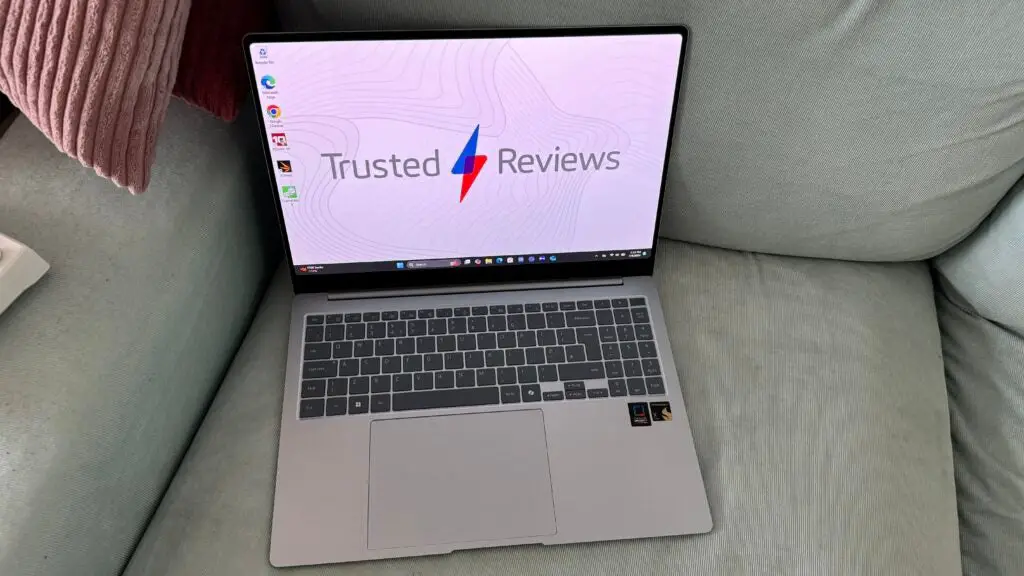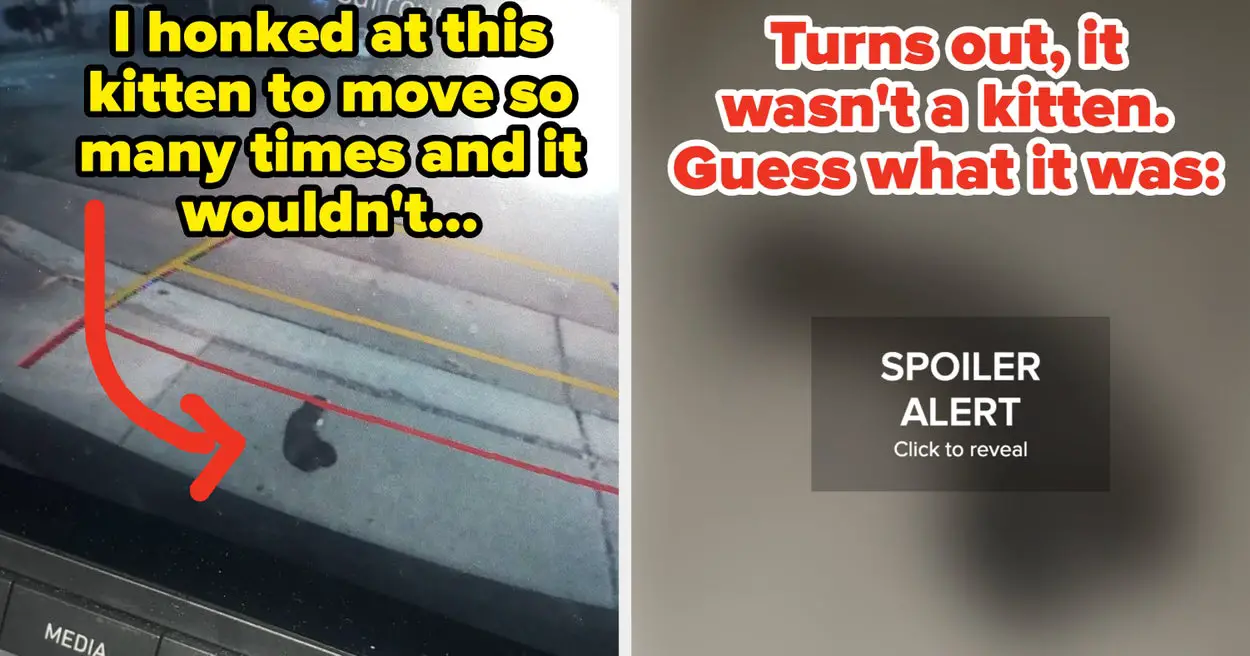Verdict
The Samsung Galaxy Book 4 Edge sees the South Korean manufacturer go all in on AI largely to great success. The Snapdragon X Elite processor delivers on its lofty promises of lengthy battery life, near-instant boot-ups, and snappy performance whether working or getting creative despite lacking graphics power.
With that said, the Windows Copilot implementation feels like it’s in its primordial phase right now. A dedicated key to open the chatbot up works well enough, but the practical application of the NPU doesn’t seem too concrete now. If you invest in one of these machines now, you’ll be an early adopter for better or worse. It can be considered among the best ultrabooks, even if its AI functionality leaves a little to be desired.
Pros
- Amazing AMOLED touchscreen
- Gorgeous lightweight chassis
- Leading battery life
- Snappy, powerful performance
Cons
- Some software incompatibilities
- Limited functionality for AI features
- Lacking graphics power
Key Features
- 3K AMOLED touchscreenThe Samsung Galaxy Book4 Edge features a staggering 2880 x 1800 resolution with its AMOLED panel type for deep blacks and vivid colors with touchscreen functionality.
- Qualcomm Snapdragon X EliteThis laptop features the recently released ARM-based Qualcomm Snapdragon X Elite SoC with a CPU, GPU, and built-in NPU for snappy performance.
- Windows CopilotThe Samsung Galaxy Book4 Edge is among the first AI PCs featuring Windows Copilot functionality thanks to the chipset’s powerful Hexagon NPU.
Introduction
Instead of striving for raw power, the Samsung Galaxy Book 4 Edge combines a sleek chassis with a punchy new Qualcomm Snapdragon X Elite processor and Windows on ARM to fully lean into the benefits of mobile. The result? A fast machine with a great battery life that can genuinely rival the Apple MacBook Pro M3.
Keep in mind that the Samsung Galaxy Book 4 Edge doesn’t exactly come cheap. It starts at £1399 / $1349 for the 14-inch variant and £1699 / $1449 for the 16-inch version, however, the pricing may fluctuate when you consider the clock speed of the Snapdragon X Elite between 3.4GHz and 3.8GHz, as well as either a 512GB or 1TB NVMe SSD.
Yes, it’s not a cheap productivity laptop, nor does it occupy the midrange market, this is a premium product in pricing through and through.
As for what you get for your money, the Galaxy Book 4 Edge makes a strong first impression with its ultra-thin and light body, gorgeous screen, and all-day battery life. If you’re willing to give ARM a shot instead of the tried and true x86 architecture then there’s a lot to like here, even if the AI functionality doesn’t exactly blow you away.
Design
- Super sleek at only 1.19 kg / 2.6lbs
- Less than half an inch thick
- Packed with ports for enhanced connectivity
The Samsung Galaxy Book 4 Edge is drop-dead gorgeous. Weighing in at less than three pounds and under half an inch thick, it fully delivers on its premium ultrabook potential.
This is compounded by a tapered edge and nicely rounded corners with its aluminium chassis. In short, it both looks and feels exceptional – and that’s before you turn it on.
There’s a full-size HDMI 2.1 port (supporting up to 4K@60Hz), two USB-C ports, USB 3.2 (Type-A), and a microSD card reader. You won’t need to break out any gangly adapters here to get work done, or plug in peripherals such as a mouse and keyboard when hooking up to an external monitor.
Speaking of the keyboard, the deck on the Samsung Galaxy Book 4 Edge is among the best I have ever used.
It’s low profile and tactile but also quiet without feeling spongey or unsatisfying. This extends to the large trackpad which offers slick and smooth gliding action. The build quality overall is second to none, and I am confident this machine could last many years of use.
Screen
- Dazzling 2880 x 1880 (3K) resolution
- Glare-resistant AMOLED panel tech
- Super responsive touchscreen functionality
The Samsung Galaxy Book 4 Edge’s display is arguably the star of the show here and the 3K resolution (2880 x 1880) AMOLED display is nothing short of incredible.
While it’s not quite 4K, it hardly matters on the 16-inch display which is sharp and responsive. This is bolstered by the 120Hz refresh rate which makes everything from typing away on a project to enjoying media playback a breeze.
In my testing, I was able to verify a peak SDR brightness of 406 nits which is nice and bright in daytime use. More interestingly, is the gamut coverage which is 100% sRGB with 95.3% Adobe RGB, and 97.3% DCI P3. However, the gamut volume reaches 116.7% DCI P3 (achieving Samsung’s claims of up to 120%) which is among the best I have ever seen on a laptop in all my years of testing them.
Additionally, there are thin bezels around the display which highlight its reach across the top of the panel. It is in line with the company’s smartphones with rounded edges, such as the Samsung Galaxy S24 Ultra, which is pleasing to the eye and immersive when sat for hours at a time. In times of the “anti-glare” coating, it works well.
I used the laptop over several bright summer days at varying brightness levels and never had to squint or adjust the angle of the display.
Performance
- Lightning fast for media playback, productivity, and working
- Leading battery life of up to 18 hours
- ARM version of Windows has some compatibility problems
Generally speaking, the Samsung Galaxy Book 4 Edge is a strong performer for web browsing, word processing, image creation, media playback, and less intensive programs thanks to the nippiness of the Qualcomm Snapdragon X Elite processor.
However, with Windows on ARM, there are some glaring compatibility problems, such as some of our usual benchmark software not being able to run. Simply put, a bulk of software made for Windows on x86 won’t play nice with ARM architecture, but the list of support is growing.
Most programs will work without issue, but you may notice reduced performance than when running natively on x86.
Speaking to the processor’s synthetic benchmarks, the Snapdragon X Elite achieved a single-core score of 2908 through Geekbench 6 and 1363 in Cinebench R23; strong figures for sure. Multi-core is equally impressive through the two programs with scores of 15428 and 9060 respectively. It’s not quite as competitive, but it’s far from the worst I’ve seen from an SoC (system on chip) like this.
Where you’ll run into a bit of a blockade is with the graphical prowess of the chipset. This is evident in 3DMark TimeSpy with a poor score of 2120. For reference, even entry-level dedicated graphics from five years ago like the RTX 2050 can outperform the Adreno GPU.
For instance, the Asus Vivobook 16X’s score of 3309 (a 56% increase) has already been outperformed by the likes of current-generation Intel Arc integrated graphics and RDNA 3 iGPUs. Simply put, this isn’t the machine you want for intensive 3D modelling and certainly not gaming.
Then we get on to the star of the show with the Windows Copilot functionality. The hype behind the “AI PC” movement has been massive, and Samsung hasn’t shied away from Galaxy AI here.
You’ve got a dedicated Copilot button on the keyboard which brings up the chatbot which can be used for a range of purposes from quick-fire answers to burning questions, to helping with your projects.
In a more visual sense, you can even use the tech with “Image Creator” inside of Paint to interpret what you sketch. Things work, sure, but they feel more like a gimmick or a proof of concept rather than something you’ll use every day. This is likely to change as more software is released optimized for NPUs on CPUs.
Battery Life
- Up to 18 hours of use on a single charge
- Streaming Netflix for an hour resulted in just a 7% battery reduction
Swapping from a traditional x86 processor such as an Intel Core or AMD Ryzen model for the Snapdragon X Elite has resulted in massive gains in the battery life department.
When streaming 4K video for an hour, the battery went down by only 7% which is among the best that I’ve tested to date.
Since getting the device, I’ve barely had to reach for the charger, which is very impressive. There’s absolutely nothing to fault the device on in this regard, and it’s hopefully a sign of things to come for other AI PCs once they hit the market, too.
Latest deals
Should you buy it?
You want a sleek and powerful machine for all-day productivity
The Galaxy Book 4 Edge is a stunning ultrabook with an incredible display and lightning-fast performance, bolstered by a leading port selection. Even though the AI features are not fully developed, the option is there for the future.
You need a machine with some serious graphical power
While the Snapdragon X Elite impresses as a processor, its built-in Adreno-integrated graphics leave a lot to be desired. Some apps may also not play nice with the ARM version of Windows, either.
Final Thoughts
The implementation of the Qualcomm Snapdragon X Elite processor to power the next generation of Galaxy AI has largely been a triumph. The manufacturer’s latest ultrabook features a leading battery life combined with a stunning display and some handy functionality for the average user at a price which is reasonable.
However, if I were to weigh up between this and the MacBook Pro M3 for the same price then I would bet on Apple’s silicon instead. Both machines are ARM-based, although, the Californian company has the software to work for the hardware and not the other way around.
Taken in isolation, the Samsung Galaxy Book 4 Edge is power-efficient, gorgeous, and lightweight. If you’re looking for a more casual machine for watching movies, getting work done, or getting creative then this one ticks all the right boxes.
Furthermore, if you’re a Samsung phone user then you’ve got even more to sing about with the connectivity options here. Aside from Apple, its biggest rival is likely to be the Asus Zenbook 14 OLED, and with all said, Samsung’s latest certainly holds its own.
How we test
All laptops we review here at Trusted Reviews go through industry-standard and real-world tests on the components, display, battery life, and more.
These include running strict synthetic tests, using a colourimeter to test lofty claims made by manufacturers, and testing the battery life with programs and media playback.
We used the Samsung Galaxy Book4 Edge as our main machine for at least one week.
We tested the battery life in a range of real-world tests against the manufacturer’s claims.
We tested the display with a colourimeter to test peak brightness, gamut coverage, and gamut volume, as well as how the touchscreen works.
We put the Snapdragon X Elite through its paces in a range of synthetic and real-world tests.
You might like…
FAQs
Does the Samsung Galaxy Book 4 Edge run Windows?
Yes, the Samsung Galaxy Book 4 Edge runs Windows 11 as standard, however, the operating system is based on ARM architecture instead of x86, meaning there may not be the same level of compatibility you may be used to.
Trusted Reviews test data
Cinebench R23 multi core
Cinebench R23 single core
Geekbench 6 single core
Geekbench 6 multi core
3DMark Time Spy
CrystalDiskMark Read speed
CrystalDiskMark Write Speed
Brightness (SDR)
sRGB
Adobe RGB
DCI-P3
Battery discharge after 60 minutes of online Netflix playback
Battery recharge time
Samsung Galaxy Book 4 Edge
9060
1363
2908
15428
2120
3531 MB/s
3755 MB/s
406 nits
100 %
95.3 %
97.3 %
7 %
35 mins
Full specs
UK RRP
USA RRP
CA RRP
AUD RRP
CPU
Manufacturer
Screen Size
Storage Capacity
Front Camera
Battery
Size (Dimensions)
Weight
Operating System
Release Date
First Reviewed Date
Resolution
HDR
Refresh Rate
Ports
GPU
RAM
Connectivity
Colours
Display Technology
Touch Screen
Convertible?
Samsung Galaxy Book 4 Edge
£1399
$1499
CA$1999
AU$2740
Snapdragon X Elite
Samsung
16 inches
1TB
2MP (1080p)
61.8 Whr
13.99 x 9.86 x 0.48 INCHES
3.42 LB
Windows 11 (ARM)
2024
08/07/2024
2880 x 1800
Yes
120 Hz
HDMI 2.1, 2x USB-C, MicroSD, USB 3.2, 3.5mm jack
Qualcomm Adreno
16GB
Bluetooth v5.3 Wi-Fi 7, 802.11 be 2×2
Sapphire Blue
OLED
Yes
No
Jargon buster
OLED and AMOLED
Types of displays that use self-lighting pixels to provide greater contrast and more vibrant colours than a typical LCD display, as well as sharper blacks.
SSD
Known as Solid State Drive, this is a faster form of a memory than a standard hard drive. Results in faster loading times and more ambitious games.
GPU
The graphics processing unit is designed to render graphics, which is particularly important for gaming, creating 3D models and editing video.