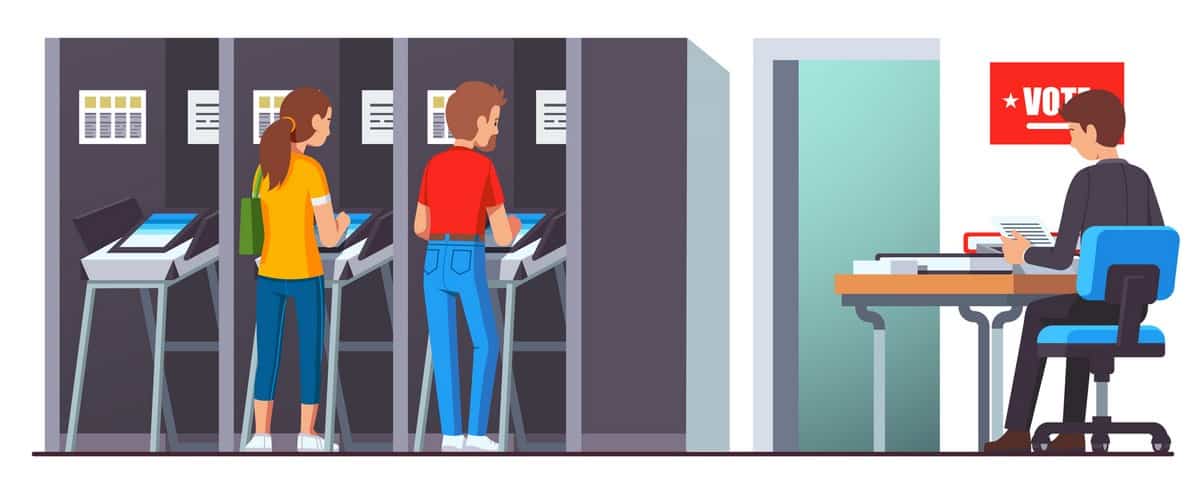The all-in-one computer category—nestled fitfully between the laptop and desktop worlds—seemingly gets little respect from everyone: consumers and manufacturers. Why purchase a machine that has limited upgradeability and isn’t portable, a shopper might ask. And why invest in a small category no one cares much about, a computer executive would probably retort.
Well, lots of reasons. First, because everything you need is packed into a single device—most all-in-one computers have only one cable (for power) to deal with. They don’t take up the space of traditional desktops, and they’re less complex. Setup is a snap: Pop it on the desk, plug it in, and you’re ready to go. Even a relatively low-end all-in-one is more attractive on the desk than a traditional desktop. There’s a reason you often see iMacs parked in front of receptionists. Compared to a laptop, an all-in-one offers a much more expansive screen and, usually, more power to boot. Yet they can often be considerably cheaper than a laptop despite being larger. Many all-in-ones are available for well under $1,000.
It’s a tragedy then that the category is often ignored and slow to be updated. While most all-in-ones use laptop parts, none of the Intel-based machines I tested for this guide have been upgraded with its latest generation of CPUs (the Core Ultra line), and one is still using a processor from two generations ago. Nevertheless, there are so many pros to the all-in-one that the category merits attention. Here are our picks for the best all-in-one computers in various categories.
Be sure to read our other computing guides, including the Best Laptops, Best Cheap Laptops, Best Chromebooks, and Best MacBooks.
Power up with unlimited access to WIRED. Get best-in-class reporting that’s too important to ignore for just $2.50 $1 per month for 1 year. Includes unlimited digital access and exclusive subscriber-only content. Subscribe Today.
-
Photograph: Christopher Null
Best Budget All-in-One Computer
HP Envy Move All-in-One 24
With its 23.8-inch touchscreen, HP’s Envy Move is on the smaller side of all-in-one computers, but for basic needs—a computer in the kitchen, perhaps—it’s just about perfect. The stylish design is immediately head-turning, all white with a sophisticated fabric panel covering the front-mounted speaker grille. Smart little touches abound: a handle that hides behind the top of the screen, allowing for easy mobility; legs that swivel in and out automatically when you pick the system up, making for perhaps the most portable all-in-one on the market. And if space is a premium, you may especially appreciate the keyboard that comes with an integrated touchpad instead of a mouse. (You can always add a mouse separately if you need it.)
Despite the low cost—the unit starts at $680—it’s a fairly capable performer, courtesy of a 1.3-GHz 13th-generation Intel Core i5-1335U CPU, 16 GB of RAM, and a 512-GB SSD (you’ll pay a little more for these specs, but it’s what I recommend). Alas, only three expansion ports are available: USB-C, USB-A, and an HDMI out. You won’t be gaming or rendering your next amination project on this system, but for casual web browsing and productivity work, maintaining the grocery shopping list, or even basic corporate tasks, it’ll get the job done.
★ Also consider: While it’s a little more expensive, a little less sexy, and a little less powerful, the Dell Inspiron 24 All-in-One is nonetheless a reasonable alternative to HP’s Envy Move. The all-white but otherwise no-nonsense design feels particularly appropriate for corporate environments.
-
Photograph: Christopher Null
Best Luxe All-in-One
Lenovo Yoga AIO 9i 31.5
You’ll first notice the striking design of the Lenovo Yoga AIO 9i, featuring an impossibly slim 31.5-inch screen perched atop a curving chrome bar, which in turn appears to be balanced on a circular graphite base. The secret sauce is that all the electronics for the computer are found in this thin disc, including a 2.6-GHz 13th-generation Intel Core i9-13900H CPU, 16 GB of RAM, and a 512-GB solid state drive. You’ll find all of the computer’s ports on the back of the base as well: two USB-C ports (one offering USB4), two USB-A ports, and an HDMI output.
The machine is best-in-breed across the all-in-one universe (at least the Windows-based version of it), with top-tier marks on benchmarks across the board, despite the lack of a discrete graphics processor. It’s hardly a gaming rig, but it’s about as close as you’ll get to one in today’s all-in-one ecosystem. If there’s another miss aside from graphics juice, it’s the lack of a touch-sensitive display. That said, you won’t find a brighter LCD on the market, which, when combined with its 3,840 x 2,160-pixel resolution, provides a breathtaking view. It might sound pricey, but you’ll pay more for many of Lenovo’s laptops.