Update, 03/16/2023: We’ve reviewed our recommendations and are confident these are still the best gadgets for traveling to pick up.
What to Look For in Tech Travel Gadgets
When shopping around for necessary gadgets to take on your next trip, there are a few things you’ll want to consider.
First, it’s important to think about what’s necessary for your vacation or business trip—whether for work or play, you’ll likely have limited space in your luggage for clunky or heavy tech. Before making any purchases, you’ll want to ensure that it’s something you’ll need while you’re away from home. Our list contains things that may be considered necessary for some, but the ultimate decision will be up to you.
Likewise, size and weight are equally important factors. If you’re planning on packing your tech in a carry-on bag, for instance, you’ll want to stick to pretty compact gadgets such as a portable charger or a tablet. If you play on checking a bag, you may be able to pack larger items such as an instant film camera.
Lastly, you’ll want to consider your budget. If you’re specifically buying a gadget for an upcoming trip, you may not want to drop a ton of cash. However, if you’re a frequent flier or road tripper, perhaps it’s a good idea to invest in something that’s on the pricier side.

Pros
- ✓ 32 gigabytes of storage
- ✓ One charge can last up to 10 weeks
- ✓ Glare-free display
Cons
- ✗ Have to pay for a monthly Kindle Unlimited subscription
- ✗ Wireless charger is sold separately
If you’re a frequent reader, carrying chunky books can take up precious space in your carry-on or checked luggage. However, the Kindle Paperwhite Signature Edition, our top pick for eReaders, eliminates this issue through its 32 gigabytes (GB) of storage and the ability to rent up to 20 titles at a time with Kindle Unlimited.
The Kindle Paperwhite Signature is hard to bargain with—you can charge it via USB-C, with one full battery lasting up to 10 weeks. Additionally, its display is something to write home about. The 300 ppi screen is glare-free, while its warm lighting is adjustable. The front light also automatically adapts to the brightness of your surroundings, making it an excellent option for red-eye flights.
Although you can use your Kindle without a Kindle Unlimited subscription (which costs an additional $9.99 a month), the accompanying plan provides a free trial and access to thousands of content with no due dates.
The bottom line? If you’ve been tossing around the idea of buying an eReader, the $200 Kindle Paperwhite Signature Edition is your best bet.
Best eReader

Pros
- ✓ Compact size
- ✓ 4 USB ports, 1 USB-C port, 1 AC socket
- ✓ Compatible with most devices
Cons
- ✗ A bit pricey for an adapter
- ✗ Doesn’t convert voltage
Planning on diving into international waters? The EPICKA Universal Travel Adapter is essential.
Universal travel adapters allow electronics to power up in different countries. For example, the United States has plugs with two flat vertical prongs, while the United Kingdom has plugs with a top vertical prong and two bottom horizontal ones. A travel adapter ensures you can charge your devices regardless of where you go.
This option from EPICKA functions explicitly as a multifunctional travel plug. However, it doesn’t convert voltage, so you’ll want to make sure your devices support 100 to 240 voltage—especially hair dryers and electric razors, which often don’t.
It boasts four USB ports and one USB-C, all of which can be plugged in simultaneously. It covers more than 150 countries, including the U.S., the UK, Australia, and Japan.
Best of all, this adapter is super compact. You can easily pop it into your carry-on bag for quick access, perfect for unexpected layovers or delays.
Best International Plug Adapter
EPICKA Universal Travel Adapter
A great gadget to pack in your international luggage, this travel adapter is small, compatible with USB-C and USB, and can be used in more than 150 countries.
Best Noise-Canceling Headphones: Sony WH-1000XM5

Pros
- ✓ Excellent reviews
- ✓ Up to 30 hours of battery life
- ✓ Awesome sound quality and noise cancellation
- ✓ Touch sensor controls
Cons
- ✗ Some users report the touch sensor controls being too sensitive
- ✗ Carrying case isn’t as compact as the previous generation
Whether traveling via plane, train, or car, noise-canceling headphones are something you won’t want to go without. For that, we recommend checking out Sony’s WH-1000XM5 headphones, which are some of the best on the market.
Compatible with both Bluetooth and 3.5mm connections, these headphones are very popular, and their sound quality is a large reason why. You also get some of the best noise cancellation around, complete with a comfortable design and convenient carrying case.
Other highlights? There’s speak-to-chat technology, which automatically pauses your music when you talk. There’s also built-in Alexa, touch sensor control that allows you to skip, pause, and play tracks, multiple device pairing, and two color options: Black and Silver.
All of those incredible features come with a hefty price tag, though—at nearly $400, these Sony headphones are a significant investment. However, if you have the cash to spend and want a pair of noise-canceling Bluetooth headphones that will last, these are your best bet.
Best Noise-Canceling Headphones

Pros
- ✓ Affordable
- ✓ Compact size
- ✓ Compatible with most Apple and Samsung devices
- ✓ Lifetime warranty
Cons
- ✗ USB-C and lightning cables aren’t included
- ✗ Takes almost 6 hours to fully recharge the device
A portable charger is a necessity for traveling. If you’ve somehow managed to live without one (or you’re looking to upgrade your current model), we recommend the Anker PowerCore Slim 1000. Priced at less than $30, its impressively slim design can provide multiple charges for iPhones, Android devices, and smaller tablets.
Perfect for tucking into your carry-on, this Anker charger features PowerIQ and VoltageBoost technologies, which ensure that your device is receiving the fastest charge possible. It’s also airline friendly and designed to provide optimal charging to low-power devices, such as headphones and Bluetooth speakers.
That being said, it does take nearly six hours to charge this gadget to its full capacity, so you’ll want to gear this guy up a day or two in advance. Additionally, while there are both USB-A and USB-C ports, cords are not included, so make sure you have those ahead of time.
Best Portable Charger
Best Bluetooth Tracker: Tile Mate

Pros
- ✓ Compatible with Android and Apple/iOS devices
- ✓ Waterproof
- ✓ Bluetooth range of up to 250 feet
Cons
- ✗ Have to upgrade to the premium plan for added features
- ✗ Battery powered
A Bluetooth tracker is a great gadget, especially when you’re away from home. These handy devices can be latched onto essentials such as your bag or wallet. And if you accidentally lose them, your tracker will help you find or keep an eye on them.
Our favorite? The Tile Mate, a compact little gizmo that can be easily snapped onto travel necessities and features a Bluetooth range of up to 250 feet.
At less than $50 for a pack of two, these trackers are super easy to use and affordable. You download the accompanying Tile app, which will ring your Tile when it’s in Bluetooth range (you can also ask a smart home device, like Amazon Alexa or Google Home, to find it for you). There’s also a custom QR code on each Tile, so you can be reached if someone finds it and scans the code.
We also like that the Tile Mate can be used to find your phone. You can double press the button on your Tile to make your phone ring, even when it’s on silent. And, in cases when your Tile is out of Bluetooth range, you can use the app to see its most recent location on a map.
You’ll have to upgrade to Tile’s premium plan for added features like Smart Alert and item reimbursement. Additionally, the Tile is battery-powered, so you’ll want to ensure it has a fresh battery before jet setting.
Best Bluetooth Tracker
Tile Mate
A handy Bluetooth tracker with an easy-to-use accompanying app that will help you keep track of your absolute necessities.

Pros
- ✓ Automatic brightness detection
- ✓ Rechargeable battery
- ✓ Double exposure mode
Cons
- ✗ Expensive
- ✗ Film can be pricey, and you have to repurchase it
Film cameras are all the rage right now, and this option from Fujifilm, the Instax Mini 90 Neo Classic, is no exception. This easy-to-use film camera instantly develops 2.1 by 3.4-inch (53.34mm x 86.36mm) photos.
In terms of its specs, the Instax Mini 90 is pretty cool. It can automatically detect the brightness of your background or surroundings and will adjust the flash and shutter speed, so you get a great photo every time. Additionally, there’s a double exposure mode you can access by pressing the shutter twice.
While it has great ratings and reviews from buyers, we would only recommend this purchase if it’s something that you’ve had your eye on for a while. The camera itself is pretty expensive, and the price can quickly continue to rack up with the added cost of repurchasing film.
If you’re simply looking for something to take photos with, chances are, your smartphone may do the job just fine.
Best Instant Film Camera

Pros
- ✓ Great ratings
- ✓ Three play styles
- ✓ Up to 9+ hours of playtime
Cons
- ✗ Battery life depends on what software you’re using
- ✗ Joycons can slip out
Having a handheld gaming machine on deck is particularly smart if you’re a nervous traveler. These gadgets can help keep your mind and hands occupied as you wait to board a plane or even kill time during a layover.
Our number one pick is the Nintendo Switch, the company’s latest addition to the handheld gaming universe. The Switch was essentially born to be a versatile device that’s great for solo or group play. It features three play styles (handheld, tabletop, and TV mode), and the Joycons easily slip in and out for the latter.
Other things to love? Depending on what you’re playing on the Switch, it has between 4.5 and 9 hours of battery life. It’s super lightweight and compact (it weighs in at less than a pound), and the 6.2-inch touch screen is perfect for collecting coins in Mario, making friends in Pokémon, or farming in Stardew Valley.
While it’s certainly a pricier investment, depending on how often you intend to use it (and whether or not you’d use it when you’re not traveling), it could be worth it.
Best Handheld Gaming Machine
Nintendo Switch
This model features everything good about the Switch, but with better battery life than the 2017 models. Play retro titles with a Nintendo Switch Online membership, with more games available with the Expansion Pass.

Pros
- ✓ Modern design
- ✓ Larger 10.9-inch display
- ✓ Fast performance
- ✓ Long battery life
Cons
- ✗ Price gets steep if you want 5G
- ✗ Only compatible with first-gen Apple Pencil
If you’re looking for a great tablet to travel with, look no further than Apple’s 10th-generation iPad. The device was updated with a refreshed design that’s a lot more modern than the previous model. The larger 10.9-inch Liquid Retina display gives you more room to manage email, surf the web, or kick back with some Netflix.
The iPad is powered by the A14 Bionic processor, the same chip used in the iPhone 12 from a couple of years ago. That means you’ll get great performance and battery life, with Apple quoting up to 10 hours of usage on a full charge. There’s a USB-C port on the side for charging and connecting accessories like an external drive, and you get amazing stereo speakers.
What’s more, the 10th-gen iPad works with the first-generation Apple Pencil and the new Magic Keyboard Folio. Apple also lets you pick between a Wi-Fi only iPad or one with 5G. Unfortunately, to get 5G, you’ll be paying a premium, with Wi-Fi models starting at $449 while cellular costs $599.
Still, for the experience you get, the 10th-generation iPad is a great option if you only need a roomy screen with enough horsepower to juggle your everyday tasks.
Best Tablet
Apple iPad (10th-generation)
The 10th-generation iPad from Apple gets a modern redesign with faster performance, a larger 10.9-inch Liquid Retina display, and USB-C, making it a solid go-to tablet for a lot of users.

Pros
- ✓ Affordable price point
- ✓ Can switch between three devices
- ✓ Battery life can last for up to 24 months
- ✓ Compatible with Windows, Android, Chrome OS, and iOS devices
Cons
- ✗ May be bulky to travel with
Typing on a tablet screen can get old quickly, especially if you’re used to typing on a physical QWERTY keyboard. If you want to ensure you’re able to get work done on your tablet while you wait at the airport or bus station, the Logitech K480 keyboard is an awesome option to add to your travel tech collection.
Affordably priced with tons of amazing reviews, this Bluetooth-capable keyboard allows you to connect to three devices at once and, thanks to the switch dial, enables you to switch between them at any time. It’s compatible with Windows, Android, Chrome OS, and iOS devices. Plus, the pre-installed AAA batteries can last up to 24 months.
We recommend making sure you need a tablet keyboard before purchasing. Although this Logitech gadget is super cool, it doesn’t fold up. It features a classic keyboard design, so it could be a slight pain to travel with, depending on how much space you have.
Best Tablet Keyboard
Logitech K480
This keyboard is super comfortable to use, allows you to switch easily between three different Bluetooth devices, and has a built-in cradle for your tablet.

Pros
- ✓ Compact size
- ✓ Dual-band AC750 Wi-Fi
- ✓ Two-year warranty
Cons
- ✗ Adapters aren’t included
If consistently good Wi-Fi is a non-negotiable for you, you’ll want to snag a travel router before leaving for your trip. We recommend the TP-Link AC750 Wireless Travel Router, a reliable option that’s small enough to pack. It features five Wi-Fi modes, two of which are specifically designed for great connection on the go.
The AC750’s router mode allows you to connect to a hotel’s Ethernet to instantly create a private wireless network and share access across your devices. Meanwhile, you can also choose hotspot mode, where you can enable an outdoor WISP access point to create a private Wi-Fi hotspot in public areas.
Despite these “private” connections, you’ll still want to use a VPN to protect your information, especially when you’re away from home.
It also has a micro USB-C port that can be used to connect an adapter, portable charger, or laptop. You’ll want to note that the router doesn’t come with any cords (you will, however, receive a two-year warranty, which isn’t too shabby).
Best Travel Router





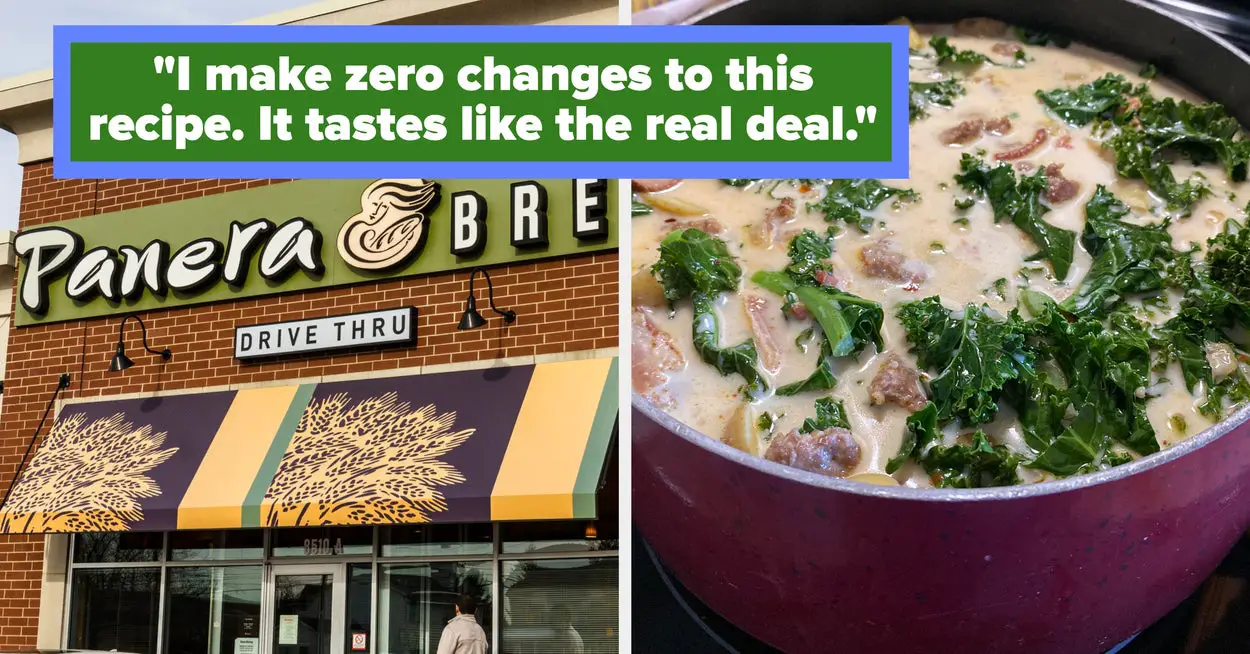
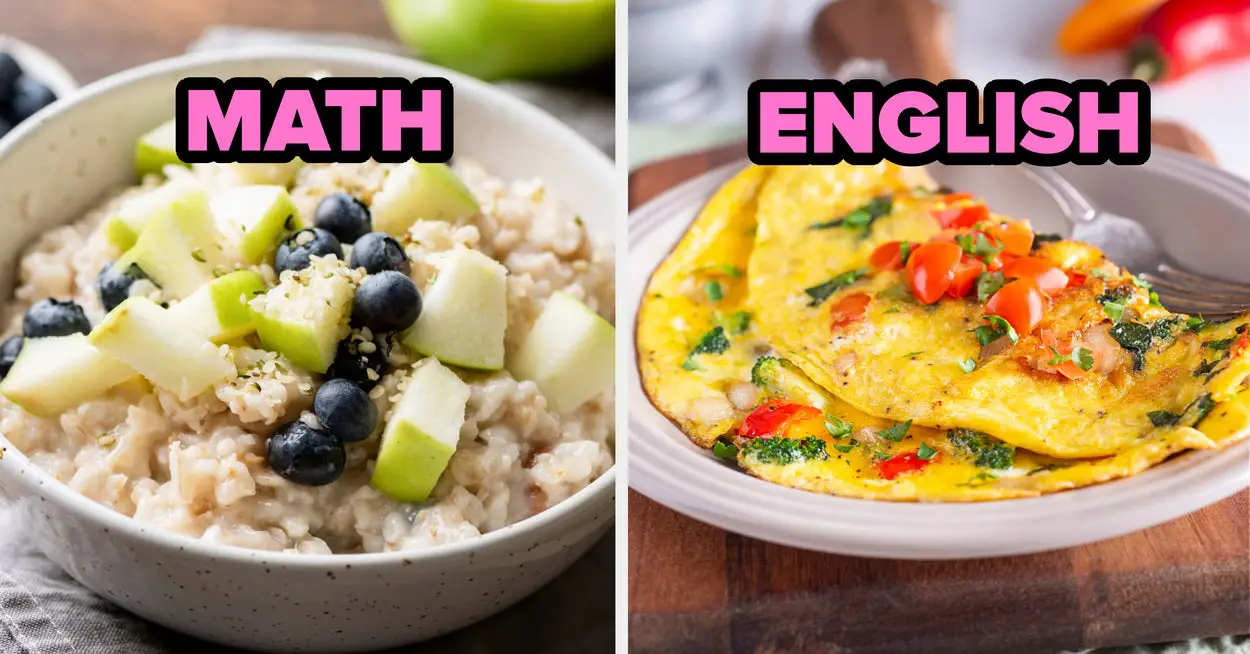




Leave a Reply