React, a popular JavaScript library for building user interfaces, has gained widespread adoption among web developers due to its flexibility, performance, and reusability.
As React applications become more complex, having the right tools in your arsenal can greatly enhance your productivity and streamline your development workflow.
In this article, we will explore the six best tools for React development that can help you build better, faster, and more efficient React applications.
React DevTools
React DevTools is an essential tool for React developers that allows you to inspect, debug, and profile React components in real time.
It provides a set of powerful features, such as a component tree view, props and state inspection, a time-traveling debugger, and performance profiling, which can greatly aid in understanding and optimizing the behavior of your React applications.
With React DevTools, you can gain insights into how your components are rendered, identify performance bottlenecks, and troubleshoot issues more effectively.
Top Features of React DevTools
- Component Tree View: You can visualize the hierarchical structure of your React components. You can inspect the props and state of each component, view the component’s rendered output, and even modify props and state in real time to see how it affects the component’s behavior.
- Props and State Inspection: You’ll get detailed information about the props and state of each component, making it easy to inspect the data that’s flowing through your React application. You can see the values of props and state, track changes over time, and even view the component’s update history.
- Time-Traveling Debugger: You have the option to time-travel through the lifecycle of a component, making it easy to understand how a component’s props and state change over time. You can step backward and forward through the component’s updates, inspect the props and state at each point in time, and even revert to a previous state to reproduce and fix bugs.
- Performance Profiling: React DevTools includes a built-in profiler that helps you identify performance bottlenecks in your React application. You can profile the rendering performance of your components, view the time spent on each update, and analyze the component’s update patterns to optimize performance and reduce unnecessary renders.
- Highlight Updates: You can efficiently highlight components that are updating frequently, making it easy to identify components that may be causing unnecessary renders. You can see which components are updating and how often, helping you identify performance issues and optimize your React application.
- Filter and Search: React DevTools provides powerful filtering and searching capabilities, allowing you to quickly find and inspect specific components or DOM elements in your React application. You can filter components by name, type, or update status, and even search for components based on their props or state values.
- Multiple React Versions: This React tool supports multiple versions of React, making it compatible with different projects that may be using different versions of React. You can switch between different React versions in the DevTools settings, allowing you to inspect and debug React applications with different dependencies.
- Accessibility Inspection: React DevTools includes an accessibility inspection feature that helps you identify and fix accessibility issues in your React components. You can check for accessibility violations, view accessibility properties, and get recommendations for improving the accessibility of your React application, ensuring that your UI is accessible to all users.
Redux DevTools
If you’re using Redux, a popular state management library for React, Redux DevTools is a must-have tool.
It provides a set of powerful features for inspecting and debugging Redux stores, including actions, state changes, and middleware.
Redux DevTools also offers advanced features like a time-traveling debugger, which allows you to step through the history of your Redux store and replay actions, making it easier to understand and troubleshoot complex state management logic.
Top Features of Redux DevTools
- Time Travel: React developers can easily time travel through the state changes in their Redux store. They can replay past actions, inspect the state at different points in time, and understand how the state changes throughout an application’s execution.
- Action Monitoring: Redux DevTools logs all dispatched actions in the application, providing a comprehensive history of the actions that have been triggered. Developers can inspect the details of each action, including its type, payload, and metadata, to understand how the state changes in response to different actions.
- State Inspection: You’ll get a visual representation of the current state of the Redux store. Developers can inspect the state tree, view the values of individual properties, and track changes to the state in real-time as actions are dispatched.
- Time-Traveling Debugger: It includes a debugger that allows developers to set breakpoints, step through code, and inspect the state and actions at each step. This can be extremely helpful for understanding how the state changes in response to different actions and debugging complex Redux-based applications.
- Action Replay: The developers can quickly replay past actions, which can be useful for reproducing and fixing bugs. Developers can select a specific action from the action history and replay it to see how it affects the state and flow of the application.
- Middleware Support: It supports middleware, which are functions that intercept actions before they reach the reducers. This allows developers to inspect and modify actions before they are processed by the Redux store, providing powerful debugging capabilities.
- Keyboard Shortcuts: This impressive tool provides a range of keyboard shortcuts that make it easy to navigate and interact with the tool. This can help developers quickly access different features and perform common actions, improving their productivity.
- Integration with the Redux Ecosystem: Redux DevTools integrates seamlessly with the broader Redux ecosystem, including popular libraries like Redux Thunk, Redux-Saga, and Redux Observable. This allows developers to inspect and debug the behavior of these middleware and other Redux-related tools.
- Customization: You’ll get a wide range of customization options, allowing developers to configure the tool to suit their preferences and workflow. Developers can customize the appearance, behavior, and features of Redux DevTools to match their specific needs.
Create a React App
Create React App is a popular command-line tool that allows you to quickly bootstrap a new React project with a preconfigured development environment.
It sets up a minimalistic yet powerful development setup with modern features such as hot module replacement, which allows you to see changes in your code without refreshing the page, and a built-in development server with automatic error reporting.
Create React App also comes with a set of built-in scripts for common development tasks, such as building and deploying your React application, making it a great tool for getting started with React development.
Top Features of the Create React App
- Zero Configuration: You can efficiently deal with a pre-configured setup for a React application out of the box, eliminating the need for developers to configure and set up various build tools and dependencies manually. This allows developers to quickly start building React applications without spending time on initial setup.
- Developer Experience (DX): Create React App prioritizes the developer experience by providing features such as hot module replacement, which allows for fast and seamless development with automatic reloading of changes without requiring a full page refresh. It also includes helpful error messages with detailed stack traces for easier debugging.
- Production-Ready Builds: You can generate optimized, and production-ready builds for React applications. It automatically optimizes assets, minifies code, and performs other performance optimizations to ensure that the production builds are efficient and optimized for performance.
- Customizable Configuration: While Create React App comes with a sensible default configuration, it also provides options for customization. React developers can “eject” from the default setup and access and modify the underlying configuration files to tailor the build process to their specific requirements.
- Built-in Support for Modern JavaScript Features: This development tool supports modern JavaScript features such as ES6, ES7, and beyond, allowing developers to write modern JavaScript code without having to configure and set up transpilers manually.
- CSS and Style Support: It supports various CSS and styling options out of the box, including CSS modules, Sass, Less, and CSS-in-JS solutions like styled-components and emotion, making it easy for developers to choose their preferred styling approach.
- Development Server: Create React App includes a built-in development server that allows developers to run and test their React applications locally with automatic reloading and other development-friendly features.
- Extensibility: Create React App provides an extensible and pluggable architecture, allowing developers to add additional tools, libraries, and configurations to their React application as needed without ejecting from the default setup.
- Easy Deployment: Create React App generates production-ready builds that can be easily deployed to various hosting platforms or integrated into a continuous integration and deployment (CI/CD) pipeline for seamless deployment to production.
Storybook
Storybook is a powerful tool for building, documenting, and testing React components in isolation. It provides a development environment where you can create interactive component showcases with different variations and states, making it easier to visualize and test the behavior of your components in different scenarios.
Storybook also comes with a set of add-ons for tasks such as accessibility testing, documentation generation, and visual testing, which can help you build more robust and accessible React applications.
Top Features of a Storybook
- Component Isolation: Storybook allows developers to develop and test UI components in isolation, separate from the main application. This isolation makes it easier to identify and fix issues related to individual components without affecting the rest of the application.
- Component Explorer: Storybook provides a component explorer that acts as a visual documentation tool for UI components. It allows developers to browse through a visual catalog of components, views their various states, and interact with them to understand their behavior and usage.
- Interactive Development Environment (IDE): Storybook provides an interactive development environment where developers can create and edit components in real time. This makes it easy to experiment with different component configurations, styles, and interactions to fine-tune their appearance and behavior.
- Component Testing: Storybook comes with built-in testing capabilities, allowing developers to write and run tests for individual components. This helps in identifying and fixing issues related to component functionality, behavior, and performance, ensuring the quality and reliability of the components.
- Customizable Themes and Styles: Storybook allows developers to customize the appearance and behavior of the component explorer to match their application’s branding and styling. It provides support for custom themes, styles, and layouts, making it easy to integrate Storybook into existing design systems and workflows.
- Extensibility: Storybook is highly extensible and supports a wide range of plugins and add-ons. These plugins and addons can be used to enhance the functionality of Storybook, such as by adding support for different UI frameworks, integrating with third-party tools, and extending testing capabilities.
- Collaboration and Documentation: Storybook makes it easy for teams to collaborate on component development by providing features like built-in version control, documentation generation, and sharing of component stories. This makes it easier to maintain a consistent design system, document component usage, and share component examples across the team.
- Support for Multiple Frameworks: Storybook supports a variety of popular UI frameworks, such as React, Vue, Angular, and more. This makes it a versatile tool that can be used in different front-end development environments, allowing developers to work with their preferred UI framework.
- Hot Module Replacement (HMR): Storybook uses Hot Module Replacement (HMR) to provide a fast development experience by allowing developers to see changes in their components in real time without requiring a full page reload. This speeds up the development process and improves productivity.
- Addons Ecosystem: Storybook has a vibrant ecosystem of addons that provide additional functionality, such as design system integration, accessibility testing, internationalization, and more. These add-ons can be easily installed and configured, enhancing the capabilities of Storybook for specific use cases.
ESLint
ESLint is a popular JavaScript linter that can be configured to work seamlessly with React applications. It helps you enforce coding standards, catch common errors, and prevent potential bugs in your React codebase.
ESLint comes with a set of predefined rules for React, and you can also configure custom rules based on your project’s requirements. By integrating ESLint into your development workflow, you can catch coding mistakes early and ensure consistent code quality across your React application.
Top features of ESLint
- Customizable Rules: ESLint allows developers to customize rules according to their project’s specific coding standards. It comes with a default set of rules, but developers can configure it to suit their requirements.
- Extensibility: ESLint is highly extensible, allowing developers to create their own rules or use third-party plugins to enhance its functionality. This makes it flexible and adaptable to different coding styles and project requirements.
- Multiple Configuration Options: ESLint supports multiple configuration options, including configuration files (e.g., .eslintrc.js, .eslintrc.json, etc.), inline configuration comments, and shared configuration files. This allows developers to configure ESLint in a way that best fits their workflow.
- Support for ECMAScript Versions: ESLint supports different ECMAScript versions, including ES5, ES6/ES2015, ES2016, ES2017, ES2018, ES2019, ES2020, and ES2021. This makes it suitable for projects using different JavaScript language versions.
- Code Fixing: ESLint not only identifies coding errors but also provides automatic code-fixing suggestions for many common issues. Developers can use the –fix option to automatically fix issues reported by ESLint, which helps maintain code quality and consistency.
- Editor Integrations: ESLint has integrations with popular code editors such as VSCode, Sublime Text, Atom, and many others. These integrations provide real-time feedback, making it easier for developers to identify and fix issues as they write code.
- Support for Plugins and Shareable Configurations: You can quickly support plugins that can extend their functionality and shareable configurations that allow developers to define a set of rules and share them across projects. This makes it easy to maintain consistent coding standards across multiple projects.
- Wide Range of Rules: You can efficiently define a large number of built-in rules that cover various coding conventions, best practices, and potential issues. These rules help in catching coding errors, enforcing coding standards, and improving code quality.
- Command-line Interface (CLI): This dev tool provides a command-line interface (CLI) that allows developers to run it from the command line, making it suitable for integration into build systems and continuous integration (CI) pipelines.
- Active Community and Regular Updates: ESLint has a large and active community of users and contributors, which ensures regular updates, bug fixes, and improvements. It is actively maintained and widely used in the JavaScript ecosystem.
React Router
React Router is a powerful routing library for React that allows you to create declarative, client-side routing in your applications.
It provides a set of routing components that you can use to define routes, nested routes, and route transitions, making it easier to handle navigation and URL routing in your React applications.
React Router also comes with advanced features such as lazy loading, code splitting, and server-side rendering, which can help you optimize the performance and user experience of your React applications.
Top features of React Router
- Declarative Routing: React Router allows developers to define routes using declarative syntax, making it easy to specify how different components should be rendered based on the URL. Routes can be defined as components, making it straightforward to manage the state and props of the routed components.
- Nested Routing: React Router supports nested routing, allowing developers to create complex route hierarchies with parent and child routes. This enables the creation of multi-level navigation structures and allows for more granular control over how components are rendered based on the URL.
- Dynamic Routing: It allows for dynamic routing, where routes can be generated based on data or user input. This makes it possible to create dynamic and data-driven user interfaces that can adapt to changing data or user interactions.
- Route Parameters: With its active support for route parameters, developers can define dynamic segments in URLs that can be used to pass data to components. This makes it possible to create dynamic and personalized views based on URL parameters.
- Redirects and Navigation: This React development tool provides built-in support for handling redirects and navigation between different routes within the application. This allows for smooth navigation between different views and enables developers to create intuitive user experiences.
- History API Integration: React Router integrates with the HTML5 History API, allowing for smooth navigation without page reloads. This enables a seamless user experience and allows for more efficient handling of routing in SPAs.
- Middleware Support: It has integral support for middleware, allowing developers to add custom logic or behavior during the routing process. This makes it possible to implement features such as authentication, authorization, and data fetching as part of the routing logic.
- Route Guards: React Router supports route guards, which are functions that can be used to protect routes based on certain conditions. Route guards can be used to implement authentication and authorization logic to restrict access to certain routes or views based on user roles or permissions.
- Linking and Navigation Components: React Router provides a set of built-in components for linking and navigation, such as Link and NavLink, which make it easy to create clickable links and navigation menus in the application. These components automatically handle URL updates and provide a consistent way to navigate between different routes.
- Extensibility: React Router is highly extensible and allows developers to customize its behavior by creating their route components, hooks, and higher-order components. This provides flexibility in managing routing logic and enables developers to tailor the routing behavior to their specific needs.
In Summary
React Developer Tools are essential for any React developer looking to streamline their development process, debug efficiently, and optimize their React applications for better performance.
With its powerful features and intuitive interface, React Developer Tools is a must-have toolset for modern web development with React. Happy coding!
Source link

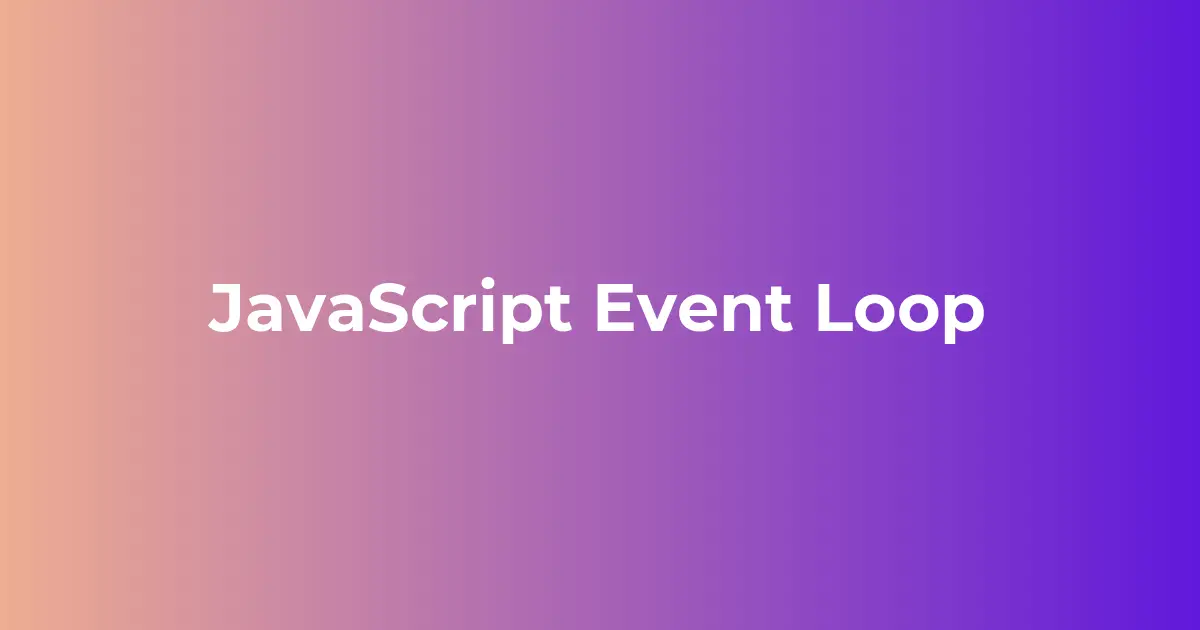




Leave a Reply