The progress of all projects is measured with reference to the universal constant of time. In an agile project management world, a burndown chart helps the project management team to track and assess how the project has been progressing against an ideal timeline and lets us know on what project tasks have been completed, what is yet to be completed against what time, to take the project to closure. This article will help you understand what is burndown chart, what does a burndown chart display at a given point in time, and how it is used in agile and scrum. Also, a Project Management class will help you gain knowledge and help you lead project teams to success.
What is a Burndown Chart?
Burndown chart can be defined as project management chart that illustrates the progress made by the project team on the user stories estimated and planned for the sprint or the project. The burndown chart is mainly used as a visual aid to quantify progress made and pending tasks against the time passed and time remaining for the completion of project. The Burndown chart is published as an easy metric of progress for all the project stakeholders.
Who Uses a Burndown Chart?
Burndown chart can be used project management team to communicate the project progress and the pending tasks of the project mapped against the time, to internal and external stakeholders of the project. In an agile world, a sprint burndown chart can also be used by the product owner and the scrum team to track completed work against the passed time and the pending work against the remaining time. PMP coaching will help you get a detailed understanding of Project Management and ace your PMP exam in the very first go.
How Does a Burndown Chart Work?
In a burndown chart, the estimated and planned stories for the sprint or the project are stacked up on one another to form the total work for the sprint or the project. The progress is constantly measured and updated in the chart such that with the passing time, the completed work of closed user stories is removed from the chart. This leads to a reduction of stacked work as time progresses and thereby gives a visual indication of remaining work at any given point of time.
Components of a Burndown Chart
The components of the Burndown chart are usually as listed and described below:
- X-axis: The burndown chart represents the pending work against the time. The X-axis the in burn down chart will therefore be time.
- Y-axis: The Y-Axis represents the unit of work in the form of user story points estimated by the scrum team.
- Actual Work Line: Actual work line is the line the burndown chart that represents the actual remaining work for the sprint/project. Based on the progress made in sprint/project – the actual work line can be from the ideal work line.
- Ideal Work Remaining Line: Ideal Work Remaining Line is constant line in Burn down chart that represents the ideal rate of completion of the work to finish the sprint/project in the estimated timeline. When Actual work line is plotted against the actual work line, it represents if the project team is pacing well to complete the estimated work in the remaining timeline.
- Story Points: User stories are usually estimated with a certain story point before the sprint begins. These story points represent the number of hours/days the team needs to complete the user story.
- Sprint Goal: In Agile scrum, every sprint hopes to complete or progress to an extent, a certain number of user stories based on the available capacity in the team. This constitutes Sprint Goal. When a burndown chart is specifically used for a sprint, we call it sprint burndown chart.
Burndown Chart Example/ Template
Download the Burndown Chart template here!
PRINCE2 certificate covers specifics of Project Management Foundation Training and Certification in the most comprehensive and detailed manner. Going for this certification will help you gain industry-agnostic project management skills.
How to Create Burndown Chart?
The general steps of creating a burndown chart are as explained below:
1. Estimate Effort
As the burndown chart represents the effort vs the time, estimation of the effort required to complete the project task list is of paramount importance in ensuring the accuracy of the chart. If the estimation of the effort is X and it takes Y days to complete the effort, then every day the remaining effort can be calculated as: X – (X/Y) * (Day of the Project).
For example, if the effort required to complete the project is estimated to be 100 hours and it is planned to be completed in 10 days, then the day wise remaining effort will be:
- Day 0: 100 Hours
- Day 1: 90 Hours
- Day 2: 80 Hours
- Day 3: 70 Hours and so on
2. Track Daily Progress
Once the estimates are in place, we will need to track the progress of the tasks daily. The total project estimate is usually split across multiple tasks carried out simultaneously or sequentially depending on the project need and requirement. So, the progress of all tasks has a great role in determining the remaining effort on the project.
3. Compute the Actual Effort
Actual effort needs to be computed preferably for each of the task the project after the estimated effort. This will provide an opportunity to make corrections for the effort that was estimated. The actual effort will play a role in determining the actual effort line. The estimated effort and actual effort might not always match and therefore, the actual effort line will have some ebbs and flows.
4. Obtain the Final Dataset
We can obtain the final dataset with all the data points in the above steps and then maintaining a log of all the effort for the completed tasks so far. The final data set is obtained by comparing the estimated effort to the log of the actual effort for each of the task.
5. Plot the Burndown
The process of creating the Burndown chart is completed by finally plotting the burndown chart with all the obtained data points in the previous steps. The X-axis will have time in days and Y axis will represent the effort.
Although Burndown chart is explained in this article mostly in terms of project and project tasks example, Burndown chart can also be implemented in a scrum by plotting the burndown of the stories in a sprint to track and visualize the progress of a sprint at a given point of time.
Benefits of Using a Burndown Chart
Benefits of a Burndown chart is it tracks and keeps every one of the project stakeholders/sprint owners informed about the quantitative progress made by the team and the work remaining for the duration of time. It also explains if the progress made has quantitatively deviated from the ideal work line and if so – by how much.
It also encourages the team to track the remaining work and when needed give that extra push to reach the desired milestones or sprint goals within the stipulated time.
In totality, the chart gives a comparison of the estimated effort vs actual effort, explains the productivity of the team during a project phase and importantly keeps the project team aware and on the same page on progress made vs the remaining effort to complete the project
Limitations of a Burndown Chart
- Burndown chart does not consider the nature of impediments, or the causes of lack of progress on the project.
- It does not explain how to solve the cause of slowness.
- It relies heavily on the good estimates for a unit of work. If the estimates are off, the burndown chart cannot accurately predict the progress and pending work of the project/sprint.
Burndown Chart vs Burnup Chart
Burndown chart and Burnup Chart are similar in many ways as they plot the work against the time.
However, Burndown chart removes the completed work from the vertical axis and aims to bring the remaining work to zero, whereas the Burnup Chart adds the completed work to the vertical axis of the graph and aims to add all the planned work to the Y-axis. Therefore, the burnup and burndown charts look like mirror images at any given point of time.
Conclusion
In this article, we have learnt the meaning of a burndown chart along with how to read and plot a burndown chart for a project/sprint. The benefits of a burndown chart outweigh the known limitations and therefore it can be used as an effective model time-plan, tracker, and status monitor in projects and sprints.
The visual representation of progress can be more accurate when your user stories and tasks are broken into smaller chunks that have measurable and meaningful outcomes. Go ahead and use the burndown chart to plot the progress of your ongoing projects/sprints to get hands-on experience in creating and reading burndown charts. Alongside, KnowledgeHut’s Project Management class will help you become a future-ready project manager and level up your career.
Source link



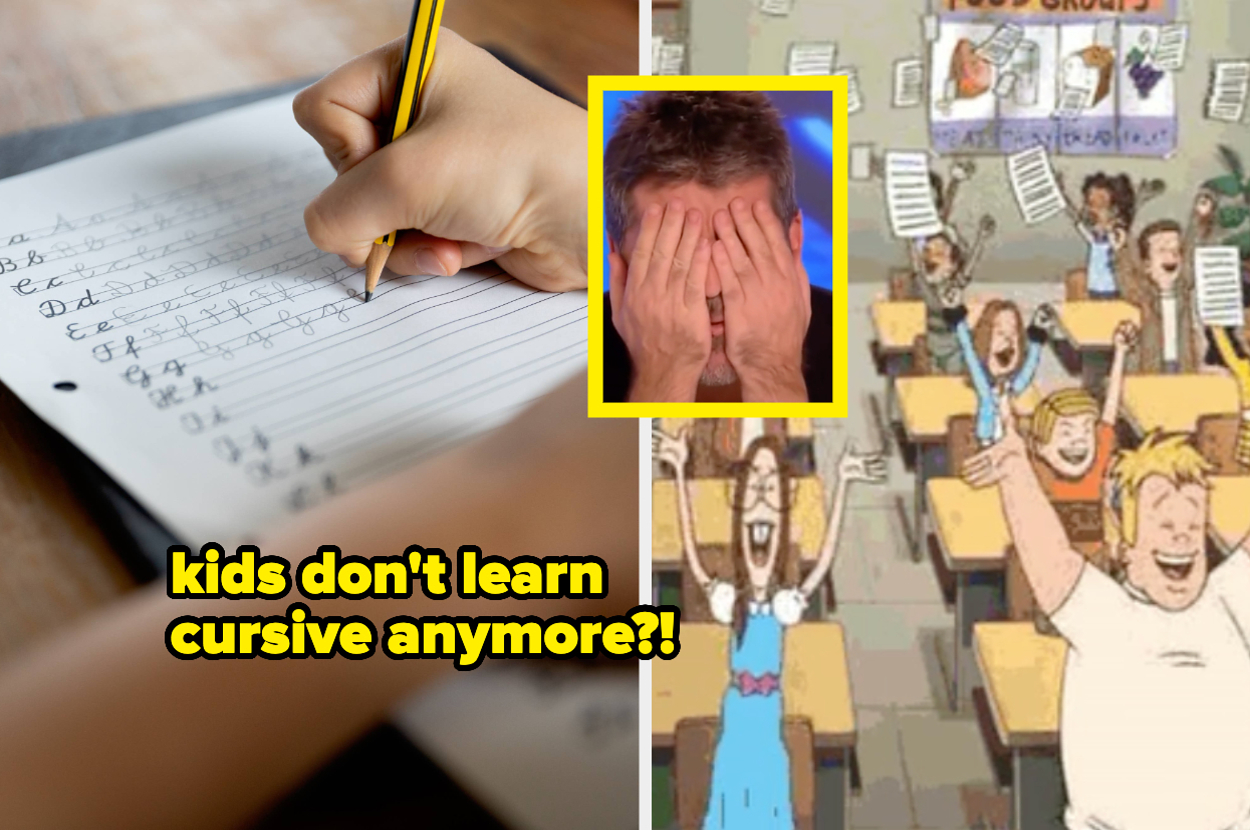

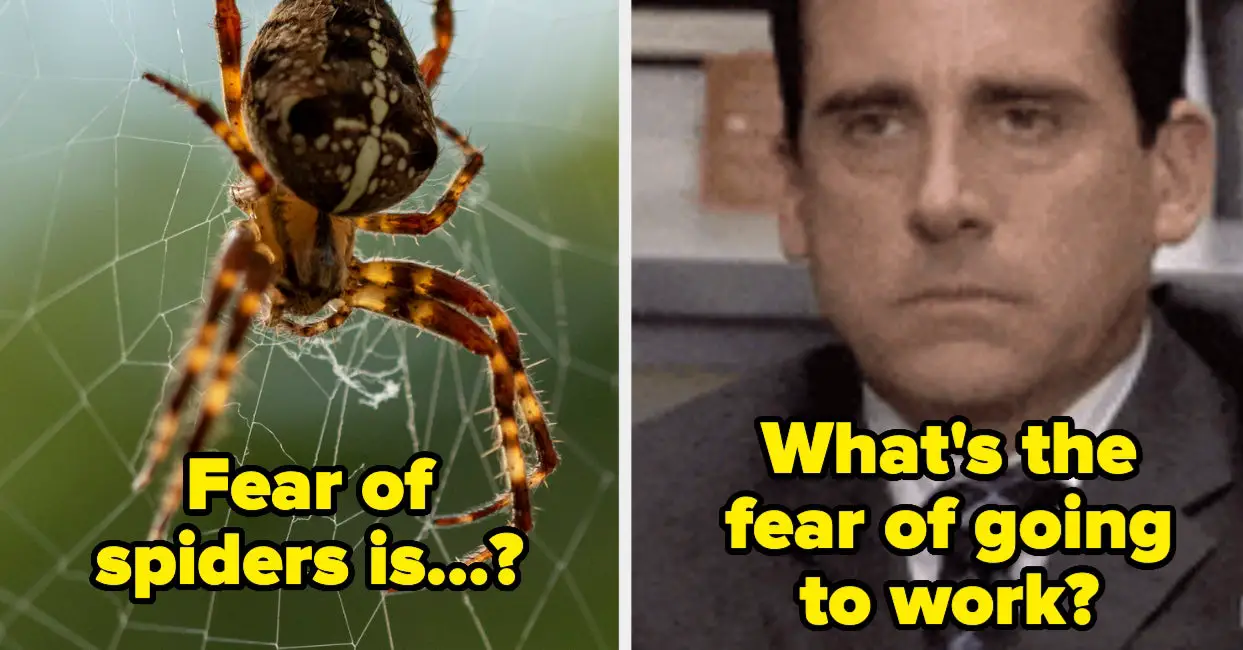




Leave a Reply