A picture is worth a thousand words, but if it hasn’t been optimized, it could have you losing thousands of conversions on your website. Image optimization is a valuable skill, because it ensures your images look clean and clear without slowing down the load speed of your site.
If you want to learn how to optimize web
images, keep reading.
What is Image Optimization?
Similar to search engine optimization, the
process of image optimization means putting images on your site that have the
ideal resolution, size, format, and dimension while keeping the size of the
file as compact as possible. There are a few ways images can be optimized,
including free and paid services on the internet. Include the tips provided in
this article, and you will be able to start optimizing images today.
Why Does Image Optimization Matter?
First, let’s talk about why image
optimization is so important. Here are some reasons you should optimize
pictures and other media:
- Better
user engagement – When your
whole website is optimized, you provide the users with a better experience. Not
only will the website be quicker and simpler, it will also be more compatible
with smartphones. - Improve
load speed – Let’s face it: people are impatient. If
you want your website to load quickly so people don’t vanish before they even
see your content, then you need to reduce the file size so the pictures load
faster. - Increased
conversion rate – Faster pages,
cleaner interface? That is the formula for more conversions. - Better
SERP rank – Page load speed is linked to SEO
ranking, as is the user experience. Optimize everything and rank higher.
Tips For Optimizing Web Images
Now that you know that keeping your web images loading fast helps with more than meets the eye, it is time to learn how to optimize such images to reap the rewards.
Name Your Images Correctly
It might seem like it is no big deal to
keep the image titles what they are coming straight off your phone’s camera,
but that is a big no-no. Think about SEO. You want to use keywords creatively,
because that will increase your rankings and make your website more visible to
the correct people.
So use those keywords as the title of
images. Consider a keyword and an adjective. For instance, if you have a
website about travel and are advertising Caribbean packages, you might upload
an image of the azure sea and call it “travel-Caribbean-beaches.jpg.” That way,
when people search for “travel to Caribbean beaches,” your image could pop up!
Look at Alt Attributes
A lot of people overlook the importance of
alt attributes. There is no immediate change, after all. However, they do have
a purpose. Whenever a browser is unable to render an image, or when a visually
impaired user visits the site, the alt attributes can be used to describe the
image in words. Sometimes, even if the picture does load, hovering over it can
show the alt attributes.
Since alt attributes also assist with the
user experience, you should use them for SEO. Include some relevant keywords to
rank better than your competitors who have ignored their alt tags and
descriptions. Remember, describe the image plainly.
Returning to our Caribbean beach example, you may input the following: “The
perfect destination: A Caribbean beach with palm trees, blue water, and
hammocks.”
Select the Right Dimensions
While this might be more for product images
rather than stock photos, the rules apply regardless. Whether its a single
image or multiple ones showing various angles, you want to consider showing off
something spectacular. For example, if you are describing a vacation home, you
will want to show off the facade of the building, the kitchen, the pool, the
outside bar, and how close it is to the beach. Be sure to add alt attributes to
describe every angle.
Make sure every photo has the same
dimensions. Never load up the largest image files then attempt to shrink them
down on the website. Always edit these photos first.
For a single full width photo, the best image size is around 2400×1600px, in
jpg format. For images within content, horizontal orientation is around 1500px.
Vertical is 1000px. When saving images, choose jpeg, since it is web-friendly.
Then, set the quality to around 75 percent.
Optimize Thumbnails
Have an ecommerce page or promotional material
that you want people to click on or browse? Thumbnails are great for that, but
having hundreds of tiny images can do terrible things to your page’s load speed
when not optimized.
Reduce quality a little and reduce the file
size. Also, change the alt attributes for the thumbnails, since you don’t want
that content to be thought of as a duplicate.
Limit the File Size
Now, we have been talking a lot about
reducing the file size and changing the widths of the images to make them
smaller. But how do you do that? There are some websites that have automatic
file compression, but many do not. The easiest way to convert large images to a
smaller file size that is ready for web use is to edit the image in Adobe
Photoshop or something similar then select “Save for Web.” Remember to choose
.jpg format for the file too.
This commands the computer to automatically
adjust the quality and size of the image without reducing the overall quality.
Wrapping Up
Now you should be able to optimize all the
images on your website without any hassle. Doing so will help your website rank
higher and get you more conversions in the long run. While it might seem a bit
more labor intensive, it will be worth it in the end!
Source link





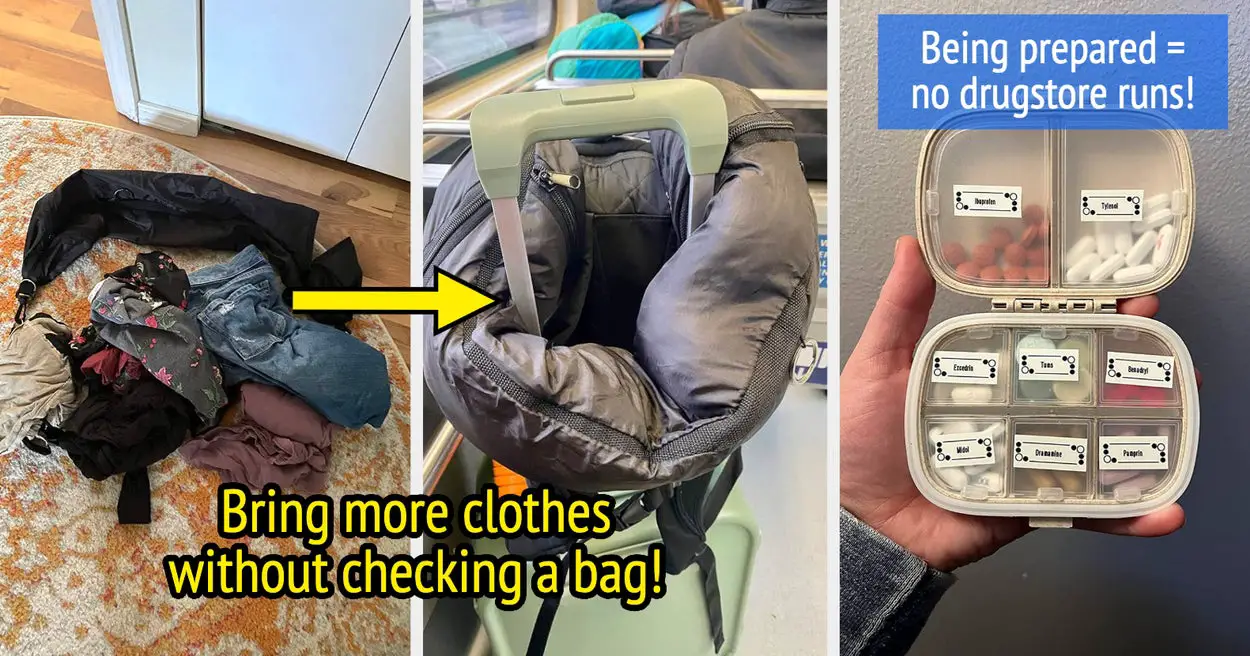
Leave a Reply