VPN stands for Virtual Private Network. It is a technology that allows users to create a secure and encrypted connection to the internet over a public network such as the Internet. A VPN creates a secure tunnel between the user’s device and the server. All the data that is transmitted between the user’s device and the VPN server is encrypted and cannot be intercepted by anyone else on the internet.
Types of VPNs
There are several types of VPNs, including:
Remote access VPN
This type of VPN allows remote users to connect securely to a corporate network.
Site-to-site VPN
This type of VPN connects two or more networks together, allowing them to communicate securely over the internet.
Client-based VPN
This type of VPN requires a client application to be installed on the user’s device to establish a secure connection.
Network-based VPN
This type of VPN is built into the network infrastructure and does not require any additional software to be installed.
SSL/TLS VPN
This type of VPN uses SSL or TLS encryption to create a secure connection between the user’s device and the VPN server.
How does a VPN work?
A VPN works by creating a secure and encrypted connection between a user’s device and a remote server. When a user connects to a VPN, their device encrypts all the data that is sent to the VPN server using a secure tunnel. The VPN server decrypts the data and sends it to its intended destination. The same process occurs in reverse when the destination sends data back to the user’s device.
Here are the steps involved in how a VPN works:
- When a user connects to a VPN, their device sends a request to the VPN server to establish a connection.
- The VPN server responds by sending a request for authentication, which the user’s device responds to by providing the necessary credentials.
- Once authenticated, the VPN server creates a secure and encrypted tunnel between the user’s device and itself.
- All data that is transmitted between the user’s device and the VPN server is encrypted and cannot be intercepted by anyone else on the internet.
- The VPN server then sends the encrypted data to its intended destination, such as a website or a corporate network.
- The destination receives the data and sends a response back to the VPN server.
- The VPN server encrypts the response and sends it back to the user’s device.
- The user’s device decrypts the response and displays the data on the screen.
What are the benefits of a VPN connection?
There are several benefits to using a VPN connection, including:
Increased security
A VPN connection encrypts all data that is transmitted over the internet, providing an additional layer of security against hackers, data breaches, and other online threats.
Privacy protection
A VPN connection hides the user’s IP address and online activity from prying eyes, helping to protect their online privacy.
Access to restricted content
A VPN connection can allow users to bypass geo-restrictions and access content that may be restricted in their region or country.
Safe remote access
A VPN connection can provide a secure and encrypted connection for remote workers to access corporate networks and other sensitive information.
Better performance
A VPN connection can provide faster and more reliable internet connections by reducing latency and packet loss.
Reduced cost
A VPN connection can help reduce costs associated with expensive leased lines or dedicated networks for businesses.
Public Wi-Fi security
A VPN connection can provide an additional layer of security when using public Wi-Fi networks, which are often unsecured and vulnerable to cyber attacks.
Why should you use a VPN connection?
There are several reasons why someone might choose to use a VPN connection:
Privacy
A VPN connection encrypts all data that is transmitted over the internet, making it more difficult for third parties to monitor online activity. This can help protect online privacy and prevent online tracking.
Security
A VPN connection can help protect against cyber threats such as hacking, malware, and phishing attacks. By encrypting data and providing a secure connection to the internet, a VPN can help keep online activity and sensitive information safe from prying eyes.
Access to restricted content
Some online content may be restricted in certain regions or countries. By using a VPN connection, users can bypass geo-restrictions and access content that may not be available in their location.
Remote work
With the rise of remote work, VPN connections have become increasingly important for businesses. A VPN can provide a secure and encrypted connection for remote workers to access corporate networks and other sensitive information.
Public Wi-Fi security
Public Wi-Fi networks are often unsecured and vulnerable to cyber attacks. A VPN connection can provide an additional layer of security when using these networks, helping to protect against cyber threats.
Here’s how to surf securely with a VPN?
Here are some steps you can follow to surf securely with a VPN:
Choose a reputable VPN provider
Choose a VPN provider with a good reputation and a track record of providing reliable and secure connections. Look for a provider that uses strong encryption and has a no-logs policy.
Install the VPN software
Once you have chosen a VPN provider, download and install the VPN software on your device.
Connect to a VPN server
Open the VPN software and connect to a server location of your choice. This will create a secure and encrypted connection between your device and the VPN server.
Verify your IP address
Once connected to the VPN server, verify that your IP address has changed. You can do this by searching for “What is my IP address” on Google or using a website like https://www.whatismyip.com.
Browse the web securely
With your VPN connection active, you can now browse the web securely. All data transmitted between your device and the VPN server is encrypted and cannot be intercepted by anyone else on the internet.
Disconnect from the VPN when finished
When you are finished using the VPN, disconnect from the VPN server to restore your normal internet connection.
What kind of VPNs are there?
There are several types of VPNs available, each with its own unique features and benefits. Here are the main types of VPNs:
Remote Access VPN
Remote Access VPNs are designed to provide secure access to a company’s network for remote workers. These VPNs are commonly used by employees who need to access corporate resources such as files and applications from a remote location.
Site-to-Site VPN
Site-to-Site VPNs are used to connect two or more networks together over the internet. These VPNs are commonly used by businesses to connect branch offices or to connect with business partners and suppliers.
Client-based VPN
Client-based VPNs are software applications that are installed on individual devices, such as laptops or smartphones. These VPNs are commonly used by individuals who want to protect their online privacy and security while using public Wi-Fi networks or accessing sensitive information online.
Server-based VPN
Server-based VPNs are typically used by businesses to provide secure access to specific applications or services that are hosted on a server. These VPNs are commonly used in industries such as healthcare, finance, and government.
Peer-to-Peer VPN
Peer-to-Peer VPNs are designed to provide a secure and encrypted connection between two or more devices. These VPNs are commonly used by individuals who want to share files or play games with friends over the internet.
How do I install a VPN on my computer?
Here are the general steps to install a VPN on your computer:
Choose a VPN provider
Choose a VPN provider that meets your needs and budget. There are many reputable VPN providers to choose from, such as NordVPN, ExpressVPN, and Surfshark.
Download the VPN software
Once you have chosen a VPN provider, go to their website and download the VPN software for your operating system. Most VPN providers offer software for Windows, macOS, and Linux.
Install the VPN software
Once the download is complete, double-click the installation file to start the installation process. Follow the on-screen instructions to install the VPN software on your computer.
Launch the VPN software
Once the installation is complete, launch the VPN software. You may need to enter your VPN account credentials to log in.
Connect to a VPN server
Choose a server location from the list of available options and click the “Connect” button to connect to the VPN server.
Verify your connection
Once connected to the VPN server, verify that your IP address has changed by searching for “What is my IP address” on Google or using a website like https://www.whatismyip.com.
Start using the VPN
With your VPN connection active, you can now browse the web securely and access content that may be restricted in your region.
How to install a VPN connection on your smartphone?
While there are many benefits of using a VPN, there are also some potential risks and limitations, particularly when it comes to “free VPN” services. Here are some of the benefits of using a VPN connection:
Security
A VPN provides an encrypted connection that helps to protect your online privacy and security. It prevents hackers, ISPs, and other third parties from intercepting your data and stealing your personal information.
Anonymity
A VPN can help to protect your anonymity online by masking your IP address and location. This can be particularly useful when accessing content that may be restricted in your region.
Access to geo-restricted content
A VPN can allow you to access content that may be restricted in your region. For example, if you’re traveling to a country where certain websites or services are blocked, a VPN can help you access them.
Enhanced privacy
A VPN can help to protect your online privacy by preventing websites and online services from tracking your browsing history and online activity.
Conclusion
In conclusion, a VPN (Virtual Private Network) is a powerful tool for ensuring online privacy and security. It works by creating a secure and encrypted connection between your device and a remote server, which helps to protect your data from prying eyes. Several types of VPNs are available, including Remote Access VPNs, Site-to-Site VPNs, Client-based VPNs, Server-based VPNs, and Peer-to-Peer VPNs. Each type of VPN is designed to meet specific needs and use cases.
Installing a VPN on your computer or smartphone is a straightforward process that can be completed in just a few minutes. Once installed, you can enjoy increased privacy and security while browsing the web, accessing sensitive information, or using public Wi-Fi networks.
Source link






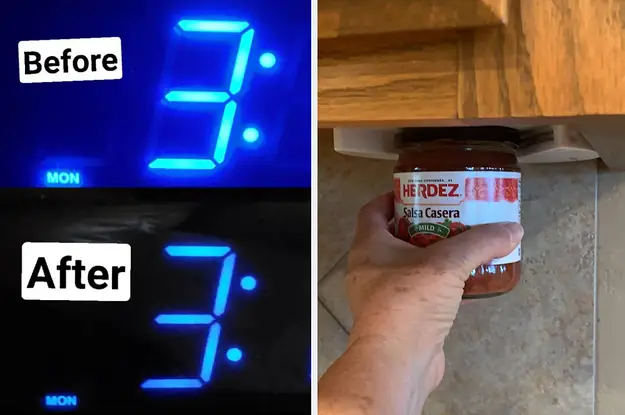




Leave a Reply