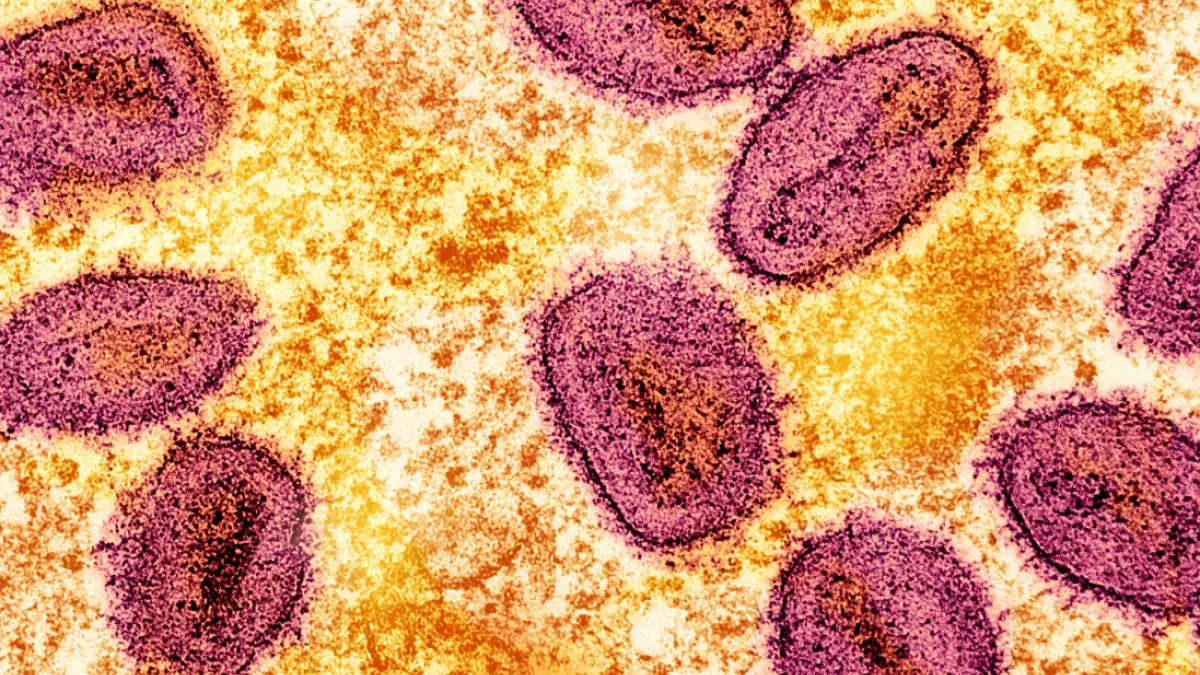WhatsApp has introduced a slew of new additions for Android and iOS users to express themselves more creatively. It has partnered with US-based online database Giphy which makes its extensive sticker collection available to users. Additionally, Android users can now take advantage of the custom sticker maker to show their creativity and create new stickers. Other features include better sticker organisation and their creation using Meta AI – the conversational assistant powered by artificial intelligence (AI) which is available on Meta Platforms’ apps such as WhatsApp and Instagram.
New Ways to Use WhatsApp Stickers
In a blog post, WhatsApp unveiled new ways for users to express themselves better using stickers. It brings Giphy’s sticker collection to the instant messaging platform which enables user to search for relevant stickers without leaving the app. They can tap on the sticker icon and search for the one as per their preference.
Sticker Previews on WhatsApp
Furthermore, the custom sticker maker is now available on Android. This feature was introduced for iOS platform in January, allowing users to select an existing image and add elements such as cutout, text and drawing on top of it. They can also edit previously created stickers which are saved in the sticker tray.
If users cannot find a sticker which matches what users wish to express, they can leverage the AI sticker creation feature via Meta AI. The feature is currently available on Android and iOS platforms in the US. It can also be accessed in two additional languages: Spanish and Bahasa Indonesia.
The instant messaging platform says it is making sticker organisation better by introducing the ability to preview new sticker packs. The new stickers can be previewed below the downloaded ones in the sticker tray. If users wish to move their position or delete them, they can simply long press on a sticker to manage it.
Gadgets 360 staff members were able verify the new sticker organisation capabilities on the latest version of WhatsApp for iOS. Since WhatsApp features are usually rolled out in a phased manner, it may take some time for them to be available to all users.
For the latest tech news and reviews, follow Gadgets 360 on X, Facebook, WhatsApp, Threads and Google News. For the latest videos on gadgets and tech, subscribe to our YouTube channel. If you want to know everything about top influencers, follow our in-house Who’sThat360 on Instagram and YouTube.
Shaurya Tomer is a Sub Editor at Gadgets 360 with 2 years of experience across a diverse spectrum of topics. With a particular focus on smartphones, gadgets and the ever-evolving landscape of artificial intelligence (AI), he often likes to explore the industry’s intricacies and innovations – whether dissecting the latest smartphone release or exploring the ethical implications of AI advancements. In his free time, he often embarks on impromptu road trips to unwind, recharge, and …More