UX (user experience) research involves studying and learning about what end-users of a product or system want and need. These insights are then employed to improve the design process for software, services, or products.
There are many different forms of UX research, depending on the focus area. However, you will need to leverage the best tools and software to carry out UX research effectively, which is exactly what we are going to help you with in this post.
With that being said, read on to discover everything you need to know about the best UX research tools available today:
1. Maze
There is only one place to begin when it comes to the most essential research tools to improve your UX, and this is with Maze. If you have never heard of Maze before, it is a rapid testing platform that will enable your prototype to be turned into actionable insights from human users.
Maze offers direction integration with the likes of Sketch, Marvel, Invision, Adobe XD, and Figma, meaning you can import a prototype you already have from the design tool you use.
In terms of the research side of things, you are going to be able to generate and run thorough usability tests. The results of which can be shared with your testers via a link so that they can get all of the actionable insights they need within a matter of seconds.
Some of the different usability testing options available to you include guerrilla testing, A/B testing, multiple path analysis, heatmaps, and task analysis. You can also send out surveys to gather user feedback early on in the process.
2. Usability Hub
UsabilityHub is another option you may want to consider. It is a remote research platform that provides a range of testing tools, for example, five-second tests, preference tests, design surveys, and first-click testing. All of these tests give you the ability to collate data and validate designs from a design perspective.
There is also a Panel feature whereby you can recruit test users from various participants based on criteria, for example, education, gender, or age. This enables you to ensure the feedback you receive is as relevant as possible for your target audience.
3. Optimal Workshop
If you are looking to conduct information architecture (IA) tests specifically, Optimal Workshop gives you the ability to do this.
They have an OptimalSort tool, which is a card sorting feature that has been designed to help you with understanding how people think your content should be categorized and organized.
Treejack is another notable feature of Optimal Workshop. This will help you carry out unmoderated tree tests to figure out whether users are getting lost on your website and where they expect key information to be found.
There are a number of different plans available, including team plans, which are ideal if you have a number of people working on UX research in your team.
4. Ethnio
Aside from the tools that we have mentioned so far, Ethnio is another worthy contender if you are looking to enhance your UX testing efforts. It gives you the ability to generate screeners for intercepting users on your app or website so you can locate the right participants for user research.
There are a number of great features of this tool, including Research Incentives, which is a calculator that gives you the ability to instantly reward participants by paying them using various online services.
Ethnio also provides a number of filters for automated scheduling options and screeners, which enable you to streamline the process of making contact with your users.
5. User Interviews
If you are looking for an effective tool that can assist you with the recruiting participants part of the UX research phase, we would recommend User Interviews highly.
Well-known in the industry, this platform gives you the ability to make better decisions about your products by giving you seamless access to high-quality and relevant participants.
User Interviews is championed for the fact that you can either create your own participant pool or you have the ability to access their own panel. The User Interviews panel contains access to more than 350,000 professionals, all of whom have been vetted and can be filtered based on their profession.
There are a number of other features you can make the most of as well, including participation tracking, scheduling interviews, and screener surveys.
6. Dscout
For user interviews, you may want to consider a tool like Dscout. This is a remote qualitative research solution that helps you in collecting in-context insights from people who utilize your products.
There are some great elements, including the Recruit tool, which makes it easy for you to recruit research participants without the usual cost or hassle.
The Live section is a highly popular part of the platform. This gives you the ability to run remote user interviews so that you can gather feedback from participants. You can also use the Diary element so you can see the product experience people have on a day-to-day basis, as it happens, either in photos or via video.
What we find the most beneficial about Dscout is that it streamlines the parts of interviews that are the most time-consuming with research center features, like an interactive timeline for note-taking, on-call observers, automatic transcriptions, and participant scheduling.
7. Userzoom
Another option is Userzoom, which is a UX research tool that has been designed specifically for remote usability testing. There are some great features to use, including analytics recording, heatmaps, participant recruiting, and much more.
You can use Userzoom to collect both qualitative and quantitative responses, as well as creating A/B tests using mock-ups so you can get feedback from users before you develop a product.
With this tool, you will be able to run studies that are unmoderated, task-based studies, with test participants from around the globe, on a mock-up, wireframe, prototype, or website.
8. Lookback
If you want an effective tool that will make it easy for you to carry out live user interviews contextualized through recording the user’s screen live, Lookback is worth thinking about. This will help you to carry out remote, unmoderated, and moderated research.
The collaborative dashboard is a real highlight, making it possible for all of your research to be synced with ease, as well as the customer feedback you have gathered.
With Lookback, any sessions will be automatically recorded, meaning you can rewatch them whenever convenient and create highlight clips to share with stakeholders and colleagues.
Among other things, the team plan enables you to do in-person or remote research, invite observers in real time, and test with prototypes.
9. Userlytics
If you are yet to find a UX tool to get excited about, don’t panic, as we are sure Userlytics will provide you with the research features you need. The platform is ideal for conducting research at scale by testing prototypes, mobile apps, applications, websites, and such like.
You can collect both quantitative and qualitative data, as well as setting up graphical reports and advanced metrics.
You can run any mixture of unmoderated or moderated UX studies, card sorting, tree testing, and usability testing, with a diverse range of features for you to make the most of.
There are also different payment plans and pricing options on offer, so you should be able to find the right value for your team with ease.
10. Loop11
Last but not least, we have Loop11, which helps you with conducting unmoderated and moderated usability testing on competitors’ websites, prototypes, live websites, and much more.
If you decide to use Loop11, you will be able to begin your testing at the prototyping and wireframe stages to make sure you are on the right path with your designs.
Not only can you make the most of usability testing with this tool, but there are plenty of other excellent features as well. This includes IA testing, A/B testing, and competitive benchmarking.
With this, there are also different priced packages to select from but you will be pleased to learn that you can try out the solution for free for 14 days before making a decision.
Leverage the best UX research tools to ensure the best results
So there you have it: an insight into some of the best UX research tools on the market today. We hope that this has given you a better understanding of some of the different options out there.
There is no right or wrong when choosing from the 10 research tools that we have mentioned above. It is all about considering the sort of work you are going to be doing and the audience you are appealing to so you can find a tool that best aligns with your specific needs.
https://www.cupbord.com/10-essential-research-tools-to-leverage-ux-in-2022/



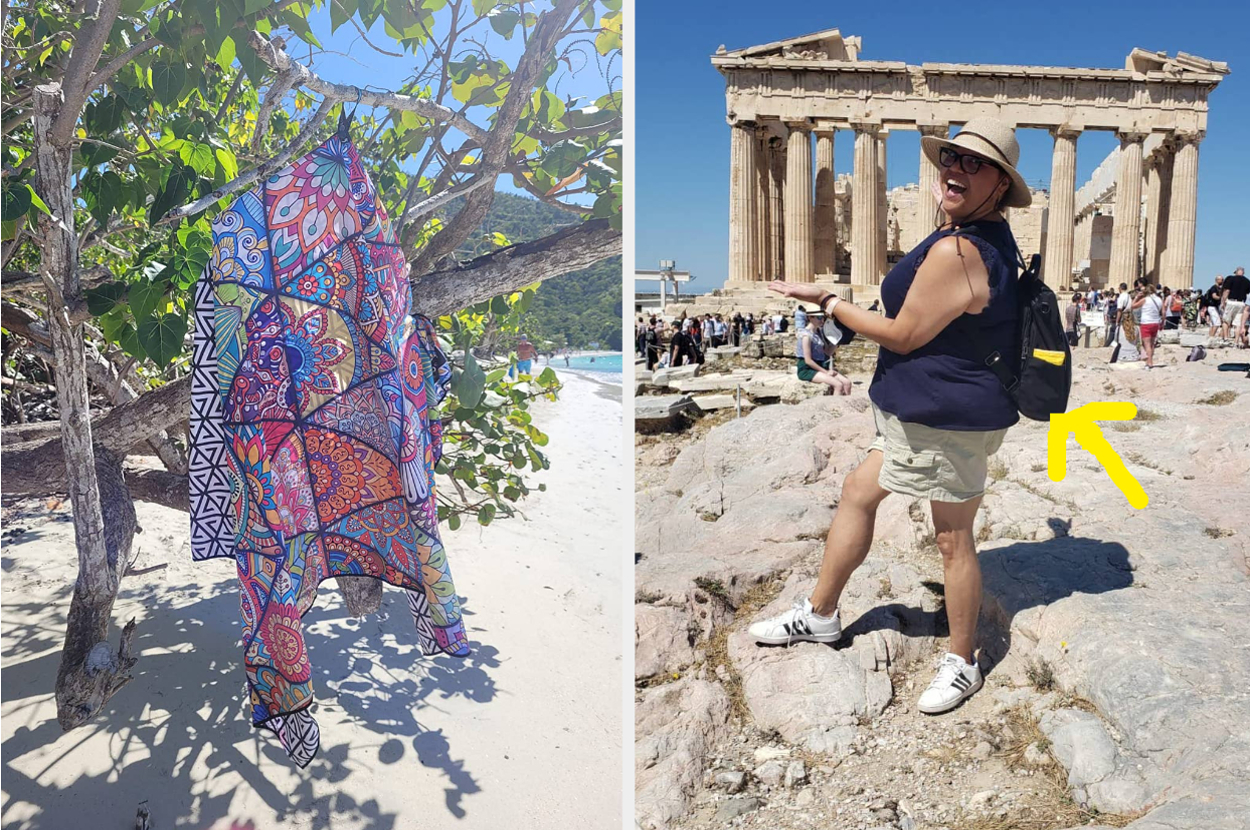
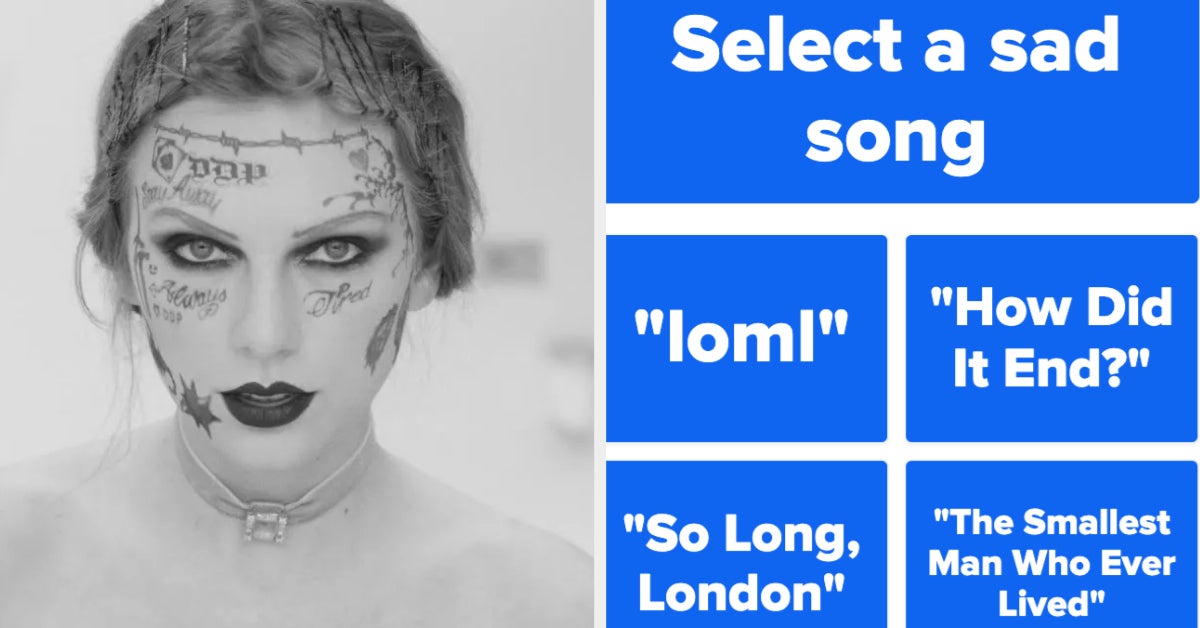





Leave a Reply