You can keep your data safe by implementing these key expert privacy tips into your security routine.
Cybersecurity has been a hot topic ever since the cyber realm came into existence, but never has it been as pertinent an issue as today. With stories about postal service hacks, the spread of disinformation affecting democracies worldwide, and even just your garden variety junk mail, cybersecurity audits, and privacy and security apps are now things to be aware of.
What is data manipulation?
Data manipulation is essentially the process of organizing data in such a way as to make it easy to interpret. Whenever you arrange, organize, or structure data, you manipulate data.
11 expert privacy tips to keep your data secure
Image sourced from stefanini.com
You can keep your data safe by implementing privacy tips into your security routine, which we will cover here.
- Keep your passwords strong and safe.
You can use a secure password manager for your passwords and choose a complex and different password for each application or site you have an account with. Reusing old passwords is a classic error that can lead to a data breach. To stay safe, avoid anything like “123456” for passwords, and update your passwords every three months.
If you use a password manager, you don’t even have to remember your passwords, which makes your email security a little bit easier.
- Use two-factor authentication
As well as having complicated and regularly updated passwords, using two-factor authentication can protect you from hacks even when someone does manage to get hold of your password. Two-factor authentication can always be switched on or only when someone tries to log into your account from a new device.
- Be careful with social media.
The privacy tools on Facebook, Instagram, Twitter, and other social media can help you to restrict who you share your personal data with. You can set your profiles to private and limit what other people can see about you, including personal email addresses, birthdays, locations, and more.
The less you share publicly on social media, the lower your chances of someone using that path to hack your data. You should also be careful when accepting friend requests or follows from others – hackers will often impersonate someone you know and then add all of that person’s real friends.
- Think before you click.
Whether you get sent phishing content via email, text, ads, or websites, take a moment to check whether the content looks suspicious. Has it been sent from someone you know? If so, check with them that it’s not a malicious link, and even then, be careful. Anything that asks you to enter your identity info, to click on strange links, or to download files is suspect.
- Back up your data
Backing up your data to a secure cloud solution or even an external hard drive you keep at home can at least protect your copy of your data, even if someone else manages to get hold of it. This can protect you in case of a breach.
- Use reliable sources for apps.
Whenever you download an app, make sure you’re using reliable sources. Review the desktop and mobile app privacy policies and permissions, including any unnecessary data collection. Deleting any apps, you don’t use is also good practice.
- Use anti-theft hardware and software for your devices
In the event that someone steals your phone or you just leave it on a Ferris wheel, it’s good to have the ability to lock it so that no one can access your data. You can also get software that allows you to wipe your data from your phone (or another device) in this instance.
- Download those app updates.
By keeping your apps up to date, you can ensure they include the latest security changes and bug fixes. It only usually takes a few seconds and a half-decent internet connection to do this.
- Delete accounts you don’t use anymore.
You likely have many random accounts from over the years that you no longer access, such as old gym membership web accounts, or chat forum accounts. These often contain personal information such as addresses, birth dates, and more. Without regularly monitoring these accounts, you’re unlikely to spot any suspicious activity, so it’s better to just shut them down.
- Use a VPN on public WiFi.
Public WiFi is generally unsafe if you don’t need a password to access it. Anyone can create a password-free hotspot, name it whatever they want, and wait for people to connect. Even password-protected WiFi can be used by hackers to steal your data, so when you go to google “what is ETL in data” from the park, err on the side of caution and use a VPN.
- Install reliable security apps on all your devices
Security apps aren’t just for your computer. You can download security apps on mobile phones and tablets as well to block spying and block any websites containing malicious software. Email security apps help avoid scams shared through instant messages and images.
Email security is an essential aspect of data protection, and email security apps can help you avoid scams shared through instant messages and images. To protect your sensitive information, consider using email security software in addition to the other tips mentioned above.
You can also download apps that check your social media for threats, verify the security of WiFi connections, check online shops for security risks, and lock and wipe your phone if it gets lost or stolen.
- Using Monitoring Tool
Use an Observability tool as it allows security professionals to monitor network traffic, system logs, and application performance metrics in real time. By having a complete view of the system, they can quickly identify anomalies or suspicious activity and take immediate action to prevent potential security breaches.
Furthermore, observability can help organizations detect vulnerabilities before attackers exploit them.
Privacy Tips – to summarize
The privacy tips show protecting your data involves actively participating in the management and hygiene of your device security, whether you’re dealing with legacy banking or something as mundane as an old online gym portal. This entails regularly changing passwords, using a password manager, downloading security apps, deleting old accounts, and using a VPN when appropriate.
While it can be tempting to be passive when it comes to data protection, a few simple habits that you can easily adopt, as well as some software to do the heavy lifting for you, can protect you from any cyber headaches that come your way. And keeping a copy of all your important data is a good way to ensure that even if you get hacked, you won’t be left in the lurch.



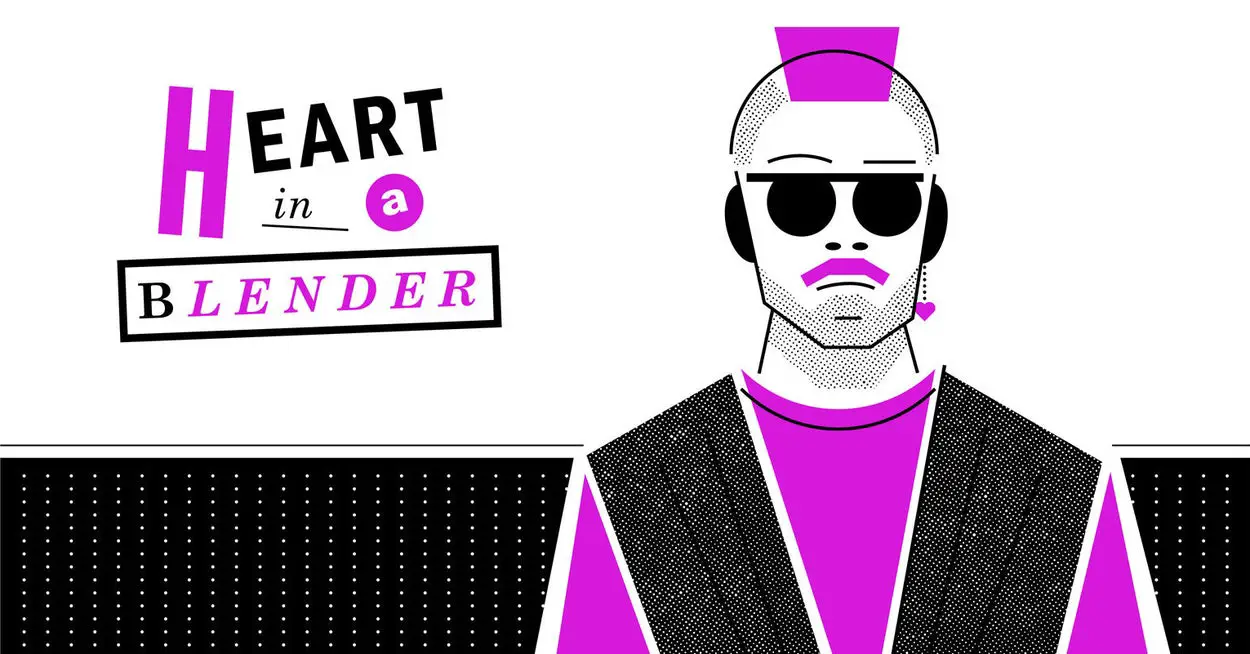


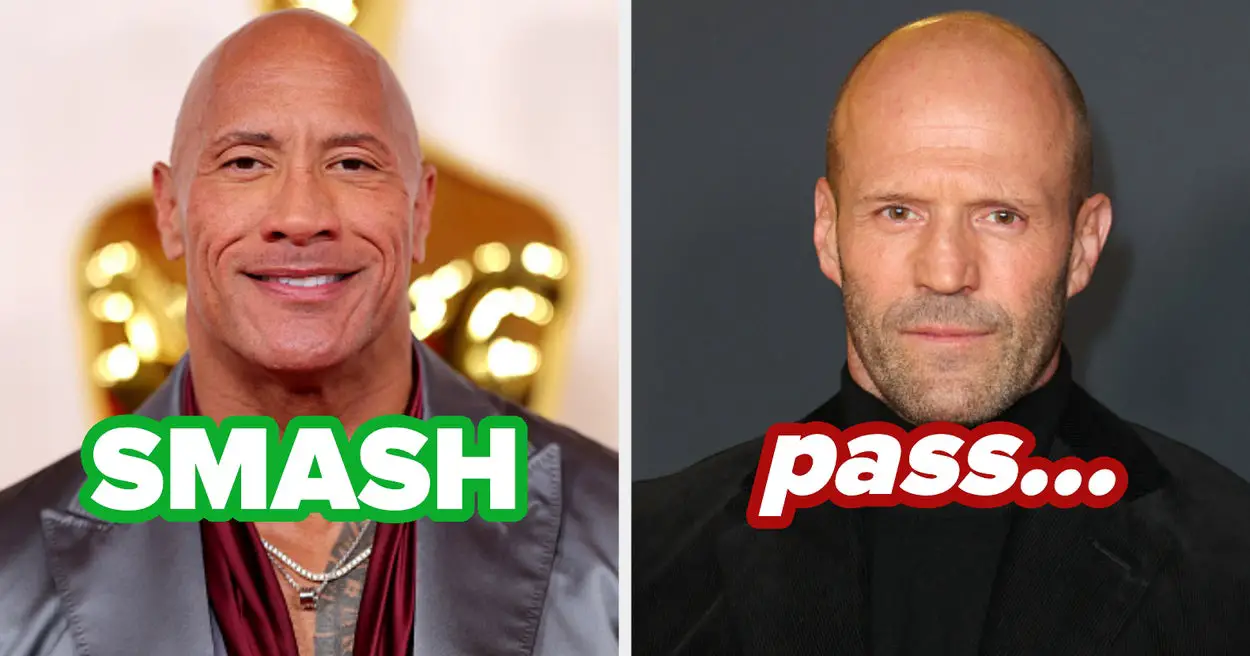




Leave a Reply