Are you a small business owner looking to establish an online presence without breaking the bank? Have you ever wondered how to create an affordable website that showcases your products or services to a broader audience? Well, you’re in luck! In this digital age, having a website for your small business is crucial, and the good news is that it’s more accessible than ever before. So, how can you navigate the process of building an affordable website?
Fear not! We have the answers. In this article, we’ll walk you through seven simple steps that will guide you toward creating an affordable website that captures attention and drives growth. Get ready to unlock the secrets of online success for your small business. Let’s dive in!
Step 1: Define Your Goals and Target Audience
Before diving into the website creation process, it’s crucial to define your goals and identify your target audience. What do you want to achieve with your website? Are you looking to sell products online, generate leads, or provide information about your services? Understanding your goals will help you determine the design, content, and functionality of your website. Additionally, identifying your target audience will allow you to tailor your website to their needs and preferences.
For example, if you’re a local bakery targeting young families, your website should have a friendly and vibrant design, showcase mouth-watering images of your baked goods, and provide information about special offers or events.
Step 2: Choose a Website Builder
When it comes to creating an affordable website for your small business, utilizing a website builder can be a game-changer. These user-friendly platforms provide ready-made templates, drag-and-drop editors, and hosting services, making the website creation process much easier. Below are some popular free website builders to consider:
- ● Wix
- ● Weebly
- ● WordPress.com
- ● Squarespace
- ● Shopify
Step 3: Select a Template and Customize It
Once you’ve chosen a website builder, browse through their template library and select a design that aligns with your brand and goals. Look for templates that are responsive (optimized for mobile devices), visually appealing, and easy to navigate. Customizing the template involves adding your logo, choosing the right color scheme, and modifying the layout to suit your content.
Step 4: Create Engaging and Relevant Content
Content is the heart of any website. It should be engaging, informative, and relevant to your target audience. Try to include the following aspects in your content to serve a better user experience to the visitors.
- ● Clearly communicate your unique selling points.
- ● Describe your products or services.
- ● Include compelling calls-to-action.
- ● Optimize your content with target keywords.
Step 5: Add Essential Pages and Features
To ensure your website provides a comprehensive experience for visitors, including essential pages and features. Common pages include:
- ● Home page
- ● About us page
- ● Product or services page
- ● Contact page
- ● Blog (if applicable)
- ● Online store
- ● Appointment booking system
- ● Customer review section
Adding these features will enhance your website’s functionality and provide a seamless user experience.
Step 6: Optimize for Speed and Mobile Responsiveness
Slow-loading websites or those that don’t display correctly on mobile devices can result in high bounce rates and lost opportunities to convert. To avoid this, optimize your website for speed by:
- ● Compressing images
- ● Minimizing code
- ● Using caching techniques.
- ● Reducing redirects
Make sure that your website is mobile-responsive, meaning it adapts and looks good on different screen sizes.
Step 7: Publish and Promote Your Website
Once you’ve completed the above steps, it’s time to publish your website and let the world know about it. Follow the below steps to achieve the same.
- ● Choose a domain name that reflects your brand and is easy to remember.
- ● Publish your website by connecting your domain name to your website and ensuring all pages and features are functioning correctly.
- ● Optimize your website for search engines by conducting keyword research and incorporating relevant keywords into your content, titles, and meta descriptions.
- ● Set up Google Analytics to track website traffic and gain insights into visitor behavior.
- ● Create social media accounts for your business and share links to your website on these platforms.
- ● Utilize email marketing by building an email list of interested customers and sending regular updates and promotions.
- ● Collaborate with influencers or bloggers in your industry to generate buzz and drive traffic to your website.
- ● List your website on online directories and review platforms to improve visibility and credibility.
- ● Consider running online ads on platforms like Google Ads or social media platforms to target specific audiences and drive traffic to your website.
- ● Monitor your website’s performance using analytics tools and make adjustments as necessary to improve its effectiveness.
Final Words
Creating an affordable website for your small business doesn’t have to be a daunting task. By following these seven steps, you can build an effective online presence without breaking the bank. Remember to define your goals, choose a website builder, customize your template, create engaging content, add essential pages and features, optimize for speed and mobile responsiveness, and promote your website. With a well-designed and functional website, you can effectively reach your target audience and grow your small business in the digital world.




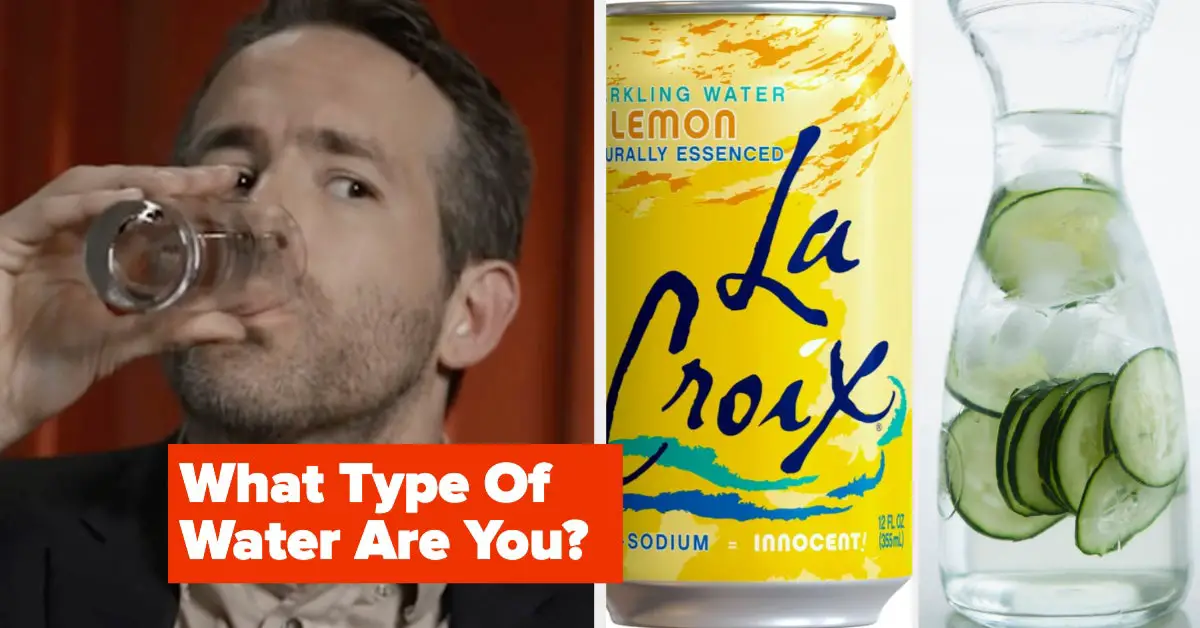






Leave a Reply