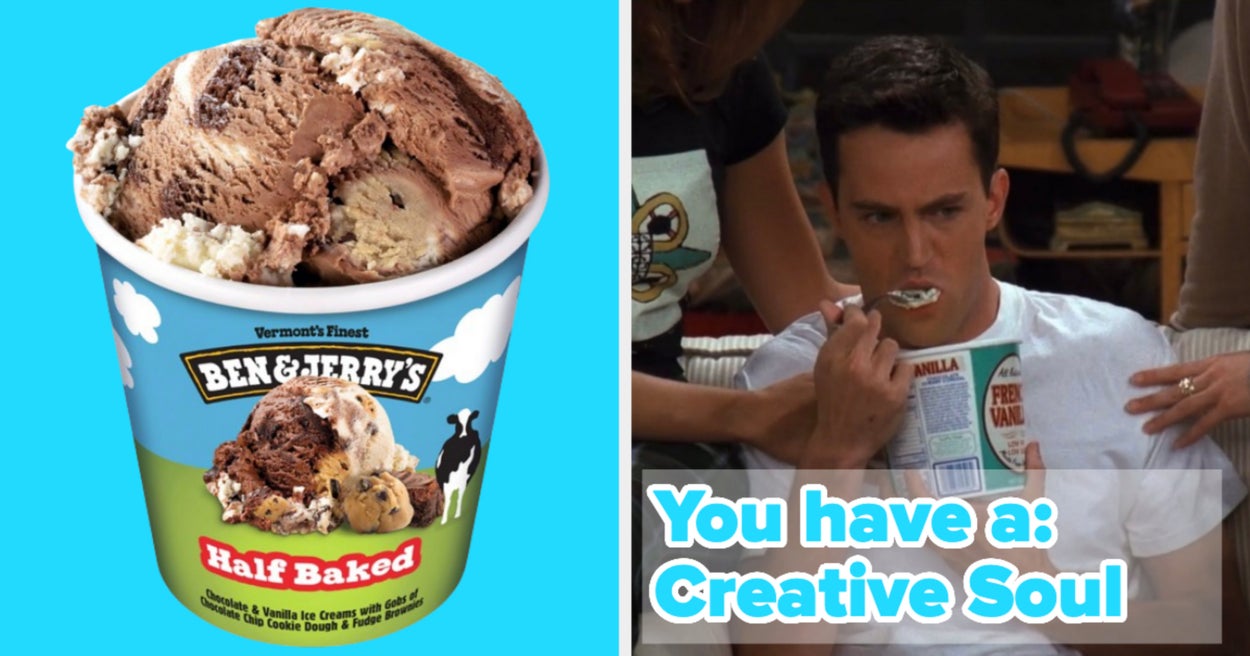const { temperature, co2 } = data //code stored in "data.json" { "temperature":[-0.16,-0.08,-0.1,-0.17,-0.28,-0.33,-0.31,-0.36,-0.17,-0.1,-0.35,-0.22,-0.27,-0.31,-0.3,-0.23,-0.11,-0.11,-0.27,-0.18,-0.08,-0.16,-0.28,-0.37,-0.47,-0.26,-0.22,-0.39,-0.43,-0.49,-0.44,-0.44,-0.36,-0.35,-0.16,-0.15,-0.36,-0.46,-0.3,-0.28,-0.28,-0.19,-0.29,-0.27,-0.27,-0.22,-0.11,-0.22,-0.2,-0.36,-0.16,-0.1,-0.16,-0.29,-0.13,-0.2,-0.15,-0.03,0,-0.02,0.13,0.19,0.07,0.09,0.2,0.09,-0.07,-0.03,-0.11,-0.11,-0.17,-0.07,0.01,0.08,-0.13,-0.14,-0.19,0.05,0.06,0.03,-0.03,0.06,0.03,0.05,-0.2,-0.11,-0.06,-0.02,-0.08,0.05,0.03,-0.08,0.01,0.16,-0.07,-0.01,-0.1,0.18,0.07,0.16,0.26,0.32,0.14,0.31,0.16,0.12,0.18,0.32,0.39,0.27,0.45,0.4,0.22,0.23,0.32,0.45,0.33,0.46,0.61,0.38,0.39,0.54,0.63,0.62,0.53,0.68,0.64,0.66,0.54,0.66,0.72,0.61,0.65,0.68,0.74,0.9,1.01,0.92,0.85,0.98,1.02], "co2":[285.2,285.1,285,285,284.9,285.1,285.4,285.6,285.9,286.1,286.4,286.6,286.7,286.8,286.9,287.1,287.2,287.3,287.4,287.5,287.7,287.9,288,288.2,288.4,288.6,288.7,288.9,289.5,290.1,290.8,291.4,292,292.5,292.9,293.3,293.8,294,294.1,294.2,294.4,294.6,294.8,294.7,294.8,294.8,294.9,294.9,294.9,295.3,295.7,296.2,296.6,297,297.5,298,298.4,298.8,299.3,299.7,300.1,300.6,301,301.3,301.4,301.6,302,302.4,302.8,303,303.4,303.7,304.1,304.5,304.9,305.3,305.8,306.2,306.6,307.2,307.5,308,308.3,308.9,309.3,309.7,310.1,310.6,311,311.2,311.3,311,310.7,310.5,310.2,310.3,310.3,310.4,310.5,310.9,311.3,311.8,312.2,312.6,313.2,313.7,314.3,314.8,315.34,316.18,317.07,317.73,318.43,319.08,319.65,320.23,321.59,322.31,323.04,324.23,325.54,326.42,327.45,329.43,330.21,331.36,331.92,333.73,335.42,337.1,338.99,340.36,341.57,342.53,344.24,345.72,347.15,348.93,351.47,353.15,354.29] } Source link ...
Hi again! I’ve been publishing new data visualization content here in DZone but never published anything about React. So, now let’s see how to create the following JavaScript Spider Chart using ReactJS and the LightningChart JS (LC JS) library. What ...