While professional furniture designers opt for paid software to work through all the small details, regular homeowners prefer simple programs that can help them visualize their dreams. If all you need is to make a rough design of the furniture you want to install in your home, you can take advantage of a variety of free furniture design programs available on the market today.
16,000 Furniture Craft Plans
The Easy To Use Bundle Of Over 16,000 Designer & Classic Woodworking Plans That Enable You To Make Amazing Wooden Furniture And Other Wood Craft Projects!
Professional furniture design software is usually not required for ordinary people who want to design their home interior. We reviewed five of the top free programs to help you with furniture design without making the process too complicated.
Free furniture design software
1. Google SketchUp

Google SketchUp is one of the most popular free 3D modeling software. It has many uses, one of which is furniture design. You can build various 3D projects, be it a computer desk, bookshelf, or a TV stand.
Project Sharing
Google allows you to share your projects online to get feedback from other designers. All you have to do is upload your project to Google’s Warehouse website or place them into Google Earth. You also have an opportunity to browse other SketchUp users’ projects to get fresh ideas or even use them as part of your design.
System Requirements
This free software is available both for mac and windows users. If you are using a window machine, the minimum requirement is the following:
- 1 GHz processor
- 4 GB RAM
- 1 GB of free hard-disk space
- 3D class video card with 512 MB of memory or higher
As for MAC users, the minimum requirement is
- 4GB RAM
- 2.1+ GHz Intel™ or current generation Apple M1 processor
- 1GB of available hard-disk space
- 3D class video card with 512 MB of memory or higher and support for hardware acceleration
- 3-button, scroll-wheel mouse.
Whether using a window or a mac, your video card driver supports OpenGL 3.1.
Amateur vs. Professional
Google SketchUp is an excellent program for amateurs. However, if you are designing furniture on a professional level, you might want to consider getting the SketchUp Pro version 5 or higher. These Pro versions are not free but are still less expensive than AutoCAD.
Interface
While it might take some time to become proficient using it, you can start doing small projects right away. We were pleasantly surprised by the more or less intuitive interface of Google SketchUp compared to other furniture design software. The program provides you with an animated instructor panel, which you can keep open for hints.
We enjoyed the simple interface, a big canvas with toolbars around it. Only one left-hand toolbar is sufficient for most of your work. However, you can change the settings to display up to twelve task-specific toolbars for your needs.
| Pros: | Cons: |
| Intuitive use Popup guidelines More than 100 swatches Flexible modeling tools Allows online project sharing |
Not suitable for most professional projects Windows only |
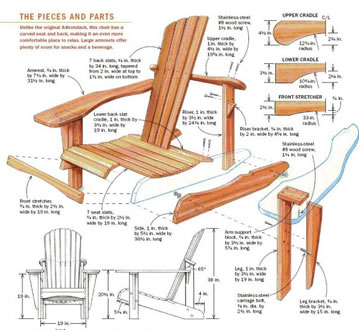
2. Polyboard Cabinet Design
Amateur vs. Professional
Both amateurs and professionals can use this cabinet designer software since it allows you to customize various details. As a bonus, you can determine the cost of your cabinet designs.
Features
Besides offering a 3D model option and a variety of details, this software allows you to create a cabinet that is ready for manufacturing. You can choose all cabinet parts from a long list of materials.
You can add the number of slopes, add vertical divisions, and choose the space between them. You can select the design of shelves (either fixed or mobile) and choose the materials for panels, edges, and frames.
This program offers CAD features, such as zooming, a choice between 2D and 3D, etc.
System Requirements
This software runs on the Windows (XP/7/8/10) platform only. You need to have only 11 MB of free space to install the free Polyboard version.
Please note that to obtain the full features of Polyboard, you’d need to have a paid version. However, if you are an amateur cabinet designer, a free version of this software is likely sufficient for your needs.
| Pros: | Cons: |
| Big choice of materials Wide choice of fittings All the important CAD features Easy-to-use |
A free version is not for professionals Use Windows Only |
3. Master Design ART-SHOP X-Lite

This furniture design software is available free for Android. It allows you to draw the furniture, which is ready for production. While this software is mostly free, you might need to pay for additional tools for your professional furniture building projects.
Features
Besides positioning and customizing your furniture, you can work with interior design. This software allows you to get an aerial view of the environment. You can place the camera to get different viewing angles. When you have finished designing the furniture, you can choose a suitable finish.
You can choose from 3,000 items and several thousand finishes. You can import your project to other applications by Master Design.
System Requirements
You can download an application for Android or get software for Windows.
Usability
While this is accessible software for both amateurs and professionals, Master Design Furnish has a rather steep learning curve. If you’ve never worked with CAD software before, you need to learn how to work with this software. The design is rather unrefined. It has multiple windows, which might be hard to get habituated to.
Setup
The application is relatively easy to set up. You need to go through a few simple steps. The preset options can be changed later when you get used to using the software.
| Pros: | Cons: |
| Easy to set up An impressive abundance of libraries Suitable for professional furniture design Manageable currency options Easy object import |
Steep learning curve Rough design |
4. Sweet Home 3 D

This simple home design software allows you to design all your rooms, including the kitchen. It’s easier to use than most CAD designing programs. However, this doesn’t make it suitable for professional use. The program has a good selection of objects but won’t make complicated designs.
Libraries
The program offers about 100 objects in the library. You get 22 plants, trees, lights, bathtubs, and more. You can use them to decorate the room but it won’t allow you to design wiring or piping.
Online Gallery
You have access to an online gallery that contains sample plans, which you can incorporate into the program. Using previously designed furniture plans can help you create a simple project of your own.
Drag and Drop
This program has a helpful drag and drops feature, which allows you to drag and drop the objects into a 2D design. You can view it on a 3D screen later. The 3D model provides a realistic view of the objects you create. By clicking on the object, you can edit the color or material. However, you can’t edit the objects directly in 3D.
If you’ve never done furniture or home design before, prepare yourself to spend some time learning how to find your way around the software. This program has a moderate learning curve. While this program is particularly suitable for interior design, it can also help you with furniture design.
| Pros: | Cons: |
| Large object library Quick customer support Simple 3D modeling Split 2D/3D screen Easy-to-use |
Not suitable for professional projects Offers limited furniture design options |
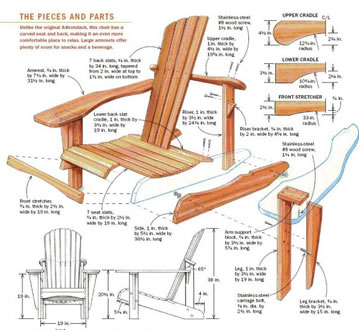
5. SmartDraw Cabinet Designer
SmartDraw is one of the most popular design programs available on the market. This software program can be used to design all types of cabinets, closets, and other furniture for kitchens, bathrooms, living rooms, and more. While it’s not entirely free, the manufacturer offers a free trial version, which is full enough to let you create various projects.
You can start with about 12 cabinet templates and integrate several hundred visuals. The automatic formatting features help amateur designers arrange and align the projects to create a functional design.
Amateur vs. Professional
Whether you are using a trial or a full version, SmartDraw provides you with an opportunity to create a professional furniture design. Meanwhile, the software is reasonably easy to use and can be a good choice for amateur designers.
New users aren’t faced with a blank screen, thanks to a dozen templates. You can start editing a template to suit your needs. After a while, you can create a new project from scratch.
Libraries
SmartDraw offers a sufficient number of objects to work with. Depending on your preferences, from a garage to a laundry room, you can add walls, windows, doors, and fixtures for the cabinets and closets. You can plan anything.
| Pros: | Cons: |
| Big library 12 templates Easy-to-use Suitable for both professional and amateur use Wide range of planning symbols |
Only the trial version is free |
After reviewing these five free furniture design software, we concluded that the best choice for amateur furniture designers is Google SketchUp. It has all the necessary features to get you started from scratch without a steep learning curve. However, if you are thinking about advanced furniture design, you are better off buying professional software.
Source link










Leave a Reply