Donations Make us online
In this blog, we will look at how to generate and download excel, html, and text files.
1. Create & Download a excel(.xlsx) file using javascript.
Prepare your data in an array.
// Some dummy data for user details.
let data = [
[ 'Id', 'FirstName', 'LastName', 'Mobile', 'Address' ], // This is your header.
[ 1, 'Richard', 'Roe', '9874563210', 'Address' ],
[ 2, 'Joe', 'Doakes', '7896541230', 'Address' ],
[ 3, 'John', 'Smith', '8745632109', 'Address' ],
[ 4, 'Joe', 'Sixpack', '9875647890', 'Address' ],
[ 5, 'Richard', 'Thomson', '8632547890', 'Address' ]
];
Prepare data for excel.
let excelData = '';
// Prepare data for excel.You can also use html tag for create table for excel.
data.forEach(( rowItem, rowIndex ) => {
if (0 === rowIndex) {
// This is for header.
rowItem.forEach((colItem, colIndex) => {
excelData += colItem + ',';
});
excelData += "rn";
} else {
// This is data.
rowItem.forEach((colItem, colIndex) => {
excelData += colItem + ',';
})
excelData += "rn";
}
});
We have completed the preparing data. Now move towards creating a blob URL and download file.
// Create the blob url for the file.
excelData = "data:text/xlsx," + encodeURI(excelData);
// Download the xlsx file.
let a = document.createElement("A");
a.setAttribute("href", excelData);
a.setAttribute("download", "filename.xlsx");
document.body.appendChild(a);
a.click();
2. Create & Download a html(.html) file using javascript.
Prepare data for HTML.
// I am creating table but you can create any design as per your need.
let htmlData = `<table align="center" border="1">`;
data.forEach(( rowItem, rowIndex ) => {
if (0 === rowIndex) {
htmlData += `<tr>`;
rowItem.forEach(( colItem, colIndex ) => {
htmlData += `<th>${colItem}</th>`;
});
htmlData += `</tr>`;
} else {
htmlData += `<tr>`;
rowItem.forEach(( colItem, colIndex ) => {
htmlData += `<td>${colItem}</td>`;
});
htmlData += `</tr>`;
}
});
We have completed the preparing data for HTML. Now move towards creating a blob URL and download file.
// Create the blob url for the file.
htmlData = "data:text/html," + encodeURI(htmlData);
// Download the html file.
let a = document.createElement("A");
a.setAttribute("href", htmlData);
a.setAttribute("download", "filename.html");
document.body.appendChild(a);
a.click();
2. Create & Download a text(.txt) file using javascript.
let text = 'You text goes here';
// Create the blob url for the file.
text = "data:text/plain," + encodeURI(text);
// Download the txt file.
let a = document.createElement("A");
a.setAttribute("href", text);
a.setAttribute("download", "filename.txt");
document.body.appendChild(a);
a.click();
Thanks for reading this article you can play with code and generate other files like CSV.
Source link


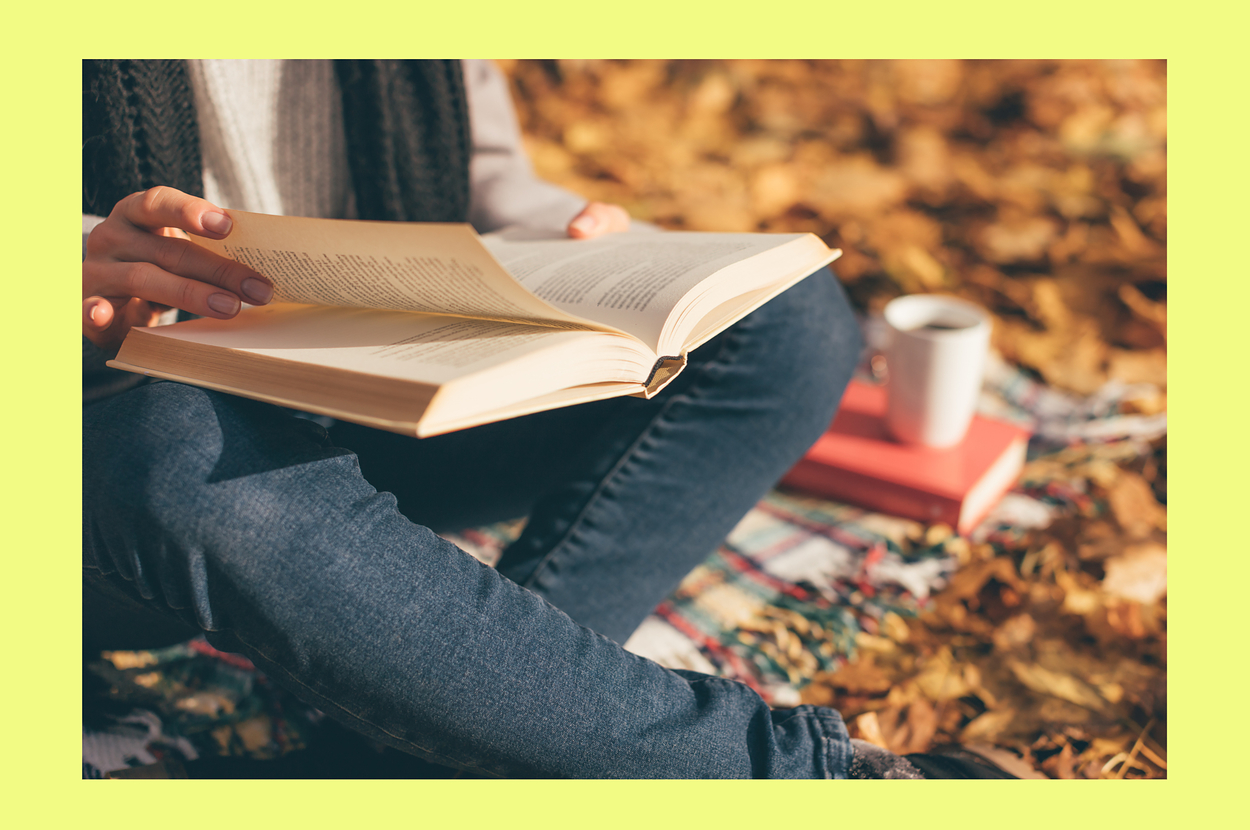
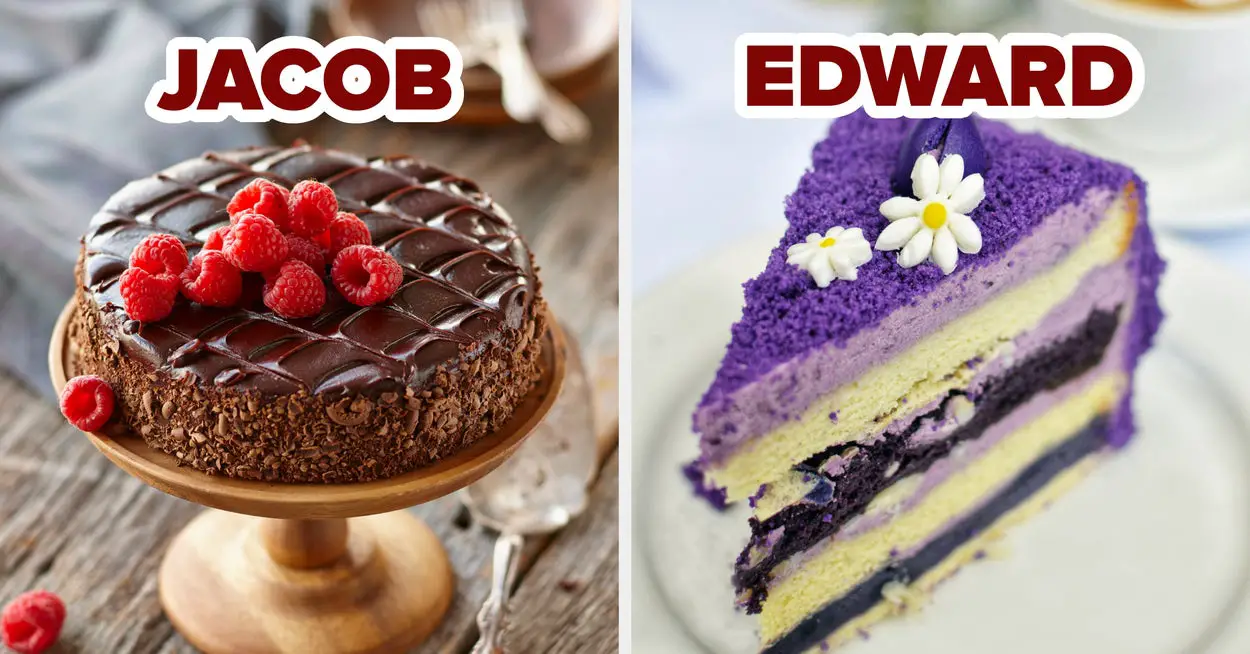



Leave a Reply