Mozilla Firefox receives frequent updates, but most of them are fairly minor, especially compared to the (sometimes unhelpful) changes going into Chrome and Edge each month. Firefox 113 is rolling out starting today, with more changes than usual.
Firefox 113 introduces an enhanced Picture-in-Picture mode, with more buttons and controls than older versions — and Google Chrome, for that matter. You can now see the video duration, scrub through the timeline, and toggle full-screen mode all from the popup. It’s an excellent improvement, but it is dependent on websites handling HTML5 video and existing Picture-in-Picture features correctly. YouTube should be fine, but other sites like Hulu that don’t support PiP may not respond to the popup window’s buttons.

The desktop browser also includes significant changes to accessibility. Mozilla’s changelog explains, “Firefox 113 introduces a redesigned accessibility engine which significantly improves the speed, responsiveness and stability of Firefox for users of screen readers, as well as certain other accessibility software, east Asian input methods, enterprise single sign-on software and other applications which use accessibility frameworks to access information.”
Other changes in the desktop version of Firefox includes support for copying favicons when importing bookmarks from Safari or a Chrome-based browser, and more improvements to the Windows GPU sandbox. On Mac, macOS services are now in the context menu, and AV1 images with animations are now supported on all desktop platforms. Mozilla has also fixed a 13-year-old bug that stopped drag-and-drop from working with files from Microsoft Outlook.
Finally, Firefox 113 includes a few improvements for the Android web browser. GPU-accelerated Canvas2D is now supported, following its rollout on maOS and Linux in Firefox 110, which should speed up performance on select web pages. Hardware-accelerated AV1 video decoding now works too, as long as you have a supported device, and the JavaScript print() function isn’t broken anymore.
How to Update Firefox
Firefox will automatically install the update on your computer, phone, or tablet when it’s available. To immediately check for and install any available updates, click the menu icon at the top-right of the browser toolbar and select “About Firefox.”
You can download Firefox from Mozilla’s official website, the Google Play Store, Apple App Store, and Microsoft Store.



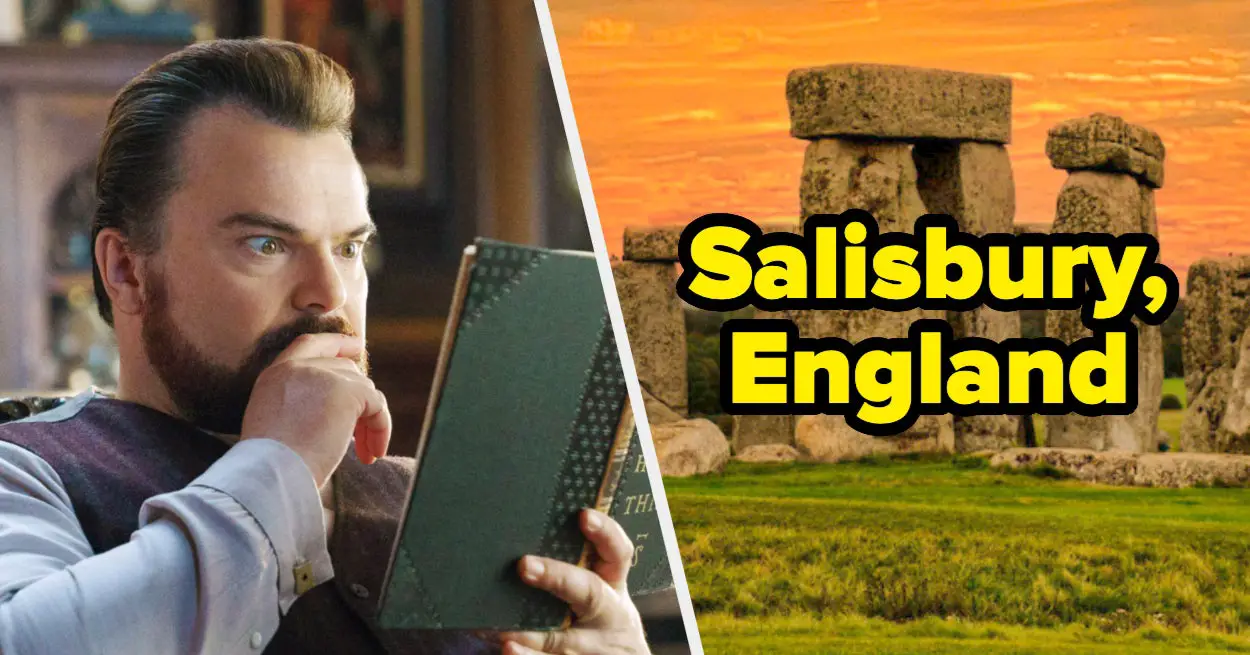
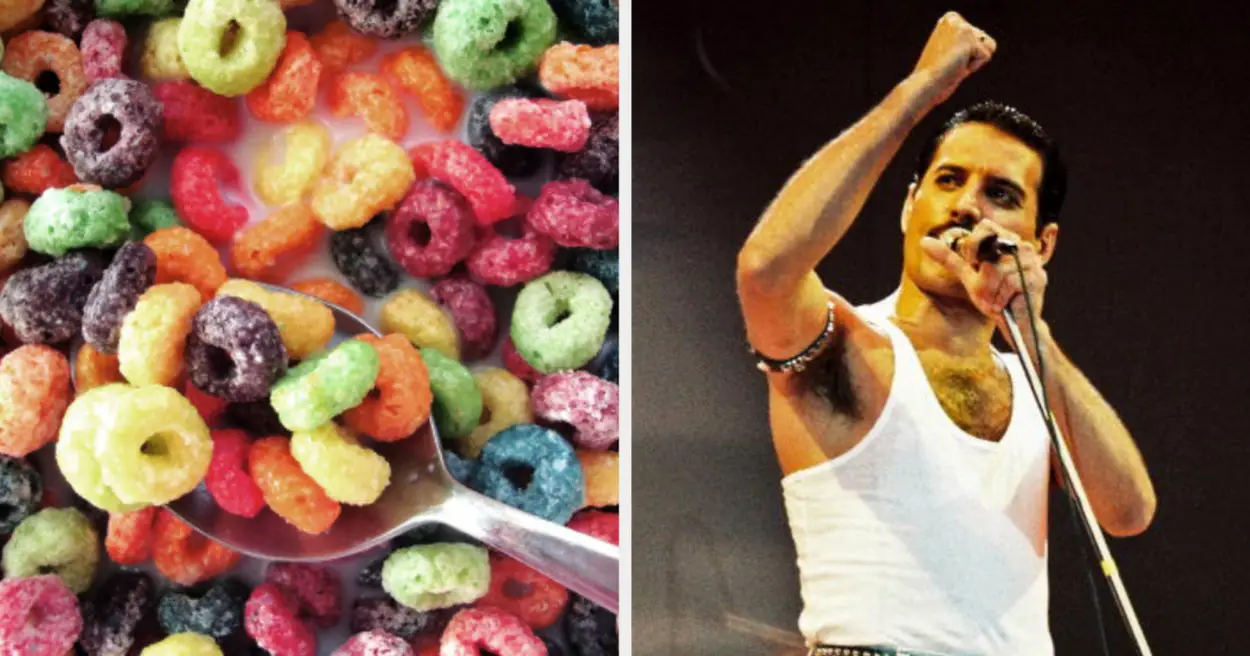





Leave a Reply