What you need to know
- Google outlines an update coming for Drive on the web.
- The update aims to improve the overall experience with Drive’s location picker including new “suggested,” “starred,” and “all locations” tabs.
- Rapid-release domains will begin receiving the update on April 12 while scheduled-release domains are slated for April 26.
One of the latest improvements Google Drive users will spot on the web is the newly redesigned visual experience, according to a Google Workspace blog post. There are also some new functions to navigate the Drive location picker that users may find useful.
When moving a file or folder, Drive users will find three new options: “Suggested,” “Starred,” and “All locations.” Google states that the shown tabs, when navigating to a folder location will now display a back button and the name of that location. Once rolled out, there will be details for a selected folder path, an option to create a new folder, and a new image notification if the item you’re trying to move is headed for an empty folder.
A few other new things coming for Google Drive are as follows:
- Suggested locations and the option to reject the suggestion, which immediately removes it from the list
- Streamlined navigation that adds an inline button to complete the action of moving a file in one click
- A label if a folder is “view only” and explanations for why you might face an error when moving a file, such as not being the owner of a file
These changes to Drive will be available for Google Workspace customers, G Suite Basic, and Business, as well as personal account holders. However, the update will roll out in stages. Rapid-release domains will begin receiving the new Drive updates on April 12. The company suggests giving it at least 15 days to completely push it through. Those scheduled release domains will have to wait until April 26, and that will follow the same update timeline as the former.
These updates to improve Drive are coming on the heels of quite an infuriating and recently revoked change to the service. Google faced a bit of pushback regarding an annoyingly quiet file limit for Drive users that locked many out of their accounts until they deleted their files to settle beneath that limit. Google ended up rolling back that file limit change following the backlash and said it would “explore alternate approaches” instead.
There are still new generative AI additions coming to Google’s suite of Workspace apps like Docs and Gmail. These features are still being worked on behind-the-scenes with a limited group of trusted testers, for the moment. This is, of course, all a part of the hype surrounding Google’s Bard AI chatbot.


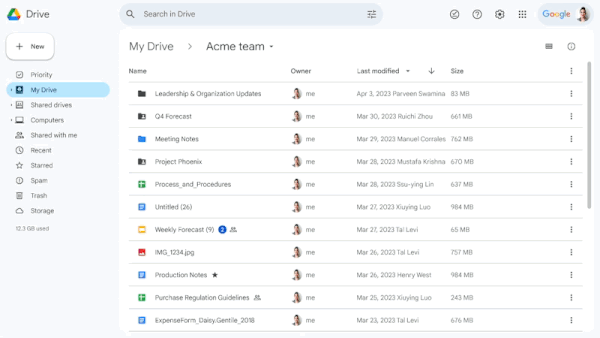

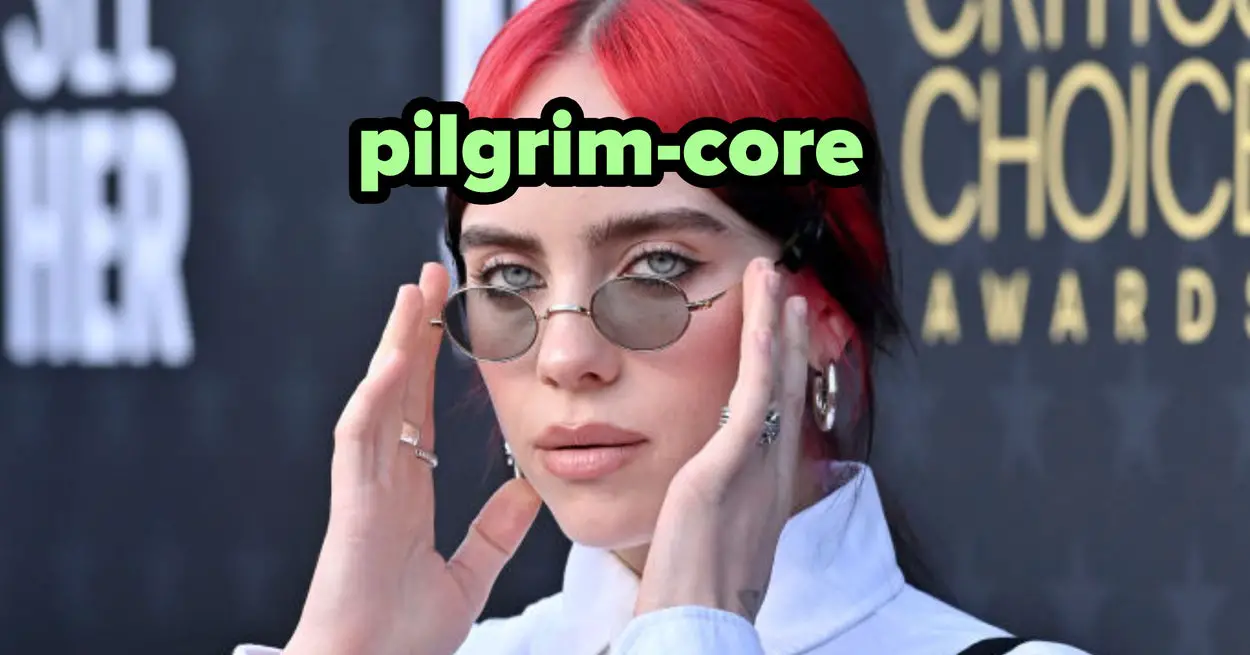
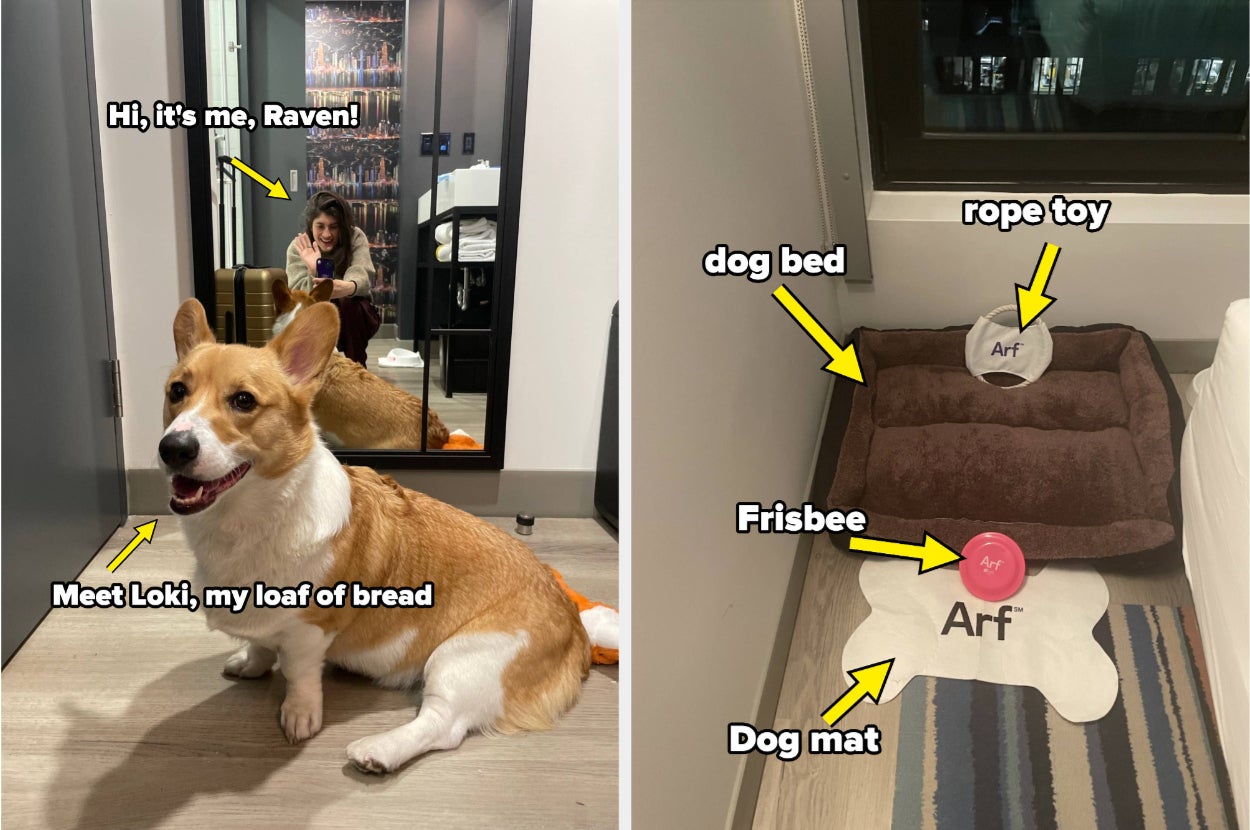
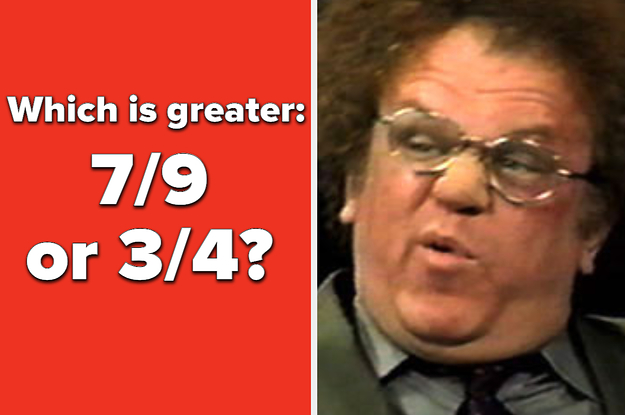





Leave a Reply