The graphics card, also known as the GPU, is arguably one of the most exciting components in any PC build. Alongside the processor, your graphics card often has the greatest impact on the overall performance of your PC. That makes it a pretty high-stakes purchase, especially if you consider that GPUs can get pretty expensive.
The GPU market has a lot to offer, and that’s regardless of your needs and your budget. Whether you’re aiming for something super cheap to support some light browsing or a behemoth to handle the most GPU-intensive games, you have lots of options. In this guide, we’ll show you what to look out for so that you can pick the best GPU that fits your budget and needs.
Nvidia, AMD, or Intel?
Consumer graphics cards are generally split into two categories — integrated and discrete graphics. Since you’re here, you’re most likely looking for a discrete (or dedicated) GPU, and that’s what we’re going to focus on in this article.
While an integrated graphics card is usually part of the processor, or at least is part of the same system-on-a-chip (SoC), a discrete GPU is a standalone component that you install within your PC case or find built into your laptop.
In this segment of the market, you have three manufacturers to choose from: Nvidia, AMD, and Intel. AMD and Nvidia both offer a wide range of cards, but Intel only has a few options. Regardless of manufacturer, you’ll find cards that drastically differ in performance, price, and performance per dollar — meaning how much value you’re getting out of the GPU.
Choosing between Nvidia, AMD, and Intel comes down to more than just liking a particular brand. The GPUs are fundamentally different on an architectural level, and each manufacturer decked them out with a different set of supporting software.
Let’s explore the differences between the trio of GPU makers to give you a better overview of what they have to offer.
Nvidia
Nvidia is the market leader by a landslide. It produces GPUs for both PCs and laptops, ranging from affordable options to premium models.
Compared to AMD, Nvidia is often praised for its superior GPU performance, or, at the very least, being able to push the envelope further. While AMD mostly targets the mainstream part of the market, Nvidia fills the gap and serves the high-end sector with beastly GPUs like the RTX 4090. That is not to say that it doesn’t have any midrange graphics cards — it has a robust lineup, although not all GPUs are worth their price.
Over the years, Nvidia has had several generations of graphics cards, but if you’re shopping now, you’ll most likely be picking from among the RTX 30-series and the latest RTX 40-series. However, older generations still have some affordable options, such as the GTX 1650. More often than not, you’re better off buying newer cards due to the performance uplift.
The RTX 40-series sports cards ranging from $300 to $1,600. Nvidia’s GPUs are solid for gaming, content creation, and even AI-related tasks, such as machine learning. In fact, Nvidia is often recognized as the superior option if AI is what you’re after.
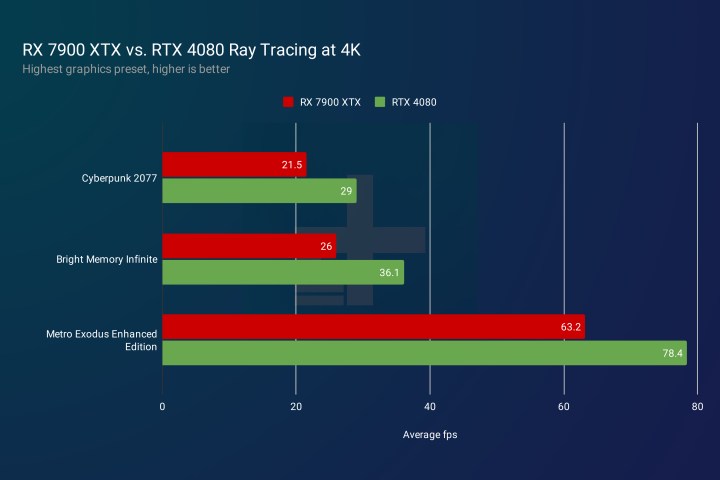
It’s widely known (and we’ve seen it in our own tests, too) that Nvidia is also better at handling ray tracing, which is a graphics technique that simulates how light behaves in the real world. Using it means that many games look better, but it’s also heavy on the GPU.
Nvidia GPUs also come with Deep Learning Super Sampling (DLSS). This tech relies on AI to improve gaming performance and visuals by upscaling lower-resolution images. By generating additional pixels, DLSS creates higher-resolution images.
RTX 40-series graphics cards come with an even better version of DLSS — DLSS 3. Capable of generating entire frames instead of just pixels, it can significantly boost frame rates in many games. It’s been a major selling point for Nvidia’s latest graphics cards.
AMD

In recent years, AMD has emerged from the shadows and become a force to be reckoned with — although Nvidia still maintains about 80% of the market share.
AMD certainly has some interesting GPUs in its lineup, and while Nvidia gets more attention, AMD plays an important role in making sure that Nvidia doesn’t fully monopolize the market. It’s also often the more budget-friendly option, although the latest generation has blurred those lines a little bit.
It’s hard to make any blanket statements about AMD’s pros and cons compared to Nvidia based on its latest generation, the Radeon RX 7000 series, because the lineup is still quite small. However, historically, AMD targeted performance per dollar and performance per watt (meaning lower power consumption) more so than Nvidia did, and that seems to hold up so far.
Much like Nvidia, if you’re buying an AMD card, you should look at the last two gens, meaning RX 6000 and RX 7000. Particularly the RX 6000 lineup still makes a great option if you want to get the best bang for your buck — but more on that later.
In the latest gen, AMD has cards ranging from $270 to $1,000. This generation marks a step up for AMD in terms of the way it handles ray tracing, although Nvidia is still the undisputed leader there, as well as in AI tasks. Still, there’s been an improvement in that regard, so you can safely buy AMD and still get good results.
AMD’s answer to Nvidia’s DLSS is called FidelityFX Super Resolution (FSR), which is now in its second iteration (FSR 2.0). Unlike Nvidia, AMD doesn’t lock FSR 2.0 to a single generation of its GPUs, and FSR offers cross-vendor support.
FSR 1.0 and FSR 2.0 both work quite differently, but the long story short is that they use an algorithm to upscale the image and apply a sharpening filter. FSR 1.0 does that after anti-aliasing, but FSR 2.0 does it beforehand, which produces a much better image quality.
The problem with FSR 2.0 is that many games are able to run it yet, but in the ones that do support it, the tech does a great job. FSR 1.0 is more widely available, but it also doesn’t offer the same kind of performance.
Intel

Intel makes some of the best processors, but in the GPU arena, it’s a tiny fish in a very big pond. While it has some great plans for the future, it barely makes a dent in Nvidia’s and AMD’s market share right now. With that said, if you’re looking for a budget GPU and you don’t need the best of the best, Intel shouldn’t be overlooked.
For years, Intel’s only venture into graphics was related to integrated GPUs on its processor chips. However, in 2022, it launched Arc Alchemist — a small lineup of discrete graphics cards. That includes the Arc A380, Arc A750, and Arc A770.
Many people had fairly low expectations for Intel’s first proper attempt at making GPUs, but the end result was surprisingly decent. In our own testing, we found that the Arc A770 and Arc A750 hold up well in gaming scenarios.
Intel has been clear from the get-go that it wasn’t trying to beat Nvidia and AMD on performance. Instead, it aggressively targeted performance per dollar, keeping the product pricing relatively competitive.
With that said, all of Intel’s GPUs are currently last-gen and growing more outdated by the minute. However, for a more budget-oriented build, Intel makes a good alternative for Nvidia, with its more expensive graphics card only costing around $300 to $350.
Intel Arc does a better job when it plays newer games, and the Intel driver team is still working on improving the performance of the GPUs in DirectX 9 and DirectX 11-based games. To give credit where it’s due, Intel has been improving by leaps and bounds in that regard, to the point where it’s a mostly safe pick.
Surprisingly, Intel also does a better job than AMD when it comes to ray tracing, but of course, this only applies to comparable GPUs.
Intel has its own version of DLSS and FSR, referred to as Intel Xe Super Sampling (XeSS). Much like the other two, it’s an upscaling feature, and it’s only available on Arc Alchemist GPUs. It renders your game at a lower resolution and then relies on machine learning and AI to upscale the image. The end result is an increase in frame rates without doing too much damage to image quality.
1080p, 1440p, or 4K?

If you’re a gamer, one of your main points of consideration is going to be whether you want to play games at 1080p, 1440p (2K), or 4K. This applies to other users too, as a higher display resolution means more screen real estate, and that’s nice for just about anybody. Be it for productivity or for entertainment, the switch from 1080p to 1440p is noticeable, and scaling up to 4K bears even more impact.
Screen resolution is an important thing to keep in mind when you shop for a GPU. Let’s imagine that you buy a 1440p graphics card, like the RTX 4070 Ti, in the hopes of using it for games. Unless you buy a monitor that matches it, you’ll essentially be wasting some of the performance your card could be putting out.
The same goes for monitor refresh rates — if your GPU can run above 60 frames per second (fps), then buying a matching monitor that goes up to 75Hz or even 144Hz is a sound idea. Conversely, using a high-end monitor with a budget GPU also doesn’t quite add up, because then your graphics card is not strong enough to power up that expensive display.
So which resolution do you need?
It all comes down to preference and your budget, but let’s go over this quickly to give you a better idea of what to go for.
Casual users don’t really need to go above 1080p. It makes things more expensive, both the GPU itself and the monitor. There are plenty of decent 1080p GPUs in this generation and the previous one, including cards like the AMD Radeon RX 7600 or the Nvidia GeForce .
For gamers, 1440p is increasingly becoming more popular, and that’ll require a slightly better graphics card. AMD has plenty of viable options in the previous generation, such as the or RX 6800 XT. For Intel, you’ve got the Arc A770.
Nvidia’s got a lot to offer, too. We’d recommend the RTX 4070 Ti for comfortable gaming at that resolution, but even the RTX 4070 should do a decent job. In the previous gen, the RTX 3070 Ti is a safe bet, but it’s a little too pricey to justify buying it over its current-gen counterpart right now.
Gaming at 4K is a next-level feature right now, and only the most powerful GPUs can run that resolution seamlessly. For Nvidia, the options that make sense right now include the RTX 4080 and RTX 4090, although the RTX 4070 Ti can also handle 4K gaming if you’re willing to compromise on some settings. If you prefer AMD, you can take your pick between the RX 6900 XT, RX 6950 XT, or the newer duo — the RX 7900 XTX and RX 7900 XT.
Budget

All the fun bells and whistles of various GPUs don’t matter if they don’t fit into your budget. Most of us are held back by monetary constraints, and choosing how to allocate your PC building budget plays a big part in how it performs later.
You might be tempted to adopt a “go big or go home” approach and just buy the best GPU you can get, but go cheap on other components. However, it’s better to balance things out and choose a decent processor paired with a solid graphics card. Don’t try to save money on the power supply and cooling, either. Ultimately, your PC is only as strong as its weakest parts.
Below, we’ll explore various options based on GPU price.
Under $300

At $300 and under, you’re shopping for a 1080p graphics card. It can be something to game on, but it can also just be a GPU to support daily work and entertainment. You won’t get insane performance, but it’s perfectly possible to play most AAA games on these GPUs as long as you don’t need max settings.
These graphics cards have another perk outside of being cheap — they also don’t consume much power. This means you won’t need a beefy PSU and will be able to save a little more money there, too.
For Nvidia, we recommend the RTX 3060, which can still be found new for less than $300. The upcoming RTX 4060 is likely going to be an improved alternative, though, and it’ll cost exactly $300, so you might want to hold off on the purchase for a little bit. There are cheaper options too, like the GTX 1650 priced at around , but it’s a pretty dated card at this point.
AMD has several GPUs up for grabs at this price point, and they’re all some of the best if you’re looking to maximize that performance per dollar factor. The , , and the recent are all good options, with the latter being your best pick.
With that said, don’t overlook Intel here. The is around $240, and the is a little pricier at $350. Both are decent options that will net you solid performance.
Under $1,000

Increasing your budget to up to $1,000 opens a lot of doors when you’re shopping for a GPU. Of course, there’s a pretty big gap between, let’s say, $400 and $1,000, and that’s also reflected in the performance of these cards.
Let’s start near the lower end. The RTX 4060 Ti costs , but it’s not an outstanding GPU, so you’re probably better off moving right past it. Instead, you could grab the aforementioned AMD for comfortable 1080p and 1440p gaming, or even bump it up to the RX 6800 XT at around to move on to 1440p and 4K. Don’t forget the Arc A770 for around .
Moving on, Nvidia has the RTX 4070 for , and that’s a GPU that performs well enough to warrant the price, although it’s still more of a 1080p and 1440p card. The RTX 4070 Ti offers a major performance boost, but it’s also pricier, hovering near the mark. AMD comes next with the RX 7900 XT for , followed by the RX 7900 XTX for , and both can be considered 1440p and 4K graphics cards.
Over $1,000

In the current GPU landscape, only two options are really available at this stage — the RTX 4080 and the RTX 4090. The former costs , and the latter is currently the most expensive GPU, starting at .
Although the RTX 4090 is more expensive, if your budget can stretch to it, it is the better pick. It can breeze through all of the most demanding games, and that’s assuming you’re playing at 4K, on ultra settings, and with ray tracing enabled. The RTX 4080, while solid in its own right, doesn’t offer the same kind of performance and is just a little too pricey to make much sense.
With that said, if you don’t want to shell out an extra $400, the RTX 4080 is still an improvement over the RTX 4070 Ti. It’s also slightly better than the RX 7900 XTX, plus it offers DLSS 3 — the same can’t be said of AMD’s flagship.
Things to watch out for
Before we leave you to start your shopping spree, here are a couple more things to watch out for if you’re buying a new graphics card. They won’t matter if you’re gaming on a laptop and reading this guide to choose a model with decent graphics, so you can skip right past this if that’s the case. If you’re a PC builder, this very much applies, so be sure to check it out.
Power consumption

Modern graphics cards feast on electricity like it’s candy, so it’s important to make sure your PC is prepared to handle whatever you’re about to put into it. This is where the power supply (PSU) comes in.
A PSU is an often overlooked component in a PC, but having one that’s too weak can cause all manner of issues, be it poor performance, crashes, or even a permanent breakdown. That’s why it’s important to do your research beforehand and grab a great PSU.
Each graphics card comes with its own recommendation as to how much power it consumes. Nvidia refers to this as total graphics power (TGP), AMD calls it total board power (TBP), but they’re essentially the same thing. For example, the RTX 4090 sits at 450 watts and can be overclocked past that, but the power-conservative RTX 4060 will only need 115 watts.
Manufacturers will tell you what kind of PSU they recommend for a particular graphics card. Still, you need to account for the other components in your PC. If you’re using one of Intel’s best processors, for example, which can eat up quite a bit of power, you may need to add some extra wattage just to be safe. The general rule of thumb is to always get a better PSU than you need — that way, if you upgrade in the future, you can rest assured that your PC will handle it just fine.
If you’re not sure which PSU to buy, Newegg has a handy calculator that helps you add up and pick.
VRAM

If you’re a gamer looking for a GPU that will last you a good few years, VRAM is now a specification you need to pay close attention to. This is the memory on your GPU, responsible for storing and rapidly accessing data related to graphics. It plays a critical role in the way your GPU performs, as it stores textures, shaders, frame buffers, and other data necessary for rendering high-resolution images, videos, and 3D graphics.
As is often the case with PC gaming, the more VRAM you have, the better. However, it’s not as simple as that anymore. Some of the latest games have shown us that the VRAM capacity on some graphics cards is simply not enough anymore, which means that even if they’re okay for now, they’ll be struggling in a couple of years’ time.
This is why we advise you against buying the RTX 4060 Ti, for instance. While it’s a decent card in its own way, it only has 8GB VRAM across a 128-bit memory bus — it’s simply not enough to justify its price tag. Instead, it’s safer to buy GPUs that have more VRAM, and there are plenty of such options. Even the RTX 4070 has 12GB VRAM. Lots of AMD cards do, too; for example, the RX 6800 XT sports 16GB.
If you’re a casual gamer who’s more into indie titles, this won’t be an issue — but if you want to play games like Cyberpunk 2077, then even the base game now calls for 12GB VRAM. This situation isn’t likely to change anytime soon, so for the sake of future-proofing, go for 12GB or more.
Choosing the right GPU for you

Ultimately, instead of choosing by the manufacturer alone, try to think of buying a GPU in terms of what you want to have and how much you’re willing to pay for it.
If you want the best possible performance and you don’t care about the money, Nvidia is still the way to go here. If you want a good blend of performance and affordable pricing, go for AMD. Even then, it’s not as black and white as that, because if you’re more worried about the budget but want to try out DLSS 3, that means you’ll need to buy the RTX 4060 Ti or the RTX 4060.
Intel only really fits into budget-oriented builds right now, but when the next generation comes out, it might be more competitive.
With all that said, most, if not all, of the GPUs in the last two generations will run modern games at an acceptable level. The cheapest options will require a lot of compromise on settings, but they’ll still run them. Don’t worry too much and try to pick what works well for your budget.
Editors’ Recommendations
Source link




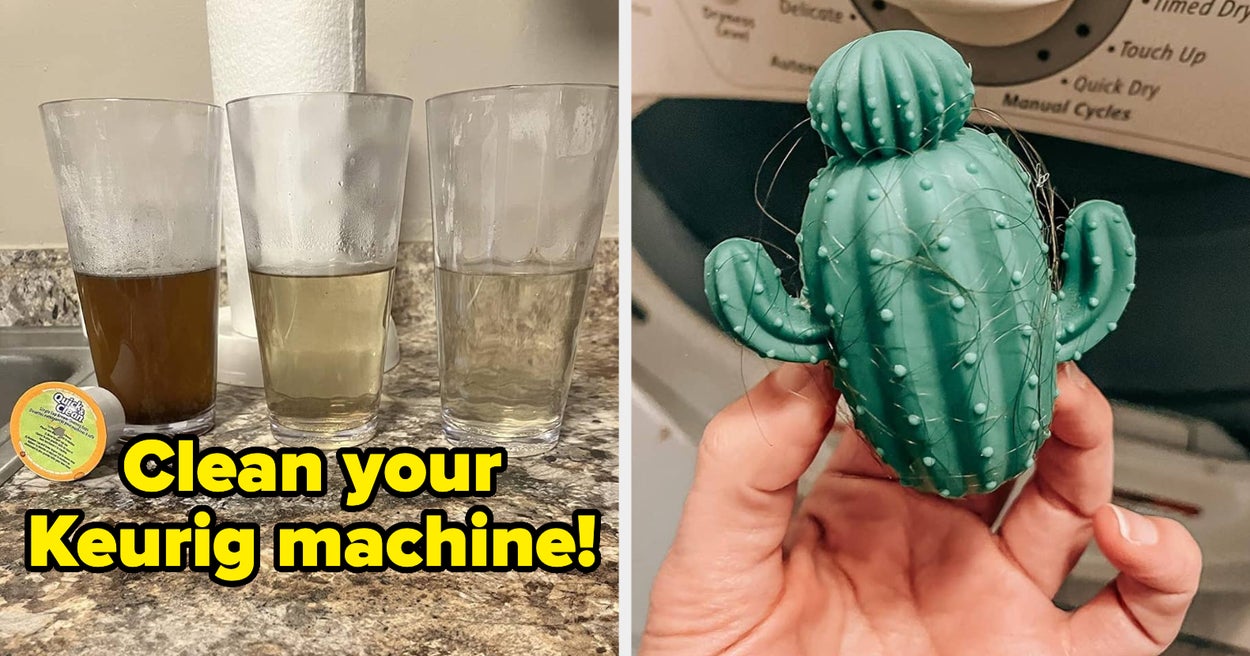





Leave a Reply