iOS 17 isn’t as significant an upgrade when compared to the jump from iOS 15 to iOS 16. However, the new OS is nothing to scoff at.
It brings a slew of new features and functionality, including a two-factor message auto clean-up feature, NameDrop to exchange contact information on the go, the ability to make your own stickers and more.
With the boom in AI technology, Apple couldn’t be left too far behind. It has introduced an AI-enabled feature in iOS 17 that not many know about.
The feature, called ‘Personal Voice,’ essentially lets you generate an AI clone of your voice and store it on your iPhone. It is especially useful for those with speech disabilities and can be helpful for those who want to use text-to-speech to communicate with others. The feature is also especially useful for those at risk of losing their ability to speak.
Since iOS 17’s stable build is not out yet (it will roll out sometime in September), those who want to start using Personal Voice must be running either the iOS 17 Public Beta or the iOS 17 Developer Beta. Instructions on how to get the beta can be found here.
Setting up your personal voice takes up roughly 30 minutes, though you can choose to complete it over the course of hours or days as well. The feature requires you to read out 150 short sentences out loud. With the database, your iPhone then creates an AI clone of your voice.
- Head to Settings, scroll down and tap on Accessibility.
- Scroll down and tap on Personal Voice.
- Tap on ‘Create a Personal Voice.’
- Follow the on-screen instructions and tap ‘Continue’ for all.
- Name the voice accordingly, and you’ll be ready to start recording.
If for any reason you can not or do not want to read out all 150 sentences at once, you can simply tap the ‘Done’ button on the top left and continue where you left off at a later time. You’ll find your progress saved in the same ‘Personal Voice’ menu under Accessibility.
Once recorded, your Personal Voice will be processed in the background. It can take anywhere from a few hours to two to three days for the voice to be processed. However, once set up, you will be able to type out what you want to say and have it spoken out loud in your voice during phone, and FaceTime calls as well as in-person conversations.
Check out Marques Brownlee trying out the feature in the video below:
Image credit: Apple
Source link


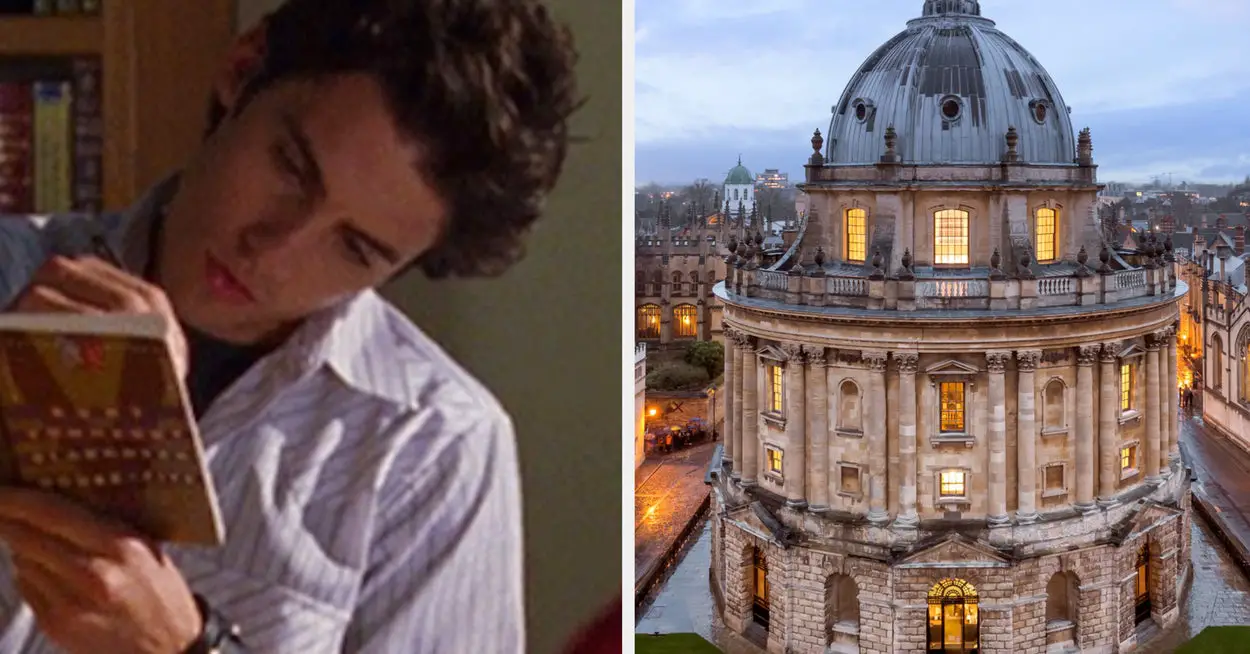
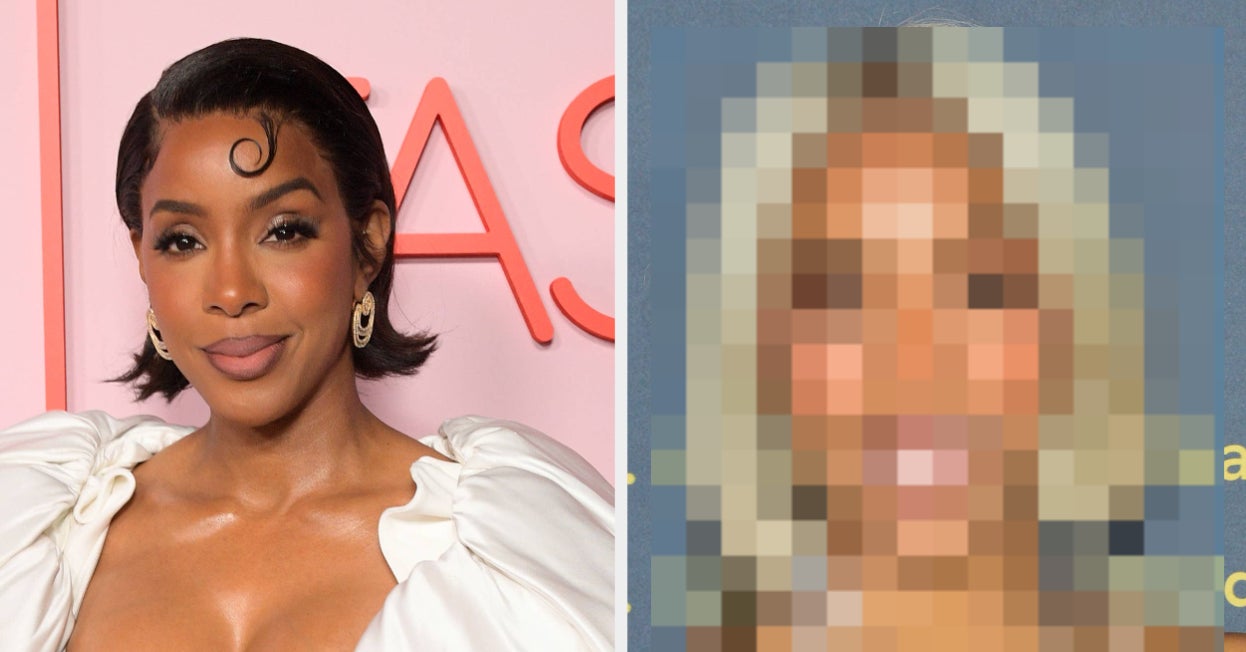






Leave a Reply