After Genshin Impact took the world by storm in 2020 and put developer MiHoYo on the map, the team has been working diligently in the background on a new title called Honkai: Star Rail. This is technically the fourth game in the Honkai series, though it features an entirely new cast of characters and story to allow anyone to jump in. It looks and plays quite similarly to Genshin, with the same addictive gacha mechanics, so plenty of fans are likely interested in giving this new entry a shot. But to experience the game in the best way possible, you’ll want to bring some friends along. Here’s how you can add friends in Honkai: Star Rail to make playing together a breeze.
How to add friends in Honkai: Star Rail
Before you can even access the option to add any friends in Honkai: Star Rail, you first need to play solo for a bit. Once you’ve done a few main quests and reached the Astral Express during the “Today is Yesterday’s Tomorrow: The Voyage Continues” quest, you can enter the Star Rail hub. Once here, simply tap the icon of the phone at the top-left corner of the screen.
Once open, select the Friends tab and you’ll be taken to the main Friends menu. You can ignore the list of friends the game suggests to you and add your own by inputting their UID number, which is located at the bottom-left corner of every player’s screen, into the search bar. When you spot your friend’s account, simply send them a friend request and wait for them to accept.
Alternatively, if you give a friend your UID and they send you a request, you can accept it by going to your Friend menu and selecting Friend Request to accept or deny any friend requests.
Editors’ Recommendations
Source link


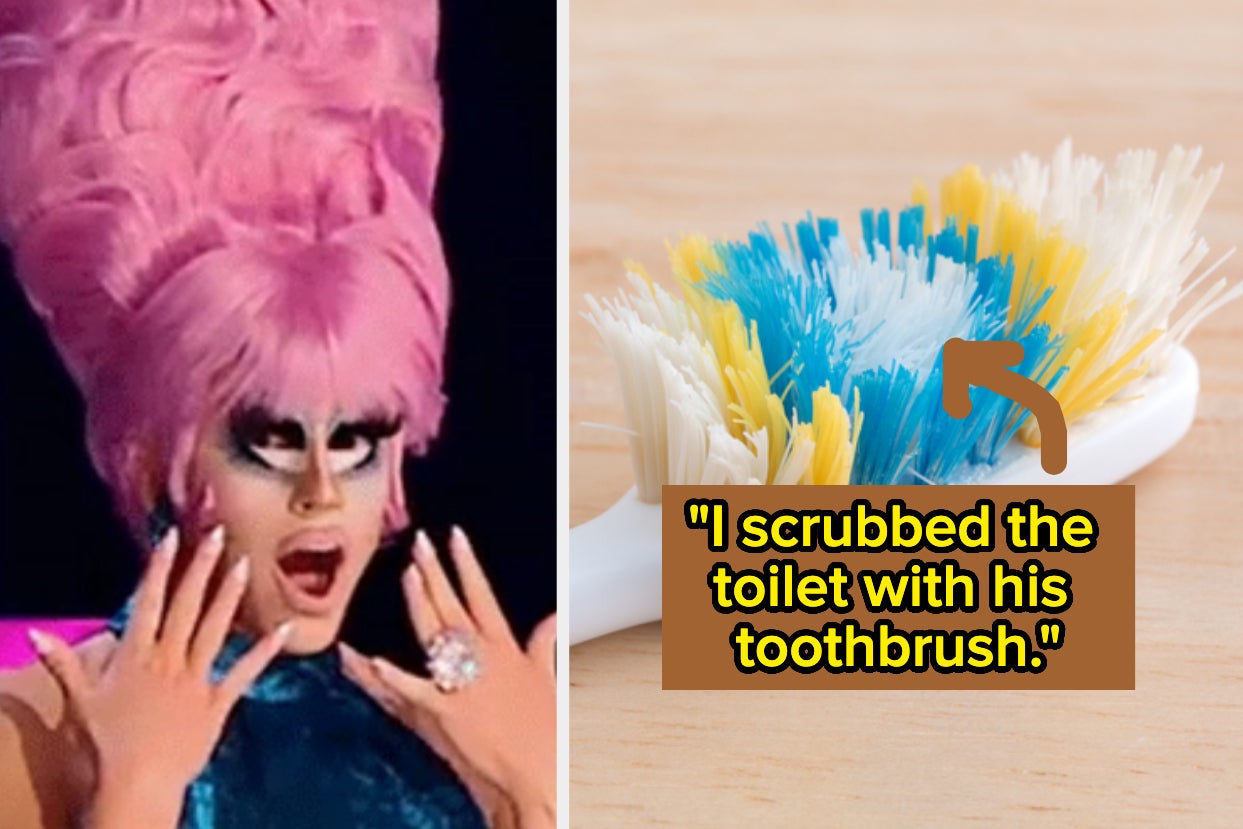
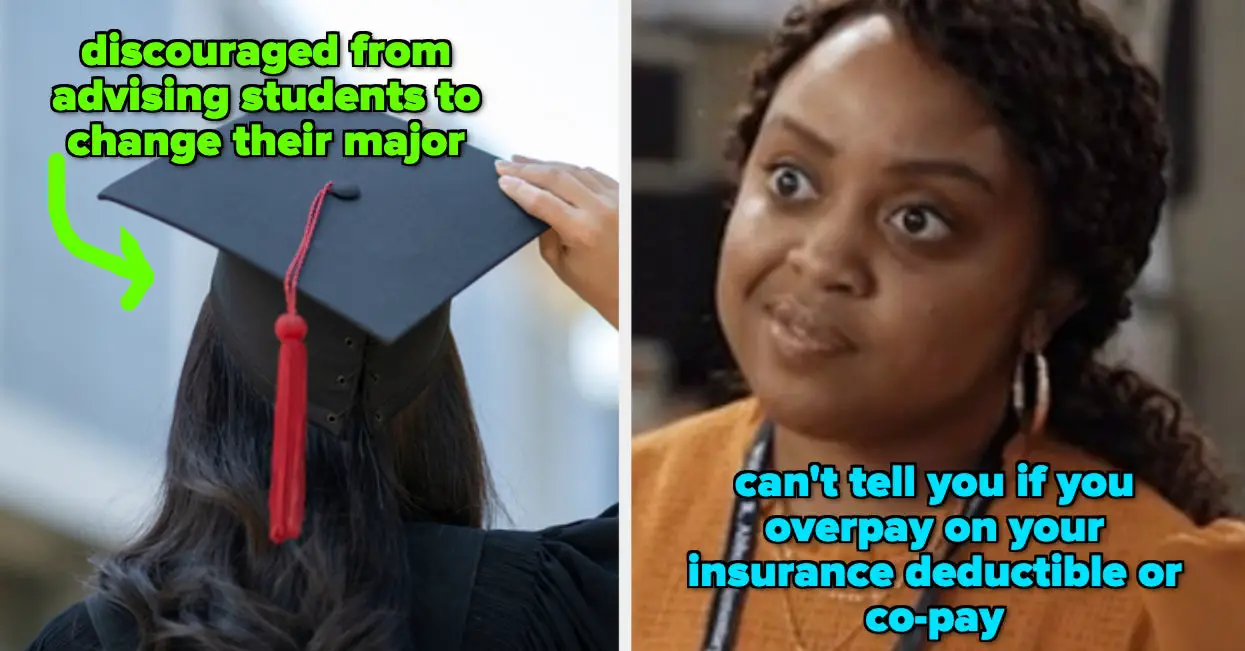








Leave a Reply