The Nokia phone is a popular and reliable feature phone that has been appreciated for its simplicity and durability. One of the features that users might want to modify is the startup tone that plays every time the phone is powered on.
While some people find the tone charming, others might prefer a more discreet startup experience. Fortunately, disabling the startup tone on the Nokia is a straightforward process.
In this article, we will guide you through the process on how to disable the startup tone on Nokia phones. These instructions are useful for the Nokia 105, Nokia 105 4G, Nokia 106, Nokia 225, Nokia 3310, Nokia 110 and Nokia 8110 models.
Also Read: How To Block Phone Number On Nokia Phones
How To Disable Startup Tone On Nokia Phones
First, press the menu button, then scroll and tap on the “Settings” app. Next, scroll down and select “Phone Settings“.
Once you are in the Phone Settings menu, tap on the option labeled “Tone Settings.” In the Tone Settings menu, you should see “Startup Tone.” Select the “Startup Tone” option.
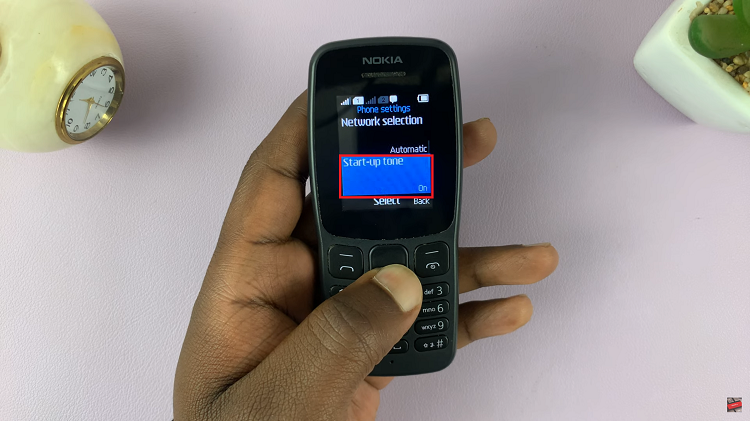
You will be presented with the choices, “On” or “Off.” To disable the startup tone, tap on “Off“. Confirm your selection if prompted.

To ensure that the changes take effect, power off your Nokia 105 and then power it on again. You should notice that the startup tone no longer plays during the boot process. Now, when you power on your phone, it will boot up quietly without any sound. This simple customization can be beneficial in situations where a loud startup tone might be disruptive or unwanted.
Source link











Leave a Reply