Shazam keeps a record of all the songs you’ve successfully ‘Shazammed’ over time. You can go back and see your Shazam history in the app.
There’s really not much you can do with your Shazam history besides going back to find something like a song or a memory it generated.
On your iPhone, your Shazam history is actually saved in your iCloud back up so you can still access it even if you change phones. As long you’re using the same Apple ID. You can also access your Shazam history in different Apple devices where the app can be installed.
Also Watch: How To Turn Off Cellular Data On iPhone
How To See Shazam History On iPhone
Launch Shazam app on your iPhone
Then swipe up from the bottom of the screen to open the ‘My Music’ menu.
You’ll see the total number of Shazams in your History there. (Mine are 591)
Tap on that number to open your Shazam history. You’ll see all your Shazams here grouped in months.
Also Read: How To Hide Message Previews On iPhone Lock Screen
Source link

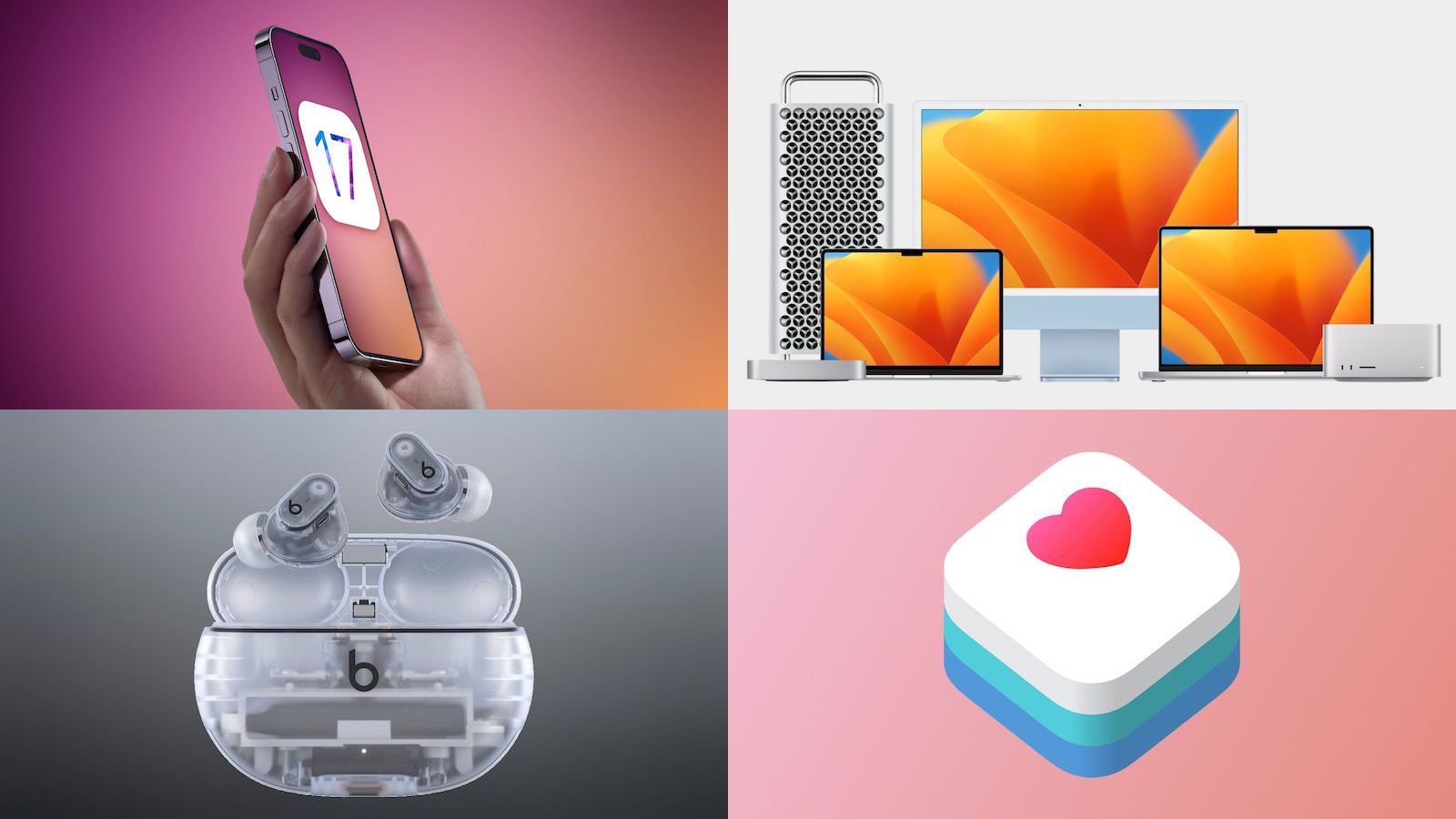


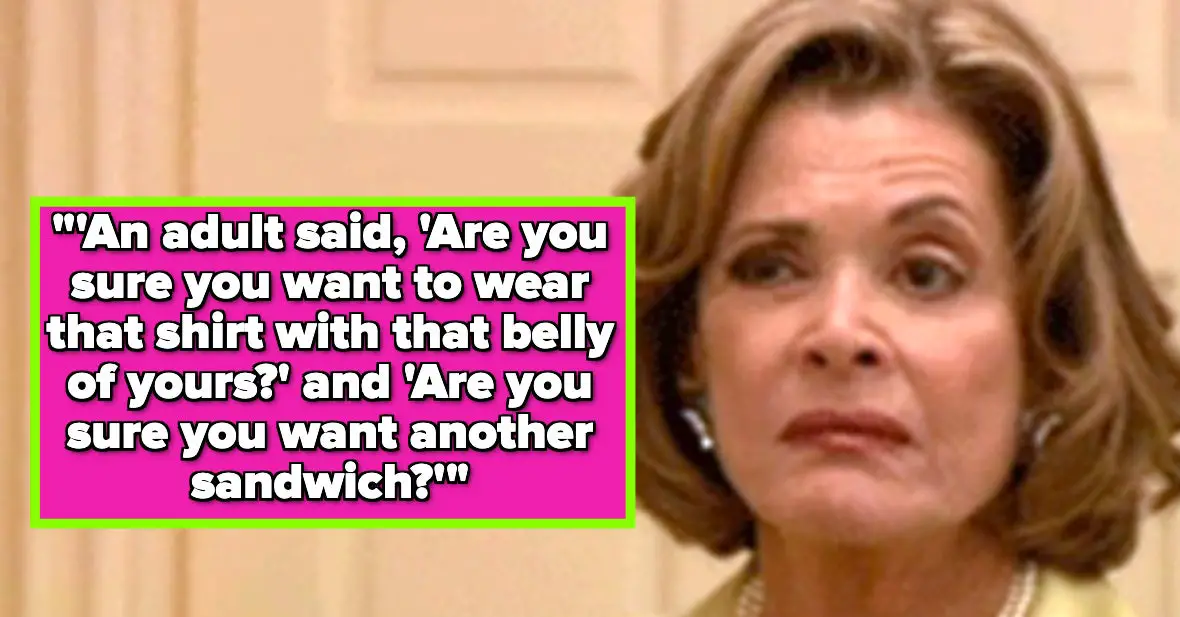






Leave a Reply