WhatsApp is making it easier for users to reject unwanted calls. The instant messaging app from Meta now allows to users to silence spam calls from unknown contacts. These calls can also be from numbers not saved in your contact list. The feature was announced earlier last week, and is available on the stable versions of WhatsApp for mobile apps, for both Android and iOS. The users will still be able to see when they miss a call from unknown numbers.
In an announcement last week, Meta CEO Mark Zuckerberg announced a new feature that allows WhatsApp users to silence incoming calls from unknown contacts. The feature is currently available on stable versions for both WhatsApp for Android and iOS.
While users will continue to receive this calls, or a notification for a missed call if they fail to see it, silencing the calls from unknown numbers can avoid disturbances as these calls will not ring.
If you wish to put the calls from unknown number on your WhatsApp call on silent mode, here are the steps that you can follow:
1. Open the WhatsApp on your smartphone
2. Go to ‘Settings’, and select ‘Privacy’ option
3. In the ‘Privacy’ option, choose the ‘Calls’ tab
4. Here, you can enable the toggle for ‘Silence Unknown Calls’
Android users can access the ‘Settings’ by clicking on the there-dot option, while iPhone users can select the gear icon to reach the ‘Settings’ menu.
Also, the users can also disable the toggle for ‘Silence Unknown Calls’ if they wish to continue to hear the calls from contacts that are not saved in their contacts, including spam calls.
Alternatively, users can opt to choose to save the numbers in their contact lists if they do not wish to miss important calls from known numbers that are not saved.
Source link




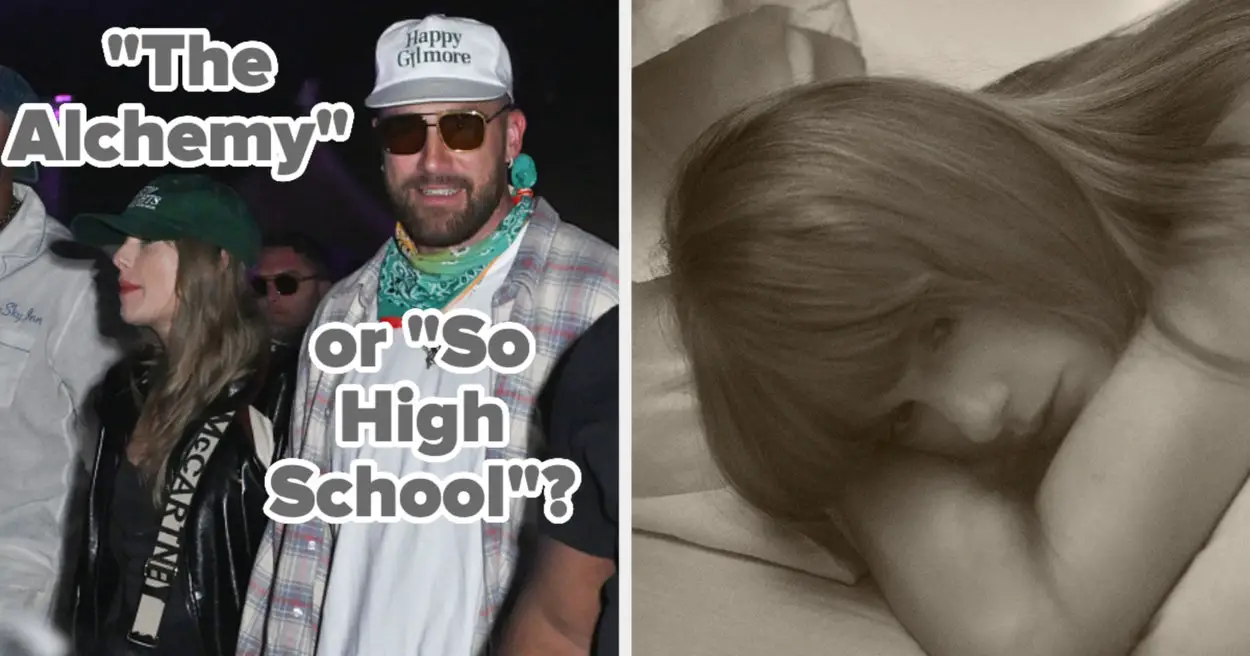






Leave a Reply