HTML operates as the foundation for websites, giving structure and defining the content that appears on the web. Best practices must increase code quality, user experience, and development speed to maximize this flexible language’s potential.
Finding the best HTML course online is essential if you want to master HTML or hone your existing skills. An extensive, well-structured online course may teach you how to develop efficient, accessible, and attractive websites. This article will help you learn HTML best practices and become a skilled web developer, whether a beginner or a pro.
What is HTML?
HTML (Hypertext Markup Language) is a language for creating web pages. It provides structure and defines the content on the web, serving as the foundation upon which websites are constructed. By sticking to these best practices, developers can produce readily maintainable code that enhances the overall user experience and improves search engine visibility and website performance.
Accessibility is a crucial aspect of HTML best practices. HTML accessibility best practices guarantee that websites are inclusive and accessible to users with disabilities. Implementing proper markup, incorporating alternative text for images, providing a logical document structure, and incorporating appropriate semantic elements are some of the most important strategies for attaining HTML accessibility.
Moreover, HTML5 has emerged as the most recent version of the language, introducing new elements, attributes, and APIs alongside the evolution of web technologies. HTML5 best practices guide developers in maximizing this modern standard’s capabilities, facilitating the creation of dynamic and interactive web experiences.
Importance Of HTML Best Practices for Beginners
These best practices comprise a variety of evolving guidelines, conventions, and recommendations. Let us examine some of the most important reasons why these practices are essential for novice web developers.
Superior Code Quality
By sticking to these, you adopt a structured coding methodology. It is easier to read, understand, and maintain well-organized and clean code for yourself and other developers who may collaborate on your project. Consistent indentation, correct use of tags, and meaningful naming conventions contribute to the readability and clarity of the code.
Improve Accessibility
Creating accessible websites is a legal and moral obligation, not just best practice. This ensures that your websites are accessible to persons with disabilities. Following semantic HTML markup, supplying alt attributes for images, and using appropriate heading levels are a few examples of best practices that enhance website accessibility.
Compatibility and Long-Term Viability
The web is an ecosystem that is perpetually evolving, with new technologies and browser updates constantly developing. It facilitates the development of websites compatible with various browsers and devices, assuring uniform rendering and functionality. HTML good practices ensure that your code is future-proof, reducing the need for extensive rework when implementing new HTML standards or technologies.
Advantages of Search Engine Optimization (SEO)
HTML is vital to search engine optimization. You can increase your website’s visibility and ranking in search engine results by implementing HTML tags best practices such as using proper header tags, including pertinent meta tags, and structuring content hierarchically. This can result in an increase in organic traffic and improved user engagement.
So, if you are considering acquiring knowledge of best practices of HTML and launching a career in web development, consider enrolling in web development courses that emphasize best practices and cover HTML fundamentals. Now you will be thinking, what is Web Development course? These courses provide thorough instruction on HTML conventions and best practices, valuable insights, and hands-on practice to refine your skills.
HTML Best Practices
Here are some HTML best practices:
Use Only One <h1> Element for One Code Sheet
It is considered best practice to use only one <h1> element per code page when structuring headings in an HTML document. This ensures a concise and logical heading hierarchy. Multiple <h1> elements may confuse search engines and reduce accessibility. By sticking to these practices, you will promote better organization and enhance the semantic structure of your web page.
Do Not Skip Heading Levels in HTML
It is essential not to omit heading levels in HTML to maintain a logical structure and improve accessibility. From <h1> to <h6>, heading levels denote varying levels of importance and hierarchy. Skipping levels can be confusing for users and search engines alike. Sticking to a sequential order is recommended, ensuring that each heading level accurately reflects the significance of the content. By implementing these HTML practices, you enhance the accessibility and semantic structure of your website following accessibility best practices in HTML.
Use the Figure Element to Add Captions to your Images in Html
When adding captions to images in HTML, the best practice is to utilize the <figure> element. The <figure> element is a semantic container for images and their corresponding captions. You establish their relationship by enclosing your image and caption in the <figure> element. This improves accessibility, as screen readers can recognize the image and its caption and present them correctly to visually impaired users. This best practice reinforces accessibility and demonstrates your commitment to HTML best practices 2023.
Do not Use Divs to Create Headers and Footers– Use Semantic Elements Instead
It is advisable to avoid using <div> elements when constructing the headers and footers of a web page. Instead, HTML provides specific semantic elements such as <header> and <footer> for these sections. By using semantic elements, you provide HTML code with a clear and meaningful structure. This enhances accessibility and enables assistive technologies to precisely recognize and interpret these sections. This HTML best practice is consistent with HTML structure and promotes accessibility.
Avoid Using <B> and <I> to Bold and Italicize Texts on a Web Page
Traditionally, the HTML <b> and <i> elements are used to bold and italicize text accordingly. However, it is considered best practice to avoid using these elements solely for visual aesthetics. For presentational adjustments, instead, use CSS (Cascading Style Sheets). By segregating content from presentation, you clearly distinguish between structure and style, enhancing your code’s maintainability and flexibility.
Don’t Place Block-Level Elements Within Inline Elements
The distinction between block-level and inline elements is essential when constructing HTML markup. The width of block-level elements, such as <div> and <p>, is typically equal to the breadth of their parent container. Inline elements, such as <span> and <a>, are intended to be placed inside of text or other inline elements.
It is considered the best practice to avoid nesting block-level elements within inline elements, as this can result in unpredictable rendering and may violate the HTML specification. By sticking to this HTML best practice, you preserve the integrity of your HTML structure and ensure correct rendering across all devices and web browsers.
What are Some Key HTML Good Practices for Beginners?
Let’s explore some key practices that are crucial for beginners to embrace:
Minimize Inline Styles and Scripts
While occasionally necessary, inline styles and scripts should be minimized to promote concern separation and maintainability. Instead of applying styles directly to HTML elements via the style attribute, it is recommended to use external CSS files for centralized and consistent customization. Similarly, JavaScript code should ideally be located in distinct files and linked to HTML using the <script> tag. This separation improves code reusability, streamlines update and modifications, and adheres to best practices for HTML coding.
Optimize Images and Media
It is essential to optimize images and media assets to enhance website performance and user experience. Before including images in HTML, novices should resize and compress them to a suitable size. This decreases page loading periods and bandwidth consumption. Moreover, supplying descriptive alt attributes for images enhances accessibility and guarantees that users with visual impairments can understand the content.
Validate Your HTML Code
Validating your HTML code is essential for ensuring its accuracy and conformance with industry standards. Utilize online HTML validators or IDE extensions to validate your code against the HTML specification. Valid HTML code reduces browser compatibility issues, enhances SEO, and helps future-proof your web pages. By sticking to this HTML best practice, novices can construct error-free and standards-compliant code.
Where Can I Find More Resources on HTML Good Practices?
Here are some useful resources where you can find additional information and resources:
- Online Tutorials and Courses
- Official Documentation and W3C
- Web Development Communities and Forums
- Blogs and Online Publications
- Books on HTML and Web Development
Wrapping Up!
Beginners and aspiring web developers must stick to HTML best practices. These guidelines help you write clean, efficient, and future-proof HTML code. Consider enrolling in the KnowledgeHut best HTML course online to enhance your understanding and proficiency of HTML best practices. KnowledgeHut provides valuable resources and a platform for honing your skills in various disciplines, regardless of whether you are a beginner or an advanced web developer.
Source link



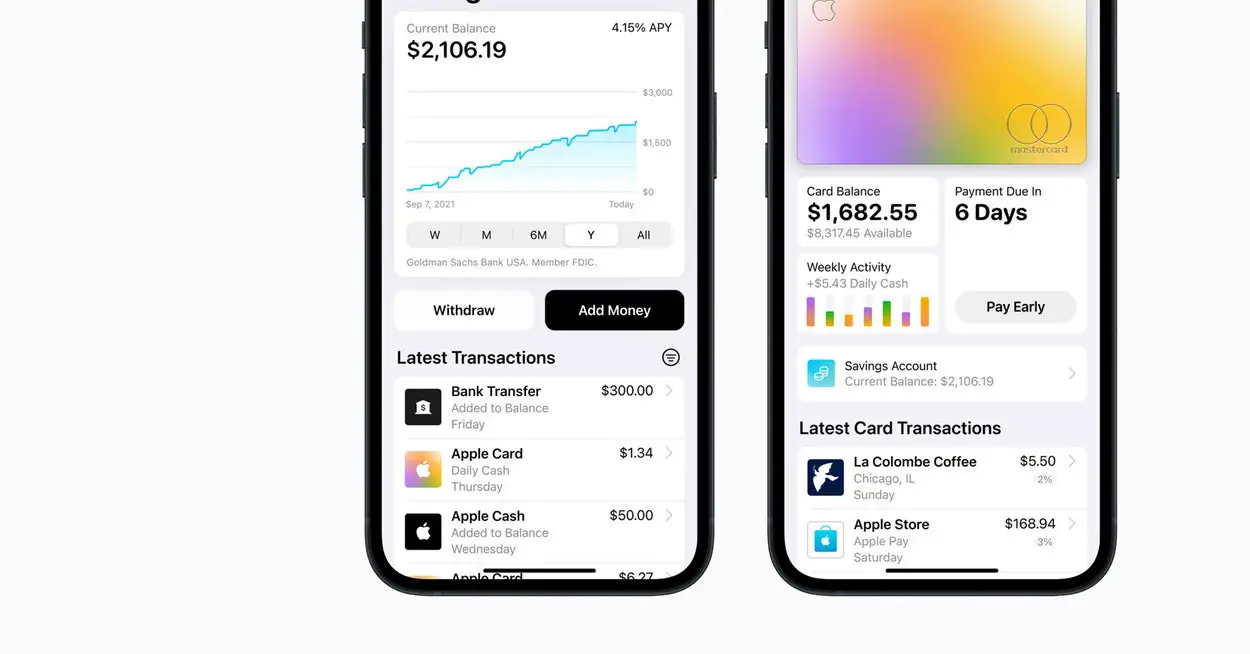






Leave a Reply